MEE audio Pebbles True Wireless Earbuds

About MEE audio
MEE audio was established in 2005 by a group of audio enthusiasts to enable everyone to enjoy high-fidelity portable audio. For more than 15 years, both casual listeners and audiophiles worldwide have praised MEE audio.
Since 2013, we have broadened the scope of our purpose to include protecting the health of our client’s hearing and enhancing the lives of people who are deaf and hard of hearing.
MEE audio is dedicated to providing the finest user experience, performance, and value with every product. Today, the company specializes in high-fidelity consumer headphones, home audio networking solutions, and professional in-ear monitors and hearing protection.
Product Overview
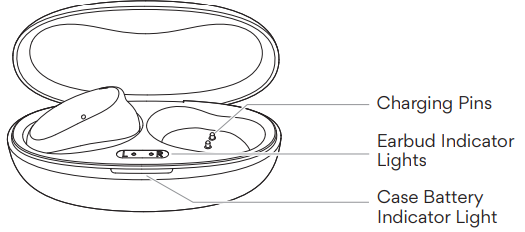
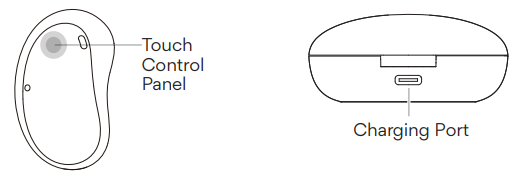
Touch Controls
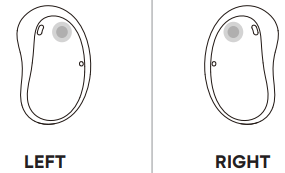
- Press and hold 2s Power on
- Press and hold 5s Power off
- Tap 1x Volume down/Volume up
- Tap 2x Play/pause / answer phone call / hang up
- Tap 3x Activate Siri® / Google Assistant™
- Tap 4x Enable/disable low latency (gaming) mode
- Press and hold 2s Previous track/Next track
- Tap 6x Clear pairings and put into pairing mode
Getting Started
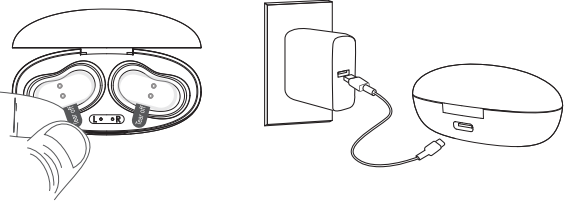
- Remove the film and return the earpieces to the case
- Charge for 2 hours
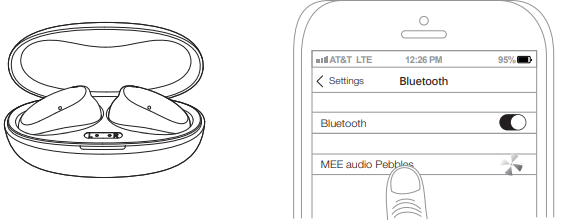
- Remove the charging cable and open the ID to automatically enter the pairing mode
- Open your device’s Bluetooth menu and select “MEE audio Pebbles”
Charging
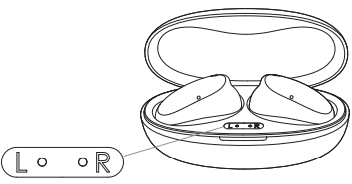
Charge Earbuds
Place earbuds in the case
Charge Case
Close the lid and plug in the charging cable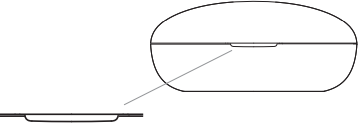
Case Battery Indicator Light (While Charging)
- Slow recurring flash Case charging
- Solid light Case charged
Case Battery Indicator
- Make sure the charging cable is not plugged in
- Open or close the case lid to activate the indicator light
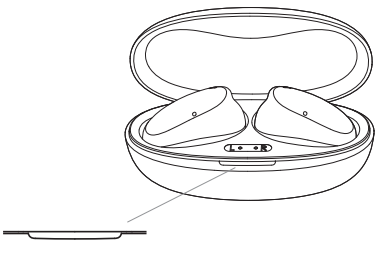
Case Battery Indicator Light
- Solid light for 5 seconds Case battery above 20%
- Quick flash 3 times Case battery below 20%
- No light Case battery 0%
Clear Pairings
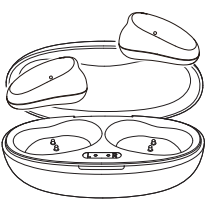
- Take out both earpieces and put them in your ears

- Tap either side 6 times to clear pairings. If successful, you will hear two tones.
- Open your device’s Bluetooth menu and select “MEE audio Pebbles”
WARRANTY
This product is covered by a 1-year manufacturer warranty. For more information, visit MEEaudio.com/support.
WARNINGS
Using headphones at high volumes for extended periods will result in permanent hearing damage. It is advised you keep volume levels moderate to low at all times for your safety.
Do not use headphones while driving a car, cycling, operating machinery, or performing other activities that require hearing surrounding sounds. Keep the device and packaging out of reach of children.
- If submersed in water, do not turn the device on until completely dried. Note: liquid submersion voids the warranty.
- The danger of explosion or fire if batteries are damaged. Keep away from direct sunlight, naked flames, flammable gasses, or heat sources such as radiators or stoves
- Battery performance will be severely decreased when stored in extreme temperatures: below -10°C/14°F or above 45°C/113°F including direct sunlight
- Do not use around flammable gasses as fire or explosion may occur.
- There are no user-replaceable/reparable parts in the device. Disassembling it will void your warranty. Only use attachments/accessories specified by the manufacturer
Changes or modifications to this unit not expressly approved by MEE Audio could void the user’s authority to operate the equipment.
COMPLIANCE INFORMATION
This device complies with part 15 of the FCC Rules. Operation is subject to the following two conditions:
- This device may not cause harmful interference, and
- this device must accept any interference received, including interference that may cause undesired operation.
This equipment has been tested and found to comply with the limits for a Class B digital device, under part 15 of the FCC Rules. These limits are designed to protect reasonably against harmful interference in a residential installation.
This equipment generates, uses, and can radiate radio frequency energy and, if not installed and used by the instruction manual, may cause harmful interference to radio communications. However, there is no guarantee that interference will not occur in a particular installation.
Suppose this equipment does cause harmful interference to radio or television reception, which can be determined by turning the equipment off and on. In that case, the user is encouraged to try to correct the interference by one or more of the following measures:
- Relocate the receiving antenna.
- Increase the separation between equipment and receiver.
- Connect the equipment to an outlet on a circuit different from that to which the receiver is connected.
- Consult the dealer or an experienced radio/TV technician for help.
For Additional Support
VIEW OUR VIDEO SETUP GUIDE
Scan the QR code or enter the URL below into your web browser: MEEaudio.com/PebblesSupport

DISPOSAL AND RECYCLING
Dispose of this product by all local laws and regulations. Because this product contains electronic components and a battery, it must be disposed of separately from household waste. Contact local authorities to learn about disposal and recycling options.
QUESTIONS?
WE’RE HERE TO HELP!
Phone Support: 626-965-1008
Monday ~ Friday 9 am to 5 pm PST
Email Support: support@MEEaudio.com
All emails are responded to within 2 business days
MEE audio and its logo are registered trademarks of S2E, Inc. All rights reserved. The Bluetooth® word mark and logos are registered trademarks owned by Bluetooth SIG, Inc. and any use of such marks by MEE audio is under license.
Other trademarks and trade names are those of their respective owners. Siri® is a registered trademark of Apple Inc. Google Assistant is a trademark of Google Inc.
FAQs About MEE audio Pebbles True Wireless Earbuds
How long do wireless earbuds last?
a period of one to three years Your wireless earphones should last anywhere from a year to three years, depending on the brand. You might need to get new earbuds sooner rather than later if you use them excessively. The rechargeable battery in your headphones will ultimately run out of power, even if they last longer than you anticipated.
My Pebble earbuds aren’t connecting; why is that?
If the pairing doesn’t work, hold down the Bluetooth/Source button on the Pebble Pro for eight seconds, or until the speaker beeps briefly. This will do a master reset. To return the speaker to the Bluetooth source, press the Bluetooth/Source button until the blue LED indication starts to flash.
Are Pebble earphones a reliable brand?
There is distortion and poor call quality when you turn up the volume even to about 60%. In contrast to when you wear corded earphones, the other person’s speech only cracks in between, and you have to talk quite loudly. All things considered, it’s evident to all that it’s a generic Chinese product. Avoid purchasing it.
Can wireless earphones malfunction?
One or both of your earbuds may eventually quit functioning. There are various possible causes for this, but there are also several steps you may take to address the problem. Reset the Bluetooth connection on the earbuds. Wash the earphones and carrying case.
How long does it take to charge an earbud?
roughly two hours The majority of individuals might be curious about how long wireless earphones take to charge. Wireless earphones typically require two hours to fully charge. However, it also depends on the kind of charger you’re using and the kind of earphones you’re using. Your earphones may be charged in as little as an hour if you’re using a fast charger.
How are earphones cleaned?
Take off the earbud tips and soak them for at least half an hour in warm, soapy water. Overnight, let them dry. After giving the earphones a good rinse in clean water, pat them dry with a cloth. You may also use alcohol to clean the earbuds.
When not in their case, do earphones drain the battery?
Have you ever wondered if AirPods lose their battery while they are not in their case? Yes, to put it briefly. When not in use, leave them out of the case to avoid running out of battery power.
When should my earbuds be changed?
It’s probably time for new headphones if you hear distorted or muted sounds from yours. It’s also time for an upgrade if the fit isn’t as snug as it once was or if the ear cushions are beginning to come loose.
Do headphones cut down on noise?
Most earbuds offer a hear-through mode in addition to being equipped with noise-canceling technology. Although different manufacturers refer to this mode differently, they always limit volume levels to lessen the severity of loud noises.
What is the earbuds’ driver size?
Driver Diameter: The size of the diaphragm, represented by the driver diameter, has a major influence on headphone sound quality; the greater the diameter, the higher the sound quality typically is. Most earbud drivers have a diameter of 13.5–15.4 mm, while canal phone drivers have a diameter of 8.8–12.5 mm.
For More Manuals by MEE audio, Visit Latest Manuals
- JVC HAFX7B Gumy in Ear Earbud Headphones Manual
- Soundcore Life P3i Hybrid Earbuds User Manual
- SoundCore Space NC A3021 Wireless HeadPhone User Guide
- Fitbit Flyer Wireless Headphones User Manual
- Acoustics Research AWS5 Wireless Indoor-Outdoor Speaker Installation Manual
 |
MEE audio Pebbles True Wireless Earbuds User Manual [pdf] |


