SoundCore Life Q30 Wireless HeadPhone

About SoundCore
Our daily pulse is the rhythm of progress. It gives us a sense of fulfillment and motivates us to put our all into whatever we do. It keeps us moving forward and makes every journey feel like the best it can be.
The goal of soundcore is to maintain this beat’s integrity throughout. As a result, we never stop improving and strive to make every day better than the last.
Charging
- Fully dry off the USB port before charging.
- Use the provided or certified USB-C charging cable and charger to prevent damage.
- Do not power on your headphones while charging.
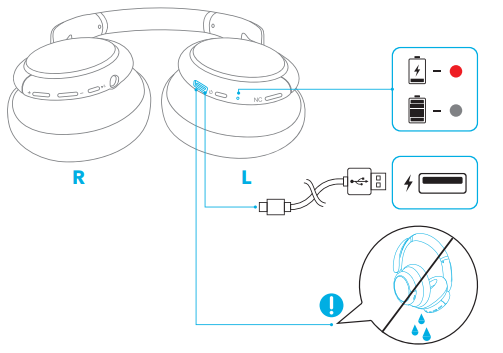
- Flashing red once every 60 seconds
- Steady red
- Light off
- Low battery
- Being charged
- Fully charged
Powering On/Off
Press and hold the power button for 3 seconds to power on/off.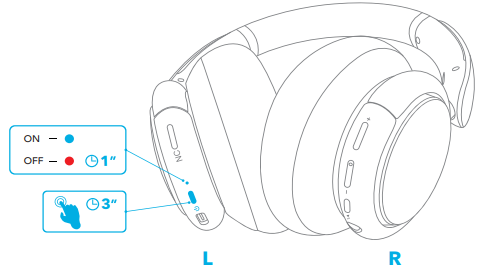
Bluetooth Pairing
- When powered off, press and hold the power button for 5 seconds until the LED flashes blue to enter the Bluetooth pairing mode.
- Select “Soundcore Life Q30” on your device’s Bluetooth list to connect.
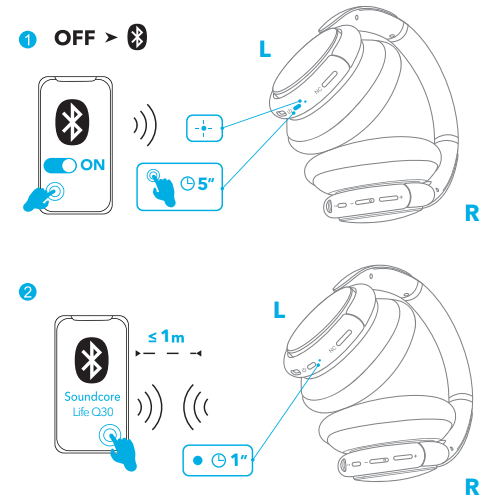
- Flashing blue
- Steady blue
- Bluetooth pairing
- Bluetooth connected
Pairing with another device
When successfully connected with the first device, press the power button to pair up with another device. 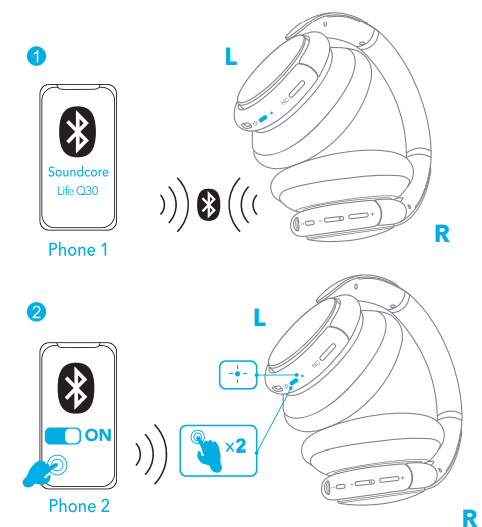
- Your Soundcore headphones can only play music on one mobile device at a time.
- Each time you power on your Soundcore headphones, it will automatically connect to your last successfully connected device if available within the Bluetooth range.
Button Controls
Music
- Play/Pause
- Next track
- Previous track
- Volume up/down
- Press
- Press and hold for 1 second
- Press and hold for 1 second
- Press
Calling
- Answer/End a call
- Press Put the current call on hold and answer a new incoming call
- Reject a call
- Press and hold for 1 second Switch between held call and active call
Voice
- Activate Siri or other voice assistant software Press and hold for 1 second
NFC Mode
Near Field Communication (NFC) is a technology that enables short-range wireless communication between various NFC-compatible devices, such as mobile phones and IC tags.
- Enable the NFC Feature on your Bluetooth device (iOS devices excluded).
- Tap the right panel of your headphones with the back of your Bluetooth device.
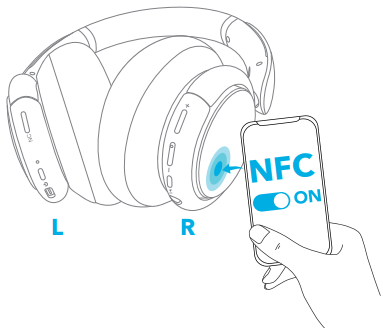
Noise Cancellation Mode
To reduce ambient noise, turn on the active noise cancellation mode by pressing the NC button. Press the NC button again to turn it off.
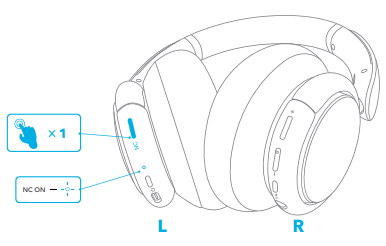
Transparency Mode
To stay aware of your surroundings by allowing ambient sounds, touch the right panel for 1 second to activate the transparency mode.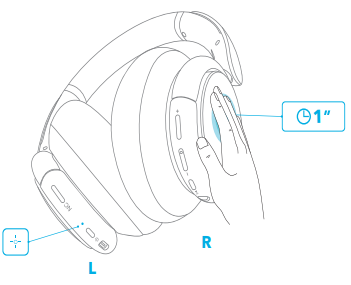
AUX Mode
Play audio on an external device by plugging in a 3.5mm AUX cable.
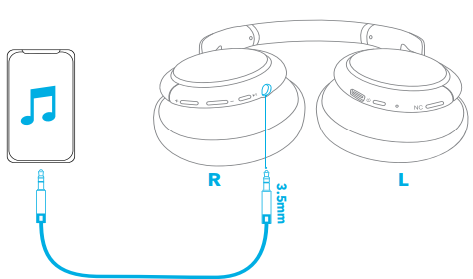
- When the headphone is out of battery, you can still listen to music but ANC mode is unavailable.
Soundcore App
Download the Soundcore App for an enhanced experience with your headphones.
- EQ settings: You can choose from more than 20 EQ settings in the App to
optimize your experience while enjoying different music genres. - Noise cancellation: Choose an active mode to reduce ambient noise according to your surroundings.
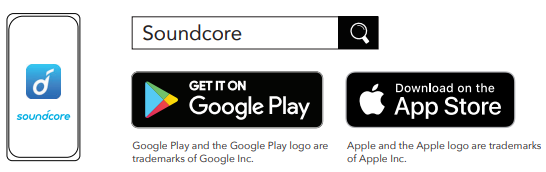
Reset
You might need to reset your headphones if you experience connectivity or function issues. Press and hold the power and volume up buttons simultaneously for 5 seconds until the LED indicator flashes blue and red alternately twice.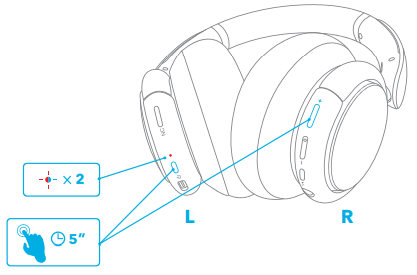
Specifications
Specifications are subject to change without notice.
- Input 5 V 0.65 A
- Charging time 2 hours
- Playtime (with ANC mode turned on) 40 hours
- Playtime (with ANC mode turned off) 60 hours
- Driver size 40 mm × 2
- Frequency response 20HZ – 20kHZ
- Impedance 16
- Bluetooth version V5.0
- Bluetooth range 15 m / 49.5 ft
For More Manuals by SoundCore, Visit LatestManuals
- TaoTronics TT-BH053 SoundLiberty 53 Wireless Headphones User Guide
- JBL Vibe Beam True Wireless Headphones Quick Start Guide
- Beats Powerbeats Pro Wireless Earbuds User Manual
- Beats Flex Wireless Earbuds User Guide
- Acoustics Research AWSBT7 Portable Wireless Speaker Installation Manual
 |
SoundCore Life Q30 Wireless HeadPhone User Guide [pdf] |
Faqs About SoundCore Life Q30 Wireless HeadPhone
Are Soundcore Q30 headphones waterproof?
No. They are open, have many holes, and are not protected from the wires, yet they can withstand the occasional splash and low-pressure wet.
How long does it take to charge Soundcore Q30?
Hello, it will take three hours to fully charge the Soundcore Life Q30 headphones.
How long does Soundcore Life Q30 last?
The Anker Soundcore Life Q30 exceeded Anker’s stated 40 hours of playback time in our battery test, lasting an amazing 46 hours and 35 minutes on a single charge.
Does Soundcore Q30 leak sound?
The drawback is that they leak audio, so people nearby can hear you if you’re playing loud music. exceptional performance in isolating sounds. a snug fit.
How do you know if Soundcore is fully charged?
All LED indicators are solid white for one minute once they are fully charged. – Unplug once completely charged to turn off all of the LEDs. For more help, please email service@soundcore.com to Soundcore customer care with any more questions. All LED indicators are solid white for one minute once they are fully charged. – Unplug once completely charged to turn off all of the LEDs. For more help, please email service@soundcore.com to Soundcore customer care with any more questions.
Is Soundcore headphones a good brand?
For a fair price, the Anker Soundcore Space Q45 headphones provide good audio quality and passably good noise cancellation. For a reasonable price, the Anker Soundcore Space A40 earphones provide balanced, clear audio and excellent active noise cancellation.
Does Soundcore have a mic?
The mic is a bonus rather than a primary feature of the Soundcore speaker, which is primarily meant to be used for music listening. Although the speaker is meant to be used hands-free, the user still needs to talk directly to the device.
Can Soundcore Q30 connect to 2 devices?
Multi-Point Connection: For convenient switching, the Life Q30 Bluetooth headphones can be linked to two devices simultaneously.
Does Soundcore Life Q30 have transparency mode?
Especially while I’m walking or on a train, it switches from regular or noise canceling to transparent. Furthermore, it doesn’t switch back to noise cancellation. The interruption is quite bothersome, and it can occur two or three times in ten minutes. Although I adore my headphones, this completely spoils it for me.
Can I use my Soundcore headphones while charging?
When utilizing the device, it’s advised to unhook the charger and only use the battery or a three-prong grounded connector for power.
Does Soundcore support fast charging?
The Anker Soundcore Life P3i Hybrid Active Noise Cancelling Bluetooth Earphones have four microphones for wireless earbuds, 10mm drivers, AI-enhanced calls, a custom EQ, a 36-hour playback life, fast charging, and Bluetooth 5.2.
Do Soundcore headphones turn off automatically?
The earphones will also automatically switch off after ten minutes of not being connected to your device and being placed outside the case. For more help, please email service@soundcore.com to Soundcore customer care with any more questions.
Can Soundcore headphones get wet?
The newest SweatGuard technology is used in the soundcore Aerofit Pro open-ear headphones, which will make them completely waterproof. The IPX7-rated construction provides additional protection against the caustic qualities of perspiration by stopping liquids in their tracks. Never be concerned about erratic weather conditions such as rain, snow, etc.
What is Soundcore known for?
Anker’s Soundcore brand is renowned for producing high-quality headphones, speakers, and earbuds.
Does Soundcore have surround sound?
For those who appreciate sound quality, soundcore speakers deliver 360° surround sound and bass-driven music, making for a powerful stereo speaker experience.




