SoundCore Space NC A3021 Wireless HeadPhone

About SoundCore
Our daily pulse is the rhythm of progress. It gives us a sense of fulfillment and motivates us to put our all into whatever we do. It keeps us moving forward and makes every journey feel like the best it can be.
The goal of soundcore is to maintain this beat’s integrity throughout. As a result, we never stop improving and strive to make every day better than the last.
What is in Box
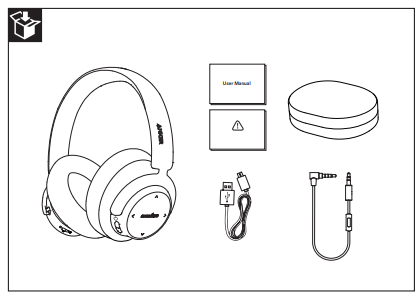
Overview
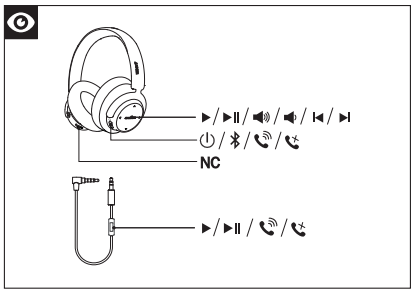
Sound
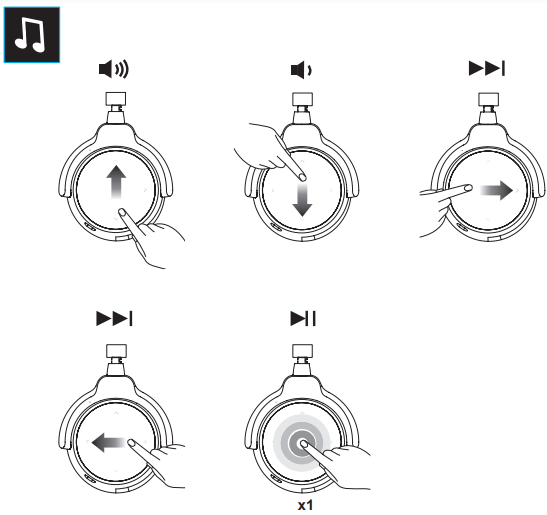
Turning On / Off
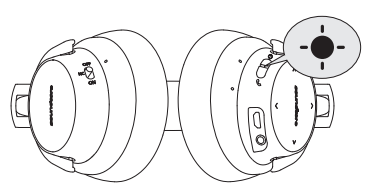
- ON 1” Press and hold for 1 second Flashing Blue once
- OFF 3” Press and hold for 3 seconds Flashing Red once
Charging your Soundcore Space NC
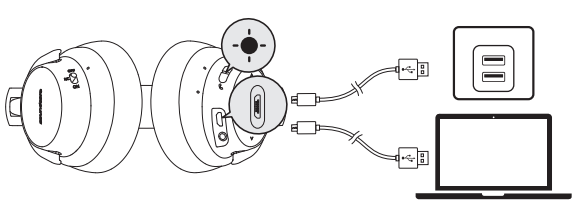
- Notification sound (Tone) Flashing Red Low Battery
- Solid Red Charging
- Solid blue Fully Charged
Pairing
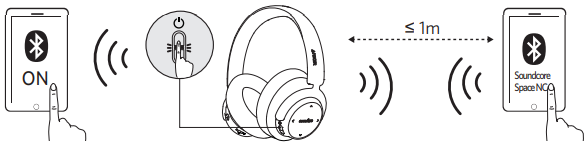
- Press and hold for 3 seconds Enter Bluetooth pairing mode
- Rapidly Flashing Blue Pairing mode
- Solid Blue (For 1.5 seconds) Connected to a device
Controls
![]()
- Tap Once Play/pause
- Slide Forward Next track
- Slide Backward Previous track
- Slide Up / Down and hold Volume up / down (Volume increases continuously / decreases continuously)
- Slide Up / Down Volume up / down (volume increase or decrease by one level)
Voice
- Press and hold for 1 second Activate Siri / other voice control software
Calling
![]()
- Press Answer / End call
- Press Put the current call on hold and answer an incoming call
- Reject call
- Press and hold for 1 second Switch between held call and active call
- Rapid flashing blue On a call
- Slow flashing blue Incoming call
Aux-in
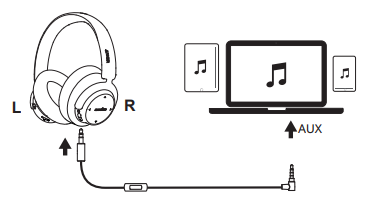
Plugging in an audio cable will automatically switch to Aux mode, and Bluetooth mode will turn off. When using AUX mode, control audio playback, and volume via the connected device.
Specifications
Specifications are subject to change without notice.
- Input 5 V 0.5 A
- Charging time 3 hours
- Playtime (varies by volume level and content) 20 hours(wireless NC mode) 50 hours(wired NC mode)
- Weight 259 g / 9.14 oz
- Impedance 32 Ω
- Driver (full range) 40 mm × 2
- Frequency response 16 Hz – 20 KHz
- Bluetooth version V4.1
- Range 12 m / 39.4 ft
Faqs About SoundCore Space NC A3021 Wireless HeadPhone
What does the NC button do on Soundcore headphones?
To switch between the modes, press the “NC” button. Noise Cancelling (default) > Transparency > Normal is the sequence. You can manually alternate between the three modes and adjust the transparency and noise cancellation levels. Note: By selecting “Controls,” you may further alter the button functions on the Soundcore app.
How long does it take to charge Soundcore headphones?
Case of charging: A USB-C cable can take up to two hours to fully charge, while a wireless charger can take three to four hours. For more help, please email service@soundcore.com to Soundcore customer care with any more questions.
Are Soundcore headphones comfortable?
Extremely cosy to wear; even after extended wear (>6 hours), there is no weariness. Another great feature is that it may also be used as a phone headset. One drawback is that the noise reduction stops as soon as the 3.5mm AUX wire is connected and the AUX mode is turned on.
How do you use Soundcore Noise Cancelling headphones?
To switch between the transparency and active noise reduction modes, press the NC button several times. Ambient noise is reduced with ANC. Transparency: By letting in background noise, you can maintain awareness of your surroundings.
Is the Soundcore Space One sweatproof?
Is Space One sweat- and waterproof-proof? Because of structural restrictions, headband goods are more susceptible to water and perspiration infiltration, particularly in regions where USB and AUX-in are present. As such, the product itself lacks sweat-proof and waterproof qualities.
Can I use my Soundcore headphones while charging?
When utilising the device, it’s advised to unhook the charger and only use the battery or a three-prong grounded connector for power.
How to know if Soundcore is charging?
Put the headphones inside the charging case. Utilising the USB cord that is included, connect the charging case to a power source. The charge indication light will turn green when the earphones are fully charged and ready for usage.
Does Soundcore support fast charging?
Anker Soundcore Life P3i Hybrid Active Noise Cancelling Bluetooth Earphones with Fast Charging, Bluetooth 5.2, 4 Mics Wireless Earbuds, AI-Enhanced Calls, 10mm Drivers, App, Custom EQ, and 36 hours of playback.
Can Soundcore headphones get wet?
The newest SweatGuard technology is used in the soundcore Aerofit Pro open-ear headphones, which will make them completely waterproof. The IPX7-rated construction provides additional protection against the caustic qualities of perspiration by stopping liquids in their tracks. Never be concerned about erratic weather conditions such as rain, snow, etc.
Does Soundcore have good sound quality?
The sound quality of Soundcore Motion 300 has respectable clarity, plays loudly for its small size and produces a decent amount of bass, which gives the sound a certain depth and richness that are uncommon in speakers in this price range.
Is Soundcore water resistant?
A range of waterproof headphones from Soundcore are water resistant up to IPX7, which means they can survive 30 minutes underwater in up to one metre of water. An IPX rating is typically assigned to waterproof headphones to represent their resistance to water intrusion.
How does Soundcore work?
Your Soundcore earbuds will automatically establish a connection with the last device you successfully connected, provided it is within Bluetooth range, each time you turn them on. In mono mode, you can only use one of the earphones at a time when Bluetooth is connected and the other is in the charging case.
Does Soundcore have an aux?
Both Bluetooth and AUX modes are supported by the Soundcore Motion X600 speaker.
How do I clean my soundcore?
The functioning of your earphones may be impacted by dust, earwax, or other particle buildup. Regularly clean your earbuds by gently wiping the metal mesh filter beneath the rubber ear tips with a cotton swab that has been lightly saturated with rubbing alcohol to preserve the best possible sound quality.
Does Soundcore Space One have a transparency mode?
The ANC and transparency levels are automatically set to five by Space One. Using the Soundcore app, users can modify these levels to suit their preferences.
For More Manuals by SoundCore, Visit LatestManuals
- JVC HAFX7B Gumy in Ear Earbud Headphones Manual
- Soundcore Life P3i Hybrid Earbuds User Manual
- MEE audio Pebbles True Wireless Earbuds User Manual
- Fitbit Flyer Wireless Headphones User Manual
- Acoustics Research AWS5 Wireless Indoor-Outdoor Speaker Installation Manual
 |
SoundCore Space NC A3021 Wireless HeadPhone User Guide [pdf] |




