SoundCore Life U2I Wireless Neck Band Earphones

Important Safety Information
- Avoid dropping.
- Do not disassemble.
- Do not submerge in water.
- Avoid extreme temperatures.
- The product shall not be exposed to excessive heat such as sunshine, fire, or the like.
- Use original or certified cables.
- Clean with a dry, soft lint-free cloth. Do not use any corrosive cleaner or oil.
- Do not use the product outdoors during thunderstorms.
- Keep out of reach of children. Small parts included may be a choking hazard.
- Temporarily stop using this product if you feel irritation or discomfort.
Hearing Safety
- To avoid hearing damage, do not listen for extended periods at high volume.
- Do not turn the volume so high that you’re unable to hear your surroundings.
- Do not use earphones while driving.
- You should use caution or temporarily discontinue use in potentially hazardous situations.
SUPPORT
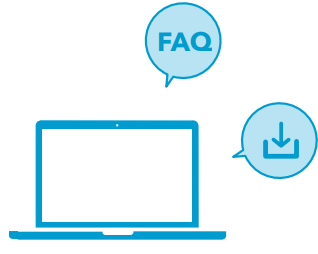
For FAQs, a detailed user manual, and more information, please visit www.soundcore.com/support
WEARING
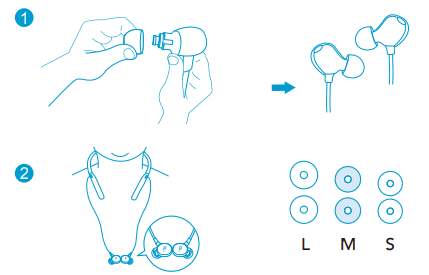
Choose the ear tips that fit your ears best.
LED LIGHT GUIDE
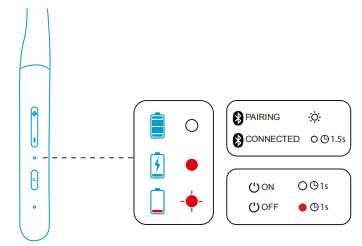
- Steady white
- Steady red
- Flashing white
- Flashing red
CHARGING
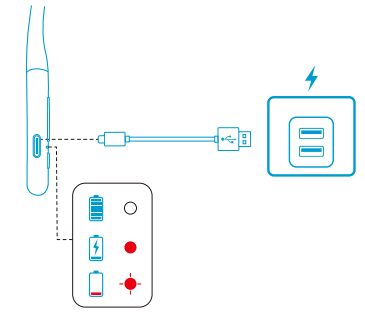
Fully dry off the USB port before charging.
POWERING ON/OFF
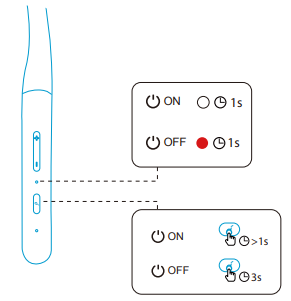
Press and hold the multi-function button for more than 1 second to power on or 3 seconds to power off.
PAIRING
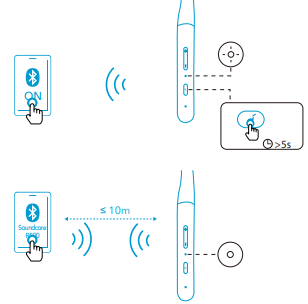
When powered on, find “Soundcore R500” in the Bluetooth list on your device and connect. When powered off, press and hold the multi-function button for more than 5 seconds until the LED flashes white to enter the Bluetooth pairing mode.
BUTTON CONTROLS
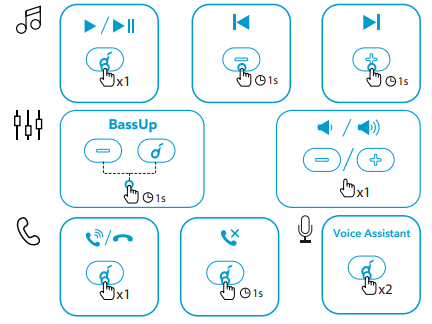
- x1: Press once
- x2: Press twice
- 1s: Press and hold for 1 second
- 3s: Press and hold for 3 seconds
- BassUp: Press and hold the volume down button and multi-function button simultaneously for 1 second to switch EQ settings.
RESET
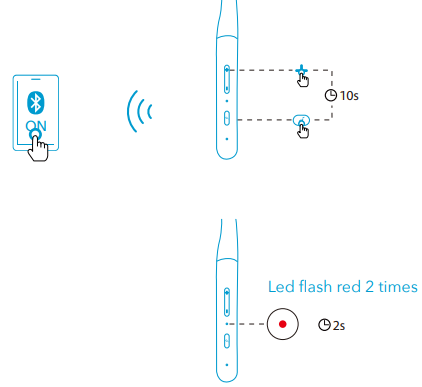
Reset if the earbuds cannot properly pair with other devices. Press and hold the multi-function buttons “d” and “+” for 10 seconds until the LED indicators flash red 2 times.
Declaration of Conformity
Hereby, Anker Innovations Limited declares that the product type A3213 complies with Radio Equipment Regulations 2017. The full text of the UK Declaration of Conformity is available at the
following internet address:
https://www.soundcore.com
This symbol means the product must not be discarded as household waste, and should be delivered to an appropriate collection facility for recycling. Follow local rules and never dispose of the product and rechargeable batteries with normal household waste. Correct disposal of old products and rechargeable batteries helps prevent negative consequences for the environment and human health.
FCC STATEMENT
This device complies with part 15 of the FCC Rules. Operation is subject to the following two conditions:
- this device may not cause harmful interference, and
- this device must accept any interference received, including interference that may cause undesired operation.
Any changes or modifications not expressly approved by the party responsible for compliance could void the user’s authority to operate the equipment.
NOTE: This equipment has been tested and found to comply with the limits for a Class B digital device, under part 15 of the FCC Rules. These limits are designed to provide reasonable protection against harmful interference in a residential installation. This equipment generates, uses, and can radiate radio frequency energy and, if not installed and used by the instructions, may cause harmful interference to radio communications.
However, there is no guarantee that interference will not occur in a particular installation. If this equipment does cause harmful interference to radio or television reception, which can be determined by turning the equipment off and on, the user is encouraged to try to correct the interference by one or more of the following measures:
- Reorient or relocate the receiving antenna.
- Increase the separation between the equipment and the receiver.
- Connect the equipment to an outlet on a circuit different from that to which the receiver is connected.
- Consult the dealer or an experienced radio/TV technician for help.
Trademark
The Bluetooth® word mark and logos are registered trademarks owned by the Bluetooth SIG, Inc. and any use of such marks by Anker Innovations Limited is under license. Other trademarks and trade names are those of their respective owners.
Additional Legal Rights for Consumers
For consumers, who are covered by consumer protection laws or regulations in their country of purchase or, if different, their country of residence, the benefits conferred by Soundcore’s Limited Warranty are in addition to all rights and remedies conveyed by such consumer protection laws and regulations, including but not limited to these additional rights. For FAQs and more information, please visit https://www.soundcore.com/.
For FAQs and more information, please visit soundcore.com/support
FAQs About SoundCore Life U2I Wireless Neck Band Earphones
Do allergies respond better to air purifiers?
Scientific research has demonstrated that air filtration lowers these airborne allergens and may offer some comfort to allergy sufferers. Experts advise using one of two filtration methods: Look for an air purifier with a HEPA (high-efficiency particulate air) filter if you’re only cleaning one room.
Can you use Soundcore Life in water?
These earbuds are waterproof and resistant to perspiration and rain thanks to their IPX7 rating. You can use this pleasantly and easily.
How can I link two devices to my Soundcore Life U2i?
To enter the Bluetooth pairing mode when the device is turned off, press and hold the multi-function button for three seconds, or until the LED flashes blue. To pair with another device, press and hold the volume up and down buttons at the same time for three seconds after the first device has been successfully connected.
How can you tell if Soundcore has finished charging?
All LED indicators are solid white for one minute once they are fully charged. – Unplug once completely charged to turn off all of the LEDs. For more help, please email service@soundcore.com to Soundcore customer care with any more questions.
What is the lifespan of the Soundcore battery?
Up to six hours of music can be played in music mode at 50% volume. You can play for up to ten hours at 50% volume when in sleep mode.
Is rapid charging supported by Soundcore?
Rapid Charge Because the Soundcore Anker R50i offers quick charging, a mere 10-minute charge can provide you with an additional two hours of playback.
My Soundcore isn’t charging; why is that?
You can attempt the following actions to resolve the charging issue: – Cleanse the charging cable’s tip. – To recharge the speaker, try using a different wire and wall charger. Turn the speaker back on.
When charging, can I wear my Soundcore headphones?
When utilizing the device, it’s advised to unhook the charger and only use the battery or a three-prong grounded connector for power.
Has Soundcore got a microphone?
The mic is a bonus rather than a primary feature of the Soundcore speaker, which is primarily meant to be used for music listening. Although the speaker is meant to be used hands-free, the user still needs to talk directly to the device.
Does Soundcore have wireless charging capabilities?
Simply attach the cord to the port and a power supply after that. Employing a Wireless Qi Charger: You can use a Qi wireless charger to charge your wireless earphones if they support Qi wireless charging. The earphones will begin wireless charging as soon as you place them on the charging pad.
How can my Soundcore be cleaned?
The functioning of your earphones may be impacted by dust, earwax, or other particle buildup. Regularly clean your earbuds by gently wiping the metal mesh filter beneath the rubber ear tips with a cotton swab that has been lightly saturated with rubbing alcohol to preserve the best possible sound quality.
Does Soundcore support two device connections?
Your headphones can connect to many devices simultaneously, such as a computer and phone, thanks to the multipoint connection capability.
Can you couple up how many Soundcore?
To produce a stereo sound that separates the L (left) and R (right) channels, you would need to couple two identical speakers simultaneously. Stereo pairing can only be used between two speakers at most. Use the procedures below to connect up two Soundcore 2 speakers. Activate the two speakers.
What is the duration of Soundcore?
Listening: The earphones can last up to 10 hours and 30 minutes between charges. Using the charging case, 30 hours.
What is the Soundcore charger’s voltage?
5V/3A is needed for the Soundcore Motion Boom Plus input. With the accompanying USB-C to USB-C charging connection and the 5V/3A USB-C wall charger, it can be fully charged in 5.5 hours.
For More Manuals by SoundCore, Visit LatestManuals




