SoundCore Life Q20I Wireless HeadPhone

SUPPORT
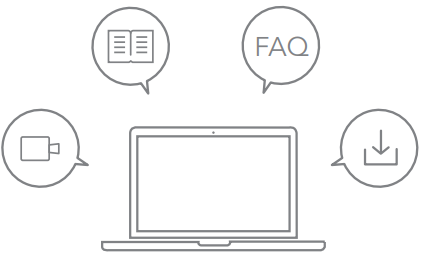
Please visit www.soundcore.com/support for more information.
APP

Download the soundcore app to switch ambient sound modes, adjust EQ settings, update firmware, and explore more. If your headphones cannot connect with the Soundcore app, re-install the app or update it to the latest version in your mobile app store.
WEARING
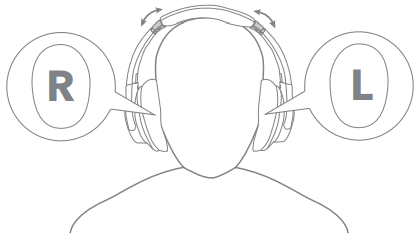
Wear the headphones with the “L” logo on your left ear and the “R” logo on your right ear. Adjust the length of the headband for a comfortable fit.
CHARGING
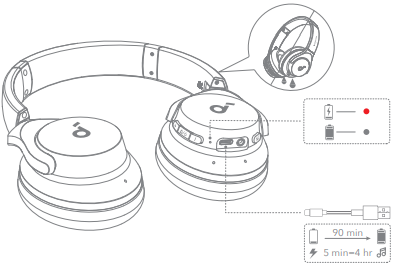
Fully dry off the headphones and USB-C charging port before charging. Do not turn on your headphones while charging. Use a certified USB-C charging cable and charger to prevent any damage.
POWERING ON & PAIRING
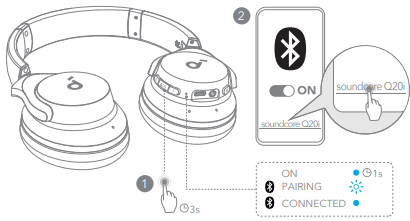
Press and hold the multi-function button for 3 seconds to power on. The headphones will automatically enter Bluetooth pairing mode when connecting for the first time.
Select Soundcore Q20i * on your device’s Bluetooth list when connecting for the first time. The device name may vary depending on the region.
MANUAL PAIRING
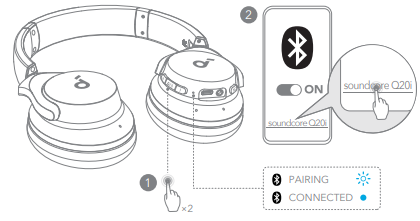
To manually enter Bluetooth pairing mode, after powering on the headphones, press the multi-function button twice to pair.
DUAL CONNECTIONS
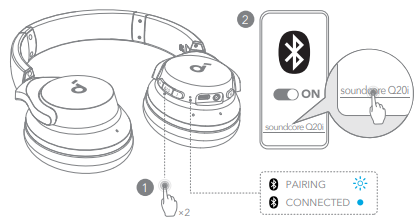
The headphones can connect with two devices at the same time. When already connected to one device, press the multi-function button twice to pair with another device.
BUTTON CONTROLS
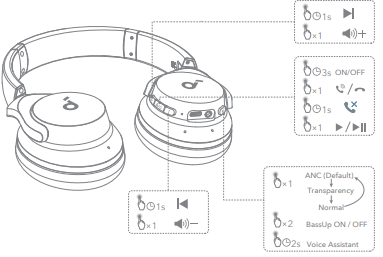
- ×1: Press once
- ×2: Press twice
- 2s: Press and hold for 2 seconds
- 1s: Press and hold for 1 second

- Switch ambient sound modes (ANC / Transparency / Normal)
- BassUp on / off
- Power on / off
- Play / Pause
- Next track
- Previous track
- Volume up
- Volume down
- Answer / End a call
- Reject a call
- Activate Voice Assistant
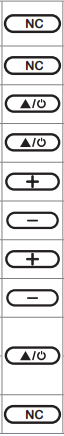
- Press once
- Press twice
- Press and hold for 3 seconds
- Press once
- Press and hold for 1 second
- Press and hold for 1 second
- Press once
- Press once
- Press once
- Press and hold for 1 second
- Press and hold for 2 seconds
AMBIENT SOUND
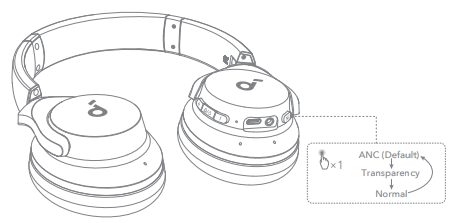
Active Noise Cancellation (ANC): Reduce unwanted background noise. Transparency: Stay aware of your surroundings while listening to music.
WIRED LISTENING
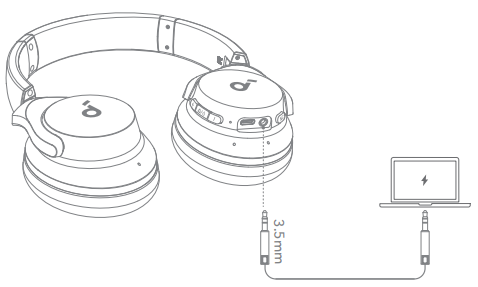
Play audio on an external device by plugging in a 3.5mm AUX cable. Wired listening will automatically turn off Bluetooth mode. When using an AUX cable, the ANC function will be disabled.
RESET
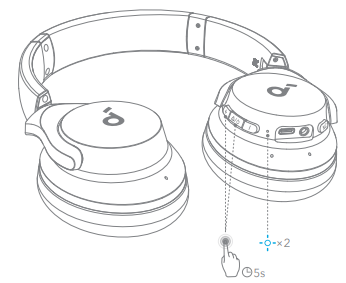
You might need to reset your headphones if you experience connectivity or function issues. Delete the pairing history from your Bluetooth device first. Press and hold the volume up and multi-function button simultaneously for 5 seconds until the LED flashes blue twice.
LED LIGHT GUIDE
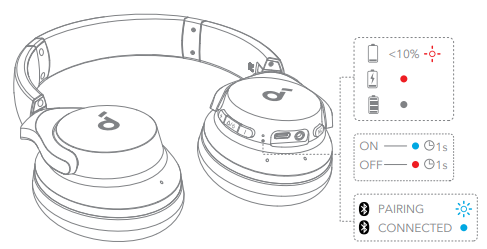
- Flashing red
- Steady red
- Flashing blue rapidly
- Steady blue
- Light off
FIRMWARE UPDATE
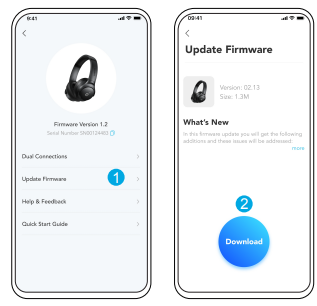
You will be informed once the new version of firmware is detected when you connect the headphones to the app. Ensure the headphones are powered on and connected to a device until the firmware update is complete. During the update, avoid any usage and ensure stable access to the internet.
SPECIFICATION
Specifications are subject to change without notice.
- Input 5 V 0.75 A
- Rated output power 2.5 mW
- Battery capacity 800 mAh
- Charging time 90 minutes
- Playtime (with ANC off) Up to 60 hours
- Playtime (with ANC on) Up to 40 hours
- Driver size 40 mm
- Frequency response 20 Hz – 20 kHz
- Impedance 16 Ω
- Bluetooth version 5.0
- Bluetooth range 10 m / 32.8 ft
For More Manuals by SoundCore, Visit LatestManuals
Faqs About SoundCore Life Q20I Wireless HeadPhone
How long does the Soundcore Q20i take to charge?
roughly two hours What is the duration needed for a complete charge? around two hours spent indoors. Please be aware that charging the headphones below 0°C will not result in a charge.
Can Soundcore Life Q20 connect to multiple devices?
Do you want to use the multi-point capability on your Soundcore Q20i wireless headphones to connect to another device? By enabling you to connect your headphones to two devices at once, you may easily switch between them without constantly disconnecting and reconnecting.
How does Soundcore noise Cancelling work?
They decrease undesired background noise by using a technology known as active noise cancellation (ANC). This is accomplished by using speakers that create sound waves that are exactly opposite of the noise and microphones that pick up on outside noise to cancel it out.
How can I disable the Soundcore Life Q20’s noise-cancelling feature?
Press the NC button repeatedly to turn the active noise cancellation mode on or off, or activate the transparency mode.
Is there a microphone on the Q20i?
Just tap the button on your Bluetooth headphones and the built-in microphone will pick up your voice clearly for convenient conversation.
Why is Soundcore not pairing?
Try the following actions if you are unable to get the speaker to connect to your device: Verify that the speaker is not paired with any other devices and that it is completely charged. – Delete all of your device’s Bluetooth pairing history. – Restart your gadget and speaker.
Can noise-cancelling headphones work without music?
Yes, to put it briefly: Even when you’re not listening to music or any other audio, Bose noise-canceling headphones will still filter out background noise. As long as they offer active noise cancellation, this works with both over-the-ear and earbud headphones.
Is it safe to use noise canceling?
Does using noise cancellation hurt your ears? Contrary to popular belief, noise-canceling headphones don’t cause any harm to your health or hearing because their main function is to block out outside noise rather than generate radiation. How can one determine a modest volume? For this one, a solid rule of thumb will be helpful.
How do I know when my Soundcore Life Q20 headphones are charged?
Initially, I would test it with a different cable and/or power source. It’s best to link it to your phone so you can check the battery level there. That will indicate if the device is completely charged or not.
How to clean Soundcore Life Q20?
Regularly clean the charging contact pins, earpieces, and metal filters. It is recommended to use a cotton swab with an alcohol solution for cleaning. Remove the ear tips easily from the earbuds, then run under water to rinse them off.
How to unpair Soundcore Life Q20?
Press and hold the volume + and power buttons simultaneously for five seconds while in pairing mode to remove the Bluetooth pairing data.
Does q20i have transparency mode?
Put your foldable headphones with noise cancellation in transparency mode to stay connected to your environment without taking them off. Easy toggling between regular and noise-cancelling modes is also available if you desire some quiet time.
What is the latency of Soundcore q20i?
Low latency audio (around 40 ms) is provided by Bluetooth 5.0 technology, which is helpful when you wish to prevent audio lag (e.g. when playing games). Qualcomm develops the aptX HD audio codec for Bluetooth devices.
What are the buttons on the Anker Q20i?
The right side of the Q20i is equipped with four buttons: NC, volume down, volume up, and power/play.
Can you use Soundcore Q20 while charging?
Do these headphones function when they are charging? No, as soon as it begins charging, it disconnects from Bluetooth.




