Soundcore Life P3i Hybrid Earbuds

About SoundCore
Our daily pulse is the rhythm of progress. It gives us a sense of fulfillment and motivates us to put our all into whatever we do. It keeps us moving forward and makes every journey feel like the best it can be.
The goal of soundcore is to maintain this beat’s integrity throughout. As a result, we never stop improving and strive to make every day better than the last.
Charging
- Fully dry off the earbuds and the USB port before charging.
- Use a certified USB-C charging cable and charger to prevent any damage.
- Fully charge both the earbuds and the charging case before the first use.
- Place the earbuds in the charging case and close it.
- Connect the charging case to the power supply by using a USB-C charging cable.
The LED indicator on the charging case indicates the charging status.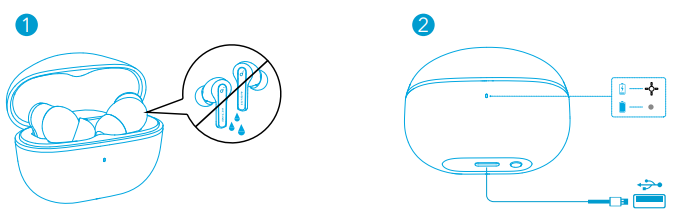
Wearing
- Choose the ear tips that fit your ears best.
- Insert the earbuds into the inner canal of your ears and turn gently until you find the most comfortable and secure position.
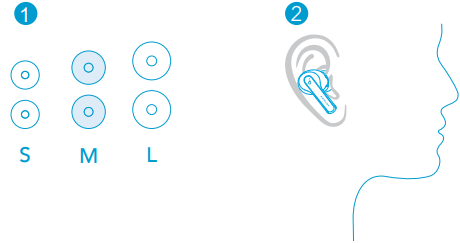
- Your earbuds come with 3 pairs of EarTips, among which Medium-sized are pre-installed.
Powering On/Off
- Open the charging case, the earbuds will automatically power on.
- To power off, place the earbuds into the charging case and close it.
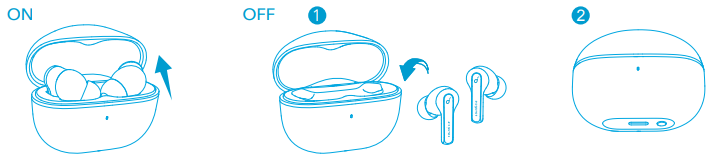
- The earbuds will automatically power off after 10 minutes if no device is connected.
- To manually power on, press and hold the multi-function button on both earbuds for 3 seconds.
Bluetooth Pairing
- Open the charging case, the earbuds will automatically enter Bluetooth pairing mode.
- The LED indicator on the charging case will flash white.
- Select “Soundcore Life P3i” on your device’s Bluetooth list to connect.
- When successfully connected, the LED indicator on the charging case will turn off.
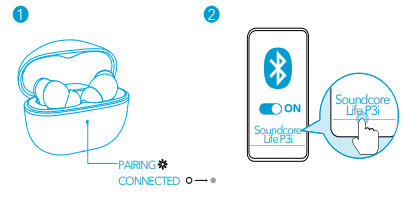
- Pairing with another device: Place the earbuds in the charging case and leave the case open. To enter pairing mode, press and hold the button on the case for 3 seconds until the LED indicator on the charging case flashes white.
- Each time you power your Soundcore earbuds, they will automatically connect to your last successfully connected device if available within the Bluetooth range.
- Mono mode: When Bluetooth connected, you can use either earbud only by placing the other one into the charging case.
- When powered on and connected, if either one of the earbuds is out of battery and powered off, you can keep using the other one.
- When you are on a call, place either earbud into the charging case and the microphone in the other earbud will be activated.
- When successfully connected, the LED indicator on the charging case will turn off.
Controls
Music
- Play/Pause Press twice (R)
- Next track Press twice (L)
- Volume up Press once (R)
- Volume down Press once (L)
- ANC Press and hold for 2 seconds(R/L)
Phone call
- Answer a call Press once(R/L)
- End a call Press twice(R/L)
- Reject a call Press and hold for 2 seconds(R/L)
Mono Mode
- Play/Pause Press twice
- End a call
- Volume Up
- Answer a call Press once
- Reject a call
- Activate Siri or other voice assistant software Press and hold for 2 seconds
Soundcore App
Download the Soundcore App to customize the user interface (e.g. adjust volume, control playback, activate Siri), adjust EQ, switch ANC modes, update firmware, and explore more.

Reset
- You might need to reset the earbuds if you experience any connectivity problems or function issues.
- Place the earbuds into the charging case and keep the case open.
- Press and hold the button on the case for 10 seconds until the LED indicator on the charging case flashes red 3 times. This confirms that the reset was successful and your earbuds can be connected normally.
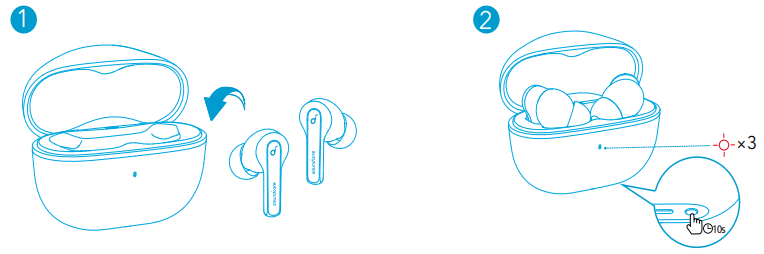
Specifications
Specifications are subject to change without notice.
- Input 5 V 0.5 A
- Rated output power 5 mW (@1% THD)
- Battery capacity 55 mAh x 2 (earbuds); 500 mAh (charging case)
- Charging time 2 hours
- Playtime (varies by volume level and content) Up to 9 hours (Total 36 hours with the charging case)
- Driver size 10 mm x 2
- Frequency response 20 Hz – 20 kHz
- Impedance 16 Ω
- Waterproof level (Earbuds) IPX5
- Bluetooth version 5.2
- Bluetooth range 10 m / 33 ft
FAQs About Soundcore Life P3i Hybrid Earbuds
How long does the Soundcore Life P3i take to charge?
roughly two hours How much time does it take for the earphones to finish charging? Approximately two hours. How much time does it take for the charging case to finish charging? Approximately two hours.
What is the duration of Soundcore?
Listening: The earphones can last up to 10 hours and 30 minutes between charges. Using the charging case, 30 hours.
How are Soundcore earbuds cleaned?
The functioning of your earphones may be impacted by dust, earwax, or other particle buildup. Regularly clean your earbuds by gently wiping the metal mesh filter beneath the rubber ear tips with a cotton swab that has been lightly saturated with rubbing alcohol to preserve the best possible sound quality.
Is rapid charging supported by Soundcore?
Rapid Charge Because the Soundcore Anker R50i offers quick charging, a mere 10-minute charge can provide you with an additional two hours of playback.
How can you tell if Soundcore has finished charging?
All LED indicators are solid white for one minute once they are fully charged. – Unplug once completely charged to turn off all of the LEDs. For more help, please email service@soundcore.com to Soundcore customer care with any more questions.
Which Soundcore P3i Bluetooth version is it?
Bluetooth 5.2 Quick Charge: Use quick charging to quickly power up your P3i noise-canceling earphones. You can use it for two hours after a short ten-minute charge. Bluetooth 5.2: Smooth music playback is made possible by quicker transmission speeds and reliable communication provided by advanced Bluetooth technology.
What is the Soundcore P3i’s warranty?
Note: We offer an 18-month guarantee on all of our items, covering defects relating to production or quality. Items that are in good condition can be returned for a refund within 30 days after the original purchase date.
Has Soundcore got a microphone?
The mic is a bonus rather than a primary feature of the Soundcore speaker, which is primarily meant to be used for music listening. Although the speaker is meant to be used hands-free, the user still needs to talk directly to the device.
Is Soundcore immune to water?
A range of waterproof headphones from Soundcore is water resistant up to IPX7, which means they can survive 30 minutes underwater in up to one meter of water.
How can earbuds without earwax be cleaned?
To prevent any particles from getting deeper into the outer housing, hold the earbud with the mesh cover pointing downward. To remove any visible wax, carefully brush it away with a gentle, dry toothbrush.
Are earbuds washable?
Take off the earbud tips and soak them for at least half an hour in warm, soapy water. Overnight, let them dry. After giving the earphones a good rinse in clean water, pat them dry with a cloth. You may also use alcohol to clean the earbuds.
My Soundcore isn’t charging; why is that?
You can attempt the following actions to resolve the charging issue: – Cleanse the charging cable’s tip. – To recharge the speaker, try using a different wire and wall charger. Turn the speaker back on.
When charging, can we place our earbuds in their case?
When the charging case is placed on a charger, the built-in battery inside the case charges the earbuds inside. Even if the charger is not attached to the charging case, the earphones will still charge.
How can I tell whether the Soundcore Life P3 is ready to charge?
Use a USB-C charging cable to link the charging case to the power source. As an alternative, to enable wireless charging, place the charging case in the middle of the wireless charger. The charging case’s LED indicators show the status of charging.
Can earphones be charged without their case?
One with Narrow Pins: Using the charging cable that came with the earbuds is the final method for charging wireless earbuds without a case. It features a small pin that connects straight to the earbuds and a USB end.
For More Manuals by SoundCore, Visit Latest Manuals
- JVC HAFX7B Gumy in Ear Earbud Headphones Manual
- MEE audio Pebbles True Wireless Earbuds User Manual
- SoundCore Space NC A3021 Wireless HeadPhone User Guide
- Fitbit Flyer Wireless Headphones User Manual
- Acoustics Research AWS5 Wireless Indoor-Outdoor Speaker Installation Manual
 |
Soundcore Life P3i Hybrid Earbuds User Manual [pdf] |




