SoundCore Life P2I A3991L Wireless Earbuds

SUPPORT
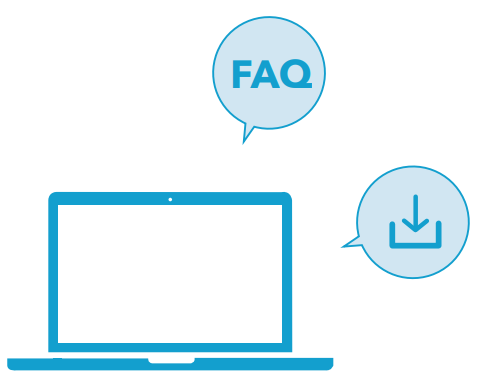
For FAQs, a detailed user manual, and more information, please visit www.soundcore.com/support
WEARING
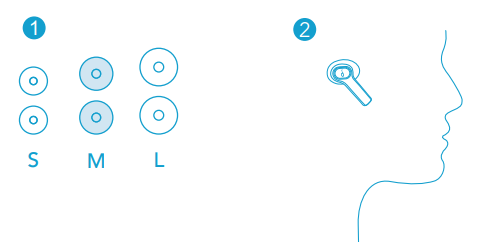
Choose the ear tips that fit your ears best.
CHARGING
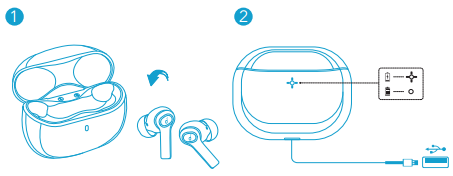
Fully dry off the USB charging port before charging. Use a certified USB-C charging cable to prevent any damage.
POWERING ON/OFF
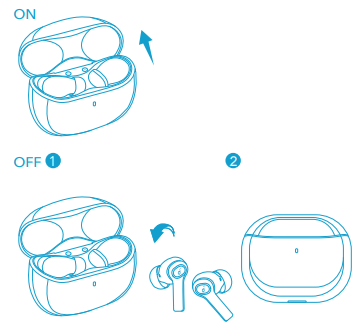
Open the charging case, the earbuds will automatically power on. To power off, place the earbuds in the charging case and close it.
PAIRING
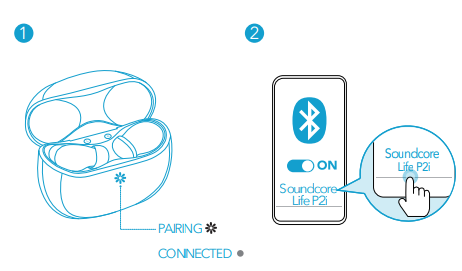
Open the charging case, the earbuds will automatically enter Bluetooth pairing mode. Select “Soundcore Life P2i” on your device’s Bluetooth list to connect.
CONTROLS
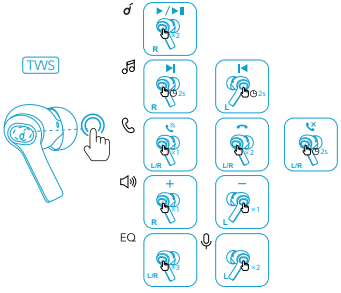
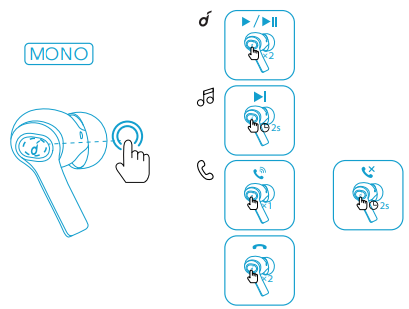
- x1: Press once
- x2: Press twice
- x3: Press three times
- 2s: Press and hold for 2 seconds
RESET
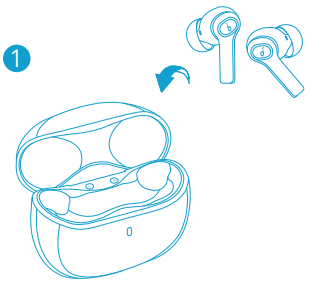
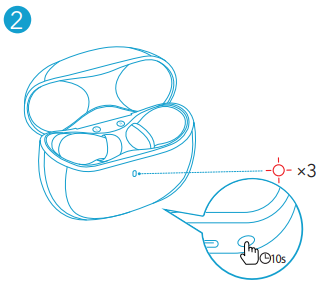
Reset if the earbuds cannot properly pair with each other or with other devices. Place the earbuds in the charging case and leave the case open. Press and hold the button on the case for 10 seconds until the LED indicator on the charging case flashes red 3 times. This confirms that the reset was successful and your earbuds can be connected normally.
LED LIGHT GUIDE

- Steady white
- Steady red
- Flashing white
- Flashing red
- Light off
TIPS
Bluetooth Pairing:
For some smartphones, you may be requested to re-confirm the pairing on a pop-up window after you have selected “Soundcore Life P2i” to pair. Breaking Bluetooth Connection: Turn off your Bluetooth device and turn it on again. Remove “Soundcore Life P2i” from your device’s Bluetooth list. Reset: If you try to reset the earbuds, make sure that the earbuds are being charged in the case and leave the case open.
- Customer Service
- 18-month limited warranty
- Lifetime technical support
Our warranty is additional to the legal rights consumers have buying this product.
Specification
- Input: 5V 0.5A
- Charging time: 2 hours
- Playtime (varies by volume level and contents): 8 hours (Total 28 hours with the charging case)
Anker Innovations Limited
Room 1318-19, Hollywood Plaza, 610 Nathan Road, Mongkok, Kowloon, Hong Kong The following importer is the responsible party (contract for EU and UK matters)
ANKER TECHNOLOGY (UK) LTD
Suite B, Fairgate House, 205 Kings Road, Tyseley, Birmingham, B11 2AA, United Kingdom Anker Innovations Deutschland GmbH Georg-Muche-Strasse 3, 80807 Munich, Germany
For FAQs and more information, please visit:
For More Manuals by SoundCore, Visit LatestManuals
FAQs About SoundCore Life P2I A3991L Wireless Earbuds
What is the battery life of Soundcore Life P2i?
Speak and Be Heard: Two microphones capture your voice, and the Life P2i true wireless earbuds eliminate noise with unique AI technology. Long-Life Buds: With the compact casing, the battery life extends to 28 hours after just 8 hours of charging. To obtain a full hour of use, charge for ten minutes to provide a rapid power increase.
Does Soundcore Life P2i have noise cancellation?
Efficient voice distortions can be bid farewell, and you can relish smooth discussions regardless of your location. Anker recognizes the value of noise-free communication, which is why the Soundcore Life P2i has two inbuilt microphones that make use of a sophisticated artificial intelligence noise reduction algorithm.
Is Soundcore Life waterproof?
These earbuds are waterproof and resistant to perspiration and rain thanks to their IPX7 rating. You can use this pleasantly and easily.
Can you overcharge Soundcore earbuds?
True, a regulator cannot overcharge anything. This includes everything that Soundcore and Anker sell. The regulator measures the cells’ voltage and cuts off the charge at a predetermined voltage. often between 3.7 and 4.2 V.
How to know if Soundcore is charging?
In the charging case, put the earbuds. Using the provided USB cable, connect the charging case to a power source. When the charge indication light turns green, the earphones are ready to use and will begin charging automatically.
Does Soundcore Life P2i have app support?
True statement. It is implied rather than stated that certain items do not support apps. There is no support for the P2 or P2i either.
How do you change modes in Soundcore P2i?
By default, switching between transparency and noise canceling modes requires pressing the NC button once. By adding “normal mode” via the Soundcore app, you may cycle between transparency, noise canceling, and normal modes by pressing the NC button.
Can I shower with Soundcore Life P2?
The Life P2 wireless earbuds are IPX7 waterproof, meaning they can withstand liquids in any weather condition.
Does Soundcore LIfe P2 have noise cancellation?
Ideal for home offices: each earbud features two microphones for enhanced vocal quality and enhanced background noise reduction, along with beamforming noise reduction and cVc 8.0 technology.
Is Anker LIfe P2i good?
Out of the three, the LIfe P2i earbuds were the best because they were the only ones with a tactile control button and performed well during phone calls. The “AI-Enhanced calls” feature, which seems to improve my voice and block out ambient noises like wind noise, is probably the reason for the better chat quality.
What Bluetooth version is Soundcore LIfe P2i?
Bluetooth 5.2: Smoother music playback and discussions are made possible by enhanced audio quality and reliable connectivity brought about by advanced Bluetooth technology.
How do I clean my Soundcore?
The functioning of your earphones may be impacted by dust, earwax, or other particle buildup. Regularly clean your earbuds by gently wiping the metal mesh filter beneath the rubber ear tips with a cotton swab that has been lightly saturated with rubbing alcohol to preserve the best possible sound quality.
Can you sleep with Soundcore earbuds?
In a nutshell, the answer is yes. Those who have trouble falling asleep or live in noisy areas can benefit greatly from comfortable sleeping earphones.
Does Soundcore have a mic?
The mic is a bonus rather than a primary feature of the Soundcore speaker, which is primarily meant to be used for music listening.
Is it OK to use earbuds while charging?
With the USB charging cable, you may use your headset as it charges. You may notice a slightly higher temperature around the USB port in the headset if a connection (such as an audio or charging cable) is connected to it.




