SoundCore Life Note 3i Wireless Earbuds

Charging
- Fully dry off the earbuds and the USB port before charging.
- Use a certified USB-C charging cable and charger to prevent any damage.
- Fully charge both the earbuds and the charging case before the first use.
- Place the earbuds in the charging case and close it.
- Connect the charging case to the power supply by using a USB-C charging cable.
The LED indicator on the charging case indicates the charging status.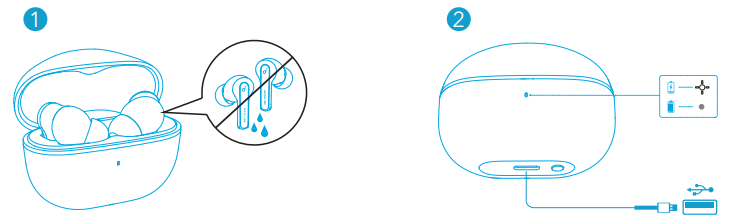
Wearing
- Choose the Ear Tips that fit your ears best.
- Insert the earbuds into the inner canal of your ears and turn gently until you find the most comfortable and secure position.
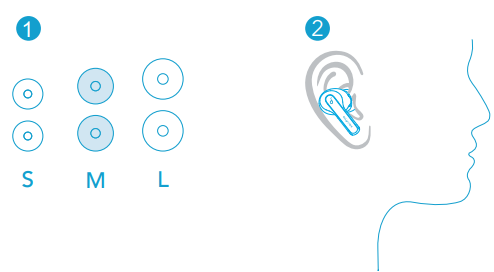
- Your earbuds come with 3 pairs of Ear Tips, among which Medium-sized are pre-installed.
Powering On/Off
- Open the charging case, the earbuds will automatically power on.
- To power off, place the earbuds into the charging case and close it.
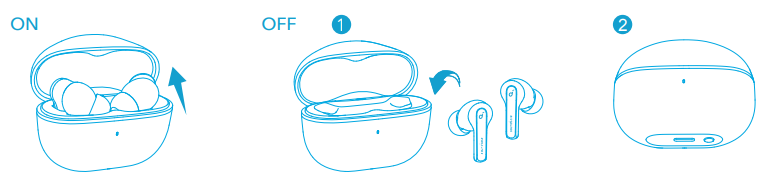
- The earbuds will automatically power off after 10 minutes if no device is connected.
- To manually power on, press and hold the multi-function button on both earbuds for 3 seconds.
Bluetooth Pairing
- Open the charging case, the earbuds will automatically enter Bluetooth pairing mode.
- The LED indicator on the charging case will flash white.
- Select “Soundcore Life Note 3i” on your device’s Bluetooth list to connect.
- When successfully connected, the LED indicator on the charging case will turn off.
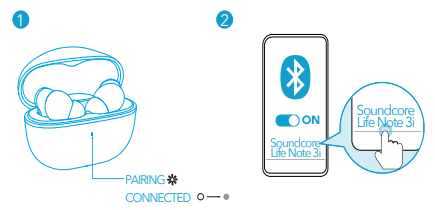
- Pairing with another device: Place the earbuds in the charging case and leave the case open. To enter pairing mode, press and hold the button on the case for 3 seconds until the LED indicator on the charging case flashes white.
- Each time you power on your Soundcore earbuds, they will automatically connect to your last successfully connected device if available within the Bluetooth range.
- Mono mode: When Bluetooth connected, you can use either one of the earbuds only by placing the other one into the charging case.
- When powered on and connected, if either one of the earbuds is out of battery and powered off, you can keep using the other one.
- When you are on a call, place either one of the earbuds into the charging case and the microphone in the other earbud will be activated.
- When successfully connected, the LED indicator on the charging case will turn off.
Controls
Music
- Play/Pause Press twice (R)
- Next track Press twice (L)
- Volume up Press once (R)
- Volume down Press once (L)
- ANC Press and hold for 2 seconds(R/L)
Phone
- Answer a call Press once(R/L)
- End a call Press twice(R/L)
- Reject a call Press and hold for 2 seconds(R/L)
Mono Mode
- Play/Pause Press twice
- End a call
- Volume Up Press once
- Answer a call
- Reject a call
- Press and hold for 2 seconds Activate Siri or other voice assistant software
Soundcore App
Download the Soundcore App to customize the user interface (e.g. adjust volume, control playback, activate Siri), adjust EQ, switch ANC modes, update firmware, and explore more.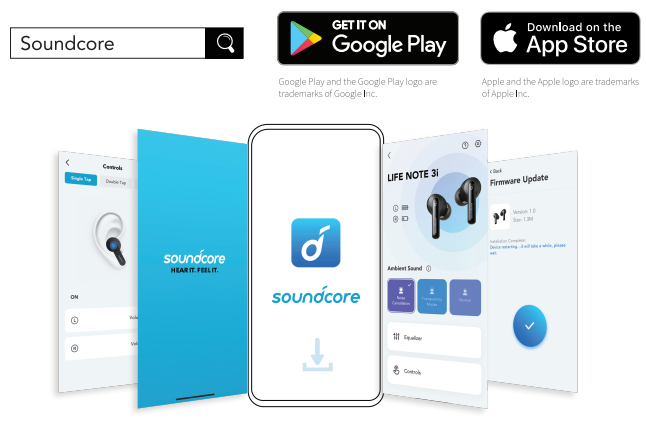
Reset
- You might need to reset the earbuds if you experience any connectivity problems or function issues.
- Place the earbuds into the charging case and keep the case open.
- Press and hold the button on the case for 10 seconds until the LED indicator on the charging case flashes red 3 times. This confirms that the reset was successful and your earbuds can be connected normally.
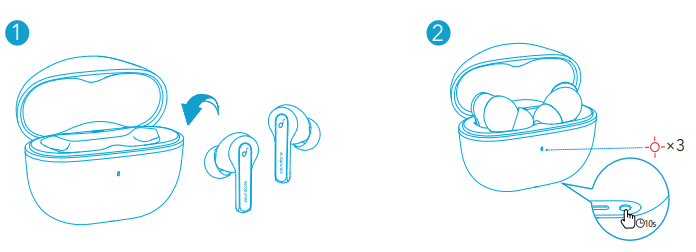
Specifications
Specifications are subject to change without notice.
- Input 5 V 0.5 A
- Rated output power 5 mW (@1% THD)
- Battery capacity 55 mAh x 2 (earbuds); 500 mAh (charging case)
- Charging time 2 hours
- Playtime (varies by volume level and content) Up to 9 hours (Total 36 hours with the charging case)
- Driver size 10 mm x 2
- Frequency response 20 Hz – 20 kHz
- Impedance 16 Ω
- Waterproof level (Earbuds) IPX5
- Bluetooth version 5.2
- Bluetooth range 10 m / 33 ft
For FAQs and more information, please visit
For More Manuals by SoundCore, Visit LatestManuals
Faqs About SoundCore Life Note 3i Wireless Earbuds
How long does it take to charge Soundcore Life Note 3i?
How much time does it take for the earphones to finish charging? Approximately two hours. How much time does it take for the charging case to finish charging? Approximately two hours.
How long does Soundcore last?
Examine and contrast Soundcore headphones. Extra Playtime and Quick Charging: Use a case that increases battery life to 50 hours to get up to 10 hours of use out of it on a single charge. If the Life P3’s battery is low, you can extend its playback by four hours with a fast 10-minute charge.
How long do Soundcore earbuds take to charge?
About 1.5 hours with earbuds. Case of charging: A USB-C cable can take up to two hours to fully charge, while a wireless charger can take three to four hours. For more help, please email service@soundcore.com to Soundcore customer care with any more questions.
Does Soundcore support fast charging?
Anker Soundcore Life P3i Hybrid Active Noise Cancelling Bluetooth Earphones with Fast Charging, four microphones, 10mm drivers, AI-Enhanced Calls, Custom EQ, 36
How do I turn off Soundcore Life on my Note 3i?
To switch off the earphones, place them back inside the charging case and shut the top. 3. The earphones will also automatically switch off after ten minutes of not being connected to your device and being placed outside the case.
Is Soundcore water resistant?
A range of waterproof headphones from Soundcore is water resistant up to IPX7, which means they can survive 30 minutes underwater in up to one meter of water. An IPX rating is typically assigned to waterproof headphones to represent their level of resistance to water intrusion.
Can Soundcore earbuds get wet?
Soundcore Sport Earphones X10
In addition to being IPX7 water resistant, the new Soundcore Sport X10 boasts SweatGuard technology, which guards against corrosion brought on by perspiration. Because of this, they’re ideal for any kind of exercise, including swimming and cardio.
How to know if Soundcore is charging?
In the charging case, put the earbuds. Using the provided USB cable, connect the charging case to a power source. When the charge indication light turns green, the earphones are ready to use and will begin charging automatically.
Can I charge an earbuds case without earbuds?
It is possible to charge an earphone case without the earbuds inside. It’s crucial to remember that doing this will drastically cut down on the charging time. For instance, if a full charge typically takes two hours, employing this strategy could result in a complete charge taking up to eight hours.
How long does the Soundcore battery last?
Up to six hours of music can be played in music mode at 50% volume. You can play for up to ten hours at 50% volume when in sleep mode.
Can we put earbuds in the case while charging?
To charge your earbuds, place them in the case When you place your earbuds in the case and shut the lid, your earbuds will automatically switch off. While they’re inside, they’ll charge.
What voltage is Soundcore charger?
5V/3A is needed for the Soundcore Motion Boom Plus input. With the accompanying USB-C to USB-C charging connection and the 5V/3A USB-C wall charger, it can be fully charged in 5.5 hours.
Why is my Soundcore not charging?
You can attempt the following actions to resolve the charging issue: – Cleanse the charging cable’s tip. – To recharge the speaker, try using a different wire and wall charger. Turn the speaker back on.
How long is the battery life on the Life Note 3i?
With the small casing, the Life Note 3i noise-canceling earbuds provide 36 hours of additional playback, allowing you to listen for nine hours straight on a single charge. With its 10mm drivers, you may experience improved bass and clear treble for a better listening experience.
How do you reset Soundcore Life Note 3i?
Keep the charging case’s lid open as you insert the earbuds. 2. Hold down the button on the charging case for ten seconds, or until the case’s LED indicator flashes red three times. This demonstrates that the reset was effective.




