SoundCore Infini A3371 Wireless Soundbar Speaker

Parts and Feature
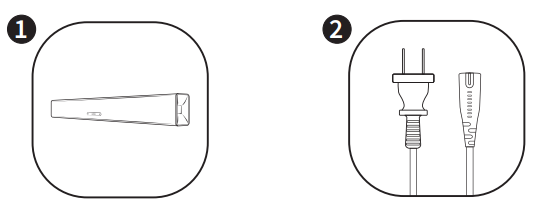
- Soundcore Infini
- Power cord
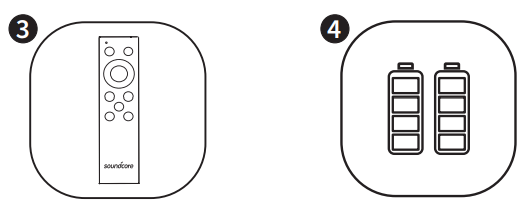
- Remote control
- AAA batteries
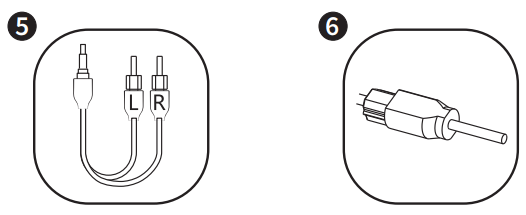
- 3.5mm to RCA audio cable
- Optical cable
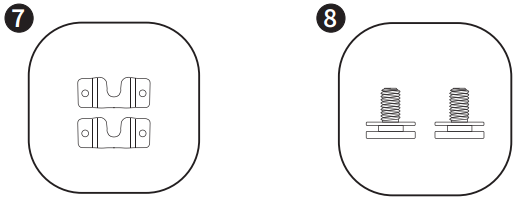
- Wall mounting brackets
- Wall mounting bolts
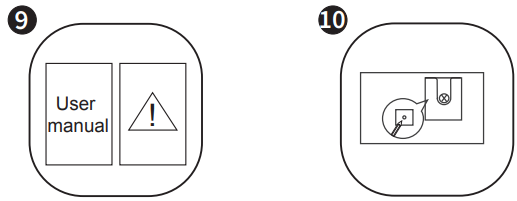
- User manual
- Wall mounting template
Safety Instructions
- Avoid dropping.
- Do not disassemble.
- Do not submerge in water.
- Avoid extreme temperatures.
- Do not use the device outdoors during thunderstorms.
- Use original or certified cables.
- Do not use any corrosive cleaner/oil to clean.
- The product should not be exposed to dripping or splashing water.
At a Glance
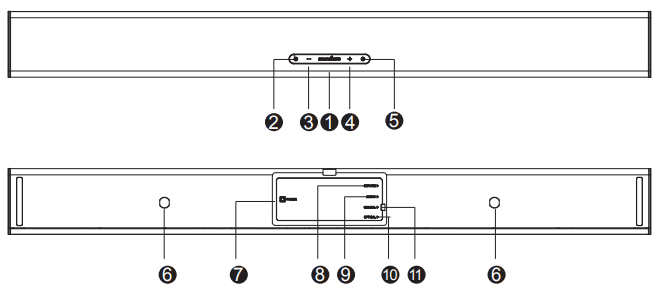
- Status indicator
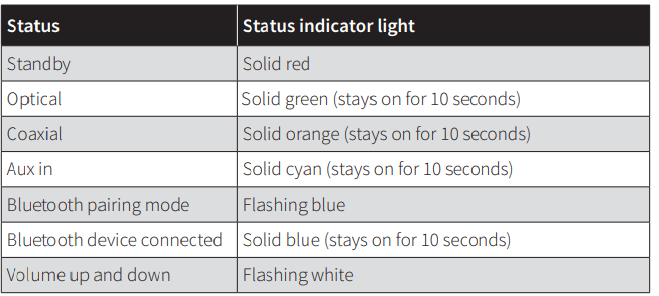
- Power button
- Volume-down control
- Volume-up control
- Source input button
- Wall mounting screw holes
- Power input
- Service port
- Aux input
- Optical input
- Coaxial
Note: Press the source input button and hold for 3 seconds to activate Bluetooth pairing mode.
Placement
Table Placement
- Place the soundbar on a solid surface.
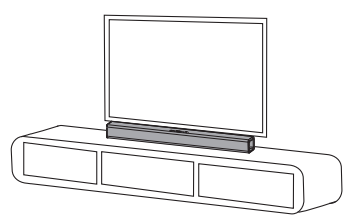
Wall mount Installation
- Step 1: Insert two wall mounting screws into the wall mounting screw holes, then fasten the screws.
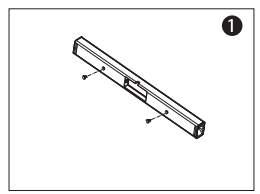
- Step 2: Place the wall mounting template against the wall, under your TV. Mark the 4 bracket holes on the wall with a pencil.
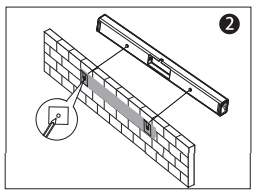
- Step 3: Fix the two mounting brackets on the wall according to the center points. Use bolts (not included) to secure the brackets.
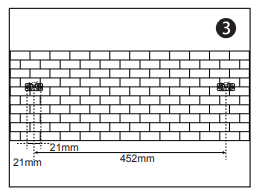
- Step 4: Hang the soundbar on the brackets.
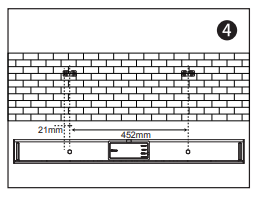
Remote Control
- Battery installation
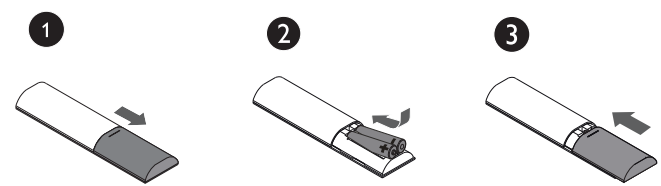
- Remote control buttons
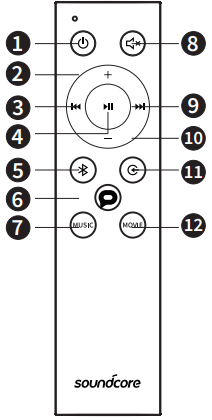
Button functions
- Power button Press to switch on / off the soundbar.
- Volume-up control To increase the volume.
- Previous Return to the previous track.
- Play / Pause To pause/resume playback.
- Bluetooth button
- Dialogue mode button To activate the dialogue mode.
- Music equalizer button To activate the music equalizer mode.
- Mute button To temporarily turn off the sound. Press the button again to turn the sound back on.
- Next Move to the next track.
- Volume-down control To decrease the volume.
- Source input button To change source input. Press this button for 3 seconds to activate Bluetooth pairing mode.
- Movie equalizer button To activate the movie equalizer mode.
The status indicator light will stay on for approximately 10 seconds when the soundbar is in Bluetooth mode / Aux in mode / Optical mode / Coaxial mode.
Using Your Soundbar
- Turn On / Off
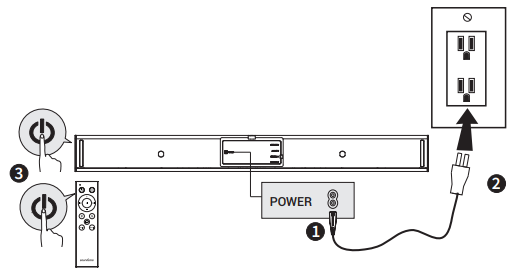
The soundbar will automatically switch to standby mode when no audio input is received for over 30 minutes. The soundbar will wake up from standby mode when any button is pressed or source input is received.
Connect to your TV
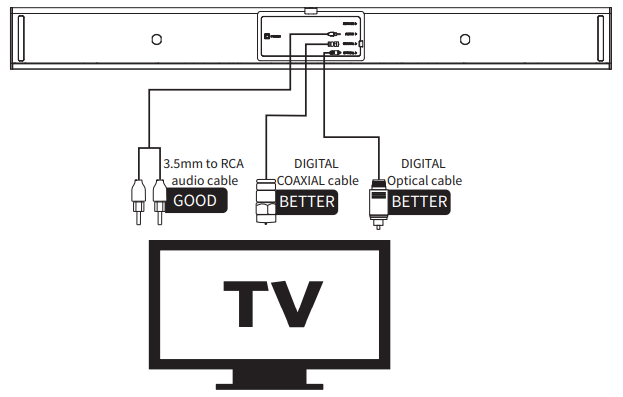
- You can use optical cable, coaxial cable, or 3.5mm to RCA audio cable to connect to the respective output port of your TV.
- Press the source input button on the soundbar or remote control to activate the corresponding mode. The status indicator will be solid green in optical mode, orange in coaxial mode, and cyan in Aux mode.
Connect to other devices
- You can use optical cable / coaxial cable or 3.5mm to RCA audio cable, or 3.5mm to 3.5mm cable (not included) to connect to the respective output port of other devices (such as Blu-ray player, game console, tablet, MP3 Player/laptop, etc).
- Press the source input button on the soundbar or remote control to activate optical, coaxial, or Aux mode. The status indicator will be solid green in optical mode, orange in coaxial mode, and cyan in Aux mode.
Note: The status indicator light will stay on for 10 seconds
Bluetooth mode
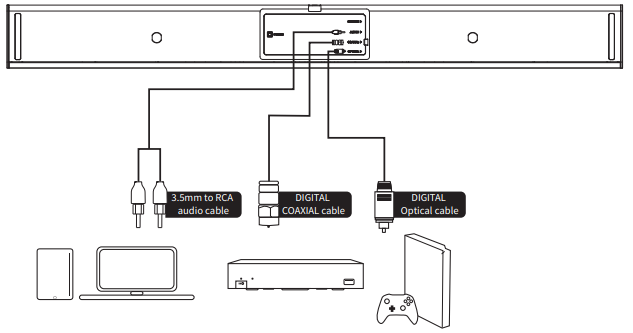
- Press the power button on the remote control to switch on the soundbar.
- Press the Bluetooth button on the remote control to activate Bluetooth pairing mode.
- Turn on the Bluetooth of your device, search for Soundcore Infini on your Bluetooth list then select Connect.
Specifications
Specifications are subject to change without notice.
- Input: 100-240V~ 50/60Hz 0.5A
- Audio output: 100 W
- Size: 880 x 56 x 90 mm / 34.6 x 2.2 x 3.5 in
- Weight (without packaging): 2.9 kg / 104 oz
- Bluetooth version: V4.2
- Range: 10 m / 33 f
Declaration of Conformity
Hereby, Anker Innovations Limited declares that the radio equipment type A3371 complies with Directive 2014/53/EU. The full text of the EU Declaration of Conformity is available at the following internet address:
https://www.anker.com/products
Maximum output power: 0dBm
Frequency band: 2.4G band (2.4000GHz-2.4835GHz)
Anker Innovations Limited / Room 1318-19, Hollywood Plaza, 610 Nathan Road, Mongkok, Kowloon, Hong Kong
For FAQs and more information, please visit:
For More Manuals by SoundCore, Visit LatestManuals
Faqs About SoundCore Infini A3371 Wireless Soundbar Speaker
How do I connect my Soundcore Soundbar to my TV?
First, activate the soundbar. Step 2: To activate Bluetooth pairing mode, tap the Bluetooth button on the remote control. Step 3: Go to Settings>Audio and select Bluetooth as the TV’s audio source. Step 4: Select PCM for the digital output audio (choosing Dolby or DTS will prevent the soundbar from producing sound).
How do you reset a Soundcore Soundbar?
To reset your Soundbar, turn it on and press and hold the Volume Up and Source Input buttons at the same time for longer than eight seconds.
How to connect the soundbar without an optical cable?
cables that are 3.5 mm or RCA
You can connect your soundbar to your TV via RCA and 3.5mm cords if your older TV lacks optical or HDMI connectors. These cables aren’t able to provide a complete digital surround sound experience because they transport analog audio instead of digital.
Why is my Soundcore connected but no sound?
To see if they can help, kindly attempt the following troubleshooting steps: – Delete the pairing record and reconnect the Soundcore headphones. – It might be necessary to set Soundcore headphones as the default playback and output device when using them for a computer call.
Why does my Soundcore speaker keep disconnecting?
Try the following actions if you’re having trouble with Bluetooth disconnecting: Verify that the Soundcore Motion Boom Plus speaker is not associated with any other devices and that it is fully charged. – Delete all of your phone’s Bluetooth pairing history. – Restart both your phone and the Soundcore Motion Boom Plus speaker.
Why does my Soundcore speaker keep disconnecting?
Try the following actions if you’re having trouble with Bluetooth disconnecting: Verify that the Soundcore Motion Boom Plus speaker is not associated with any other devices and that it is fully charged. – Delete all of your phone’s Bluetooth pairing history. – Restart both your phone and the Soundcore Motion Boom Plus speaker.
How do you clean Soundcore speakers?
To clean the charging pins and sound outlet regularly, use rubbing alcohol and a cotton swab.
Can you pair Soundcore speakers?
Once the Bluetooth button starts to flash white, press it for at least three to five seconds. Press the Bluetooth button twice to initiate the pairing process with the main speaker. Give the speakers two to five seconds to connect. The speaker is successfully linked when the Bluetooth light goes solid white.
Do soundbars need speakers?
If you select a soundbar with Dolby Atmos, even a small one can provide audio that moves you. Virtualized Dolby Atmos is available from soundbars without additional speakers, but attending a movie theatre to truly experience this multidimensional soundscape is still the ideal option.
Will the soundbar turn on with the TV?
When other devices are not a part of your setup, the best approach to connect your soundbar to your TV is with an optical connection. You can use Auto Power Link then, which is one of the reasons. When your TV turns on, this feature activates your soundbar.
What is the best audio connection for a soundbar?
Use HDMI to connect your soundbar. The finest audio will come from an HDMI connection between your soundbar and TV as HDMI connections digitally transfer sound.
How to connect a wireless soundbar to a TV?
All you have to do is use the remote control to find the soundbar on your TV after turning it on and ensuring that it is in pairing mode. Once they’ve been located, pair them with each other by entering the codes shown on both devices, then choose “Bluetooth” from the list of available inputs on your TV screen or menu system.
Why is my Soundcore speaker cutting out?
The Bluetooth signal is typically impacted by objects like clothing, walls, pillars, household appliances, Wi-Fi, etc. The Bluetooth range and battery life have an impact on the issue of voices cutting in and out.
How many Soundcore can you pair?
To produce a stereo sound that separates the L (left) and R (right) channels, you would need to couple two identical speakers simultaneously. Stereo pairing can only be used between two speakers at most. Use the procedures below to connect up two Soundcore 2 speakers. Activate the two speakers.
Why does my Bluetooth speaker turn off automatically when playing at full volume?
Low battery life can cause Bluetooth speakers to drop out at high volume, as well as erratic connections and frequent disruptions. Make sure your Bluetooth speaker is fully charged before putting it to use by plugging it in.




