Soundcore Flare A3161 Wireless LED lights Speaker

Safety Instructions
- Avoid dropping.
- Do not disassemble.
- Soundcore Flare can be immersed in water up to 1m for up to 30 minutes.
- Avoid extreme temperatures.
- Do not use the device outdoors during thunderstorms.
- Use original or certified cables.
- Do not use any corrosive cleaner oil to clean.
What’s Included
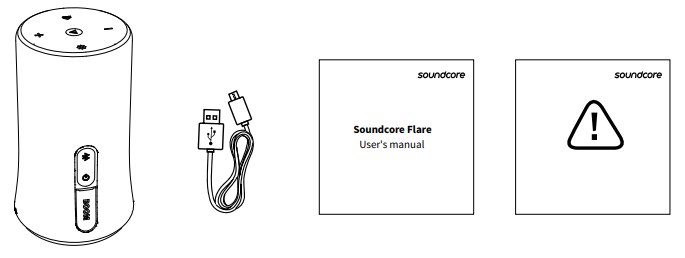
At a Glance
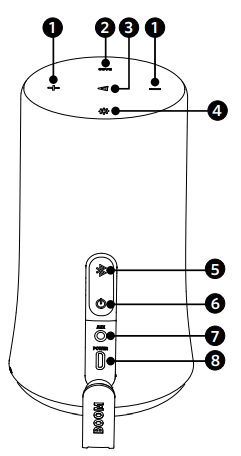
- Volume Buttons for Volume Control
- Bass Up Button
- Multi-function Button
- Light Effects Button
- Bluetooth Button
- Power Button
- 3.5mm Audio Input Port
- Micro USB Port
Using Your Soundcore Flare
Turn on / off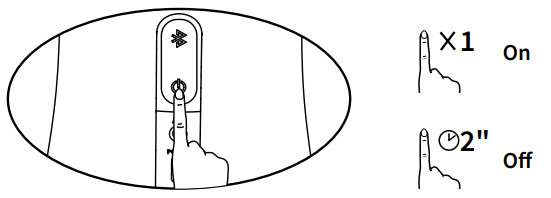
Bluetooth mode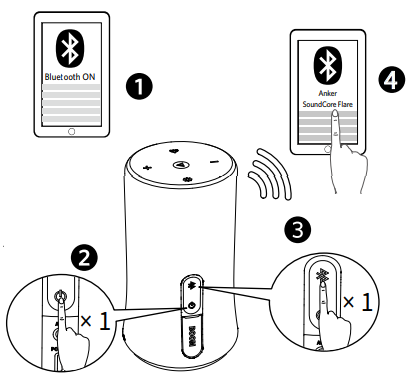
- Flashing White Bluetooth Pairing Mode
- Solid White Connected to a device Enter True Wireless Stereo Pairing Mode / Disconnect True Wireless Stereo
- Double Flashing White True Wireless Stereo Pairing Mode
- Solid White Connected to True Wireless Stereo
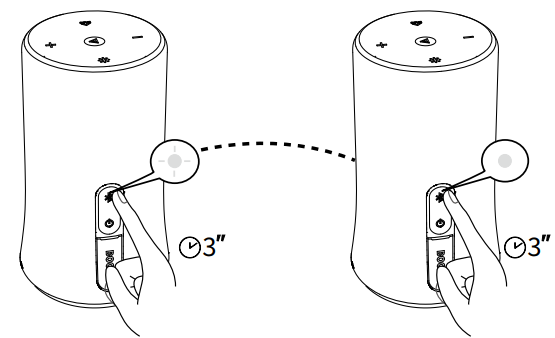
Note: The status indicator will stay white for 5 seconds once connected.
With True Wireless Stereo technology, you can pair your Soundcore Flare with another Bluetooth speaker (Soundcore Flare) to explore the best sound effects with left and right sound channels separated on both speakers.![]()
- Play / Pause
- Play Next Song
- Play Previous Song
- Press to turn Bass Up on and off
- Press and hold for 2 seconds to reset EQ settings
- Answer Call / End Call
- Reject Call / Switch between a call on hold and an active call
- End current call and answer incoming call / End current call and switch to call on hold

- Switch audio source between Speaker and Phone
- Put the current call on hold and answer an incoming call
- Activate Siri / Other Voice Control Software
- Volume Up / Down
- Solid White On a Call
- Flashing White Incoming Call
- Press and hold for 2 seconds to turn the Light Effects Off
- Press to turn Light Effects On
- Press once to switch between Light Effect modes
Tips
When turned on, Soundcore Flare will automatically connect to the last connected device if available. If not, press the Bluetooth pairing button to activate pairing mode. To pair a different device, press the Bluetooth button to re-enter pairing mode.
Then repeat the pairing steps. Have connection problems? Remove Soundcore Flare from your device’s Bluetooth history and ensure it’s less than 3 feet away.
Then try pairing again. To get the best sound quality, ensure a clear line of sight between the connected device and your speaker.
AUX-In mode
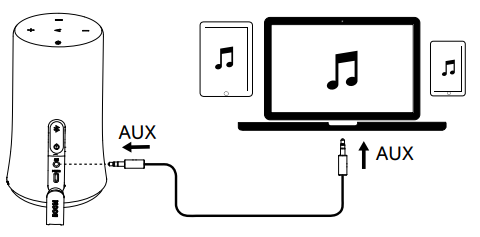
- SoundLine AUX cable is sold separately.
Plugging in an audio cable will automatically switch to AUX mode. When using AUX mode, control audio playback via the connected device.
Charging your Soundcore Flare
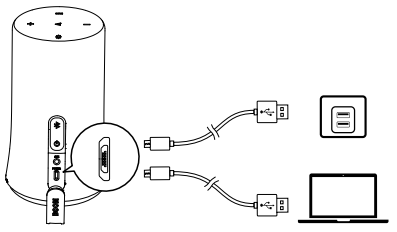
- Slow Flashing Red Low Battery
- Solid Red Charging
- Off Fully Charged
Use the included USB cable to charge your Soundcore Flare and make sure it is fully charged before its first use. Disconnect your speaker from the charger when fully charged.
Do not charge your speaker for extended periods. When not in use, store your speaker in a cool place.
Specifications
Specifications are subject to change without notice.
- Input: 5 V 2 A
- Audio output: 6 W x 2
- Battery capacity: 4400 mAh
- Charging time: 3.5 hours
- Playtime (varies by volume level and music content): 12 hours
- Size: 89 x 89 x 151 mm / 3.5 x 3.5 x 5.95 in
- Weight (without packaging): 530 g / 18.7 oz
- Bluetooth version: V4.2 + EDR
- Range: 20 m / 66 ft
Soundcore App
- Light effect
- Update firmware
- Wave Equalizer
- Stereo or Boost mode
- Rename
- More

Declaration of Conformity
At this moment, Anker Innovations Limited declares that the radio equipment type A3161 complies with Directive 2014/53/EU. The full text of the EU Declaration of Conformity is available at the following internet address:
https://www.anker.com/products
Maximum output power: 4.0dBm
Frequency band: 2.4G band (2.4000GHz-2.4835GHz)
Anker Innovations Limited
Room 1318-19, Hollywood Plaza, 610 Nathan Road, Mongkok, Kowloon, Hongkong
For FAQs and more information, please visit:

- @Anker Official
- @Anker Japan
- @AnkerOfficial
- @Anker_JP
- @Anker
For More Manuals by SoundCore, Visit LatestManuals
Faqs About Soundcore Flare A3161 Wireless LED lights Speaker
Is the Soundcore flare waterproof?
Because of its IPX7 water rating, the speaker is resistant to rain and splashing. Even total submersion down to shallow depths won’t harm it.
How do you know if Soundcore Flare is fully charged?
All LED indicators are solid white for one minute once they are fully charged. – Unplug once completely charged to turn off all of the LEDs. For more help, please email service@soundcore.com to Soundcore customer care with any more questions.
Why does my Soundcore speaker keep shutting off?
The Bluetooth signal is typically impacted by objects like clothing, walls, pillars, household appliances, Wi-Fi, etc. The Bluetooth range and battery life have an impact on the issue of voices cutting in and out.
What does the light on Soundcore mean?
The indicator will turn red when the battery life is less than 10%. 2. The indicator will turn white when the charging case is plugged in to charge. 3. The charging case’s indicator will flash three times to show the battery level when both earbuds are inserted into the case.
Why is my Soundcore flare not working?
If you have problems like noise, audio delay, no sound, or difficulty connecting to Bluetooth, please restart your device. Using the Flare speaker reset method: To reset, turn it on and simultaneously press and hold the “BassUP” and “Play/Pause” buttons for about five to ten seconds.
How do you clean Soundcore flare?
Your earphones’ performance may be impacted by dust, earwax, or other debris buildup. Use a cotton swab that has been lightly saturated with rubbing alcohol to wipe the metal mesh filter beneath the rubber ear tips of your earbuds regularly to preserve the best possible sound quality.
Does Soundcore support fast charging?
The Anker Soundcore Life P3i Hybrid Active Noise Cancelling Bluetooth Earphones have four microphones for wireless earbuds, 10mm drivers, AI-enhanced calls, a custom EQ, a 36-hour playback life, fast charging, and Bluetooth 5.2.
How do I change my Soundcore speaker without a charger?
Use a USB cable to operate a smartphone.
Using your smartphone to supply electricity to your Bluetooth speaker is a dependable solution. Use the right USB cord to connect your speaker to your smartphone to accomplish this.
Why is my Soundcore speaker blinking white?
I identified the issue that was there. The speaker is in PartyCast Mode when the white blinking Bluetooth light appears. this explains the wait for you. The LED will become blue and there won’t be any delay if you turn off PartyCast Mode.
What voltage is Soundcore charger?
5V/3A is needed for the Soundcore Motion Boom Plus input. With the accompanying USB-C to USB-C charging connection and the 5V/3A USB-C wall charger, it can be fully charged in 5.5 hours.
How do you know if your speaker is fully charged?
Numerous Bluetooth speakers come equipped with indicator LEDs that show the battery level. To show varying charge levels, these lights could have different colors or flicker in different patterns. Certain speakers, for instance, have a green light that signifies a fully charged battery, whereas a red light can suggest a low one.
What is Soundcore known for?
World-class audio technologies from soundcore, such as HearID, BassUp, SweatGuard, and ACAA. Suggested by multiple media sources and influencers, as well as ten GRAMMY-winning musicians and twenty GRAMMY-winning audio producers.
Does Soundcore have noise cancellation?
Two microphones that can detect and cancel out noise are built into the Soundcore ANC headphones, which come in both over-ear and true wireless varieties. They can cancel low-, middle-, or high-frequency sounds—like traffic, typing, or human noises—using a digital active algorithm.
Why is my Soundcore not working?
1) “Forget” about the headphones in the Bluetooth history of your device. 2) Turn the headphones back on. 3) Consider using a different device to connect the headphones. For more help, please email Service@soundcore.com to Soundcore customer service with any more questions.
Why is my Soundcore so quiet?
The audio source, the speaker’s battery, the device that’s attached to the speaker, and other factors could be to blame. Try these actions if the volume on your Soundcore 3 is too low: Verify the Soundcore 3’s battery level. Holding down the Vol+ and Bluetooth buttons simultaneously for five to ten seconds will reset the Soundcore 3.
How to know if soundscore is charging?
In the charging case, put the earbuds. Using the provided USB cable, connect the charging case to a power source. When the charge indication light turns green, the earphones are ready to use and will begin charging automatically.




