Segway Ninebot ZING C8 eKickScooter

Welcome
Thanks for choosing the Ninebot eKickScooter ZING C8/C10/C20 (referred to as the scooter in this manual)! The scooter is specially designed for smooth and safe riding. It combines the power of electricity and the style of a traditional scooter. Enjoy an effortless gliding experience on this cool scooter. Before you start, make sure the rider meets the age, height, and weight requirements below.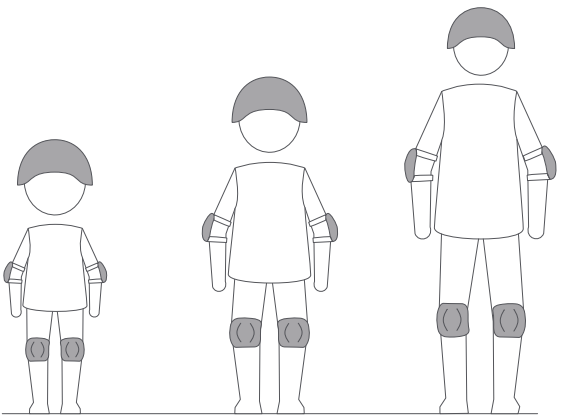
- ZING C8
6–12 yrs. 44–110 lbs (20–50 kg) 3’9”–4’9” (115–145 cm) - ZING C10
8–14 yrs. 44–132 lbs (20–60 kg) 4’3”–5’3” (130–160 cm) - ZING C20
10+ yrs. 44–165 lbs (20–75 kg) 4’7″–5’10” (140–180 cm)
Riding Safety
- The product is for recreation only. It is not intended for transportation. Do not modify the scooter in any way to change the purpose for which it was designed. To master riding skills, the rider needs to practice. Use with caution since skill is required to avoid falls or collisions causing injury to the user or third parties.
- Ninebot parties are not responsible for any injuries, damages, or legal disputes caused by a rider’s inexperience or failure to follow the instructions in this manual.
- Remember that whenever you ride the scooter, you risk injury from loss of control, collisions, and falls. To reduce the risk, you must read and follow all “CAUTION” and “ WARNING” notices. Please understand that you can reduce the risk by following the instructions and warnings in this manual, but you cannot eliminate all the risks. Please use common sense when riding.
- The assembly and adjustment should ONLY be done by adults. The scooter contains small parts which can pose a choking hazard. To avoid suffocation, do not allow children to touch plastic covering. Children must always be under parental supervision. Children under the age of 6 must be kept away from the product.
- DO NOT allow anyone to ride the scooter on his/her own unless he/she, and the supervising adults, have carefully read this manual. It’s your responsibility to assure a new rider’s safety. Assist new riders until they are familiar with the basic operation of the scooter. The rider must wear a helmet and other protective gear. When you give the product to others, please deliver the User Manual together.
Riding Surfaces and Environment:
- This scooter is designed for riding on flat, dry, paved surfaces. Please ride in an open outdoor space. Make sure there are no pedestrians, skateboards, bikes, scooters, and other riders in your surroundings.
- Never use in roadways, near motor vehicles, steep inclines or steps, swimming pools, or other bodies of water. Avoid construction sites, sudden surface changes, drainage grates, potholes, cracks, hydrants, parked cars, speed bumps, and other obstacles. Don’t ride on loose grounds (such as rocks, gravel, or sand).
- Do not ride in extreme temperature conditions or low visibility, such as at dawn/dusk or night. Do not ride in the snow or the rain. Submersion in water may cause battery damage, catch fire, or even explode.
Who Should Not Ride:
- Anyone under the influence of alcohol, drugs, or intoxicants.
- Anyone who suffers from diseases (especially in the head, heart, back, and neck) that put them at risk if they engage in strenuous physical activity.
- Anyone who has a health condition that would interfere with their ability to maintain balance.
- Anyone whose age, height, and weight are outside the stated limits (see Specifications).
- Those with compromised mental abilities cannot understand the risks and proper operation of the vehicle.
- Anyone pregnant?
Parts and Functions
Please familiarize yourself with each part. This manual uses C10 as an example and pictures are for illustration purposes only. The actual product may vary.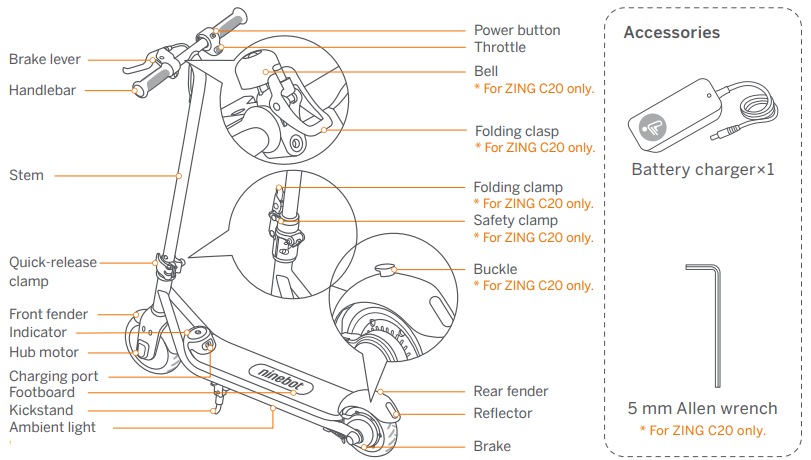
Power button
Press the button to power on or change riding modes. The Turbo mode is set as default when turned on. Hold for 2s to power off.
Battery indication
The color of the indicator shows the battery level: >10% white, ≤10% red. When an abnormality occurs, the indicator will flash and an alarm will start beeping.
Assembly
ZING C8, ZING C10
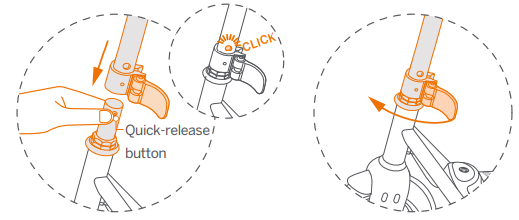
- Press the quick-release button and insert the stem into the front fork. The button will pop out automatically.
- Flip the quick-release clamp to the closed position to secure the stem.
NOTE: If the stem is shaky, you can adjust the knob to tighten it.
ZING C20
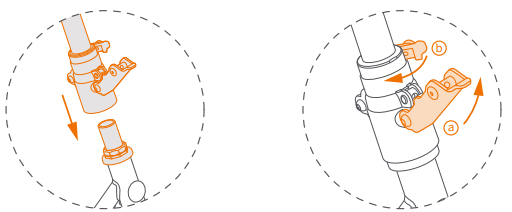
- Insert the stem to the bottom.
- Lock the folding clamp and flip the safety clamp to the closed position.
- Tighten the two bolts to secure the stem.
WARNING
Power off the scooter before assembling. The brake cable should not wrap around the stem.
Pre-ride Checklist
- Make sure there are no loose fasteners and damaged components. Check all functional parts like the frame, handlebar, and tires, and make sure the steering system is well adjusted. Ensure that all locking devices are engaged.
- Check the brake for proper function. When you squeeze the brake lever, there should be positive braking action.
- Battery: if the battery level is low (the indicator is red), please fully charge the battery to ensure safe riding. Always wear a helmet and protective equipment like knee pads and elbow pads.
- Always wear shoes and a proper outfit (sports shoes and clothes are recommended). Never ride barefoot or in sandals. Long hair should be tied back to prevent it from blocking your vision.
- Do not attempt your first ride in any area where you might encounter children, pedestrians, pets, vehicles, bicycles, or other obstacles and potential hazards.
- Check and obey local traffic laws and regulations for scooters.
Learn to Ride
WARNING
Always wear a helmet and other protective gear to minimize any possible injury in the learning process. To reduce the risk of injury, adult supervision is required.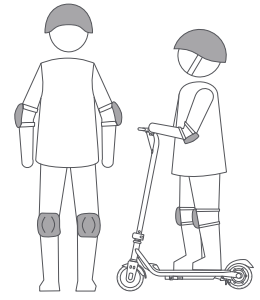
- Turn on the scooter. If the indicator is red, please charge immediately (see How to Charge).
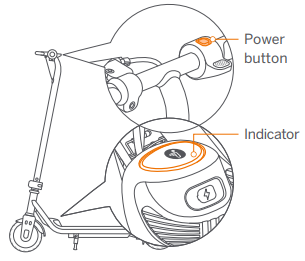
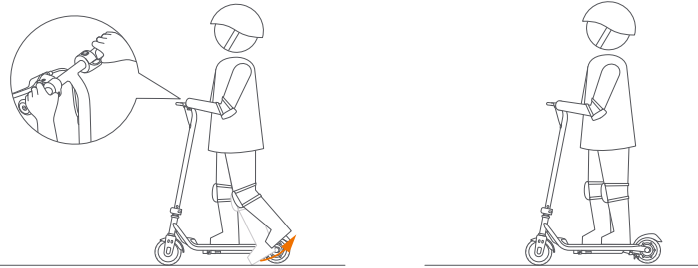
- Hold the handlebar firmly with both hands. Place one foot on the footboard and start kicking with the other foot.
- When the scooter starts cruising, place both feet on the footboard and keep your balance.
- Accelerate and Decelerate
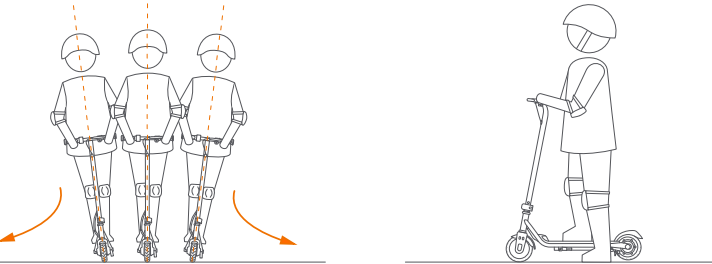
- To turn, shift your body and turn the handlebar slightly
- When the scooter has stopped cruising, step off one foot at a time. Be extra cautious when dismounting for the first time.
Accelerate

NOTE:
When you start riding the activated scooter, the speed is capped at 6.2 mph (10 km/h) in the first 0.6 miles (1 km).
NOTE:
The motor will not engage before the speed reaches 1.9 mph (3 km/h).
Decelerate
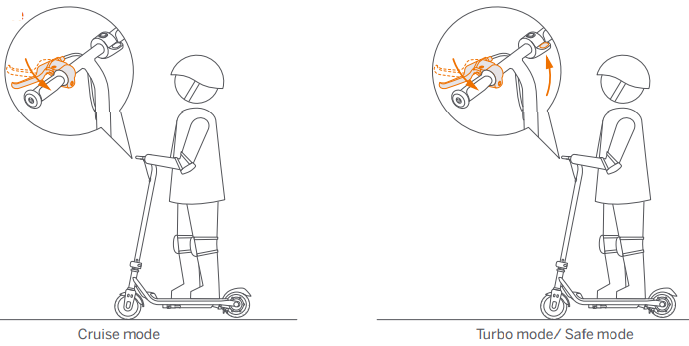
WARNING
Stay alert and avoid abrupt acceleration or deceleration. Otherwise, you risk serious injury due to imbalance, loss of traction, and falls. DO NOT perform stunts of any kind. Both tires must remain on the ground at all times.
How to Charge
CAUTION
The charger is not a toy. Children should not be allowed to touch the charging device. Before and during charging, make sure the scooter is turned off.
Charging steps
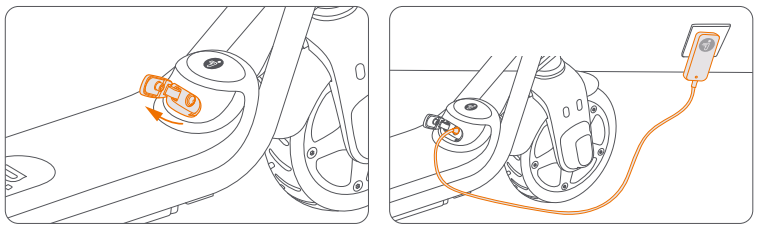
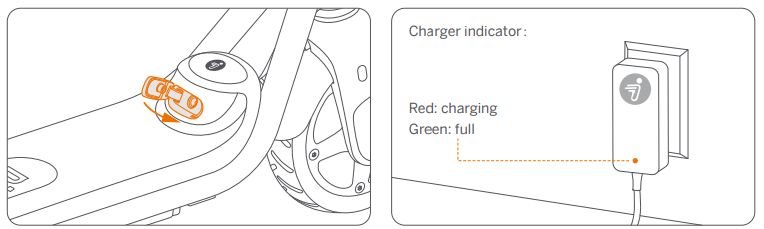
- Open the charging port cover.
- Insert the charging plug and connect to the power socket.
- Close the charging port cover when finished.
WARNING
- Use only the charger specified by the manufacturer. Other types can burst and catch fire.
- Do not attempt to charge your scooter if the charger or the power outlet is wet.
- When there is an abnormal smell, sound, or light display, stop charging immediately and contact after-sales service.
- Keep away from flammable and explosive materials when charging, and place the scooter in a place out of the reach of children.
- When not charging, disconnect the charger from the power socket.
Specifications
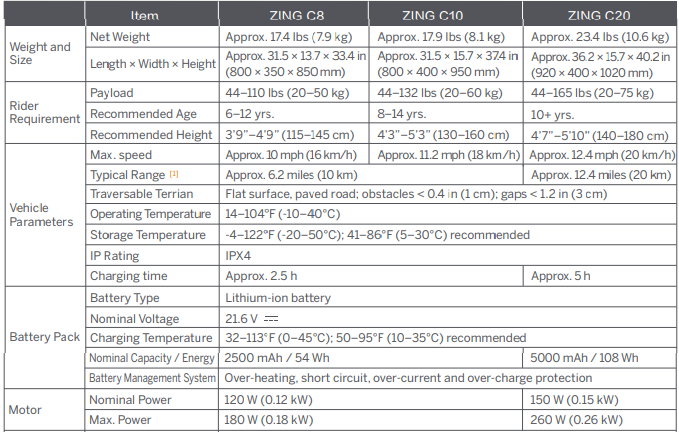
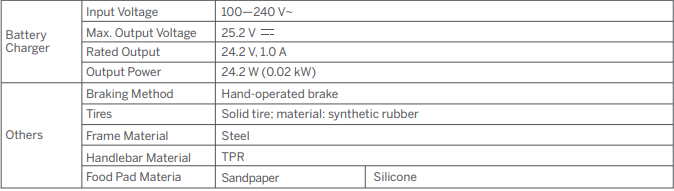
Maintenance
Maintenance should be carried out by an adult regularly.
Cleaning
Use a soft and wet cloth to clean. Stains hard to remove can be scrubbed with a toothbrush and toothpaste, then wiped off with a soft and wet cloth.
To prevent jamming to the wheels, wheel bearings, or brakes, please clean and check these areas (as shown in the gray highlighted areas below) for dirt and other foreign objects.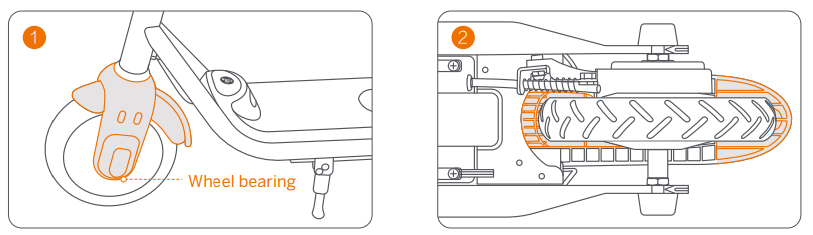
First, clean up the foreign objects, and then wipe clean with a soft wet cloth. Lubricate both sides of the bearing with lubricating oil or machine oil. If the problem still exists, please contact customer service.
CAUTION: To avoid the accumulation of foreign objects, DO NOT ride on muddy, dusty, grassy, or slippery roads. Do not clean your scooter with alcohol, gasoline, acetone, or other corrosive/volatile solvents. These substances may damage the appearance and internal structure of your scooter. Do not wash your scooter with a power washer or hose.
Storage
Before storage, please turn off the scooter and fully charge it to avoid over-discharge, which will cause permanent damage. Charge the scooter every 30 days for long-time storage. Store in a cool and dry place indoors.
Exposure to sunlight and temperature extremes (both hot and cold) will accelerate the aging process of the vehicle components and may permanently damage the battery. If the temperature of the storage environment is lower than 32°F (0°C), do not charge it until after placing it in a warm environment, preferably over 50°F (10°C).
Battery Charger
Regularly examine the charger for damage to the cord, plug, enclosure, and other parts. If any damage is found, stop using it until it is repaired or replaced.
Cable Tension Adjustment
When the brake is too tight or loose, you can thread in/out the brake cable adjuster.
Others
- Before lifting, moving, or otherwise transporting the scooter, turn it off and fold the scooter. Handle with care and avoid violent force, such as throwing and heavy pressure. Keep away from fire and water.
- Tires supplied with the product are to be mounted on the wheel by a professional repairer. Removing the wheels is complicated and incorrect assembly can lead to instability and malfunctions.
Certifications
For Model: ZING C8, ZING C10, ZING C20 This product is certified to ANSI/CAN/UL-2272 by TUV. The battery complies with UN/DOT 38.3.
Battery recycling information for the European Union
Batteries or packaging for batteries are labeled by European Directive 2006/66/EC and amendment 2013/56/EU concerning batteries and accumulators and waste batteries and accumulators. The Directive determines the framework for the return and recycling of used batteries and accumulators as applicable throughout the European Union.
This label is applied to various batteries to indicate that the battery is not to be thrown away but rather reclaimed upon the end of life per this Directive.
Restriction of Hazardous Substances (RoHS) Directive
This Ninebot (Changzhou) Tech Co., Ltd. product, with included parts (cables, cords, and so on) meets the requirements of Directive 2011/65/EU on the restriction of the use of certain hazardous substances in electrical and electronic equipment (“RoHS recast” or “RoHS 2.0”).
Electromagnetic Compatibility
Ninebot (Changzhou) Tech Co., Ltd. declares that the equipment listed in this section complies with the essential requirements and other relevant provisions of the Electromagnetic Compatibility 2014/30/EU. The declaration of conformity can be viewed at the following address: support-instructions
Contact
Contact us if you experience issues relating to riding, maintenance, and safety, or errors/faults with your scooter.
Asia Pacific
China Mainland: Ninebot (Beijing) Tech Co., Ltd.
Room B201, B202, B6 Bldg. Zhongguancun Dongsheng Technology Park (Northern Territory), No. 66, Xixiaokou Rd, Haidian Dist., Beijing, China.
Tel: 400-607-0001/86-10-8482-8002
E-mail: apac_sales@ninebot.com
South Korea: Segwayseoul Inc.
Room 605-606,80, Jomaru-ro 385beon-gil, Bucheon-si, Gyeonggi-do, Republic of Korea.
Tel: 82-70-4068-8002
E-mail: korea-service@ninebot.com
Have your scooter serial number on hand when contacting Ninebot parties. You can find the serial number on the underside of your scooter.
FAQs About Segway Ninebot ZING C8 eKickScooter
What is the Ninebot C8’s turbo mode?
To turn the device on or switch riding modes, press the button. When activated, the Turbo mode is the default setting. Hold to power on for two seconds.
What is the duration required for charging?
Because of their extended battery life, charging the Es4 and Max takes somewhat longer (approximately 3–4 hours) than charging the Es2. The Es2 charges in about 2–3 hours. Convenient charging is made possible by the Ninebot Max’s built-in charging wire.
Segway scooters: are they watertight?
Because of its IP54 rating, the Explore may be driven on damp surfaces and in light rain.
How much weight is supported by a Segway Ninebot?
The 250W strong motor of the Segway Ninebot AirT15 allows it to travel up to 7.5 miles at a top speed of 12.4 mph and carry a maximum load of 220 pounds (100kg).
If your Segway-Ninebot gets taken, what should you do?
Never leave your info key inside your Segway, and use a mechanical lock to secure it (such as the Segway Lock Kit). Please get in touch with us and provide the serial number of your Segway PT if it has been stolen. Vehicle thefts are recorded in a global database.
Why won’t my Ninebot work?
Initially, confirm that the battery is correctly attached and fully charged. Examine the power button for any debris or damage that may be keeping it from working properly. Look for any indications of corrosion, damage, or disconnection on the scooter’s wiring and connectors.
When fully charged, how far can a Ninebot travel?
No matter where you’re going, the Ninebot Kickscooter MAX is the greatest option for getting farther on a single charge—up to 40.4 miles.
My Ninebot scooter is slow; why is that?
To begin, open the app, click the gear icon in the upper right corner, select “speed settings,” and then make sure the slider is to the top. Additionally, the KickScooter can switch between three-speed settings when the power button is double-clicked. White’ denotes moderate speed, red denotes fastest, and no’ denotes slowest speed.
For what duration can one ride a Ninebot scooter?
Ninebot ES2: One charge can get you up to 15.5 miles (25 km) of use. Ninebot ES4: One charge can provide you with up to 28 miles (45 km) of use. Ninebot G30LP: One charge can last up to 25 miles (40 km). Ninebot MAX G30P: One charge can get it up to 40.4 miles (65 km) in total.
How do Segways operate?
Electric servos can propel segways up to 20 miles per hour. The tilting of the gadget, which denotes a deviation from ideal equilibrium, is detected by gyroscopic sensors. The Segway may be brought back into equilibrium by directing the motors that drive its wheels as necessary.
For More Manuals by Segway, Visit LatestManuals




