Segway Ninebot N4MZ98 Gokart Vehicle Kit

Welcome
Thanks for choosing the Ninebot Gokart Kit, hereinafter referred to as the Gokart Kit. The Gokart Kit is an accessory developed specifically for the Ninebot by Segway products listed below.
When the Gokart Kit is attached to the appropriate Ninebot by Segway product it becomes an electric Gokart. You must read and follow these instructions as well as the instructions provided with the applicable Ninebot by Segway product.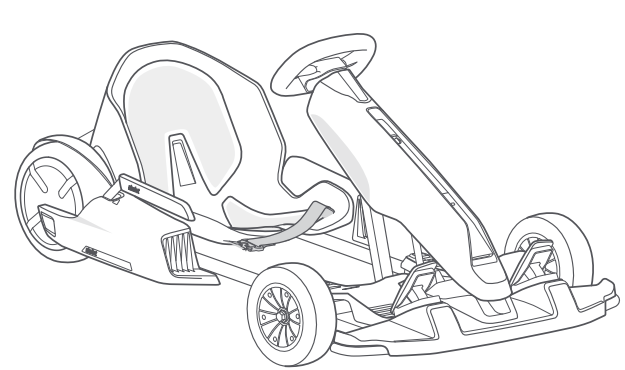
WARNINGS

- To reduce the risk of injury, adult supervision is required. Never use in roadways, near motor vehicles, on
or near steep inclines or steps, swimming pools, or other bodies of water; always wear shoes, and never
allow more than one rider. - Always fasten your seat belt, wear a helmet with long hair tucked inside, and wear protective gear. Loose
clothing or hair can become stuck on wheels or block your vision. Wear appropriate closed-toed, secure
footwear. No loose clothing. - Do not drive in rain or snow. When not in use, park the Gokart indoors to avoid water entering and damaging the vehicle.
- Comply with all local laws and regulations.

- The Gokart Kit is only suitable for use with the Ninebot by Segway miniPRO (Model: N3M260, N3M320). (hereinafter collectively referred to as the miniPRO)
- Segway miniPLUS, Segway miniLITE, and other similar-shaped products cannot be used with the Gokart Kit.
Correct dress code
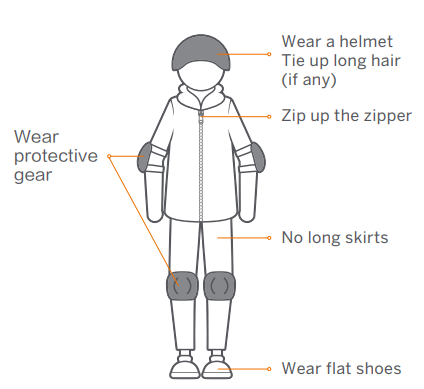
Riding Safety
- The Gokart is a recreational product. Before mastering riding skills, you need to practice. Neither Ninebot (Ninebot (Beijing) Tech Co., Ltd. or its subsidiaries and affiliates) nor Segway Inc. is responsible for injuries or damage caused by a driver’s inexperience or failure to follow the instructions in this User Manual or the New Rider Tutorial.
- Remember as with any mode of transportation, that whenever you drive the Gokart, you risk injury or death from loss of control, collisions, and falls. You can reduce the risk by following all the instructions and warnings in this manual, but you cannot eliminate all the risks.
- The Gokart kit contains small parts that can create a choking hazard. Keep small children away from the Gokart.
Pre-Ride Checklist and Preparing for Your Drive:
- Before each drive check and tighten any loose parts, fasteners, straps, and replace damaged components.
- To avoid accidents caused by improperly inflated or worn tires, check the tire pressure on the miniPRO tires and wear on all tires before each ride. Do not touch moving or spinning tires.
- Ensure that the battery level and vehicle operating status are within the specifications contained in the manual of the model being used with the Gokart Kit.
- Carefully read, understand, and follow all instructions in this User Manual, and watch and understand the New Rider Tutorial in the App before your first drive. Do not attempt to drive the Gokart if you are not able to drive by the instructions in this Manual or you risk serious injury or death.
- Always wear appropriate shoes, clothing, and protective gear when riding. Protective gear includes the use of a helmet, knee pads, and elbow pads (not included). Use an approved bicycle or skateboard helmet that fits properly with the chin strap in place, and protects the back of your head. Remove or tie back anything loose (i.e. clothing, hair, jewelry, etc.) that could be caught in any moving parts. Always fasten the seat belt before riding and ensure it is securely tightened. Loose seat belts can get stuck in the wheels.
- Do not turn the Gokart on unless it is parked on flat ground.
Where to Drive:
- When entering public spaces, always comply with the local laws and regulations. Only ride in areas where you have first obtained permission from the property owner.
- The Gokart is designed to be driven on a dry, flat, hard surface, free of obstacles, bumps, holes, and other hazards.
- The kinds of surfaces that are appropriate for the safe use of the toy.
- Do not drive on roadways, near motor vehicles, pedestrians, bicyclists, animals, on or near steep inclines or steps, curbs, swimming pools, through puddles, or other bodies of water. Use caution when riding in areas with trees, posts, or fences. You must leave sufficient space between you and those items to be able to safely pass them.
- The Gokart is never to be ridden indoors.
- Do not ride the Gokart at night.
- Do not ride on any ramp or incline that exceeds the maximum slope.
- Do not ride in the snow, rain, or on roads that are wet, muddy, icy, or that are slippery for any reason. Do not ride over obstacles (including, but not limited to, sand, loose gravel, or sticks). Doing so could result in a loss of balance or traction and could cause a collision.
- Do not allow the Gokart to get wet. You risk damage to the batteries and the potential for a fire or explosion due to a wet battery pack.
Packing List & Diagram
- Frame
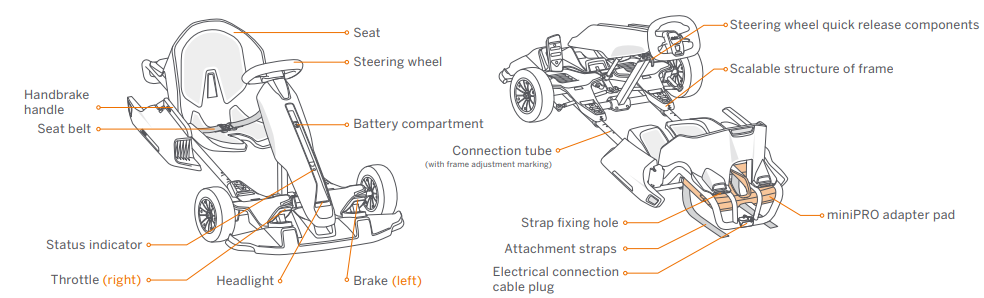
- User Manual & Limited Warranty
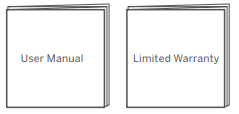
- miniPRO Adapter Pad

- Hex Wrenches
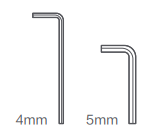
- 6 (AA) Batteries

- Tools provided to remove the steering bar bracket
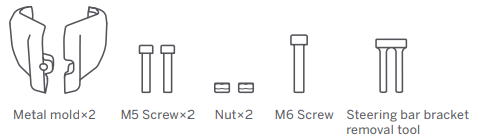
- Steering wheel quick-release components

- Power extension cord
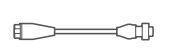
Assembling your Gokart
Operating the miniPRO
The Gokart is assembled by attaching the Gokart Kit to a miniPRO. Before assembly of the Gokart, please review the miniPRO User Manual and follow all instructions contained in it.
Once the miniPRO has been properly activated and charged you can begin assembly of the Gokart.
- Update the miniPRO firmware
- Scan the QR code below
- Download in Google Play Store or Apple’s App Store
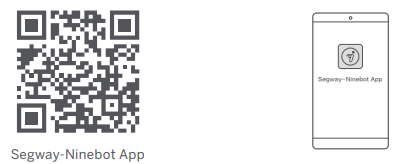
- Turn on the phone’s Bluetooth.
- Press the power button to turn on the miniPRO.
- Open the app to search for and connect your miniPRO.
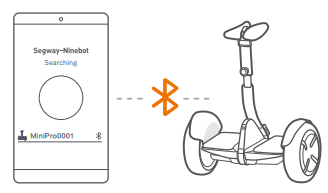
- In the upper right corner of the app, tap Settings Firmware Update.
- On the Ninebot settings page, tap “Gokart mode”.
- Enable “Gokart mode”.
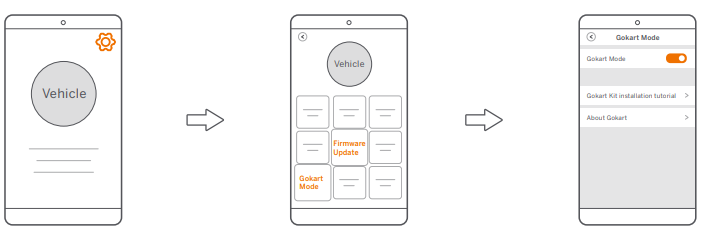
- Remove the steering bar from the miniPRO
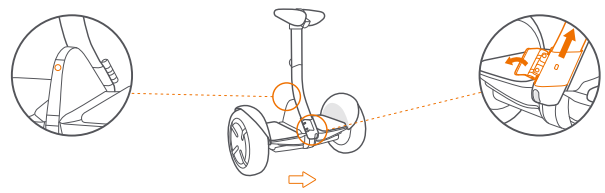
- Press the power button to turn off the miniPRO.
- Unlock the steering bar tool-free release, and remove the steering bar.
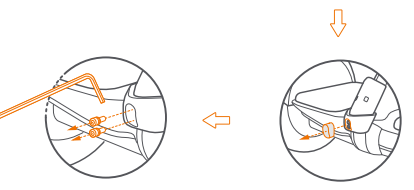
- Remove the rubber plug on the steering bar bracket.
- Use a 4 mm hex wrench to remove the screws in the steering bar bracket and pull off the bracket.
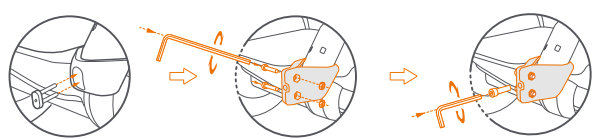
- Use the tools provided to remove the steering bar bracket from the miniPRO. The steps are as follows:
- Place the steering bar bracket removal tool into the screw holes on the steering bar bracket.
- Fasten the two metal molds onto the lower part of the steering bar bracket by inserting the two nuts from the right and the two M5 screws from the left; tighten with a 4mm hex wrench.
- Insert the M6 screw into the screw hole on the front of the metal molds, tightening with a 5mm hex wrench, and continue tightening the screw until the steering bar bracket falls off the miniPRO.
- Check the status of the miniPRO
Driving the Gokart
Activate the Gokart
- Press the power button on the miniPRO to turn on the Gokart.

- Open the Segway-Ninebot APP and connect your Gokart.
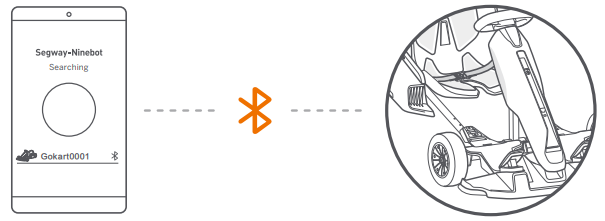
- Follow the instructions in the app to activate the Gokart and complete the corresponding tutorial and exercises.
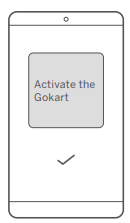
Use and charging
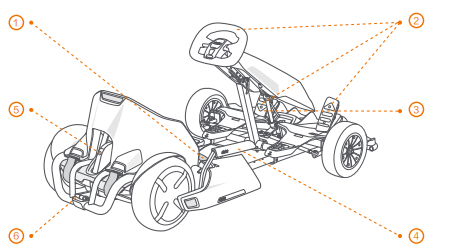
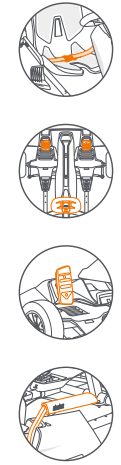
- Fastening the seat belt
Sitting on the seat, buckle the left and right parts of the seat belt in front of you. - Driving
- Acceleration: lightly press the throttle (right pedal) to go forward.
- Deceleration: lightly press the brake (left pedal) to decelerate.
- Steering: steer the Gokart by slightly turning the steering wheel clockwise or counterclockwise.
- Reversing
When the Gokart is stopped, double-press the brake (left pedal). After you hear a beep, the Gokart has switched to reverse mode. Press the throttle to drive the Gokart in reverse. Double-press the brake (left pedal) again to return to forward mode. - Emergency braking
In the event of a situation that requires an emergency stop, pull the hand brake handle on the right side of the Gokart to engage the emergency brake.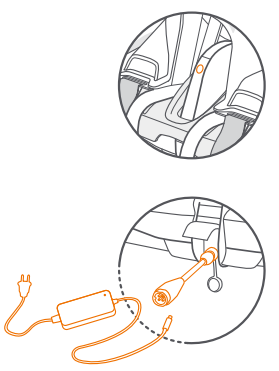
- Shutdown
Make sure the vehicle is completely stopped before getting off. Press the miniPRO’s power button to turn off the Gokart. - Charging
Charge the Gokart by plugging the miniPRO power cord into the power extension cord.
Follow the relevant charging instructions in the manual and the common battery maintenance and safety knowledge for maintenance. Ninebot products are designed with overheat protection. If the vehicle temperature exceeds 104 °F (40°C), the vehicle cannot be charged as normal. Wait until the vehicle cools to below 104 °F (40°C) before charging.
Specifications
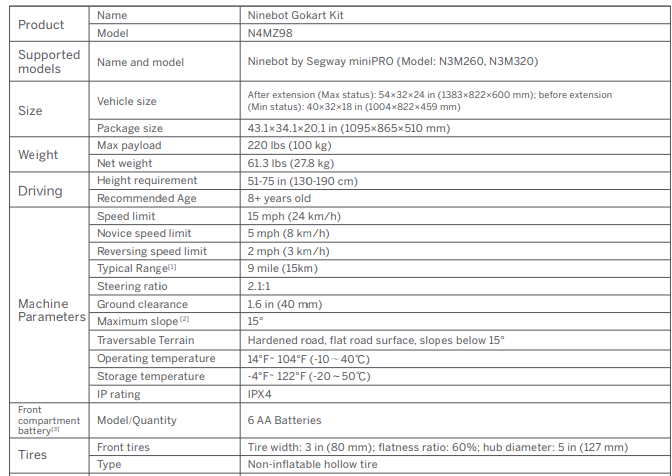
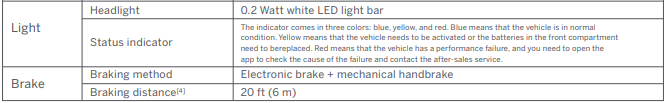
Certification
This device complies with part 15 of the FCC rules. Operation is subject to the following two conditions:
- This device may not cause harmful interference, and
- this device must accept any interference received, including interference that may cause undesired operation.
NOTE
This equipment has been tested and found to comply with the limits for a Class B digital device, under part 15 of the FCC Rules. These limits are designed to provide reasonable protection against harmful interference in a residential installation.
This equipment generates, uses, and can radiate radio frequency energy and, if not installed and used by the instructions, may cause harmful interference to radio communications. However, there is no guarantee that interference will not occur in a particular installation.
If this equipment does cause harmful interference to radio or television reception, which can be determined by turning the equipment off and on, the user is encouraged to try to correct the interference by one or more of the following measures:
- Reorient or relocate the receiving antenna.
- Increase the separation between the equipment and the receiver.
- Connect the equipment to an outlet on a circuit different from that to which the receiver is connected.
- Consult the dealer or an experienced radio/TV technician for help.
This equipment complies with FCC radiation exposure limits set forth for an uncontrolled environment.
Trademark and Legal Statement
Ninebot is a registered trademark of Ninebot (Tianjin) Tech. Co., Ltd; Ninebot miniPRO, miniPLUS, and miniLITE are trademarks of Ninebot (Tianjin) Tech. Co., Ltd; Segway is a registered trademark of Segway Inc.; Apple and Apple Logo are registered trademarks of Apple Inc.
in the United States and elsewhere. App Store is a service mark of Apple IInc. Android is a trademark of Google Inc., and Android robots were created by Google Inc.; The respective owners reserve the rights of their trademarks referred to in this manual.
The Ninebot Gokart Kit is covered by relevant patents. For patent information go to http://www.segway.com. We have attempted to include descriptions and instructions for all the functions of the Gokart Kit at the time of printing.
However, your Gokart Kit may differ slightly from the one shown in this document. Please note that there are multiple Ninebot models with different functions, and some of the functions mentioned herein may not apply to your unit. The manufacturer reserves the right to change the design and functionality of the Gokart Kit product and documentation without prior notice. © 2018 Ninebot (Beijing) Tech Co., Ltd. All rights reserved.
Contact
Contact us if you experience issues relating to riding, maintenance, and safety, or errors/faults with your Gokart Kit.
Segway Inc.
14 Technology Drive, Bedford, NH 03110, USA
Tel: 1-603-222-6000
Fax: 1-603-222-6001
Toll Free: 1-866-473-4929
E-mail Sales: customeroperation@segway.com
E-mail Service: technicalsupport@segway.com
Website: www.segway.com
Have your Gokart Kit’s serial number on hand when contacting Segway. You can find your serial number on the exterior of the shipping box, on the Product, or in the Segway-Ninebot App, while connected to the Product.
For More Manuals by Segway, Visit LatestManuals
Faqs About Segway Ninebot N4MZ98 Gokart Vehicle Kit
Where to drive Ninebot Gokart?
A dry, level, hard surface free of bumps, holes, and other hazards is what the go-kart is meant to be driven on. 3. Avoid driving across puddles or other bodies of water, on or near curbs, steep inclines or steps, cars, bikers, pedestrians, and animals.
Can I make my Segway-Ninebot go faster?
To begin with, launch the app, select “speed settings” by tapping the gear symbol in the upper right corner, and make sure the slider is at the top. The KickScooter also can switch between three-speed settings when you double-click the power button. The three speeds are indicated by red (fastest), white (medium), and no (slowest).
Can Ninebot Gokart get wet?
Make sure the Go Kart stays dry. Because of the moist battery pack, you run the danger of damaging the batteries as well as having an explosion or fire.
What age is the Ninebot Gokart for?
With its adjustable chassis and steering wheel, the Ninebot Gokart PRO can accommodate riders ranging in height from 4’5″ to 6’3″. * The strong torsional rigidity of the frame effectively absorbs road impacts, and it can support a maximum payload of 220 pounds. Adult supervision is required for riders between the ages of 14 and 18.
What’s the fastest a Ninebot can go?
With a peak power output of 6000W, the incredibly strong dual 1500W motors allow for a top speed of 70 kph and an acceleration from 0 to 48 kph in just 3.9 seconds.
What is the start speed on Ninebot?
Note: The scooter’s motor won’t start until it reaches 2.5 mph (4 km/h) for your protection. You may change the speed with the Segway-Ninebot App.
How do you change the speed limit on a Segway Ninebot?
The Segway-Ninebot app is where you may set the speed restriction. Using Bluetooth, link the scooter to the app. After connecting, adjust the speed by going to settings in the upper right corner of the screen. To change the fastest speed possible, use the slider.
How fast does the Ninebot go-kart kit go?
Enjoy a thrilling ride in the sexiest green electric go-kart featuring two 800w power motors, a maximum speed of 15 mph, and adjustable steering.
Is the Ninebot Gokart waterproof?
With an IPX4 classification, the Ninebot Gokart Kit is not to be used in the rain as it could cause damage or injury.
Can I charge my Ninebot overnight?
Steer clear of keeping your scooter charging for extended periods, particularly at night or when you’re not home. Always charge your scooter using the original charger that comes with it to guarantee total safety.




