Merkury WA-STT01 16.4 ft Advanced Light Strip

WHAT’S IN THE BOX? – Merkury
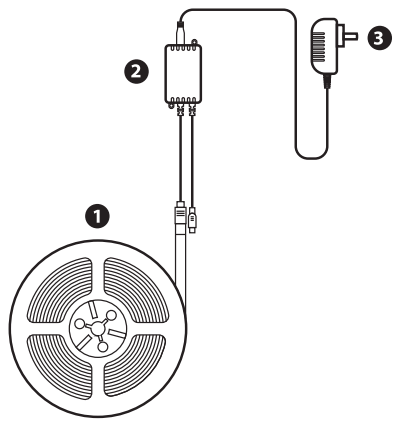
- Color Flow Strip Light
- Infrared & Sound Reactive Control Box
- Power Adapter
INSTRUCTIONS
The strip light is connected to the control box. After the adapter is connected to the controller, plug the adapter into the power supply, open the corresponding app, and then use the functions in the APP to adjust the lighting mode.
PLACE STRIP LIGHTS
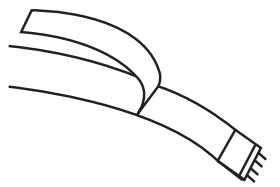
Peel off the protective paper backing
Note: Be careful not to peel off the adhesive.
Be sure to clean the surface you intend to install the strip lights on Peel off the adhesive backing, making sure to not remove the actual adhesive. Press and firmly hold the light strip in place for 30 seconds.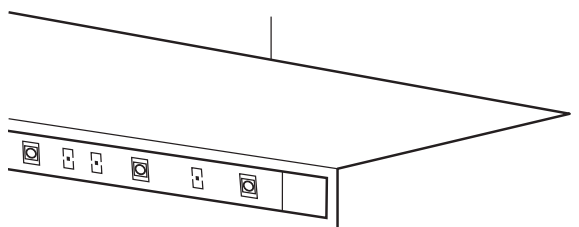
Notes: Not all surfaces have the same textures and some surfaces may require additional support to hold up the strip lights.
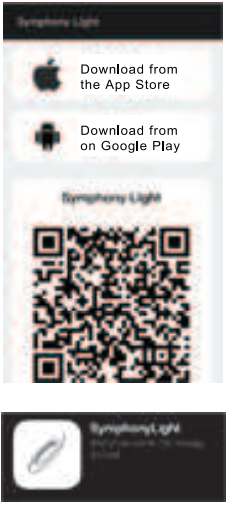
- DOWNLOAD APP
- Android: Download the “Symphony Light” app on Google Play.
- IPhone: Download the “Symphony Light” app from the App Store.
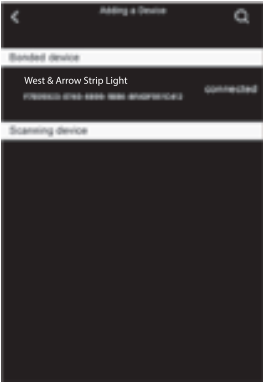
- ADDING A DEVICE
In the app, tap the 3 lines in the upper left corner to select the “West & Arrow Strip Light” device.
- COLOR PALETTE INTERFACE
Select solid colors using the color wheel and adjust brightness with the slider.
- MODE INTERFACE
Choose from hundreds of dynamic light scenes and adjust the speed of the animations.
- MICROPHONE INTERFACE
Use this mode to enable the sound react feature from any sounds your phone hears, including music streaming services.
- MUSIC CONTROL INTERFACE
Select from music stored on your phone and the lights will dance to the beat.
Note: For streaming music use the “Mic” mode.
- TIMING MODE INTERFACE
Set a schedule for the lights to automatically turn on and off.
WARNING
To assure continued compliance, any changes or modifications not expressly approved by the party. Responsible for compliance could void the user’s authority to operate this equipment.
FCC STATEMENT
This equipment complies with Part 15 of the FCC Rules. Operation is subject to the following two conditions:
- This device may not cause harmful interference, and
- This device must accept any interference received, including interference that may cause undesired operation.
NOTE: This equipment has been tested and found to comply with the limits for a Class B digital device, under part 15 of the FCC rules. These limits are designed to provide reasonable protection against harmful interference in a residential installation. This equipment generates, uses, and can radiate radio frequency energy and, if not installed and used by the instructions, may cause harmful interference to radio communications. However, there is no guarantee that interference will not occur in a particular installation. If this equipment does cause harmful interference to radio or television reception, which can be determined by turning the equipment off and on, the user is encouraged to try to correct the interference by one or more of the following measures:
- Reorient or relocate the receiving antenna.
- Increase the separation between the equipment and the receiver.
- Connect the equipment to an outlet on a circuit different from that to which the receiver is connected.
- Consult the dealer or an experienced radio/TV technician for help.
TECHNICAL SUPPORT
Please do not attempt to fix the product by yourself. If you are experiencing any problems with the product, please do not return it to the store you bought it from. You can contact our technical support representatives and they will assist you with any questions you might have. For assistance operating your product, please consult the User’s Manual first, then feel free to contact support@westandarrow.com
FILE INFORMATION
- DATE: 02/07/23
- MODEL NUMBER: WA-STT01-999T (MANUAL)
PRINTER SPECIFICATIONS
- FILE NAME: WA-STTO1_Manual_020723_REV.ai
- SCALE: 100%
- SIZE: Manual: W 354.7 mm x H 110 mm
- PAPER STOCK: 80g Art Paper
- FINISH: Matte Lamination
- INKS: 1/0 Greyscale
- PRESS WORK / NOTES: Trim to size, score, fold, & glue in specified areas.
DO NOT print Comments or Dielines. Physical samples according to specs must be approved by MERKURY before proceeding to production.
CONTACT
MERKURY CHINA:
Perry
perry@merkuryinnovations.com.cn
NEED HELP? EMAIL US:
support@westandarrow.com
DOWNLOAD SYMPHONY LIGHT APP

Check out our
latest products & follow our story!
- www.westandarrow.com
- Insta: @westandarrowco
© 2023 Merkury Innovations LLC To explore our full selection of products, visit us at: www.westandarrow.com The illustrated product and specifications may differ slightly from those supplied. West & Arrow is a trademark of Merkury Innovations, LLC. Instagram is a trademark of Facebook, Inc. and its affiliate companies. All other trademarks and trade names are those of their respective owners. Made in China
For More Manuals by Merkury, Visit Latest Manuals
FAQs About Merkury WA-STT01 16.4 ft Advanced Light Strip
Can Merkury LED strip lights be cut?
Simple to cut to the required length and a precise corner radius.
Are merkury lights able to sync with music?
You may design distinctive lighting shows to fit any occasion or mood with mixed color scenes. Your music comes to life with lights that pulse in time with the beat thanks to music sync and dance modes.
Which app manages the LED lights at Merkury?
Smart Merkury app – Wireless light bulb: Using either your voice or the Merkury Smart app, you can effortlessly dim or control your lights from across the room or the entire country.
How often may LED strip lights be cut?
Can LED tape lights be cut? LED tape lights can be cut, but you have to cut them carefully and only where it’s supposed to. Specific cutting intervals, usually every 2 inches (5 cm), are designated along the length of the LED tape light in most designs.
Is it possible to remove and reuse LED strip lights?
Of course! As long as you treat the LED strip lights carefully after taking them down from the wall, you can reuse them. The LED light strips’ 3M sticky backing, however, will lose its stickiness once removed.
Can LED strip lights be cut more than once?
Are LED tape lights cuttable? LED tape lights can be cut, but you must do so carefully and only at the approved cutting locations. Typically, LED tape lights are made with precise cutting intervals specified throughout the strip, usually every 2 inches (5 cm) or so.
Can LED strip lights be taken out and put back in?
Without a doubt! After taking LED strip lights down from the wall, you can reuse them as long as you handle them carefully. The 3M sticky backing on the LED light strips, however, will lose its stickiness once removed.
Are Merriry cameras audio-equipped?
Installation and configuration of Merkury cameras Whether you’re watching recorded video, chatting with people via the two-way audio feature of the Merkury Smart WiFi Camera, or live seeing your camera feed, the Geeni app’s simple interface makes it easy to use.
Can you use Merkury cameras outside?
The materials used to construct the Merkury Cam by Geeni CW051 camera are not designed to endure inclement weather or prolonged exposure to rain or snow. It is advised to utilize it inside or in a climate-controlled space.
Are all LED lights free of mercury?
Light emitting diode, or LED, bulbs are more energy-efficient than both conventional and CFL bulbs and do not contain mercury.
How can I stop a mercury lightbulb from blinking?
After inserting the MERKURY bulb, turn on the electricity. Two × flashes per second should be seen shortly from the bulb. What does the flickering light indicate and how can I reset the device? Turn the lightbulb three times to reset it.
What is the camera app for Merkury?
You can operate your Merkury smart cameras, plugs, lamps, LED strips, and more with just one app. Check Out HD Live Streaming: Access the live footage from your camera quickly to get a quick overview of the situation. When you are gone, keep an eye on your house or place of business to feel at ease. Receive alerts when there is motion detected.
How are the Merkury lights controlled?
Step 1: To access additional light bulb options, tap the Merkury Bulb tile on the Home page. Step 2: Press and drag the color indication to choose the preferred color. Step 3: Press on the top of the inner circle labeled “Brightness” and drag the cursor down and up to change the color’s brightness.
Where can I turn off the strip lights?
Your LED strip cannot be sliced randomly. Rather, you have to refer to the instructions on the strips to see where you can cut them. Copper ovals or dots should be present on the LED strips; these are usually spaced three LEDs apart. These marks designate the places in the strip where cuts can be made.
Can each LED strip be cut?
The majority of LED strips can be cut, though this may depend on the brand you select. Some may indicate each location where the lights can be safely turned off without causing damage to the circuitry with a cutting line or scissor icon. Usually, there are two copper dots at the end of the LED that indicate these.




