Merkury 1xLED-12W-230V LED Ceiling Light

OVERVIEW – Merkury
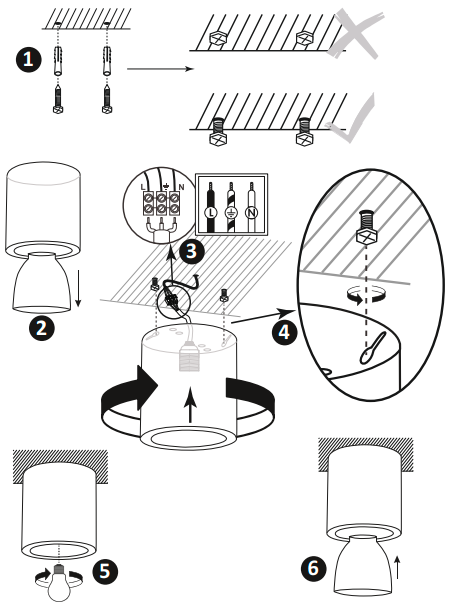
INSTALLATION
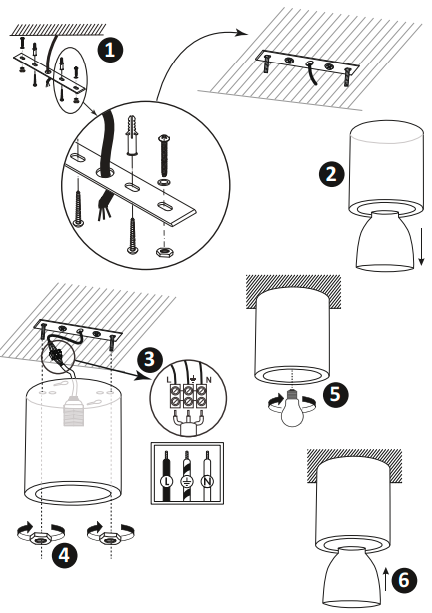
INTENDED USE
Product designed for use in households and for other similar general applications.
MOUNTING
Technical changes reserved. Read the manual before mounting. Mounting should be performed by an appropriately qualified person. Any activities to be done with disconnected power supply. Exercise particular caution. The product has a protective contact/terminal. Failure to connect the protective lead may lead to electric shock.
Mounting diagram: see pictures. Check for proper mechanical fastening and connection to electrical power before first use. The product can be connected to a supply network that meets energy quality standards as prescribed by law. Use appropriate diameters of the power leads.
FUNCTIONAL CHARACTERISTICS
Use indoors.
MAINTENANCE
Any maintenance work must be done when the product is disconnected from the power supply. Do not cover the product. The product may heat up to a higher temperature. The light source becomes heated to a high temperature. Replacement of light source to be performed after the product cools down: see pictures. It’s forbidden to use the product with a damaged protective cover. The construction of the product offers no resistance to specific conditions, e.g. due to the presence of defrosting substances and salt atmosphere.
ENVIRONMENTAL PROTECTION
Keep your environment clean. Segregation of post-packaging waste is recommended. This labeling indicates the requirement to selectively collect waste electronic and electrical equipment. Products labelled in this way must not be disposed of in the same way as other waste under the threat of a fine. These products may be harmful to the natural environment and health, and require a special form of recycling/neutralizing.
Information on collection centers is provided by local authorities or sellers of such goods. Used items can also be returned to the seller when a new product is purchased, in quantity no larger than the purchased item of the same type. The above rules regard the EU area. In the case of other countries, regulations in force in a given country must be applied. Contacting the distributor of our products in a given area is recommended.
COMMENTS
Failure to follow these instructions may result in e.g. fire, burns, electrical shock, physical injury, and other material and non-material damage.
For More Manuals by Merkury, Visit the Latest Manuals
FAQs About Merkury 1xLED-12W-230V LED Ceiling Light
How can I use an app on my Merkury smart bulb?
-Smart Light Bulb with WiFi: Using either your voice or the Merkury Smart app, you can effortlessly dim or control your lights from across the room or the entire country.
How can I stop a mercury lightbulb from blinking?
After inserting the MERKURY bulb, turn on the electricity. Two × flashes per second should be seen shortly from the bulb. What does the flickering light indicate and how can I reset the device? Turn the lightbulb three times to reset it.
How can I link my Geeni app to my Merkury LED lights?
Click (+) in the Geeni app’s upper corner of the Devices screen. In Step 2, select “Smart Lighting.” Verify that the indicator light, which indicates that it is ready to connect, is flashing swiftly. If not, cycle the lightbulb three times until it begins to flash.
What is the compatibility of the Merkury camera?
Recall that the software works with Android phones and tablets running Android 10 or later, as well as Apple iPhones, iPods, or iPads running iOS 14 or later.
How are the Merkury lights controlled?
Step 1: To access additional light bulb options, tap the Merkury Bulb tile on the Home page. Step 2: Press and drag the color indication to choose the preferred color. Step 3: Press on the top of the inner circle labeled “Brightness” and drag the cursor down and up to change the color’s brightness.
Why won’t my Geeni LED light turn on?
Verify that the light switch is turned on by checking it. For the light bulb to function correctly, an “always-on” power supply is needed. Verify that your WiFi router is operational and within range. To ensure you have the most recent version of Geeni, go to your device’s settings and select “Check for firmware update.”
How are Geeni lights reset?
The Geeni Smart Bulb may be reset by turning it on and off three times. This will cause the bulb to blink quickly and enter Easy Mode, which is the main method of connecting to the app. (When on Easy Mode, the lightbulb will blink twice every second). After that, assemble it.
Are merkury lights able to sync with music?
You may design distinctive lighting shows to fit any occasion or mood with mixed-color scenes. Your music comes to life with lights that pulse in time with the beat thanks to music sync and dance modes.
Do Alexa-compatible Mercury Bulbs work?
Perfect client support. The lightbulbs function well and seamlessly connect with Amazon Alexa. Everything is fine in my opinion, but they are only able to make warm white, which is similar to yellow, rather than cool white, or dazzling white. It wasn’t anything I noticed until my wife pointed it out to me.
Can the LED strip lights from Mercury be cut?
Simple to cut to the required length and a precise corner radius.
What app is used by Merry Lights?
Astute Bulbs: Using either your voice or the Merkury Smart app, you can effortlessly dim or control your lights from across the room or the entire country.
How do I enable Bluetooth on a Merkury?
To activate the Bluetooth capability and search for new devices, navigate to the Bluetooth settings menu on your Bluetooth-enabled device. Select “MERKURY S043S” after a brief delay. When the pairing is successful, the speaker will make a sound.
How is a mercury set up?
From the relevant app store, download the “Merkury Smart” app. After creating a new user account, an email with a verification code will be sent to you. Once verified, log into the application. To pair your Merkury Smart camera device with your Wi-Fi network and Merkury Smart account, follow the instructions in the app.
Do Geeni bulbs work with Mercury bulbs?
It turns out that they all use comparable codes, so you may connect devices from different brands by following the same procedures. I utilize Monster Smart LED strips and Merkury Smart lights, which are Geeni products, as an example. On both applications, both are functional.
My Merkury camera is blinking blue. Why is that?
You will hear a confirmation beep when the camera is in pairing mode, meaning the device is prepared for pairing. Additionally, you can tell if the camera is in pairing mode if you see the front LED light blinking long blue, and then short blue.



