Honeywell TH6320U2008 Programmable Thermostat

Package Includes – Honeywell
- T6 Pro Thermostat
- UWP™ Mounting System
- Decorative Cover Plate
- Screws and Anchors
- 2 AA Batteries
- Thermostat Literature
Optional Cover Plate Installation
NOTE: If an Optional Cover Plate is not required, see “UWP Mounting System installation” on the next page. Use the Optional Cover Plate when you need to cover the paint gap from an old thermostat. Different cover plates are depending on when the thermostat was manufactured.
For the square cover plate:
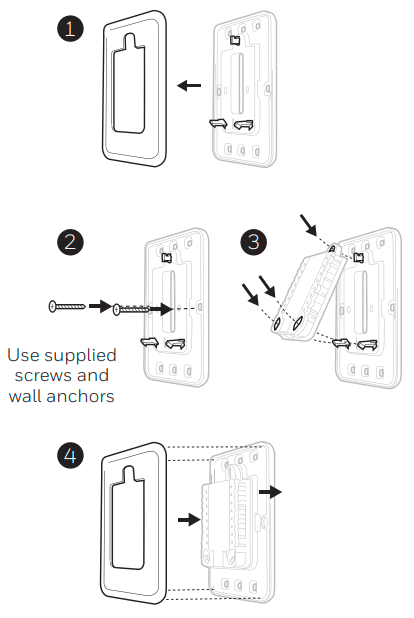
- Separate the Cover Plate from the Mounting Plate.
- Mount the Mounting Plate onto the wall using any of the 8 screw holes. Insert and tighten the mounting screws supplied with Cover Plate Kit. Do not over-tighten. See Figure 2. Make sure the Mounting Plate is level.
- Attach the UWP by hanging it on the top hook of the Mounting Plate and then snapping the bottom of the UWP in place. See Figure 3.
- Snap the Cover Plate onto the Mounting Plate. See Figure 4.
For the rectangular cover plate:
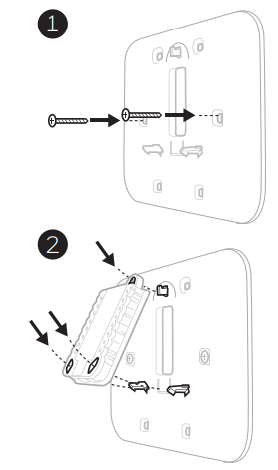
- Mount the Cover Plate on the wall using any of the 6 screw holes. Insert and tighten the mounting screws supplied with the Cover Plate. Do not over-tighten. See Figure 1. Make sure the Cover Plate is level. Attach the UWP by hanging it on the top hook of the Cover Plate and then snapping the bottom of the UWP in place. See Figure 2.
- If there are no existing wall anchors:
- Position the Cover Plate on the wall. Level and mark hole positions. See Figure 1.
- Drill holes at marked positions, and then lightly tap supplied wall anchors into the wall using a hammer.
UWP Mounting System Installation
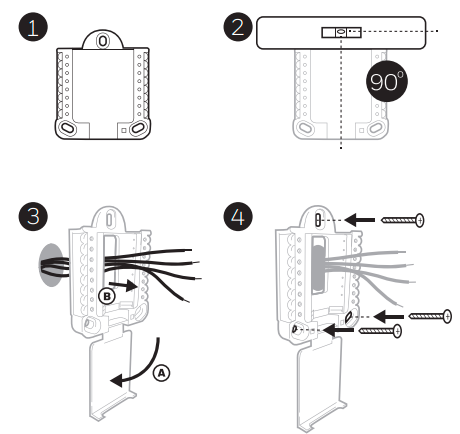
- Before starting, turn the power off at the breaker box or switch. Open the package to find the UWP. See Figure 1.
- Position the UWP on the wall. Level and mark hole positions. See Figure 2. Drill holes at marked positions, and then lightly tap supplied wall anchors into the wall using a hammer.
- If your box contains red anchors, drill 7/32” holes.
- If your box contains yellow anchors, drill 3/16” holes.
- Pull the door open and insert the wires through the wiring hole of the UWP. See Figure 3.
- Place the UWP over the wall anchors. Insert and tighten mounting screws supplied with the UWP. Do not over tighten. Tighten until the UWP no longer moves. Close the door. See Figure 4.
Use 3x supplied screws (#8 1-1/2 for red anchors and #6 1-1/2 for yellow anchors)
Power options
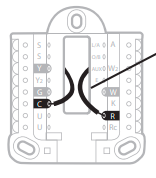
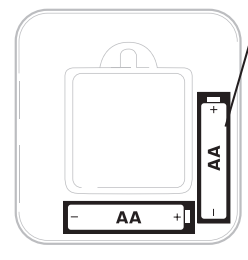
- Insert R and C wires into designated terminals for primary AC power (The c terminal is optional batteries are installed, but it is recommended). Remove wires by depressing the terminal tabs.
- Insert AA batteries for primary or backup power.
Setting Slider Tabs
Set R Slider Tab
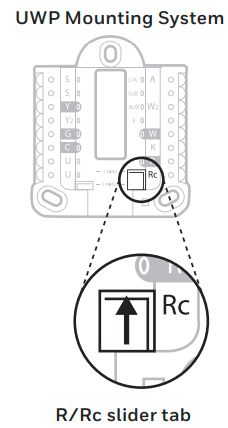
- Use a built-in jumper (R Slider Tab) to differentiate between one or two transformer systems.
- If there is only one R wire, and it is connected to the R, Rc, or RH terminal, set the slider to the up position (1 wire).
- If there is one wire connected to the R terminal and one wire connected to the Rc terminal, set the slider to the down position (2 wires).
NOTE: Slider Tabs for U terminals should be left in place for T6 Pro models.
Wiring terminal designations
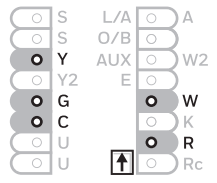
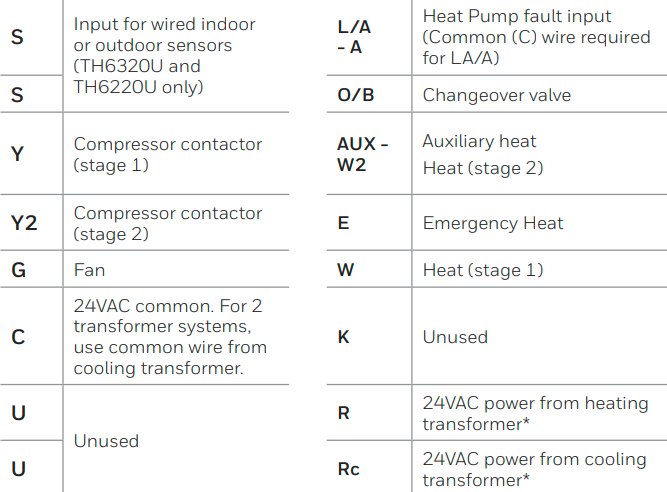
The terminal can be jumped using the Slider Tab. See “Setting Slider Tabs” above.
Thermostat mounting
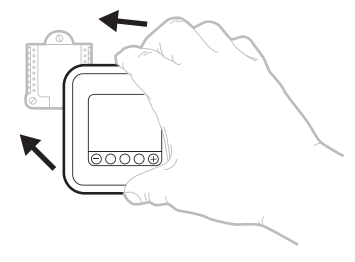
- Push excess wire back into the wall opening.
- Close the UWP door. It should remain closed without bulging.
- Align the UWP with the thermostat, and push gently until the thermostat snaps in place.
- Turn the power on at the breaker box or switch.
Set the time and date
Time
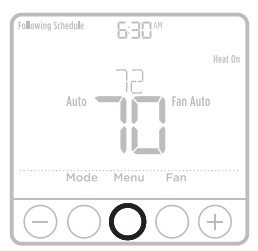
- Press Menu on your thermostat.
- Press or to go to TIME. Press Select.
- Press or choose between 12 or 24 hours. Press Select.
- Use or adjust the hour. Press Select.
- Use or adjust the minutes. Press Select to exit The time menu.
Date
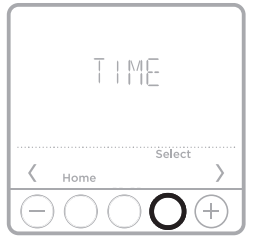
- If previously setting time, continue to Step 2. If at the Home screen, press Menu on your thermostat.
- Press or to go to DATE. Press Select.
- Use or adjust the year. Press Select.
- Use the or to adjust the month. Press Select.
- Use the or to adjust the day. Press Select to save and exit the Date menu.
System operation settings
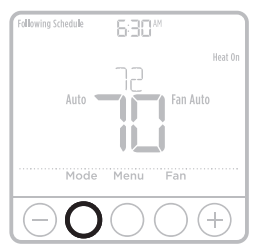
- Press the Mode button to cycle to the next available System mode.
- Cycle through the modes until the required System mode is displayed and leave it to activate.
NOTE: Available System modes vary by model and system settings.
System modes:
- Auto
- Heat
- Cool
- Em Heat
- Off
Fan operation settings
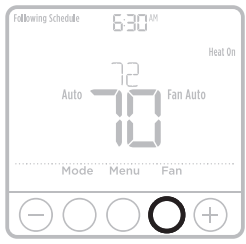
- Press the Fan button to cycle to the next available Fan mode.
- Cycle through the modes until the required Fan mode is displayed and leave it to activate.
Alerts or Reminders

- Press Menu, and then press until the display shows ALRT.
- Press Select to display which alert(s) are present.
- The word SNZE (SNOOZE) appears.
- Press Select again to snooze the reminder for 7 days.
- To clear the alert, press Select, and then press go to CLER (Clear).
- Press Select to clear the reminder.
Installer setup (ISU)
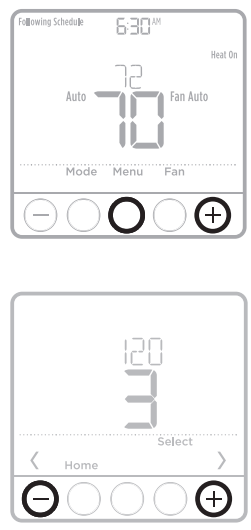
- Press and hold the CENTER and buttons for approximately 3 seconds to enter the advanced menu.
- Press Select to enter ISU.
- Press Select to cycle through menu setup options.
- Press or to change values or select from available options.
- Press Select and confirm your settings or press Back to ignore changes and return to the ISU menu screen to continue editing another setup option.
- To finish the setup process and save your settings, press Home and return to The home screen.
NOTE: A complete list of all setup (ISU) parameters and options starts below and continues through page 10.
Advanced setup options
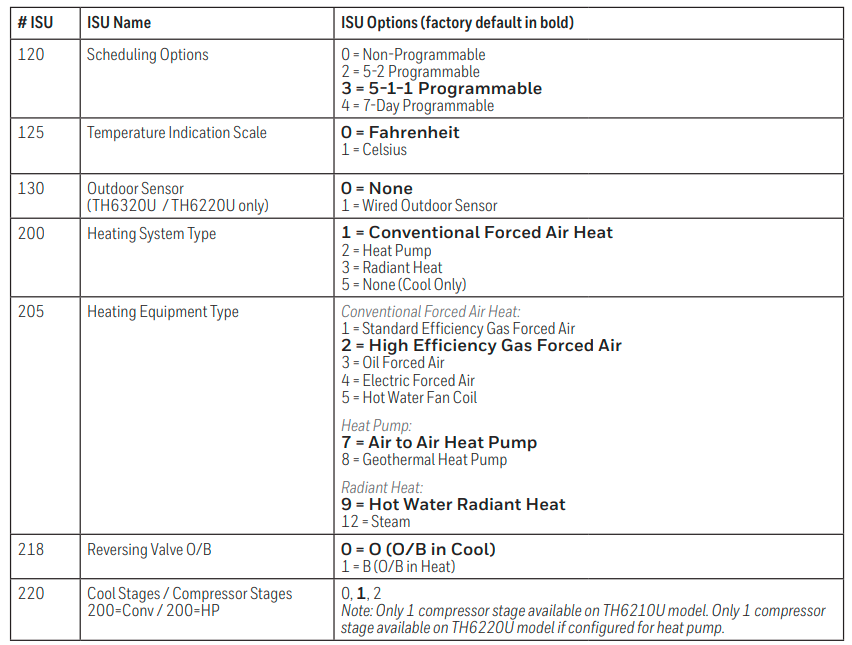
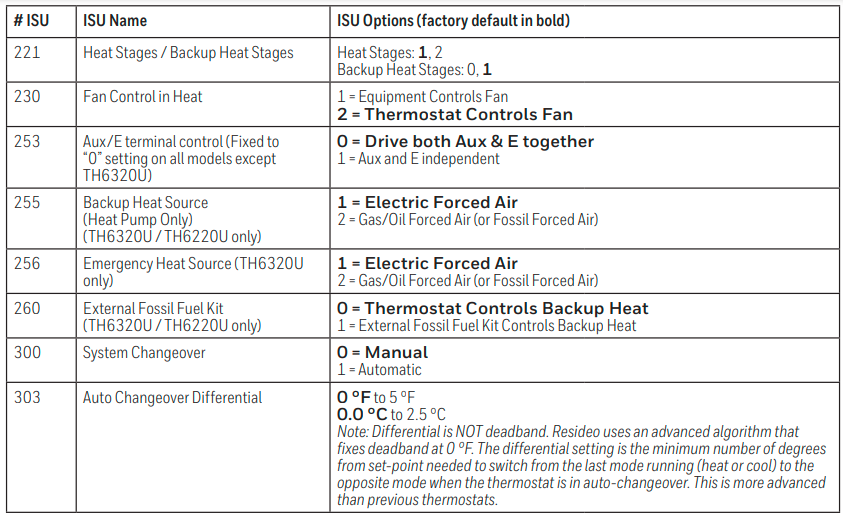
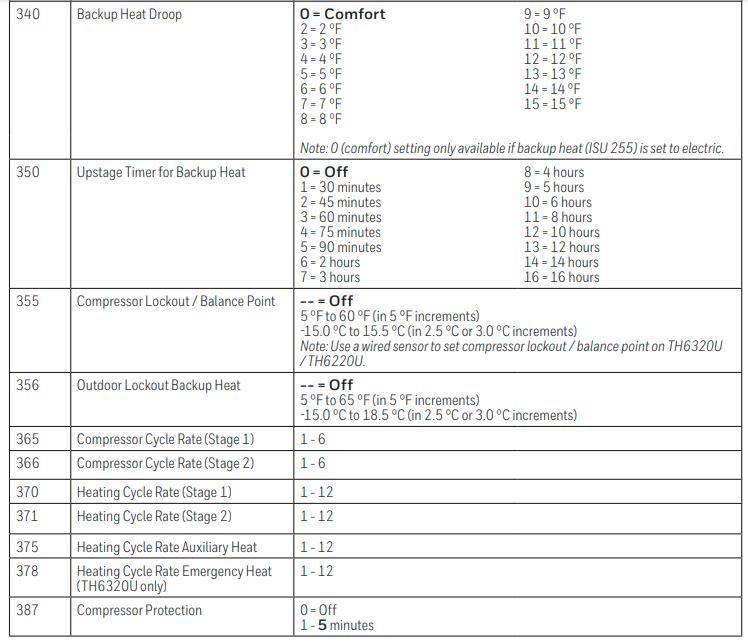
Installer system test
To perform a System Test:
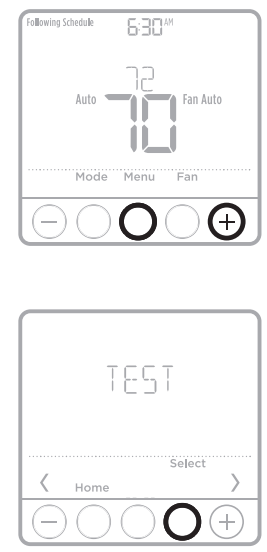
- Press and hold the CENTER and buttons for approximately 3 seconds to enter the advanced menu.
- Use to go to TEST. Press Select to enter System Test.
- Use to change between Heat, Cool, Fan, Em Heat, or Ver (thermostat version information). Press Select.
- Press to turn stages on one at a time, and press to turn them off.
- Use the Home button to exit the System Test.
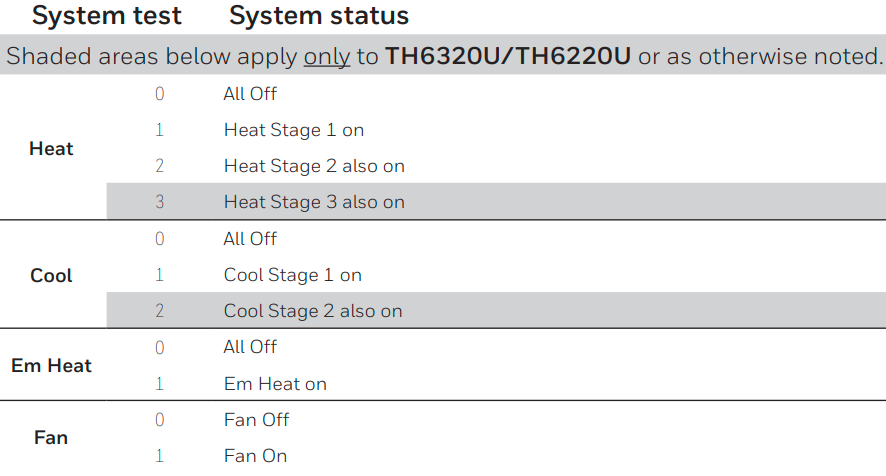
Specifications
- Temperature Ranges
- Heat: 40 °F to 90 °F (4.5 °C to 32.0 °C)
- Cool: 50 °F to 99 °F (10.0 °C to 37.0 °C)
- Working Ambient Temperature
32 °F to 120 °F (0 C° to 48.9 °C) - Operating Ambient Temperature
37 °F to 102 °F (2.8 °C to 38.9 °C) - Shipping Temperature
-20 °F to 120 °F (-28.9 °C to 48.9 °C) - Operating Relative Humidity
5% to 90% (non-condensing) - Physical Dimensions in inches (mm) (H x W x D)
4-1/16” H x 4-1/16” W x 1-5/32” D 103.5 mm H x 103.5 mm W x 29 mm D
Electrical Ratings
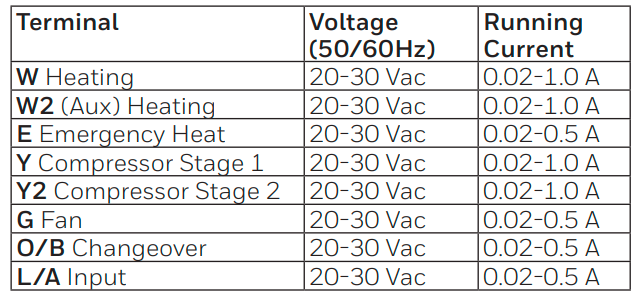
Troubleshooting
If you have difficulty with your thermostat, please try the following suggestions. Most problems can be corrected quickly and easily.
Display is blank
- Check the circuit breaker and reset it if necessary.
- Make sure the power switch for the heating & cooling system is on.
- Make sure the furnace door is closed securely.
- Make sure fresh AA alkaline batteries are correctly installed (see page 3).
The heating or cooling system does not respond
- Press the Mode button to set system Heat (see page 7). Make
sure the desired temperature is set higher than the inside temperature. - Press the Mode button to set the system Cool (see page 7). Make sure the desired temperature is set lower than the inside temperature.
- Check the circuit breaker and reset it if necessary.
- Make sure the power switch for the heating & cooling system is on.
- Make sure the furnace door is closed securely.
- Wait 5 minutes for the system to respond.
Cool runs with a call for heat
- For heat pump systems, verify there is not a wire attached to W on UWP systems. See “Wiring heat pump systems” on page 5.
CAUTION: ELECTRONIC WASTE NOTICE
The product and batteries should not be disposed of with other household waste. Check for the nearest authorized collection centers or authorized recyclers. The correct disposal of end-of-life equipment will help prevent negative consequences for the environment and human health.
FCC statement available at: https://customer.resideo.com/en-US/support/residential/codes-and-standards/FCC15105/Pages/default.aspx
Customer Assistance
For assistance with this product, please visit
customer.resideo.com.
Or call Resideo Customer Care toll-free at 1-800-468-1502.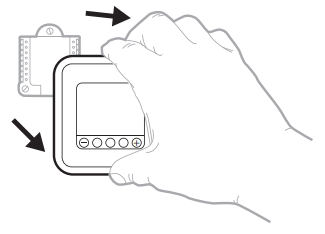
Pull to remove the thermostat from the UWP.
Resideo Technologies Inc.
1985 Douglas Drive North, Golden Valley, MN 55422
1-800-468-1502
www.resideo.com 33-00181EFS—19 M.S. Rev. 05-22 | Printed in United States
© 2022 Resideo Technologies, Inc. All rights reserved. The Honeywell Home trademark is used under license from Honeywell International, Inc. This product is manufactured by Resideo Technologies, Inc. and its affiliates.
For More Manuals by Honeywell, Visit Latest Manuals
FAQs About Honeywell TH6320U2008 Programmable Thermostat
What is the lifespan of a Honeywell programmable thermostat?
Your thermostat will ultimately become outdated, just like any other equipment. Though they typically last 10 years, modern house thermostats are updated earlier because of market advancements.
How is power supplied to the Honeywell thermostat?
The thermostat is “supplied” to the R/RC terminals and “returns” through the C terminal, operating between 20 and 30 VAC. For the thermostat to run on its energy, a C wire that is linked to C on the apparatus is needed. Make sure the breakers, power switch, and furnace/air handler door are all turned on.
Can I replace the thermostat on my Honeywell?
If you’re switching out your Honeywell thermostat for a new smart thermostat—such as Mysa’s Smart Thermostat for AC and Mini-Split Heat Pumps, for instance—you should be aware of the wiring on each device, refer to the installation instructions, and, if in doubt, get assistance from a professional.
What is the duration required for installing a Honeywell thermostat?
Usually, installation takes one hour. If you would like assistance with programming the new thermostat, your technician can assist you with its installation.
Could you do a thermostat replacement yourself?
Changing an analog or digital thermostat is an easy do-it-yourself project. While digital thermostats offer more sophisticated capabilities like programmed settings, analog thermostats are simpler to install.
My Honeywell thermostat isn’t heating; why is that?
Verify that the thermostat is configured correctly to ensure that the equipment is being controlled. Check to make sure the thermostat is hooked properly. Verify that every wire is safely tucked into its proper termination. Depending on the thermostat model, confirm that the voltages are between 18 and 30 VAC or 20 and 30 VAC.
Should I leave my Honeywell thermostat turned on or off?
Your utility expenses will be significantly lower if you keep your thermostat set on AUTO, which uses less energy overall. In addition, if you leave your fan running constantly, or in the “on” position, it will last longer than your air filter will.
How can I use my Honeywell thermostat to turn on the heat?
The “Heat” button initiates the heating system, while the “Cool” button switches on your air conditioning unit. In the “Off” option, all temperature systems are disabled. Select thermostats only have the “Auto” mode, which controls the temperature systems based on the parameters you have specified for your program schedule.
What occurs if the Honeywell thermostat stops working?
Check or replace your batteries if the thermostat runs on batteries. Try using batteries to power the device if it is commonly wired. You might need to call in a professional if it doesn’t work to turn on the thermostat.
What is the lifespan of a Honeywell thermostat?
then you should be aware that whereas modern mechanical thermostats only last 10 years, older models can survive up to 35 years. That being said, the rule is not inflexible. The thermostat, like other appliances in your house, will ultimately age.




