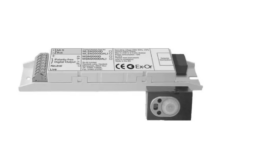Honeywell EVS-VCM Voice Control Module

Description – Honeywell
The EVS-VCM Voice Control Module is contained within the Silent Knight EVS Series panel enclosure. It provides a supervised microphone for live communication and an interface for the Emergency Voice System.
NOTE: Installation and wiring of this device must be done by NFPA 72 and local ordinances.
Compatibility
The EVS-VCM is compatible with the following Silent Knight Series FACPs:
- 6820EVS (P/N LS10144-001SK-E)
- 5820XL-EVS (P/N 151209-L8)
Specifications
- Standby Current: 70mA
- Alarm Current: 100mA
Board Layout and Mounting
- Open the cabinet door and the dead front panel.
- Remove AC power and disconnect the backup batteries from the main control panel.
- Mount the EVS-VCM in the middle section of the dead front on the six mounting studs. See Figure 1 for hole locations and Figure 4 for board mounting locations.
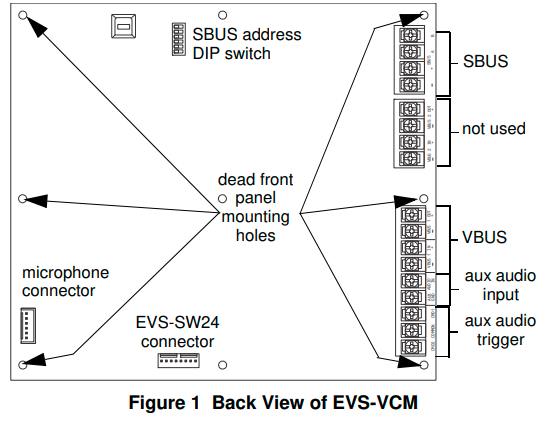
Wiring to an FACP
Figure 2 below shows how to properly wire the EVS-VCM to the FACP SBUS.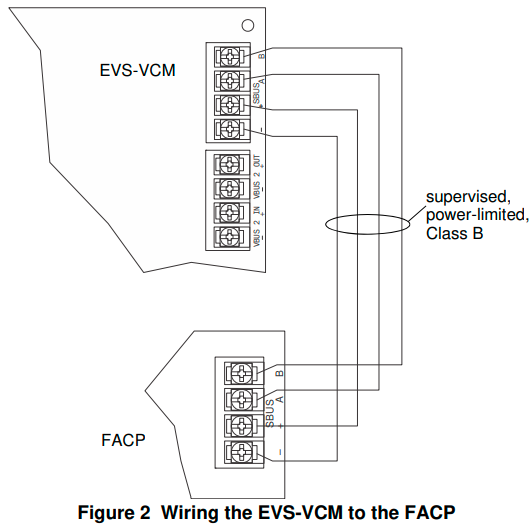
Installing the Microphone
- Clip the microphone onto the microphone clip.
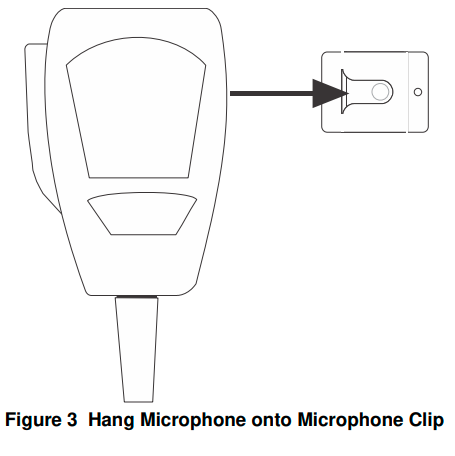
- Insert the microphone cord through the hole at the bottom of the dead front panel.
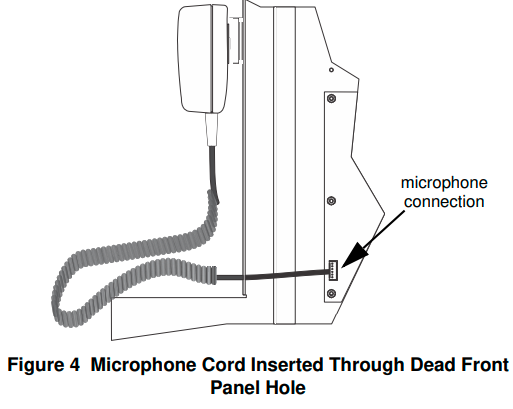
- Attach strain relief clip to microphone cord. The strain relief clip should have about 2.75” of microphone cord through it.
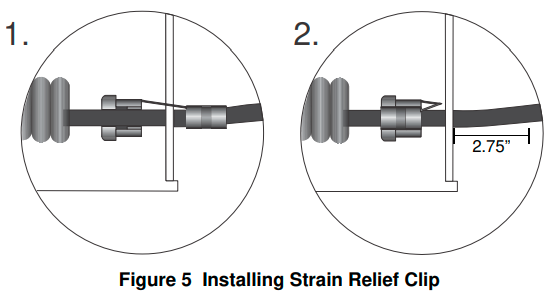
- Push the strain into the hole in the dead front panel.
- Attach the connector to the EVS-VCM board.
- Restore AC power and reconnect the backup batteries.
Honeywell Silent Knight
12 Clintonville Road Northford, CT 06472-1610 203.484.7161
www.silentknight.com
For More Manuals by Honeywell, Visit Latest Manuals