Fitbit Aria Wi-Fi Smart Scale

Getting started – Fitbit
The Fitbit Aria® Wi-Fi Smart Scale measures body weight and body fat percentage and automatically uploads this data to your online Fitbit dashboard.
Intended use
The Aria Wi-Fi Smart Scale is a body analyzer that measures body weight and uses bioelectrical impedance analysis (BIA) technology to estimate body fat percentage in generally healthy individuals 10 years of age or older. It is intended for home use only.
What’s included
Your Fitbit Aria Scale box includes:
- The Fitbit Aria Wi-Fi Smart Scale
- 4 AA batteries, already installed
- Aria Quick Start Guide
Power on your scale
Your Aria scale is shipped with 4 AA batteries that have been previously installed. Pull the small plastic tab sticking out of the battery compartment to remove the tab and power on your scale.
WARNING
- Do not use it if you have a pacemaker or any other internal medical device.
- Do not use it if you are pregnant.
- Not intended for use by children under the age of 10.
- Aria should not be used to diagnose or treat any medical condition. Always consult your physician to determine what is ideal for you.
Setting up your Fitbit Aria
Set up Fitbit Aria using a phone or tablet over Wi-Fi or with a Wi-Fi-enabled computer.
Networking Requirements
The Fitbit Aria connects directly to your home’s wireless network and supports the following network configurations:
- Wireless 802.11b standard
- WEP / WPA / WPA2 personal security
- Automatic (DHCP) IP setup (static IP configuration not supported)
Aria requires an 802.11b-compatible network to connect and sync your scale data to your Fitbit dashboard.
Setting up your Aria
Follow the steps below to set up your Fitbit Aria. If you prefer to watch a video, visit https://www.youtube.com/watch?v=D7Q5FvHHPJo.
- On your mobile device, go to http://www.fitbit.com/scale/setup/start.
- Tap Get Started.
- Log in to your existing Fitbit.com account or create a new one
- Name your scale and insert your initials, then tap Continue.
- Follow the onscreen instructions to put your scale into setup mode, then tap Continue.
- Follow the onscreen instructions to connect your mobile device to the wireless network that is broadcasting from your Aria. To do this, you will need to leave the browser window and go to your smartphone’s Wi-Fi settings. In your list of available wireless networks, look for the word “Aria” followed by a series of six letters and numbers, and connect to this option.
- When you’ve connected to your Aria’s network, return to your browser and click I’m connected. The setup software will show all visible networks in range.
- Select your network from the list.
- If your network is password-protected, enter your password in the box to the right and click Connect.
- Enter the wireless network password and tap Submit. When you’ve submitted the correct password, your scale will save the network credentials, join your Wi-Fi network, link to your Fitbit.com dashboard, and show a checkmark once the linking is successful.
- Ensure that your mobile device has switched back to your home network and tap I’m Connected!
Verifying your scale setup
Now that you’ve linked your scale to your Fitbit.com account, you’ll want to verify that the scale appears correctly on your profile.
- Go to http://www.fitbit.com/login.
- Login to your Fitbit.com account.
- Click the gear icon at the top-right, and look for the Aria listed in the drop-down menu.
If you don’t see your scale in this menu, your setup may not have been completed properly or you may be logged into a Fitbit.com account that is not associated with your scale. See http://www.fitbit.com/support for further troubleshooting.
Changing your Wi-Fi network
If you’ve altered the name, password, router, or provider of your network, you’ll need to reconnect your Aria to the updated network. In this case, you may find that your scale does not display “Set Up Active” after you remove and then reinsert a battery. It may instead display the name of your previous network followed by “Tap to change.” When you see the “Tap to change” message appears, press briefly and firmly on the two corners farthest from the display to put it in “Set Up Active” mode. If the scale’s display goes blank or displays measurement information, you’ll need to remove and reinsert a battery and attempt this again. When the scale reads “Set Up Active,” you can continue with the setup as described above.
Using your Aria
Your Aria Scale measures your weight and body fat percentage. When connected to your Fitbit.com account, weight, and body fat measurements from your scale will automatically sync to your dashboard.
Viewing your data
When you have weighed yourself and your Aria has synced, you can view the measured data on your Fitbit.com Dashboard. After logging into your account, go to http://www.fitbit.com/weight. From this page, you can view your recorded weight data on a graph. You can also view a full listing of the weights attributed to your account as well as delete or manually enter a weight.
Fitbit Aria General Info & Specifications
Sensors
Four load cells measure weight. Body fat information is measured through electrical impedance and calculated based on weight and user account data. The scale measures body mass using bioimpedance analysis. Indium tin oxide (ITO) electrodes form a pattern on the top of the scale and send a small, safe signal through the body to measure impedance.
Limitations
- The Aria will accurately measure the weight of children and adults over 20 lbs. (9 kg).
- The maximum weight limit for the Aria is 350 lbs. (158 kg).
Batteries and power
- 4 AA standard 1.5V size AA batteries included (Operating max: 3.3V, 0.1A / 300mW)
- No power cord is necessary
Size and weight
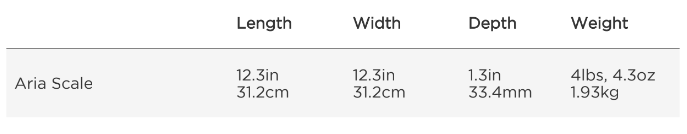
Environmental conditions
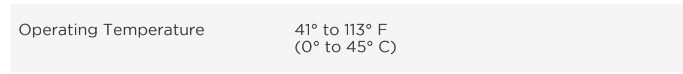
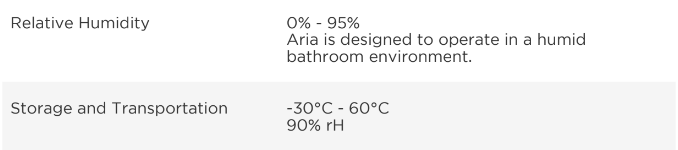
NOTE: You will see the most consistent and reliable readings when placing your Aria scale on a hard, flat surface.
Care and maintenance
- Do not submerge the scale or use high-pressure water jets (e.g. shower head) to clean the surface.
- Wipe down the surface with a damp cloth using a mild detergent.
- Do not use antiseptic wipes, chlorine, or highly concentrated glass cleaner on the surface of the scale.
Regulatory and Safety Notices
This symbol indicates that the surface scale is a Type BF-applied part intended to deliver an electrophysiological signal to and from the user. The scale measures body mass using bioimpedance analysis. ITO electrodes form a pattern on the top of the cell and send a small, safe signal through the body to measure impedance.
WARNING
- Do not use it if you have a pacemaker or any other internal medical device.
- Do not use it if you are pregnant.
- Not intended for use by children under 10.
- Aria should not be used to diagnose or treat any medical condition. Always consult your physician.
- Slippery when wet.
FCC STATEMENT
This device complies with FCC part 15.19 FCC Rules. Operation is subject to the following two conditions:
- This device may not cause harmful interference and
- This device must accept any interference, including interference that may cause undesired operation of the device.
FCC Warning
Changes or modifications not expressly approved by the party responsible for compliance could void the user’s authority to operate the equipment.
NOTE: This equipment has been tested and found to comply with the limits for a Class B digital device, under part 15 of the FCC Rules. These limits are designed to provide reasonable protection against harmful interference in a residential installation.
This equipment generates, uses, and can radiate radio frequency energy and, if not installed and used by the instructions, may cause harmful interference to radio communications.
However, there is no guarantee that interference will not occur in a particular installation. If this equipment does cause harmful interference to radio or television reception, which can be determined by turning the equipment off and on, the user is encouraged to try to correct the interference by one or more of the following measures:
- Reorient or relocate the receiving antenna.
- Increase the separation between the equipment and the receiver.
- Connect the equipment to an outlet on a circuit different from that to which the receiver is connected.
- Consult the dealer or an experienced radio/TV technician for help.
Disposal and Recycling Information
The symbol on the product or its packaging signifies that this product has to be disposed of separately from ordinary household wastes at its end of life. Please kindly be aware that this is your responsibility to dispose of electronic equipment at recycling centers to help conserve natural resources. Each country in the European Union should have its own collection centers for electrical and electronic equipment recycling. For information about your recycling drop-off area, please contact your local electrical and electronic equipment waste management authority or the retailer where you bought the product.
- Do not dispose of the Aria scale with household waste.
- Batteries are not to be disposed of in municipal waste streams and require separate collection.
- Disposal of the packaging and your Aria scale should be done according to local regulations.
Help and Warranty
Help
Troubleshooting and assistance for your Fitbit Aria Scale can be found at http://help.fitbit.com.
Return policy and warranty
Warranty information and the Fitbit.com Store Return Policy can be found online at http://www.fitbit.com/returns.
FAQs About Fitbit Aria Wi-Fi Smart Scale
The Fitbit Aria scale what does it do?
The Fitbit Aria 2 is a wireless smart scale that measures weight, body mass index (BMI), and body fat percentage using cutting-edge technology to empower you to take charge of your fitness. What distinguishes “regular” mode from “lean” mode? Aria 2 can calculate body fat in two different ways.
How is body fat measured by Aria?
The Fitbit Aria 2 employs bioelectrical impedance analysis (BIA), which sends an electrical signal through your body that is undetectable and analyzes how long it takes for the signal to return to the scale, to determine your body fat percentage.
How does the Aria scale determine who is using it?
The scale can distinguish between different users. Using the scale does not need you to have your Fitbit on. By comparing the present data with the previous readings of recognized users, it can determine who you are. If the weight and body fat measurements of two people are extremely comparable, it can have issues.
What is the Fitbit Aria scale’s accuracy?
The Aria 2 has great repeatability, in my opinion. I can get off and weigh myself again in a few seconds as long as it’s on a level surface, and I usually obtain results that are within +/- 0-0.2 lbs for weight and within 0.1% for body fat.
How are smart scales operated?
By passing a little, harmless electrical signal across your body, BIA operates. Lean tissue, such as muscle, and water both allow the signal to go through more readily than fat. Thus, the scale may determine your body fat percentage by monitoring the length of time it takes for the current to flow through your body.
What information does Fitbit track?
Fitbit gathers information from your use of the device to estimate several metrics, including steps taken, distance traveled, calories burnt, weight, heart rate, sleep phases, active minutes, and location. After that, we can display your stats and advancement to you.
Can fat be measured by Aria Air?
It comes after the Fitbit Aria and Aria 2 models, which both monitored weight and body fat percentage and connected via WiFi. Still, the Aria Air doesn’t take any additional measurements. It simply weighs you and computes your BMI based on the information provided for your height and weight.
Which apps support the Aria scale?
To weigh yourself, use the Fitbit app.
How do I modify the WiFi on my Aria?
To access the settings page on the phone app, tap the symbol of your profile photo on the upper left corner. To access the Aria options, tap the Aria tile on the options screen. To update, scroll down to Wi-Fi Setup and touch it.
Which Fitbit is the most precise?
Purchasing Stock. For step counts, the Fitbit Inspire 3 proved to be the most accurate fitness tracker, and it scored highly in every other test that we ran. Despite being about 1.5 inches tall, the touchscreen display’s clear colors and legible text and symbols make it easy to use.
For More Manuals by Fitbit, Visit Latest Manuals
 |
Fitbit Aria Wi-Fi Smart ScaleUser Manual [pdf] |




