Fitbit Alta HR

Get started
Welcome to Fitbit Alta HR, the heart rate wristband that motivates you to reach your goals in style. Take a moment to review our complete safety information at fitbit.com/safety.
What’s in the box
Your Alta HR box includes:

The detachable bands on Alta HR come in a variety of colors and materials, sold separately.
Charge your tracker
A fully-charged Alta HR has a battery life of up to 7 days. Battery life and charge cycles vary with use and other factors; actual results will vary.
To charge Alta HR:
- Plug the charging cable into the USB port on your computer, a UL-certified USB wall charger, or another low-energy charging device.
- Clip the other end of the charger into the port on the back of Alta HR. The pins of the charging cable must be lined up with the charging port on Alta HR and securely locked into place. You’ll know the connection is secure when the tracker vibrates and you see a battery icon on the screen.
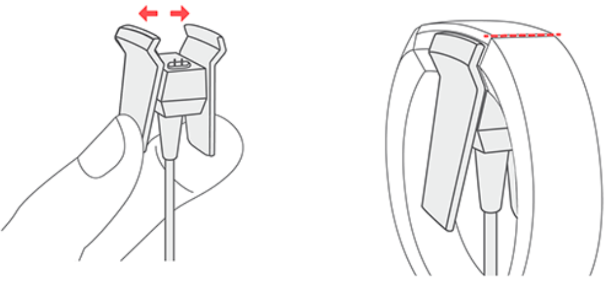
Charging fully takes up to 2 hours. While the tracker charges, tap it to check the battery level. A fully charged tracker shows a solid battery icon.
Set up with your phone
Set up Alta HR with the Fitbit app for iPhones and iPads or Android phones. The Fitbit app is compatible with most popular phones and tablets. For more information, see fitbit.com/devices.

Wear Alta HR
Place Alta HR around your wrist. If you purchased another band, see the instructions in “Change the band” on the facing page.
Placement for all-day wear vs. exercise
When you’re not exercising, wear Alta HR a finger’s width above your wristbone.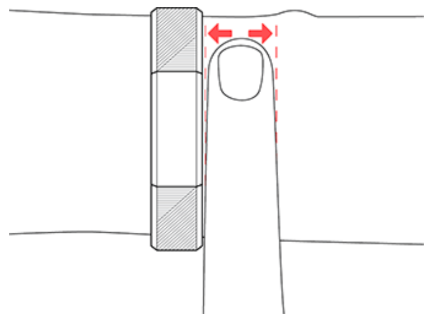
For optimized heart-rate tracking while exercising:
- During a workout, experiment with wearing the device higher on your wrist (3 finger widths) for an improved fit. Many exercises such as bike riding or weight lifting cause you to bend your wrist frequently, which could interfere with the heart-rate signal if the watch is lower on your wrist.
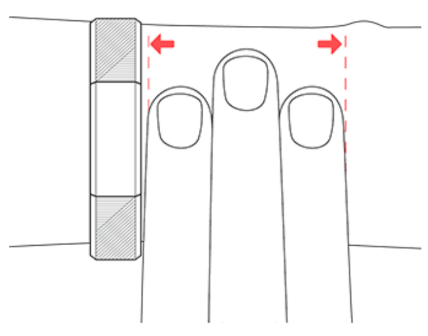
- Wear your Fitbit device on top of your wrist, and make sure the back of the device is in contact with your skin.
- Consider tightening your band before a workout and loosening it when you’re done. The band should be snug but not constricting (a tight band restricts blood flow, potentially affecting the heart-rate signal).
Remove a band
- Turn over Alta HR and find the band latches.
- To release the latch, press down on the flat button on the band.
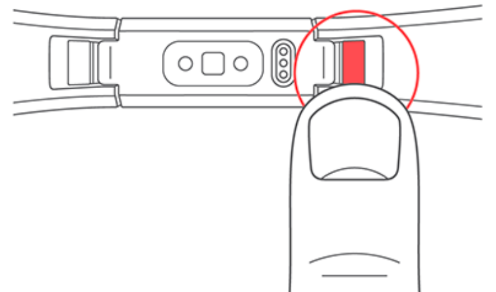
- Slide the band up from the tracker to release it.
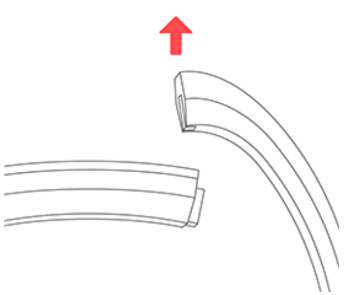
- Repeat on the other side.
Basics
Learn how best to navigate, check the battery level, and care for your tracker.
Navigate Alta HR
Alta HR has an OLED tap display that can be oriented horizontally or vertically. You can choose from several clock faces, each with a unique design. Single-tap the display to flip through your stats.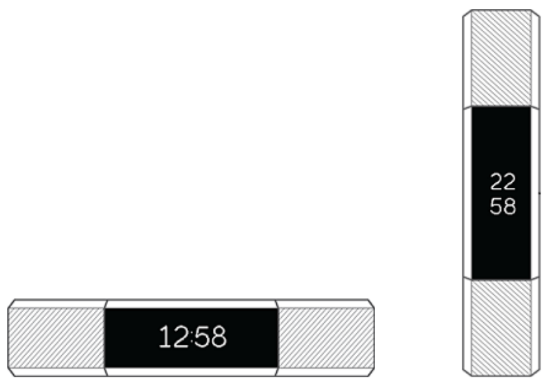
When you’re not using Alta HR the display is dimmed. To wake it up:
- Double-tap your tracker.
- Turn your wrist towards you. This behavior, known as Quick View, can be turned off in your tracker settings.
Tap your tracker
For best results, tap your tracker where the screen meets the band.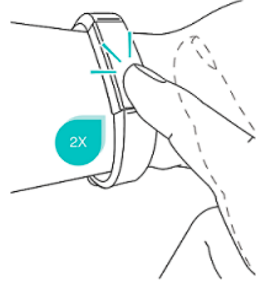
Notifications
Alta HR can show call, text, and calendar notifications from your phone to keep you informed. Keep your tracker within 30 feet of your phone to receive notifications.
Set up notifications
Check that Bluetooth on your phone is on and that your phone can receive notifications (often under Settings > Notifications). Then set up notifications:
- From the Today tab in the Fitbit app, tap your profile picture > Alta HR tile.
- Tap Notifications.
- Follow the on-screen instructions to pair your tracker if you haven’t already. Call, text, and calendar notifications are turned on automatically.
Note that if you have an iPhone, Alta HR shows notifications from all calendars synced to the Calendar app. If you have an Android phone, Alta HR shows calendar notifications from the calendar app you choose during setup. For more information, see help.fitbit.com.
See incoming notifications
When your phone and Alta HR are within range, a notification causes the tracker to vibrate and the notification to appear on the display. If the display is off, turn your wrist towards you or double-tap to wake it up. The notification is only available for 1 minute after you receive it. If you have more than one unread notification, you’ll see a plus sign (+) icon.
- Phone calls—the name or number of the caller scrolls 3 times.

- Text messages—the sender’s name and message scroll once.

- Calendar alerts—the time and name of the event scroll once.
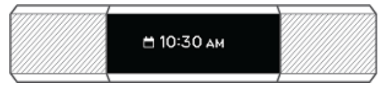
Note: Your device shows the first 40 characters of the notification. Check your phone for the full message.
Timekeeping
Alarms vibrate to wake or alert you at a time you set. Set up to 8 alarms to occur once or on multiple days of the week.
Set an alarm
Alta HR vibrates to wake or alert you with an alarm. Set and delete alarms in the Fitbit app. When the alarm goes off, double-tap the tracker to dismiss it. For more information, see help.fitbit.com.
Default heart-rate zones
Default heart-rate zones are calculated using your estimated maximum heart rate. Fitbit calculates your maximum heart rate with the common formula of 220 minus your age.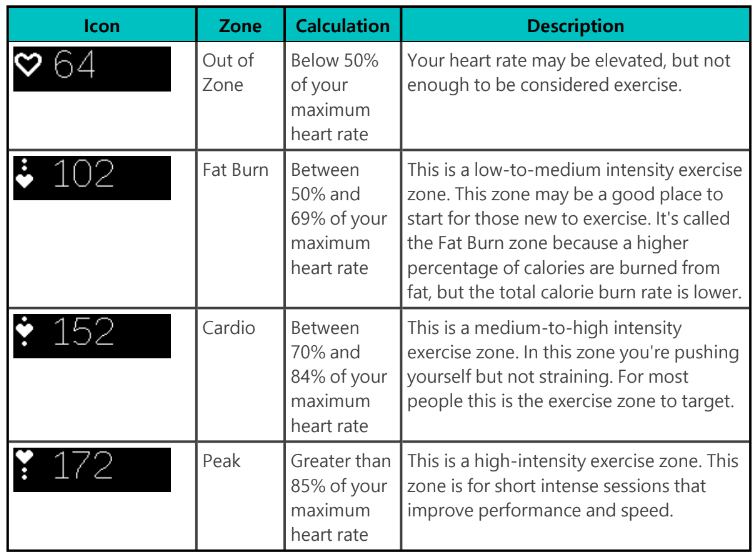
Custom heart-rate zones
Set a custom heart rate zone or a custom max heart rate in the Fitbit app if you have a specific target in mind. For example, elite athletes might have a target that differs from the American Heart Association’s recommendations for most people. For more information, see help.fitbit.com.
Update Alta HR
Update your tracker to get the latest feature enhancements and product updates. When an update is available, a notification appears in the Fitbit app. After you start the update, a progress bar appears on Alta HR and in the Fitbit app until the update is complete. Keep your tracker and phone close to each other during the update.
Troubleshooting
If Alta HR isn’t working properly, see our troubleshooting steps below. Visit help.fitbit.com for more information.
Heart-rate signal missing
Alta HR continuously tracks your heart rate while you’re exercising and throughout the day. If the heart rate sensor on your tracker has difficulty detecting a signal, dashed lines appear.
If your device doesn’t detect a heart-rate signal, first check the Heart Rate setting in the Fitbit app and make sure it’s set to On or Auto. Next, make sure you’re wearing your tracker correctly, either by moving it higher or lower on your wrist or by tightening or loosening the band. Alta HR should be in contact with your skin. After holding your arm still and straight for a short time, you should see your heart rate again.
Other issues
If you experience any of the following issues, restart your tracker:
- Won’t sync
- Won’t track steps or other data
- Won’t respond to taps
To restart your tracker:
- Plug the charging cable into the USB port on your computer or a UL-certified USB wall charger.
2. Clip the other end of the charging cable to the port on the back of the tracker. The pins on the charging cable must lock securely with the port. You’ll know the connection is secure when the tracker vibrates and you see a battery icon on your tracker’s display. The battery icon disappears after three seconds.
3. Press the button on your charging cable 3 times within 8 seconds, briefly pausing between presses. The button is on the end of the charging cable that is plugged into the computer. When you see the Fitbit logo and the tracker vibrates, this means the tracker has restarted.
After your tracker restarts you can unplug it from the charging cable and put it back on. For more information or to contact Customer Support, see help.fitbit.com.
General Info and Specifications
Sensors
Fitbit Alta HR contains the following sensors and motors:
- A MEMS 3-axis accelerometer, which tracks motion patterns
- A vibration motor
- An optical heart-rate tracker
Materials
The band that comes with Alta HR is made of a flexible, durable elastomer material similar to that used in many sports watches. It does not contain latex. Accessory bands are available in genuine leather. The clasp and housing on Alta HR are made of surgical-grade stainless steel. While all stainless steel contains traces of nickel and can cause an allergic reaction in someone with nickel sensitivity, the amount of nickel in all Fitbit products meets the European Union’s stringent Nickel Directive.
Wireless technology
Alta HR contains a Bluetooth 4.0 radio transceiver.
Haptic feedback
Alta HR contains a vibration motor for alarms, goals, notifications, and reminders.
Battery
Alta HR contains a rechargeable lithium-polymer battery.
Memory
Refer to the following table for information on how long Alta HR stores stats and data in between the times when it syncs. Stored data consists of steps, distance, calories burned, active minutes, heart rate, sleep, and stationary vs. active hours.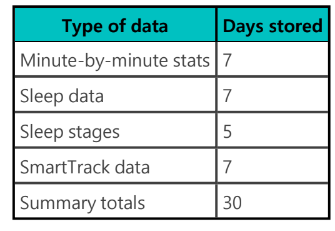
Display
Alta HR has an OLED tap display.
Band size
Band sizes are shown below. Note that accessory wristbands sold separately may vary slightly.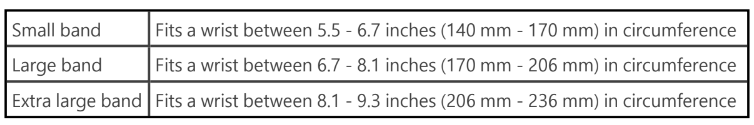
Environmental conditions
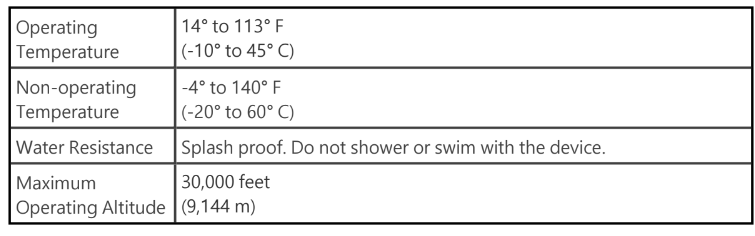
Learn more
To learn more about your tracker, how to track your progress in the Fitbit app, and how to build healthy habits with Fitbit Premium, visit help.fitbit.com.
Return policy and warranty
Find warranty information and the fitbit.com return policy at fitbit.com/legal/returns-and-warranty.
FCC STATEMENT
This device complies with Part 15 of the FCC Rules. Operation is subject to the following two conditions:
- This device may not cause harmful interference and
- This device must accept any interference, including interference that may cause undesired operation of the device.
Note: This equipment has been tested and found to comply with the limits for a Class B digital device, under part 15 of the FCC Rules. These limits are designed to provide reasonable protection against harmful interference in a residential installation. This equipment generates, uses, and can radiate radio frequency energy and, if not installed and used by the instructions, may cause harmful interference to radio communications.
However, there is no guarantee that interference will not occur in a particular installation. Suppose this equipment does cause harmful interference to radio or television reception, which can be determined by turning the equipment off and on. In that case, the user is encouraged to try to correct the interference by one or more of the following measures:
- Reorient or relocate the receiving antenna.
- Increase the separation between the equipment and the receiver.
- Connect the equipment to an outlet on a circuit different from that to which the receiver is connected.
- Consult the dealer or an experienced radio/TV technician for help.
Simplified EU Declaration of Conformity
Hereby, Fitbit, Inc. declares that the radio equipment type Model FB408 complies with Directive 2014/53/EU. The full text of the EU Declaration of Conformity is available at the following internet address: www.fitbit.com/safety
©2020 Fitbit, Inc. All rights reserved. Fitbit and the Fitbit logo are trademarks or registered trademarks of Fitbit in the US and other countries. A more complete list of Fitbit trademarks can be found at http://www.fitbit.com/legal/trademark-list. Third-party trademarks mentioned are the property of their respective owners.
FAQs About Fitbit Alta HR
Is there a waterproof Alta HR?
It’s not waterproof; it’s water-resistant. The Flex 2 and the Ionic are the only trackers that are waterproof.
Is it possible for Fitbit Alta HR to receive texts?
To enable phone, text, and calendar notifications, double-tap your tracker tile and select “Notifications” (iOS) or “Call and Text Notifications” (Android). Look at your mobile device’s list of Bluetooth-connected devices to make sure the setup went through. It should show your Alta.
Does GPS tracking come with the Fitbit Alta HR?
It lacks an integrated GPS or even the linked GPS feature that Fitbit’s Charge 2 provides, which uses your smartphone to map and compute your mileage. If the Alta HR could inform me, that would be great.
Is it possible to track position with Fitbit?
Use the Fitbit app on your phone to record your route, distance, pace, and other metrics if your Fitbit device lacks GPS. Verify that the GPS sensors on your phone may be used by the Fitbit app: Verify that your location can be used by the Fitbit app (make sure Allow Location Access is set to Always).
Is there a heart rate sensor on the Fitbit Alta?
While the Fitbit Alta HR has a heart-rate tracking capability, the Fitbit Alta does not track heart rate.
What is the charging time for Alta HR?
It takes roughly an hour or two to fully charge. You may tap the tracker to see the battery level while it charges.
Which Fitbit is text-textable?
When using Fitbit Charge 3, Fitbit Charge 4, Fitbit Charge 5, Fitbit Charge 6, Fitbit Inspire 3, Fitbit Luxe, Fitbit Sense series, or Fitbit Versa series, you can use rapid answers to send personalized responses to SMS messages and messages from certain apps. At the moment, devices paired with an Android phone can use this capability.
Can SMS be seen on Fitbits?
Choose your gadget. Press the Notifications button. On this screen, you can choose the main applications for emails, calendar events, and text messages. By selecting App Notifications, you can also select which apps you want to receive notifications for.
Can my Fitbit display texts?
To keep you informed, your Fitbit device can receive notifications—such as calls, messages, meeting alerts, and app updates—from your nearby phone.
Is the Fitbit Alta obsolete?
The Fitbit Alta HR was discontinued in conjunction with the launch of our Inspire and Inspire HR devices. Even if this particular gadget was discontinued, you can still buy one from one of our authorized merchants.
For More Manuals by Fitbit, Visit LatestManuals
 |
Fitbit Alta HR User Manual [pdf] |




