Edifier S1000DB WiFi Audiophile Active Bookshelf Speakers

Important safety instruction – Edifier
WARNING: Do not expose this apparatus to rain or moisture to reduce the risk of fire or electric shock.
Thank you for purchasing this Edifier product. For generations, Edifier has tried to provide powered speaker products to satisfy the needs of our end customers, even the most demanding ones. This product can add to your home entertainment, personal computer, and mini home theater great sound performance. Please read this manual carefully to obtain the best of this system.
- Read these instructions.
- Keep these instructions.
- Heed all warnings.
- Follow all instructions.
- Do not use this apparatus near water.
- Clean only with a dry cloth.
- Do not block any ventilation openings. Install by the manufacturer’s instructions.
- Do not install near any heat sources such as radiators, heat registers, stoves, or other apparatus (including amplifiers) that produce heat.
- Do not defeat the safety purpose of the polarized or grounding-type plug. A polarized plug has two blades one wider than the other. A grounding-type plug has two blades and a third grounding prong. The wide blade or the third prong is provided for your safety. If the provided plug does not fit into your outlet, consult an electrician for the replacement of the obsolete outlet.
- Protect the power cord from being walked on or pinched particularly at plugs, convenience receptacles, and the point where they exit from
the apparatus.
Unpack the box
Box contents

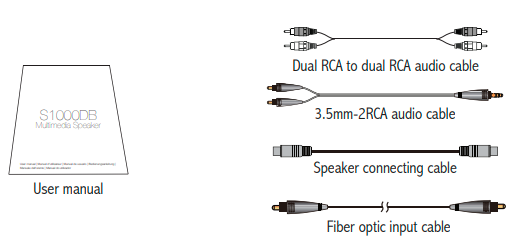
Illustrations
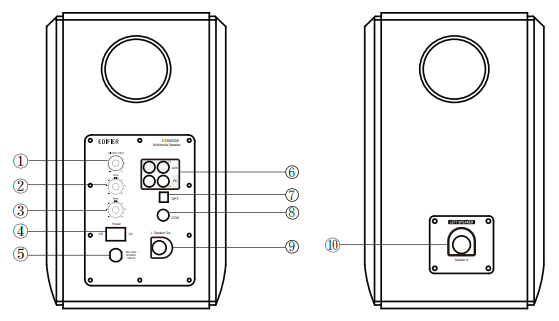
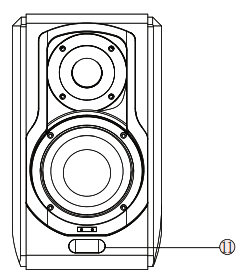
- Master volume dial
- Press to cycle inputs: AUX/PC/Optical/ Coaxial/Bluetooth Press and hold to disconnect the active Bluetooth device
- Treble dial
- Bass dial
- Power switch
- Power cord
- Line in the input port
- Optical input port
- Coaxial input port
- Connect to passive speaker
- Connect to active speaker
- LED indicator
- Red: Optical/Coaxial mode
- Green: AUX/PC mode
- Blue: Bluetooth mode
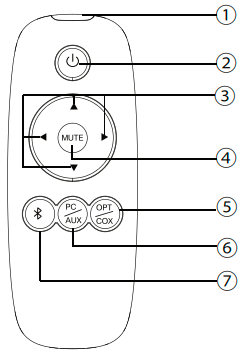
- IR Window
- Standby/On
- Master volume adjustment
- Mute
- Optical/Coaxial mode
- AUX/PC mode
- Bluetooth mode
How to load battery:
Insert a coin into the slot and rotate anti-clockwise to open the battery compartment, install the new CR 2025 battery (+ electrode upturned), and rotate the cover clockwise to close the compartment.
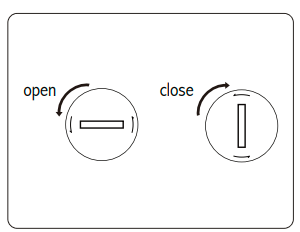
Note:
- Do not expose the remote control to extreme heat or humidity.
- Do not charge the batteries.
- Remove the batteries when not in use for an extended period.
- Do not expose the battery to excessive heat such as direct sun, fire, etc.
Connectivity
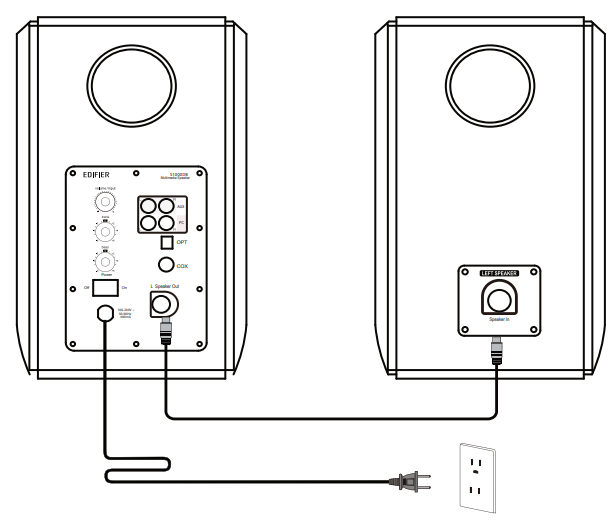
Basic operation
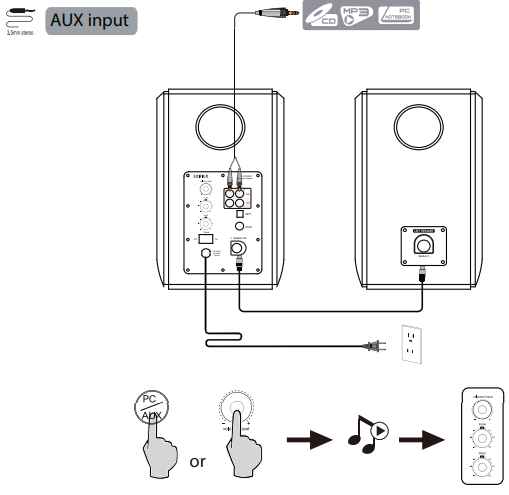
- Press the master volume dial on the active speaker or press the “PC/AUX” key on the remote control to select the AUX audio source, and the LED indicator turns to green.
- Connect the PC/AUX input port on the active speaker to your audio source (phone, mp3, mp4 player, etc) using the included 3.5mm-2RCA audio cable.
- Touch play on your device and adjust the volume to a desired level.
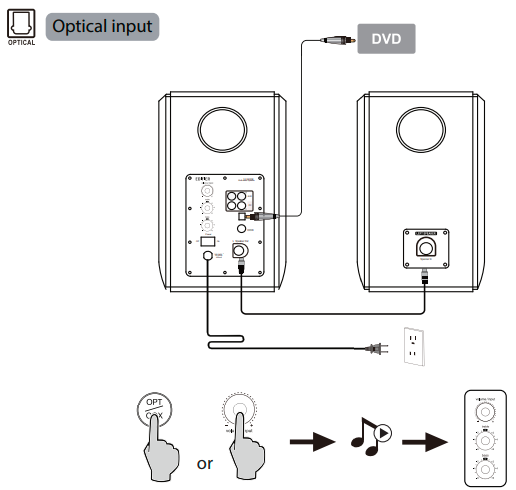
- Press the master volume dial on the active speaker or press the “OPT/COX” key on the remote control to select the optical audio source, and the LED indicator turns to red.
- Connect the optical input port on the active speaker to your audio source (DVD player etc) using the included optical fiber cable.
- Touch play on your device and adjust the volume to a desired level.
Bluetooth operation
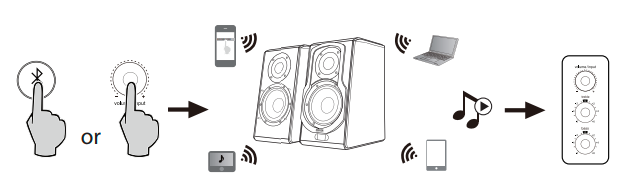
- Press the master volume dial on the active speaker or press the “ ” key on the remote control to select Bluetooth mode, the LED indicator turns to blue.
- Set your device (mobile phone, tablet device, MP3/MP4 player, etc.) to search and select “EDIFIER S1000DB”.
- Pair your device with “EDIFIER S1000DB”.
- Touch play on your device and adjust the volume to a desired level.
Disconnect Bluetooth: Press and hold the master volume dial for approx. 2 seconds to disconnect Bluetooth. Playback: Re-connect Bluetooth to play music.
Specification
- Power output: RMS 25W×2(Treble) +35W×2(Mid-range and bass)
- Signal-to-noise ratio: ≥ 85dBA
- Frequency response: 48Hz~20KHz (±4dB)
- Input sensitivity: PC: 900 ± 50mV
- AUX: 700 ± 50mV
- OPT, COX: 350 mFFs ± 50 mFFs
- Input type: PC/Auxiliary/Optical/Coaxial/Bluetooth
- Mid-range and bass driver: 5.5 inch
- Treble driver: 1 inch
Troubleshooting
- Switch the EDIFIER S1000DB off and then on and reconnect to the audio source
- Ensure Bluetooth function is enabled on your Bluetooth devices.
- Move the devices closer and retry the connection.
- Try another Bluetooth device for connection.
- Check the power cord connection and make sure the wall outlet is on.
- Switch the system off then on and reconnect to the audio source.
- Confirm that the system is ON and not in STBY mode.
- Check the master volume and confirm that it is turned up.
- Check for proper connections of the audio input cable.
- Check the audio source to confirm that it is functioning properly.
Thank you for purchasing this EDIFIER product. For warranty information regarding your new purchase please visit www.edifier.com
If you have any further questions or concerns regarding EDIFIER Products anywhere in the world. please visit our website at: www.edifier.com, or email EDIFIER Support for further assistance at: main@edifier.com.
To contact us by phone: 1-877-EDIFIER (334-3437) in the US and Canada; for South America: Please visit www.edifier.com (English) or www.edifierla.com (Spanish/Portuguese) for detailed local contact information
Edifier International Ltd.,
Suite 1610
16th Floor, Tower II,
Lippo Centre,
89 Queensway
Hong Kong
Tel: +852 2522 6989
Fax: +852 2522 1989
www.edifier-international.com
“© 2013 CSR plc and its group companies. The aptX® mark and the aptX logo are trademarks of CSR plc or one of its group companies and may be registered in one or more jurisdictions.”
FAQs About Edifier S1000DB WiFi Audiophile Active Bookshelf Speakers
What is the Edifier S1000’s frequency response?
Fill every part of your room with rich sound and clear voice thanks to the 120W RMS output power. It supports lossless music with bit depth and a sampling rate of up to 24-bit/192kHz thanks to its Hi-Res AUDIO certification. It can replicate almost every detail thanks to its larger frequency response range of 45Hz–40kHz.
Is it possible to link several Edifier speakers together?
is it possible to pair two Edifier Bluetooth speaker sets to a device and use them simultaneously? This can happen, but only if the source of the music has dual Bluetooth capability. To find out if your Bluetooth device supports dual Bluetooth audio, please consult the owner’s manual or the manufacturer.
Is it possible to pair your phone with Edifier speakers?
To switch between the inputs, use the speaker remote control to push the Bluetooth symbol or click the volume knob on the control speaker. You can now link a device with the speakers if they have an LED indication, which will glow blue, or if they have a screen, which will display the Bluetooth sign.
Are bookcase speakers musically pleasing?
Because a bookshelf speaker is less likely to overwhelm a small space with its bass, it might even sound better in that situation than a large floor-standing speaker. Now, you may remember that it’s all about design if you’ve seen my base audio myth video.
What is the Edifier’s wattage?
The R1280T 4″ 42-Watt Powered Bookshelf Speakers (Pair) are available in white colour.
Why do the speakers on my Edifier buzz?
Loose connections: Speaker humming or buzzing may be the result of loose or incorrectly connected cords between your audio source and speakers. Bad or broken cables: Buzzing may occur if the wires that link your speakers to your audio source are broken or defective.
Are Edifier speakers app-compatible?
Using the links below, download the EDIFIER Connect app for iOS or Android.
Why won’t my Bluetooth-enabled Edifier speakers connect?
Try returning the Bluetooth chip to its original configuration. Kindly disconnect the speakers for a minimum of 10 minutes to enable the capacitors to completely discharge. After that, re-plug the speakers, choose Bluetooth input, and pair the speakers and device.
Is Bluetooth available for Edifier?
No issues, no cables. Edifier Bluetooth speakers offer a seamless, cordless listening experience by syncing with your preferred Bluetooth-enabled device.
Can Edifier speakers be mounted on a wall?
Edifier’s amazing pair of wall-mount speaker brackets is the ideal solution for easily positioning your 2.0 bookshelf speakers in the best possible location within your space.
For More Manuals by Edifier, Visit the Latest Manuals



