DeLonghi CAM51035M TrueBrew Drip Coffee Maker

About DeLonghi
One of the top manufacturers of small household appliances in the world for the kitchen, coffee, air conditioning, and housekeeping is the De’ Longhi Group.
Products from the Group are available in over 120 markets worldwide. Its network of more than 10,000 people helps to launch products that are more and more inventive and suited to the needs of customers each year. The Group’s revenue in 2021 was €3221,6 million.
Information
Thank you for choosing this coffee machine. We hope you enjoy using your new appliance. Take a few minutes to read this Instruction for Use. This will avoid all risks and damage to the appliance.
IMPORTANT SAFEGUARDS
When using any electrical appliance, some basic safety precautions should be observed. Specifically:
- Read all instructions carefully.
- Make sure the voltage of your electrical system corresponds to the voltage shown on the bottom of the machine.
- Do not touch hot surfaces. Use handles or knobs.
- To protect against fire, electrical shock, and personal injury, do not immerse the cord, plug, or appliance in water or other liquid.
- Keep the appliance out of the reach of children and do not leave the appliance unattended while in operation.
- Disconnect the plug from the power outlet when the machine is not in use and before cleaning.
- Do not operate the machine with a damaged cord or plug, after faulty operation, or when it has been damaged in any way. Contact De’Longhi Customer Service.
- The use of accessories not recommended by the manufacturer may result in fire, electrical shock, or personal injury.
- Do not use the machine outdoors.
- Make sure the power cord does not hang over the edge of the table or countertop to avoid getting accidentally caught or entangled.
- Do not place the machine or its electrical parts on or near electric stoves, cooking surfaces, or gas burners.
- Plug the cord into the wall outlet. To disconnect, first, turn the machine “off ”, then remove the plug from the wall outlet.
- Do not use this machine for any purpose other than its intended use. This appliance is for household use only. The manufacturer declines all responsibility for any damage caused by improper, incorrect, or irresponsible use.
SAVE THESE INSTRUCTIONS
SHORT CORD INSTRUCTIONS
- A short power cord is provided to reduce risks resulting from becoming entangled in or tripping over a longer cord.
- Longer, detachable power supply cords or extension cords are available and may be used if care is exercised in their use.
- If an extension cord is used, the marked electrical rating should be at least as great as the electrical rating of the appliance. If the appliance is provided with a 3- 3-wire, grounding-type cord, the extension should be a GROUNDING TYPE 3-WIRE CORD. The longer cord should be arranged so that it will not drape over the countertop or tabletop where it can be pulled on by children or tripped over.
- Your product is equipped with a polarized alternating current line plug (a plug having one blade wider than the other). This plug will fit into the power outlet only one way. This is a safety feature. If you are unable to insert the plug fully into the outlet, try reversing the plug. If the plug still fails to fit, contact your electrician to replace your obsolete outlet. Do not defeat the safety purpose of the polarized plug.
DESCRIPTION OF APPLIANCE
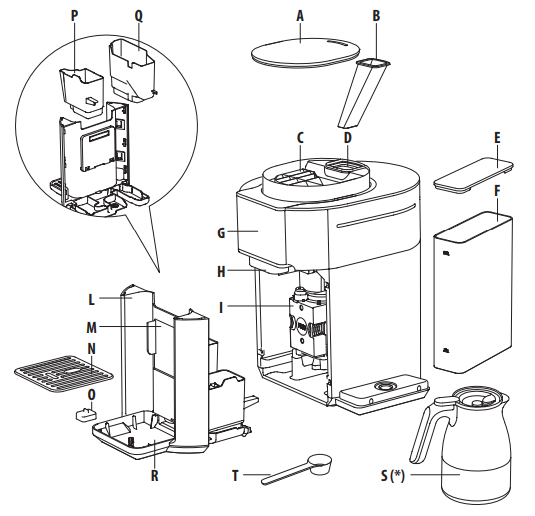
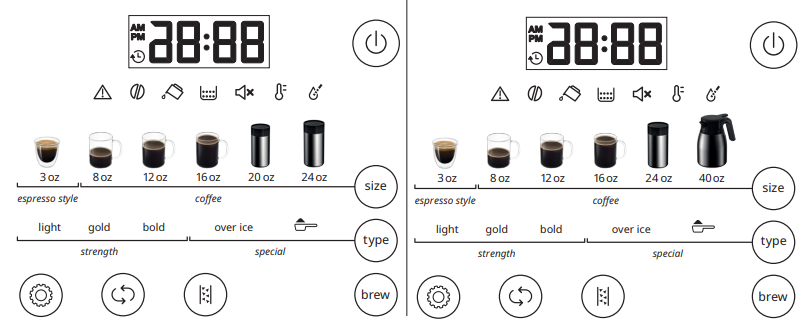
- A. Beans container and pre-ground coffee lid
- B. Pre-ground coffee funnel
- C. Beans container
- D. Pre-ground coffee funnel seat
- E. Water tank lid
- F. Water tank
- G. Control panel
- H. Coffee spout
- I. Infuser
- L. Tray assemble
- M. Cup holder
- N. Cup tray
- O. Drip tray water level indicator
- P. Disposal water container
- Q. Coffee grounds container
- R. Drip tray
- S. Carafe (* some models only)
- T. Ground coffee measure
BEFORE USE
Checking the appliance
After removing the packaging, make sure the product is complete and undamaged and that all accessories are present. Do not use the appliance if it is visibly damaged. Contact De’Longhi Customer Services.
Installing the appliance
When you install the appliance, you should respect the following safety warnings:
- The machine gives off heat. After positioning the machine on the worktop, leave a space of at least 1.18 in / 3 cm between the surfaces of the machine and the side and rear walls and at least 5.6 in / 15 cm above the coffee maker.
- Water penetrating the machine could cause damage. Do not place the appliance near taps or sinks.
- The appliance could be damaged if the water it contains freezes. Do not install the appliance in a room where the temperature could drop below freezing point.
- Arrange the cord in such a way that it cannot be damaged by sharp edges or come into contact with hot surfaces (e.g. electric hot plates).
- Adjust the cord length and store the excess in the cord guide under the machine.
Connecting the appliance
Check that the mains power supply voltage corresponds to that indicated on the rating plate on the bottom of the appliance. Connect the appliance to an efficiently earthed and correctly installed socket with a minimum current rating of 10A only.
If the power socket does not match the plug on the appliance, have the socket replaced with a suitable type by a qualified professional?
FIRST USE
- Connect the appliance to a mains socket. The
 button blinks and the
button blinks and the icon lights on.
icon lights on. - Remove the water tank (F), fill it to the MAX level (marked on the tank) with fresh water, then put the tank back in the appliance correctly.
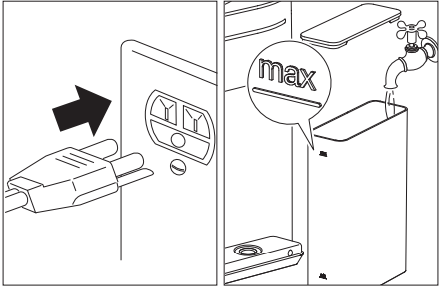
- Place a container holding a minimum of approx 7 floz/200 ml underneath the coffee spout (H).
- Press
 button. The appliance delivers water from the coffee spout.
button. The appliance delivers water from the coffee spout.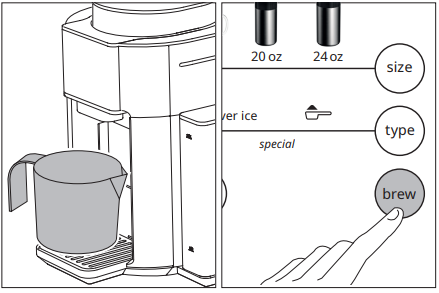
The coffee machine is now ready for normal use. The first time you use the appliance, you need to make some coffee before it starts to give satisfactory results.
SETTINGS
Pressing the![]() button it is possible to set: AM-PM or 24h, hours and minutes, acoustic signal, temperature, water hardness, and auto-on.
button it is possible to set: AM-PM or 24h, hours and minutes, acoustic signal, temperature, water hardness, and auto-on.
Set the time:
- Press the
 button; AM is displayed. Press the
button; AM is displayed. Press the button to set AM, PM, or 24h.
button to set AM, PM, or 24h. - To set the time press
 button; the hour blink; press the button to set the desired hour. Press the
button; the hour blink; press the button to set the desired hour. Press the button again; the minutes blink; press the
button again; the minutes blink; press the button until the desired minutes are displayed.
button until the desired minutes are displayed.
Auto-on:
The appliance will deliver the selected drink at the set time; place a cup or a mug under the coffee spout. Auto-on has to be activated every time, after the preparation in auto-on mode the auto-on function is reset.
- Press the
 button; the
button; the auto-on icon blinks;
auto-on icon blinks; - Press the
 button; the
button; the auto-on icon lights up;
auto-on icon lights up; - Press the
 button; the size of beverages and type of coffee icons lights up;
button; the size of beverages and type of coffee icons lights up; - Press the
 button to select the desired coffee quantity;
button to select the desired coffee quantity;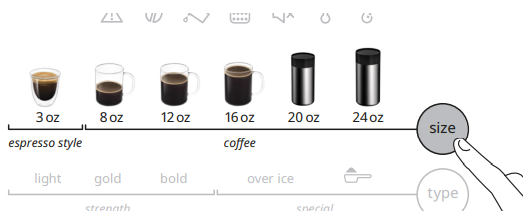
- three levels of strength (light, gold, and bold) light up;
- Press the
 button to set the desired levels of strength;
button to set the desired levels of strength;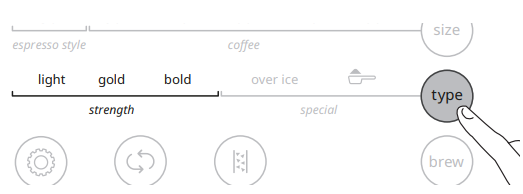
- Press the
 button to confirm;
button to confirm; - the hour blink;

- Press the
 button to set the desired hour and press the
button to set the desired hour and press the button to confirm;
button to confirm; - the minutes blink;

- Press the
 button to set the desired minutes and press the
button to set the desired minutes and press the button to confirm;
button to confirm; - the
 auto-on icon stays on.
auto-on icon stays on.
Please note: The settings are saved. To check your settings press the![]() icon.
icon.
Acoustic signal:
- Press the
 button; the
button; the icon lights up. Press the
icon lights up. Press the button to enable (the
button to enable (the icon blinks) or disable (the
icon blinks) or disable (the icon lights up) the acoustic signal.
icon lights up) the acoustic signal.
Temperature:
- Press the
 button; the
button; the icon lights up. Press the
icon lights up. Press the button to set the desired temperature (1-low, 2-medium or 3-high).
button to set the desired temperature (1-low, 2-medium or 3-high).
MAKING COFFEE
- Fill the water tank (F) with fresh water. The
 icon lights on when the water tank is empty.
icon lights on when the water tank is empty. - Press
 button. The appliance is ready for use when the main screen appears.
button. The appliance is ready for use when the main screen appears. - Open the cup holder (M) and place a cup or a mug under the coffee spout (H).
If using the carafe (S) (some models only), place it directly on the cup tray (N).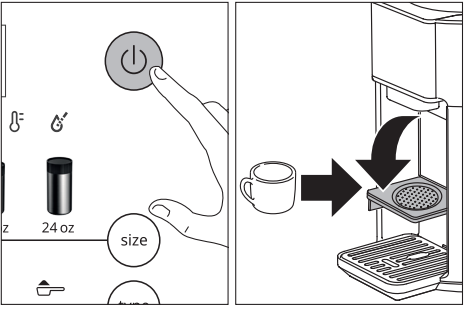
- Fill the beans container (C) with coffee beans.
To prepare pre-ground coffee, add pre-ground coffee in the pre-ground coffee funnel seat (D) using the measure (T) (see table of recommended quantities).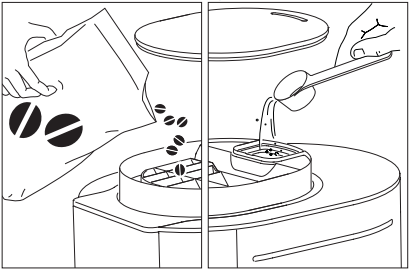
- Press the
 button to select the desired coffee quantity; espresso style 3 oz and 6 different quantities of coffee. The selected beverage lights on:
button to select the desired coffee quantity; espresso style 3 oz and 6 different quantities of coffee. The selected beverage lights on: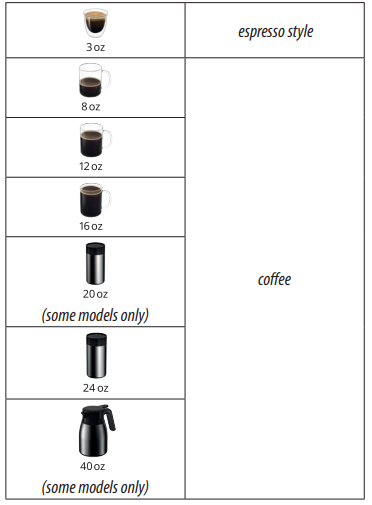
- Press th
 e button to select the type of coffee; three levels of strength (light, gold, and bold) and two special ( and over ice). The selected beverage lights on:
e button to select the type of coffee; three levels of strength (light, gold, and bold) and two special ( and over ice). The selected beverage lights on:
ICONS MESSAGES
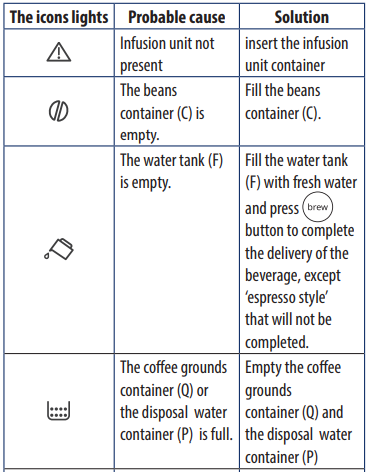
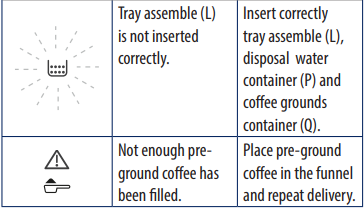
TROUBLESHOOTING
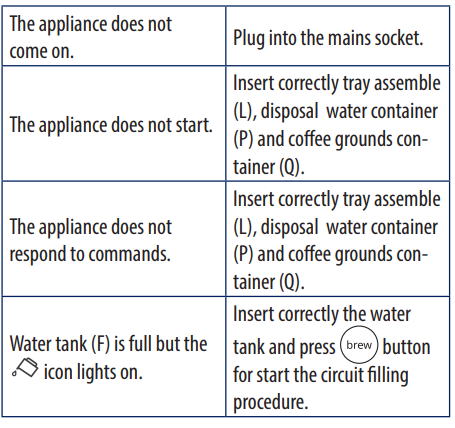
TECHNICAL DATA
- Voltage: 120 V~ 60 Hz
- Absorbed power: see rating label
- Max. water tank capacity: 60oz / 1.8l
- Max. beans container capacity: 0.55 lb / 250 g
- Size LxDxH: 12 x 15 x 15.8 in / 303 x 390 x 403 mm
- Weight: 20.2 lb / 9.2 kg
FAQs About DeLonghi CAM51035M TrueBrew Drip Coffee Maker
What is the DeLonghi TrueBrew’s volume?
First the negative about this machine: •It is loud, between having to grind the beans and the brew cycle it is a little bit noisy. you need to clean it regularly, about once a week •the parts that require cleaning do feel cheap and are plastic (not a big problem in my opinion).
How does one use DeLonghi TrueBrew?
To make a cup, you hit the power button, select the size and strength—light, gold, bold—and then hit the brew button. Beans stored in a hopper on top are ground and funneled into an AeroPress-style brewing chamber, which dispenses a thin stream of coffee.
Can I use DeLonghi TrueBrew ground coffee?
If you feel like using different coffee for a single drink (say you’ve got regular beans in the hopper but somebody wants to make a cup of decaf), you can skip the built-in coffee grinder and add pre-ground coffee directly to the filter basket.
Is a filter included with Delonghi TrueBrew?
TrueBrew™ uses only whole beans instead of plastic pods or filters. The included carafe keeps your larger brews warm. Plus, with a Built-In Clock and Auto-On function, you can schedule your perfect cup of coffee to be ready exactly when you want it to be.
Is Delonghi TrueBrew capable of producing hot water?
Yes, all of our fully automatic coffee machines can deliver hot water.
Is Delonghi worth the money?
When you own a De’Longhi, it’s not simply another coffee maker, it’s a brewing experience built over decades of perfecting the art of coffee making. Their meticulous designs are built to be treasured pieces that exemplify the fine art of coffee brewing.
Which beans work best for DeLonghi TrueBrew coffee?
You can use any type of coffee bean you choose. However, we recommend a freshly roasted, high-quality coffee bean for better results.
Is the coffee made by DeLonghi good?
I have a small kitchen, so the selling point for me is that this machine offers drip coffee, espresso, and milk frothing within a compact footprint. I’ve also been pleased with the quality of the coffee. It’s hot and tastes good.
Can I put DeLonghi TrueBrew in the dishwasher?
The water container, coffee grounds container, and carafe are all dishwasher-safe, too, so you can forgo the hand-washing step for these parts.
Can I make coffee using a drip twice?
Once you use your coffee grounds for the first time, most of the chemicals and oils that were present have already been extracted. By reusing them, you will achieve a poor, bitter-tasting cup of coffee. The main reason not to brew your coffee grounds twice is all to do with the extraction process.
For More Manuals by De’Longhi, Visit Latest Manuals
- Philips 3200 Series Fully Automatic Espresso Machine User Guide
- BUNN VP17-1SS Pourover Coffee Brewer Operating Guide
- Hamilton Beach 12 Cup Programmable Front-Fill Drip Coffee Maker Manual
- De’Longhi Dedica EC680M Coffee Maker User Manual
- Mr. Coffee BVMC-ECMP1000 Espresso and Cappuccino Machine User Manual
 |
DeLonghi CAM51035M TrueBrew Drip Coffee Maker User Manual [pdf] |




