Commercial CHEF CHCP05W Coffee Maker

About Commercial CHEF
Pioneer Woman and Crocker, have milk? Our goods breathe fresh life into these companies and preserve their heritage, creating countless opportunities for the future.
Using the same concepts that apply to these legacy brands, we apply our hundreds of years of combined marketing and merchandising knowledge to create our own in-house private label brands, such as Any, Commercial Cool, Commercial Care, Commercial Chef, Coby, Comfty, and Table 12.
Equity Brands is going through an exciting moment. Constantly adjusting to new circumstances, we have acknowledged the rise of e-commerce in the modern world and the deep-rooted institution of this retail industry as an indispensable and ever-expanding component of society.
Experts in product creation, graphic design, photography, video production, SEO, copywriting, AMS, and analytics are all part of our comprehensive e-commerce team. Our in-house experts combine all of these essential e-commerce components and collaborate closely to guarantee our success on major platforms like Amazon, Wal-Mart, and Wayfair.
PRODUCT REGISTRATION
Thank you for purchasing our Commercial Chef product. This easy-to-use manual will guide you in getting the best use of your coffee maker. Remember to record the model and date code. They are on a label on the bottom of the coffee maker.

- Model number
- Serial number
- Date of purchase
Staple your receipt to your manual. You will need it to obtain warranty service.
SAFETY INFORMATION
DANGER – Immediate hazards which WILL result in severe personal injury or death
WARNING – Hazards or unsafe practices that COULD result in severe personal injury or death
CAUTION – Hazards or unsafe practices that COULD result in minor personal injury
IMPORTANT SAFETY INSTRUCTIONS
Warning, to reduce the risk of fire or electric shock, do not remove cover (or back). No user-serviceable parts inside. Repair should be done by authorized service personnel only.
When using electrical appliances, basic safety precautions should be followed, including the following

- Read all instructions before using.
- To protect against electric shock, do not immerse the cord, plug, or unit in water or any other liquid.
- Unplug from the outlet when not in use and before cleaning. Allow to cool before putting on or taking off parts and before cleaning the appliance.
- To disconnect, turn all controls to OFF, then remove the plug from the wall outlet.

- Do not operate any appliance with a damaged cord or plug, or after the appliance malfunctions or has been dropped or damaged in any manner. Return the appliance to an authorized service facility for examination, repair, or adjustment.
- Close supervision is necessary when any appliance is used by or near children. Not recommended for use by children.
- Do not use this appliance for anything other than its intended use.
- Do not touch hot surfaces. Use handles and knobs.
- The use of accessory attachments not recommended by the appliance manufacturer may result in fire, electric shock, or personal injury, and will void the warranty.
- Do not use outdoors.

- Do not let the cord hang over the edge of the table or counter, or touch hot surfaces, including the stove.
- Do not place on or near a hot gas or electric burner, or in a heated oven.
- Scalding may occur if the cover is lifted or removed during the brewing cycle.
- Snap the cover securely to the carafe before serving.

- A carafe is designed for use with this appliance. Never use the carafe on a range top or in a conventional oven. Do not put a carafe into a microwave oven.
- Do not set a hot carafe on a wet or cold surface.
- Do not use a cracked carafe or a carafe that has a loose or weakened handle.
- Do not clean the coffee maker with scouring powders, steel wool pads, or other abrasive materials.
ELECTRICAL REQUIREMENTS
This appliance has a polarized plug (one blade is wider than the other). To reduce the risk of electric shock, this plug is intended to fit into a polarized outlet only one way. If the plug does not fit into the outlet, reverse the plug. If it still does not fit, contact a qualified electrician. Do not attempt to modify the plug in any way.
POWER SUPPLY CORD
- A short power supply cord is provided to reduce the risk of becoming entangled in or tripping over a longer cord.
- If the power supply cord is too short, do not use an extension cord. Have a qualified electrician or serviceman install an outlet near the appliance.
- If it is necessary to use longer cord sets or an extension cord, extreme care must be exercised.
- a) The marked electrical rating of the cord set or extension cord must equal to or be greater than the electrical rating of the appliance. The longer cord should be arranged so that it will not drape over the countertop or tabletop where it can be pulled on by children or tripped over unintentionally.
- b) If the appliance is of the grounded type, the extension cord should be a grounding type 3-wire cord.
NOTE: Neither Commercial Chef nor the dealer can accept any liability for damage to the product or personal injury resulting from failure to observe the electrical connection procedures.
SET UP & USE
INSTALLATION GUIDE
BEFORE USING YOUR COFFEE MAKER
- Carefully unpack the coffee maker.
- Remove all packing material from the product.
- Wash the carafe, lid, water tank, and removable filter with warm, soapy water. Rinse and dry. Do not use abrasive cleaners.
- Place your coffee maker on a flat, level surface, such as a countertop. Plug the unit into a 120-volt 60 Hz AC-only outlet.
NOTE: We recommend that before brewing your first pot of coffee, you operate the coffee maker using cold water only without adding any coffee.
Use only cold water – the automatic brewing system has been designed to work only with cold water.
PARTS & FEATURES
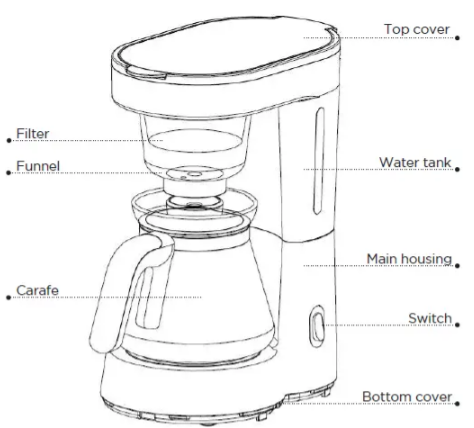
OPERATION INSTRUCTIONS
OPERATING YOUR COFFEE MAKER/POUR OVER
FILLING THE WATER TANK
Open the lid and fill with fresh cold water to the amount of coffee you would like to brew. Each brewing process will use all the water in the water tank. The water level indicator is based on 5-ounce cups of coffee.
NOTE: Never fill above the Max (5 cups) level.
Use only cold water. The brewing system has been designed to work only with cold water. Place the glass carafe on the warming plate making sure it is positioned directly below the anti-drip valve.
Water level indicator
| Number of coffee cups(5-ounce cups) | Recommended number of coffee scoops |
| 2 | 2 |
| 3-4 | 3-4 |
| 5 | 5 |
BREWING GROUND COFFEE

- Open the water tank lid and fill the water tank with cold water. The water level should not exceed 5 cups as indicated on the water gauge.
- Place the funnel into the funnel support, then place the filter into the funnel, making sure it is assembled correctly.
- Add recommended ground coffee into the filter. A rounded teaspoon of ground coffee is equal to one 5 oz cup of brewed coffee. But, you can adjust to personal taste.
- Insert the glass carafe onto the base.
- Plug the power cord into the outlet.
- Press the ON/OFF button. The red indicator light will come on, and the coffee will start to brew.
- The brewing process can be interrupted by pressing the ON/OFF button once again, at any time. The red indicator light will go out. The unit will continue brewing once the ON/OFF button is pressed again.
- Remove the carafe from the base to serve when it is finished brewing (roughly about one minute after the coffee stops brewing).
NOTE: The brewed coffee produced will be less than the water that was added due to some of the water being absorbed by the coffee grounds. - Always turn the coffee maker off and disconnect the power supply when not in use.
NOTE: Make sure the filter basket is in place. If the filter basket handle does not snap into place and the basket is not secure, the coffee grinds could enter the carafe. The coffee machine will automatically enter into keep-warm mode.
After 2 hours, the coffee maker will automatically shut off and enter into standby mode. Press the power switch to the Off “0” position. Unplug the coffee maker from the socket.

BREWING POUR-OVER COFFEE
- Place filter into pour-over funnel.
- Remove the carafe lid, and place the pour-over funnel directly onto the carafe.
- Add 1 rounded teaspoon of ground coffee per 5 oz cup.
NOTE: Grind size is everything. Too coarse and the water will move through the brew bed too quickly; too fine and the coffee will brew too slowly, producing a bitter flavor. - Bring your water to a boil. Pour a small amount of water onto the grounds until all the grounds are saturated.

- Wait 15-30 seconds, pausing to let the coffee bloom. This will help improve the overall flavor.
- Continue to pour the water slowly in a thin stream over the center of the coffee grounds, then spiral outward in concentric circles until all the water has been poured.
- Coffee will drip into the carafe. The total pour time should be about 3 minutes.
NOTE: A flat grounds bed is a sign of a proper brew. If there’s a thick layer of grounds on the sides of your filter, try different pouring techniques and make sure your pour is even.
CLEANING AND CARE
CLEANING THE COFFEE MAKER
Before cleaning the appliance, make sure the power switch is in the “0” position. Unplug the coffee maker from the socket. Make sure the coffee maker is cooled before cleaning. Never immerse the appliance, cord, or plug in water or any other liquid. Clean the exterior with a soft, moist cloth. Never use metal polish or other harsh or abrasive cleanser.
Wash the carafe and carafe lid with warm, soapy water or place in the top rack of the dishwasher. If being cleaned in the dishwasher, it will need to be placed upside down with the lid open to allow the water to drain out. Rinse thoroughly, dry, and reassemble all parts.
DECALCIFYING
Calcium build-up frequently occurs in drip coffee makers. This build-up is quite normal and is caused by minerals commonly found in drinking water. Periodically, your drip coffee maker will need cleaning to remove any calcium or mineral deposits that may form.
You will know when your coffee maker requires decalcifying when you notice an obvious slowdown in brewing time. We recommend decalcifying your drip coffee maker with a solution of white vinegar and cold water.
A solution of two tablespoons of white vinegar in one carafe of cold water works best. Pour the solution into the water reservoir, then close the hinged lid and put the empty carafe into place.
Switch the coffee maker on, and allow the coffee maker to “brew” the vinegar solution. When the vinegar solution has finished brewing, empty the carafe and rinse it out with clean water. Refill the water reservoir with cold water only, and run another “brew” cycle. This will rinse out any remaining vinegar solution.
If necessary, a second “brew” of water can be performed. We strongly recommend decalcifying your drip coffee maker any time the brewing time slows down or when you begin to notice excessive steaming. The frequency of decalcifying will depend on the hardness of your water.
Suggested:
- Soft Water – 80 Brew Cycles
- Hard Water – 40 Brew Cycles
TROUBLESHOOTING & WARRANTY
BEFORE YOU CALL FOR SERVICE
IF THE COFFEE MAKER FAILS TO OPERATE:
- A) Check to make sure that the coffee maker is plugged in securely. If it is not, remove the plug from the outlet, wait 10 seconds, and plug it in again securely.
- B) Check for a blown circuit fuse or a tripped main circuit breaker. If these seem to be operating properly, test the outlet with another appliance. IF NONE OF THE ABOVE SOLVES THE PROBLEM. DO NOT TRY TO ADJUST OR REPAIR THE COFFEE MAKER YOURSELF.
CUSTOMER SERVICE
IMPORTANT
DO NOT RETURN THIS PRODUCT TO THE STORE If you have a problem with this product, please contact the W Appliance Co. Customer Satisfaction Center at 1-855-855-0294. DATED PROOF OF PURCHASE, MODEL # AND DATE CODE REQUIRED FOR WARRANTY SERVICE
TROUBLESHOOTING & WARRANTY
Troubleshoot your problem by using the chart below. If the coffee maker still does not work properly, contact W Appliance Co.’s customer service center or the nearest authorized service center. Customers must never troubleshoot internal components

| TROUBLE | POSSIBLE CAUSE | POSSIBLE REMEDY |
| The appliance does not turn on. | The appliance is not plugged in. | Check that the appliance is plugged into a working outlet. |
| Brewing time has slowed. | You may have hard water/ calcium deposits. | Decalcify the Coffee Maker. See “Decalcifying” instructions in the CLEANING & CARE section of this manual. |
| Excessive steaming. | You may have hard water/ calcium deposits. | Decalcify the Coffee Maker. See “Decalcifying” instructions in the CLEANING & CARE section of this manual. |
| Coffee is stronger and more bitter than usual. | Too much ground coffee. | Use less ground coffee. |
| Coffee is weaker than usual. | Not enough ground coffee. | Use more coffee grinds. |
| Coffee grinds are found in the carafe when the brewing process is complete. | The filter basket or the filter cover was not securely in place during the grinding/ brewing process. | Make sure the filter basket is in place. If the filter basket handle does not snap into place and the basket is not secure the coffee grinds could enter the carafe. |
| Water is still in the filter after the brewing process is completed. | There was only a small amount of fine ground that did not absorb all the water. | This is normal if you have only brewed a small amount of coffee and the grinds did not absorb all the water. |
LIMITED WARRANTY
Commercial Chef brand is used under license. Any repair, replacement, or warranty service, and all questions about this appliance should be directed to W Appliance Co. at 1 (855) 855-0294 from the USA or Puerto Rico.
W Appliance Co. warrants to the original purchaser that the appliance will be free from defects in material, parts, and workmanship for the period designated for this appliance.
The warranty commences the day the appliance is purchased and covers up to 1 year (12 months) for labor/1 year (12 months) for parts (manufacturing defects only).
W Appliance Co. agrees that it will, at its option, replace the defective appliance with either a new or remanufactured appliance equivalent to your original purchase during the warranty period.
- If the appearance or exterior of the appliance has been damaged or defaced, altered, or modified in design or construction.
- If the appliance’s original serial number has been altered or removed or cannot be readily determined.
- If there is damage due to a power line surge, user damage to the AC power cord, or connection to an improper voltage source.
- If damage is due to general misuse, accidents, or acts of God.
- If repair attempts are done by unauthorized service agents, use of parts other than genuine parts or parts obtained from persons other than authorized service companies.
- On units that have been transferred from the original owner.
- On appliances that have been purchased as refurbished, like new, or second-hand, in “As-Is” or “Final Sale” terms.
- To appliances used in a commercial or rental setting.
- To appliances used in settings other than ordinary household use or used other than by the provided instructions.
- To damages for service calls for improper installations.
- Glass parts and other accessory items the included with the unit.
- Transportation and shipping costs associated with the replacement of the unit.
- Food loss for loss due to appliance failure or delay in service, repair, or replacement.
- Service calls to instruct you how to use your slow cooker.
- Service calls to repair or replace the house fuse, reset the circuit breaker, or correct the wiring in the house.
Some states do not allow the exclusion or limitations of incidental or consequential damages, or limitations on how long the warranty lasts. In these cases, the above exclusions or limitations may not apply to you. This warranty gives you specific legal rights and you may also have other rights which vary from state to state.
Obtaining Service: To obtain service, appliance literature, supplies, or accessories please call 1 (855) 855-0294 to create a ticket for exchange/repair.
Please make sure to provide the date of purchase, model number, and a brief description of the problem. Our customer service representative will contact you or send detailed return instructions.
W Appliance Co. does not warrant that the appliance will work properly in all environmental conditions, and makes no warranty and representation, either implied or expressed, concerning the quality, performance, merchantability, or fitness for a particular purpose other than the purpose identified within this user’s manual.
W Appliance Co. has made every effort to ensure that this user’s manual is accurate and disclaims liability for any inaccuracies or omissions that may have occurred.
Information in this user’s manual is subject to change without notice and does not represent a commitment on the part of W Appliance Co.
Reserves the right to make improvements to this user’s manual and/or to the appliances described in this user’s manual at any time without notice. If you find information in this manual that is incorrect, misleading, or incomplete, please contact us at 1- 855-855-0294.
W Appliance Co., 1356 Broadway New York, NY 10018 2022 Commercial Chef is a W Appliance Company. All Rights Reserved.
For More Manuals by Commercial CHEF, visit the Latest Manuals
- Hamilton Beach 12 Cup Programmable Front-Fill Drip Coffee Maker Manual
- OXO Good Grips 32 Ounce Cold Brew Coffee Maker Manual
- BELLA Dual Brew Single Serve Coffee Maker Instruction Manual
- Bodum Brazil French Press Coffee Maker User Manual
- SYBO SF-CB-1AA Commercial Coffee Makers Operating Manual
 |
Commercial CHEF CHCP05W Coffee Maker User Manual [pdf] |


