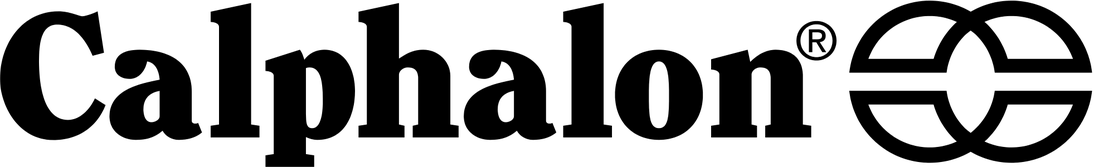Calphalon 14 Cups Programmable Coffee Maker

About Calphalon
Calphalon is a top manufacturer of appliances, bakeware, cookware, and cutlery for home chefs. Ronald M. Kasperzak founded Calphalon in 1963 under the name Commercial Aluminium Cookware. The company’s initial customers included restaurants and other professional food services.
Mr. Kasperzak is credited with creating hard-anodized aluminum cookware in 1968, a method taken from the aerospace industry that increases cookware’s durability and resistance to warping and corrosion, even though numerous cookware businesses eventually followed his lead. Calphalon is the name Mr. Kasperzak gave this innovation.
IMPORTANT SAFEGUARDS
When using electrical appliances, basic safety precautions should always be followed to reduce the risk of fire, electric shock, and/or injury to persons including the following:
- Read all instructions.
- Do not touch hot surfaces. Use handles or knobs.
- To protect against electric shock, do not place or immerse cords, plugs, or appliances in water or other liquid.
- This appliance is not intended for use by children or by persons with reduced physical, sensory, or mental capabilities, or lack of experience and knowledge. Close supervision is necessary when any appliance is used near children. Children should be supervised to ensure that they do not play with the appliance. Keep the appliance and its cord out of reach of children.
- Unplug from the outlet when either the appliance or display clock (if provided) is not in use, and before cleaning. Allow to cool before putting on or taking parts, and before cleaning the appliance.
- Do not operate any appliance with a damaged cord or plug or after the appliance malfunctions or has been damaged in any manner. Return the appliance to an Authorized Service Center for examination, repair, or adjustment. Do not attempt to replace or splice a damaged cord.
- The use of an accessory not recommended by the appliance manufacturer for use with this appliance may result in fire, electric shock, or injury to persons.
- Do not use outdoors.
- Do not let the cord hang over the edge of the table or counter or touch hot surfaces.
- Do not place on or near a hot gas or electric burner, or in a heated oven.
- Always attach the plug to the appliance first, then plug the cord into the wall outlet (for appliances with detachable cords). To disconnect, turn any control to the position, then remove the plug from the wall outlet.
- Do not use the appliance for other than intended use.
- All lids should be closed during use.
- Scalding may occur if the lid is removed or the brew basket door is opened during or immediately after the brewing cycles. Contents may be hot. Allow to cool before opening the lid.
For appliances with glass containers: - The container is designed for use with this appliance. It must never be used on a range top.
- Do not set a hot container on a wet or cold surface.
- Avoid sudden temperature changes, such as rinsing, washing, filling, or immersing a hot container with cold liquids.
- Do not use a cracked or chipped container or a container having a loose or weakened handle.
- Do not clean the container with cleansers, steel wool pads, or other abrasive material.
For appliances with service panels: - WARNING: TO REDUCE THE RISK OF FIRE OR ELECTRIC SHOCK, DO NOT REMOVE THIS COVER. NO USER–SERVICEABLE PARTS INSIDE. REPAIR SHOULD BE DONE BY AN AUTHORIZED SERVICE PERSON.
SAVE THESE INSTRUCTIONS
POLARIZED PLUG
This appliance has a polarized plug, (one blade is wider than the other). As a safety feature to reduce the risk of electrical shock, this plug is intended to fit in a polarized outlet only one way. If the plug does not fit fully in the outlet, reverse the plug. If it still does not fit, contact a qualified electrician.
Do not attempt to defeat this safety feature or modify the plug in any way. If the plug fits loosely into the AC outlet or if the AC outlet feels warm do not use that outlet.
POWER CORD INSTRUCTIONS
A short power-supply cord (or detachable power-supply cord) may be provided to reduce risks resulting from becoming entangled in or tripping over a longer cord. Longer detachable power-supply cords or extension cords are available and may be used if care is exercised in their use. If a long detachable power-supply cord or extension cord is used:
- The marked electrical rating of the detachable power supply cord or extension cord should be at least as great as the electrical rating of the appliance;
- If the appliance is of the grounded type, the extension cord should be a grounding type 3-wire cord; and The longer cord should be arranged so that it will not drape over the countertop or tabletop where it can be pulled on by children or tripped over unintentionally.
- Do not pull, twist, or otherwise abuse the power cord.
PRODUCT NOTICES
- Place the appliance on a hard, flat, level surface to avoid interruption of airflow underneath the coffeemaker.
- Glass decanters only: Discard the decanter immediately if it is ever boiled dry.
- Glass decanters only: Protect the decanter from sharp blows, scratches, or rough handling.
- Do not operate the appliance with an empty water tank.
- Keep the area above the appliance clear during use, as hot steam will escape the appliance.
PRODUCT DIAGRAM

- Lid
- Extra-Large
- Water Reservoir
- Brew Basket
- Water Window
- Display
- Carafe Lid
- 14 Cup Glass Carafe
- Aluminum Warming Plate
- Water Filter Holder
- Reusable Gold Tone Filter
- Reusable Gold Tone Filter
NOTE: Your coffeemaker comes with a Water Filtration System that includes a Water Filter Holder and Water Filter Cartridge to help reduce chlorine and calcium from tap water for a better coffee experience.
FRONT PANEL BUTTONS GUIDE
- BREW/OFF
To brew right away, press once. The LED light will illuminate signaling the coffeemaker is on and brewing. Press again to turn the coffeemaker off. - 1-4 CUPS
If brewing fewer than 5 cups, press the 1-4 CUPS button. The LED light on the button will illuminate. Your coffeemaker will adjust the brew process for maximum flavor extraction. Press the button again to deselect. - STRONG BREW
To enjoy a fuller, stronger cup of coffee, press the STRONG BREW button. The light will illuminate to indicate that STRONG BREW has been selected. Press the button again to deselect. - CLEAN
The clean button will illuminate when it is time to decalcify your coffeemaker. Refer to the DECALCIFYING section for detailed instructions on how to clean your coffeemaker for continued optimal performance. - BREW LATER
To set it to brew later, press BREW LATER. Use the HR and MIN buttons to select the desired brew time. The BREW LATER light will stay illuminated letting you know that it is set. Refer to USING THE BREW LATER section for more details. - WARMING TEMP
Adjust the temperature of your Warming Plate to High, Medium, or Low by pressing the WARMING TEMP button. - HR and MIN 8. WARMING TIMER
Use to set the clock and desired BREW LATER time. Adjust how long your warming plate stays warm by pressing the WARMING TIMER button to select between 4, 3, 2, or 1 hour.
SETTING THE CLOCK
- The clock will flash on when first powered indicating that the time has not yet been set.
- Press the HR / MIN button, until you reach the current time. OK will appear on the screen to confirm the clock is set. Pressing any button before setting the clock will cause the clock to start keeping time from midnight. You must set the clock first if you want to use the BREW LATER feature.
BEFORE BREWING COFFEE
- Fill the carafe with water (up to the 14-cup line) and pour water into the Water Reservoir. Then run a brew cycle (with water only, do not add coffee) by pressing the BREW/OFF button.
- When brewing is complete, turn your coffeemaker off by pressing the BREW/OFF button again.
- D discard the water in the Glass Carafe and rinse the Glass Carafe, Carafe Lid, Brew Basket, Gold Tone Filter, and Water Filter Holder once the unit has cooled.
ADDING WATER AND COFFEE GROUNDS
- Fill the Glass Carafe with cold fresh water to the desired amount and pour it into the Water Reservoir.
- Do not fill past the “14 cup line” or water will overflow.
- Place the Glass Carafe on the Warming Plate.
CAUTION: Make sure the Glass Carafe is fully placed on the Warming Plate or the water and grounds will overflow from the Filter Basket. An overflow may cause personal injury or damage to property. - Follow the suggested coffee grounds measurements based on how much water you are adding.
- Add ground coffee to the Gold Tone Filter or #4 paper filter in the Brew Basket.
SUFFESTED COFFEE GROUNDS MEASUREMENT
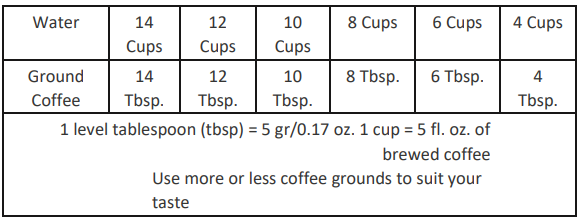
BREWING COFFEE
Your Calphalon 14-Cup Programmable Coffeemaker features an Extra-Large Showerhead that uniformly disperses water and saturates coffee grounds evenly, for improved balance and full flavor extraction.
- To brew right away, press the BREW/OFF button once. The LED light will illuminate signaling that the coffeemaker is on and brewing.
- If brewing fewer than 5 cups, press the 1-4 CUPS button. The LED light on the button will illuminate. Your coffeemaker will adjust the brew process for maximum flavor extraction. Press the button again to deselect.
- To enjoy a fuller, stronger cup of coffee, press the STRONG BREW button. The light will illuminate to indicate that STRONG BREW has been selected. Press the button again to deselect.
- The thermometer icon will appear on the screen signaling the Warming Plate is on.
- Unless the WARMING TIMER or WARMING TEMP has been changed, the coffee maker will automatically keep the warming plate at the highest temperature for 4 hours before automatically shutting off.
- To adjust how long the warming plate stays warm, press the WARMING TIMER button to select between 4, 3, 2, or 1 hour.
- To adjust how hot the warming plate is, press the WARMING TEMP button to select between High, Medium, or Low.
- If the coffee maker experiences a power loss or is unplugged, the warming plate will revert to its original settings.
- When brewing is complete, the audible alert will sound.
- Once finished, allow the coffeemaker to cool before cleaning.
- To turn the coffeemaker off, press the BREW/OFF button once.
USING THE BREW LATER FUNCTION
- You must set the clock if you want to use the BREW LATER feature.
- To sit et to brew later, press the BREW LATER button. The clock will change to the previous BREW LATER time (or midnight if no time has been set).
- Use the HR and MIN buttons to select the desired brew time. OK will appear on the screen for 2 seconds with BREW LATER time, then revert to clock. The BREW LATER button light will stay illuminated letting you know that it is set.
- The coffeemaker will automatically start brewing at the set time. If the sound is on, an audible alert will sound to let you know when BREW LATER is complete.
- To check the programmed time of brewing later, press the BREW LATER button and the programmed time will appear on the LCD screen. The clock should automatically switch back after a few seconds.
- To turn BREW LATER off, press the BREW LATER button again. The BREW LATER light will turn off.
CLEANING & MAINTENANCE
CAUTION: Always unplug the coffeemaker and allow it to cool before cleaning.
- Remove and wash the Glass Carafe, Carafe Lid, Brew Basket, Gold Tone Filter, and Water Filter Holder in a mixture of mild detergent and water.
Rinse each with clean water, and dry thoroughly. You can also place it in the dishwasher and wash it (on the top rack only).
DECALCIFYING
Minerals (calcium/ lime) found in water will leave deposits in your coffeemaker and can affect performance. Your Calphalon 14-Cup Programmable Coffeemaker features a decalcification clean sensor that will alert you when the machine needs cleaning.
- When it is time to decalcify your coffeemaker, the CLEAN button will illuminate. Fill the Glass Carafe to the 14-cup line with a solution of equal parts water and vinegar and pour the solution into the Water Reservoir.
- Place the Glass Carafe on the Warming Plate. Press the CLEAN button. CLN will be displayed on the clock.
- Once the brewing cycle is complete, discard the content in the Glass Carafe and rinse with water.
- Fill the Glass Carafe with water only to the 14-cup line and pour the water into the water reservoir.
- Press the BREW/OFF button to rinse the machine.
- Once the brewing cycle is complete, discard the content in the Glass Carafe and clean it per the above instructions.
- While a single clean cycle is likely to address calcium buildup, in rare cases, the clean alert may still require a second clean cycle
This appliance has no user-serviceable parts. Any servicing beyond that described in the Cleaning Section should be performed by an Authorized Service Representative only. See Warranty Section.
3-YEAR WARRANTY AND LIMITATION OF LIABILITY
Sunbeam Products, Inc., (“Sunbeam”) warrants that for three years from the date of purchase, this product will be free from defects in material and workmanship. Sunbeam, at its option, will repair or replace this product or any component of the product found to be defective during the warranty period.
Replacement will be made with a new or remanufactured product or component. If the product is no longer available, a replacement may be made with a similar product of equal or greater value. This is your exclusive warranty from Sunbeam.
This warranty is valid for the original retail purchaser from the date of the initial retail purchase and is not transferable. Keep the original sales receipt.
Proof of purchase is required to obtain warranty performance. Sunbeam dealers, service centers, or retail stores selling Sunbeam products do not have the right to alter, modify, or in an,y way change the terms and conditions of this warranty.
What are the Limits on Sunbeam’s Liability?
Sunbeam shall not be liable for any incidental or consequential damages caused by the breach of any express, implied, or statutory warranty or condition.
Except to the extent prohibited by applicable law, any implied warranty or condition of merchantability or fitness for a particular purpose is limited in duration to the duration of the above warranty.
How to Obtain Warranty Service in the U.S.A.
If you have any questions regarding this warranty or would like to obtain warranty service, please call 1-800-672-6333 and a convenient service center address will be provided to you.
© 2020 Sunbeam Products, Inc. All rights reserved. Distributed by Sunbeam Products, Inc. Boca Raton, Florida 33431. Made in China.
For More Manuals by Calphalon, Visit Latest Manuals
- Farberware 47053 Classic Yosemite 12-Cup Coffee Percolator User Manual
- Bodum Chambord French Press Coffee Maker User Manual
- Russell Hobbs Glass Series 8-Cup Coffeemaker Instruction Manual
- Bonavita BV1901TS 8 Cup Connoisseur Drip Coffee Maker Manual
- De’Longhi Dedica EC680M Coffee Maker User Manual
 |
Arzum Okka Minio Calphalon 14 Cups Programmable Coffee Maker Instruction Manual [pdf] |