Bracwiser ML7802 Dual Monitor Stand Free Standing Desk Mount

Unboxing Instruction
Please open the box carefully and take off protection such as the lining and covers. Check all parts and make sure all components and parts are not damaged. Do not use damaged components or parts. Read this manual before installation.
Important Safety Information
Please be careful during installation and operation. Read this manual before installation. Follow the manual and use tools as advised in the package. Installation needs to be completed by a professional or under others’ help. Do not disassemble any components if there is no instruction in the manual. We are not responsible for any loss due to incorrect installation or incorrect use of this item.
Parts
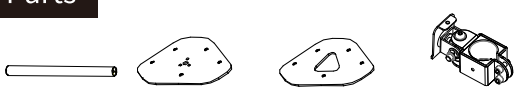
- (2) pole-a
- (1) upper base-b
- (1)lower base-c
- (2)head sleeved

- (2)VESA plate-e
- (3)M5x18-f
- (2) wire clip-g

- (1)Homemade wrench-h
- (1)S3/S4/S5 wrench-i
- (2)supporting leg-j
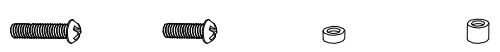
- (8)M4x30 -G1
- (8)M4x12 -G2
- (8) Spacer-H1
- (8) Spacer-H2

- (8)Ф4 Washer-F
INSTALLATION
Step 1 Install the Pole on a Desk
Base installation
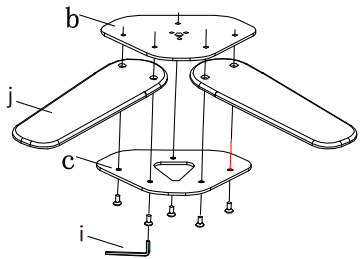
- Loosen pre-positioned screws in the base with a wrench (i), get upper base (b) and lower base (c). Align supporting leg (i) with upper base (b) and lower base (c), tighten screws with wrench (i).
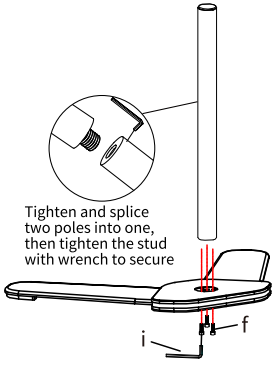
- Connect base and pole Connect base and pole(a) with 3 pieces of M5x18 screws (f) and tighten with a wrench (i).
Step 2 Connect Head Sleeve and Pole
- Place wire clip (g) on pole (a).
- Place head sleeve (d) on pole (a). Tighten with a wrench (i) at the proper position.
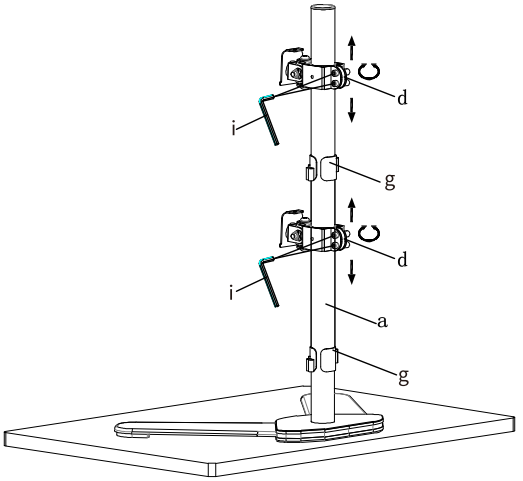
Step 3 Connect the VESA Plate and Monitor
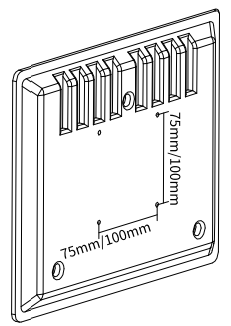
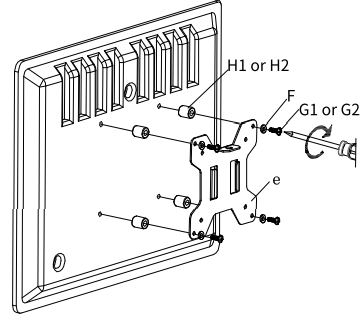
WARNING:
Make sure the screws are tightened.
Step 4 Connect Monitor and Mount
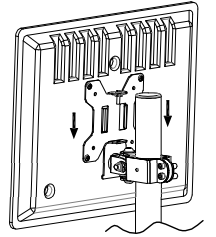
- Insert monitor into the head sleeve
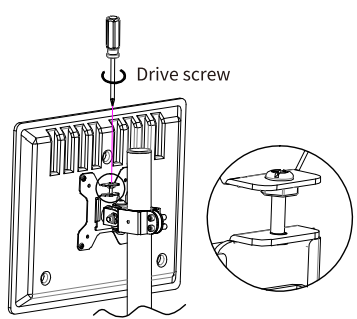
- Drive the screw pre-positioned in the plate into the screw hole in the head sleeve
Step 5 Angle Adjustment of Head Sleeve
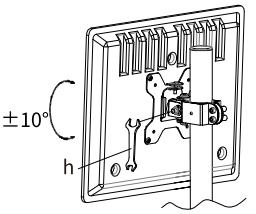
- Adjust the head sleeve according to the needs in case of the sagging monitor.
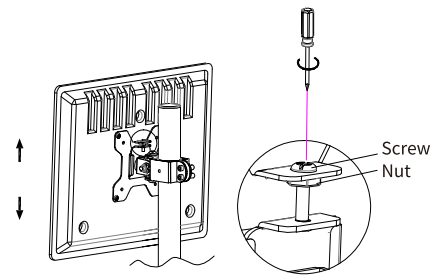
- To adjust the height of the monitor, tighten or loosen the screw, and fix the plate by tightening the nut at the proper position.
Step 6 Cable Management
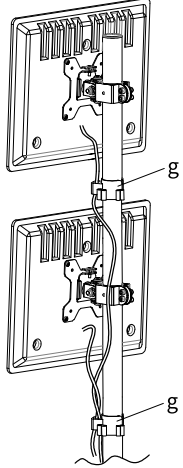
- Manage cables in wire clip (g).
we hope you never have the need, but if you do, our service is friendly and hassle-free.
after-sales@bracketwiser.com
For More Manuals by Bracwiser, Visit LatestManuals
FAQs About Bracwiser ML7802 Dual Monitor Stand Free Standing Desk Mount
Do stands for two monitors function with all monitors?
In general, the answer is yes—the majority of monitors can be installed on monitor arms.
Are computer stands beneficial to posture?
Yes, you may greatly enhance the ergonomics of your workstation with a monitor stand. You may maintain good posture and lessen the pressure on your neck, back, and shoulders by bringing your monitor to eye level. This position reduces the incidence of musculoskeletal problems and enhances comfort during prolonged computer use.
How can I determine whether I can mount my monitor?
Look for the four-hole mounting pattern on the rear panel of your monitor—this indicates VESA compliance—to find out if it meets VESA requirements. Certain monitors may have hidden holes, in which case you will need to follow the user manual’s instructions to remove the rear panel or associated mount.
Is it possible to combine two monitors of different sizes?
In a dual monitor arrangement, yes, you can use monitors of different sizes. But be aware that the visual experience may be impacted by the size disparity.
Do screws come with monitor mounts?
Almost every monitor arm/stand kit available will include screws, spacers, and occasionally washers. Not every monitor that is VESA compatible has the same screws.
Is it possible to mount a monitor without any screw holes?
Not every surface or circumstance is suitable for drilling holes for conventional monitor attachment. Thankfully, there are substitute mounting solutions that let you safely install your monitor without requiring long-term adjustments.
Can a TV be mounted atop a monitor?
There are a minimum of four distinct threads or holes, depending on the screen’s dimensions and weight. You may place your TV on a wall, table, or ceiling monitor mount thanks to the VESA standard. The same VESA standard must be used by the monitor/TV and the monitor mount.
Do monitor mounts conserve room?
An efficient way to improve workplace space and cable management is with monitor arms. They make it simple to change the monitor’s position, which helps to keep a desk area neater and more organized.
Are stands required for monitors?
All of the acoustic energy should be directed toward the listener by the speakers. A portion of this energy is lost as it transfers to the desk or surface it is resting on if it is not isolated by rubber feet. Your studio monitors’ sound may get distorted as a result.
Do two monitors need to be angled?
The center line of the keyboard should be no more than 12 inches from the center line of the primary display, and the secondary monitor should generally be angled at a 30-degree angle concerning it.
Can all monitors be mounted on a monitor?
Yes, most monitors can be mounted on a desk with ease is the prompt response. This compatibility is enhanced by the fact that most monitors have backs with well-recognised VESA hole patterns.
At what height ought I to install my monitor?
The top of the screen should be at or slightly below eye level if the monitor height is adjusted correctly. To view the center of the screen, angle your eyes slightly downward. At least 20 inches (51 cm) or an arm’s length away from your eyes is how far you should place the monitor.
Is it possible to utilize a laptop with two monitors?
You can attach two monitors even if your laptop only has one HDMI or USB-C connector. You may quickly connect two or more displays to your laptop with a USB-C dongle, an HDMI splitter, or a USB-C dongle with an HDMI interface.
Why would someone use two monitors?
Work in an Office: You can utilize your PC more effectively if you have two displays. You can keep your workflow on one screen and your video chat on another thanks to the additional screen area, which is ideal for meetings and video calls. Every caller can see each other well with a full second screen.
Is it possible for two monitors to cooperate?
Yes, you can use a daisy chain to connect more than one monitor to your desktop.




