Bracwiser ML71201 Single 47 Tall Fully Adjustable Monitor Arm Stand Mount
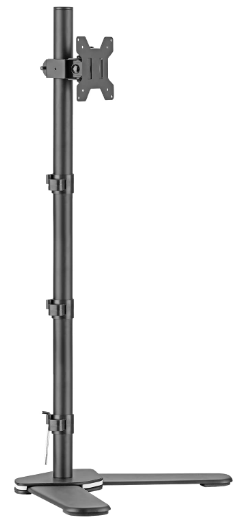
Unboxing Instruction
Please open the box carefully and take off protection such as lining and covers. Check all parts and make sure all components and parts are not damaged. Do not use damaged components or parts. Read this manual before installation.
Important Safety Information
Please be careful during installation and operation. Read this manual before installation. Follow the manual and use tools as advised in the package. Installation needs to be completed by a professional or under others’ help. Do not disassemble any components if there is no instruction in the manual. We are not responsible for any loss due to incorrect installation or incorrect use of this item.
Parts

- (3) pole-a
- (1)upper base-b
- (1)lower base-c
- (1)head sleeved

- (1)VESA plate-e
- (3)M5x18-f
- (3)wire clip-g
- (1)homemade wrench-h
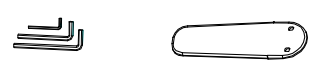
- (1)S3/S4/S5 wrench-i
- (2)supporting leg-j
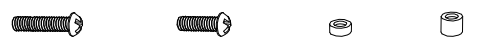
- (4)M4x30-G1
- (4)M4x12-G2
- (4) Spacer-H1
- (4)Spacer-H2

- (4)Ф4 Washer-F
INSTALLATION
Step 1 Installation of Pole and Base
Base installation
Loosen pre-positioned screws in the base with a wrench (i), get upper base (b) and lower base (c). Align supporting leg (j) with upper base (b) and lower base (c), tighten screws with wrench (i).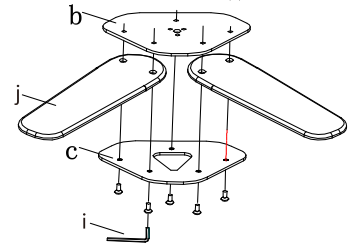
Connect base and pole
Connect base and pole(a) with 3 pieces of M5x18 screws (f) and tighten with a wrench (i).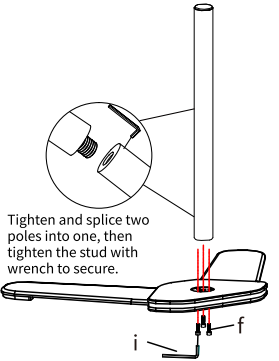
Step 2 Connect Head Sleeve and Pole
- Place wire clip (g) on pole (a).
- Place head sleeve (d) on pole (a). Tighten with a wrench (i) at the proper position.
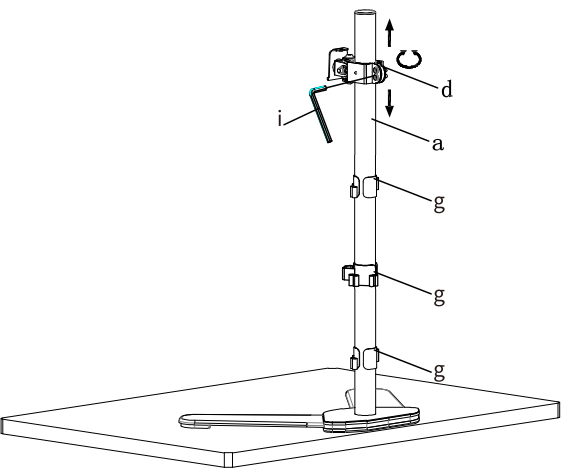
Step 3 Connect the VESA Plate and Monitor
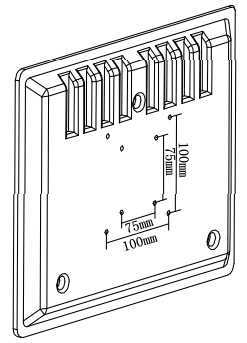
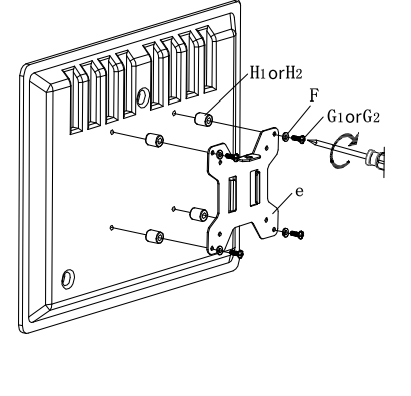
WARNING:
Make sure the screws are tightened.
Step 4 Connect Monitor and Mount
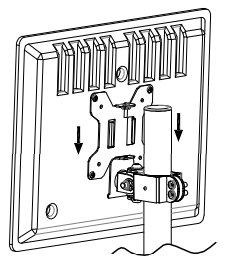
- Insert monitor into the head sleeve
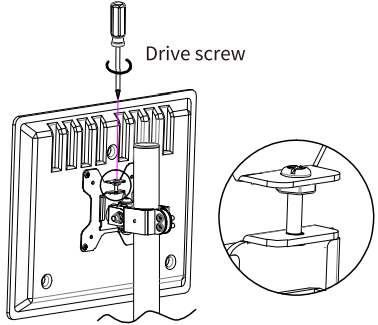
- Insert the screw of the plate into the screw hole of the head sleeve
Step 5 Angle Adjustment of Head Sleeve
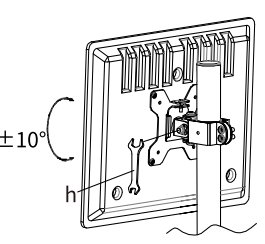
- Adjust the head sleeve according to the needs in case of the sagging monitor.
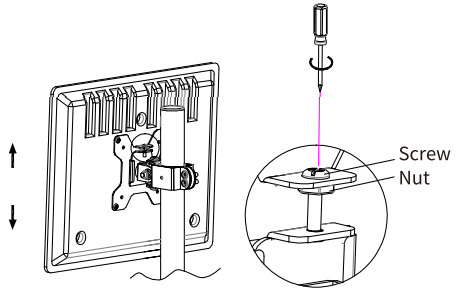
- To adjust the height of the monitor, tighten or loosen the screw, and fix the plate by tightening the nut at the proper position.
Step 6 Cable Management
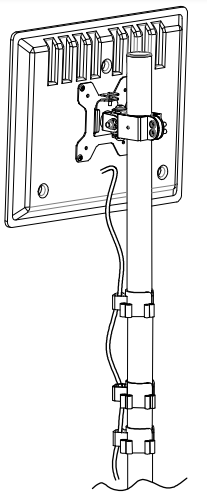
- Manage cables in wire clip (g).
we hope you never have the need, but if you do, our service is friendly and hassle-free.
after-sales@bracketwiser.com
For More Manuals by Bracwiser, Visit LatestManuals
FAQs About Bracwiser ML71201 Single 47 Tall Fully Adjustable Monitor Arm Stand Mount
What good does an adjustable monitor stand serve?
You can maintain proper posture by adjusting the height, angle, and distance of your screen with adjustable monitor stands. This makes your workspace more comfortable and productive by assisting you in sitting in a position that minimizes strain and injury.
How much weight is supported by a monitor mount?
The arm will raise and stay at its highest point if the monitor weighs less than 0.5 kg (1.1 lbs), whereas the arm will descend and remain close to its lowest point if the monitor weighs more than 15 kg (33 lbs).
What does a monitor arm serve?
A monitor arm, which is typically fastened to the rear of your desk, helps you strike a better balance between you, the technology you employ, and your workspace. And in the end, this improves your productivity and well-being.
Why would you need an adjustable stand?
Desks with height adjustments allow for a good balance between standing and sitting while also guaranteeing that the spine is used to its full potential all day. By doing this, you may make sure that the knees, ankles, and spine are never put under unnecessary stress or injury.
Are computer stands beneficial to posture?
Yes, you may greatly enhance the ergonomics of your workstation with a monitor stand. You may maintain good posture and lessen the pressure on your neck, back, and shoulders by bringing your monitor to eye level. This position reduces the incidence of musculoskeletal problems and enhances comfort during prolonged computer use.
Does the arm of the monitor save space?
Or would you want to clear more room on your desk? If so, you may be able to mount the monitor arm to the wall. You can quickly tilt or rotate your screen to the desired position in addition to saving space.
What is the duration of monitor arms?
ten to fifteen years Furthermore, these arms may need yearly maintenance due to extended use or slow gas leaks. Even yet, their ROI is naturally lowered because they might not survive for more than five years. But as times have changed, high-end hydraulic arms that readily last ten to fifteen years are now accessible.
Can any kind of monitor be mounted?
In general, the answer is yes—the majority of monitors can be installed on monitor arms. The standard VESA hole design, measuring either 75 x 75 mm or 100 x 100 mm, is present on the rear of monitors to facilitate attachment to a monitor arm.
Can I use the TV as a monitor for my computer?
Could I use any TV to watch a computer screen? Theoretically, you can use any television set that has a suitable visual connection (such as HDMI), but bear in mind that you will want an adapter to connect via VGA.
Can a TV be mounted on a monitor arm?
TV mounts and monitor mounts for flat screens, LCDs, monitors, and televisions are compatible with the VESA standard. There are a minimum of four distinct threads or holes, depending on the screen’s dimensions and weight. You may place your TV on a wall, table, or ceiling monitor mount thanks to the VESA standard.
Does one require a monitor arm?
Your health and the health of your coworkers must have a monitor arm. The ability to change your monitor’s height, depth, and angle to put it in the most ergonomically sound and comfortable position for you is by far the main benefit of having a monitor mount.
Which monitor arm can you use?
Are all monitors compatible with monitor mounts? Most monitors are made with the basic intention of fitting firmly on a desk mount. The installation procedure is made more straightforward by the industry-standard VESA hole layout.
Is standing an effective way to work?
There are more advantages to standing at work than just reducing sitting: Increased burning of calories: According to one study, standing burns 88 calories per hour as opposed to sitting 80 calories.
How do arms on monitors operate?
A Monitor Arm: What Is It? (And How It Functions) A monitor arm is an arm that looks a little robotic that you may attach to your desk, wall, or ceiling to lift your monitor to the height that suits you best. Whether you stand, sit, or alternate between the two during the day, it adapts effortlessly to your preferred working mode.
In what location is a monitor arm mounted the best?
Monitor Arm: Is it centered or not? Adjust your monitor arm so that the screen is centered in your field of vision for the best posture and the least amount of strain.




