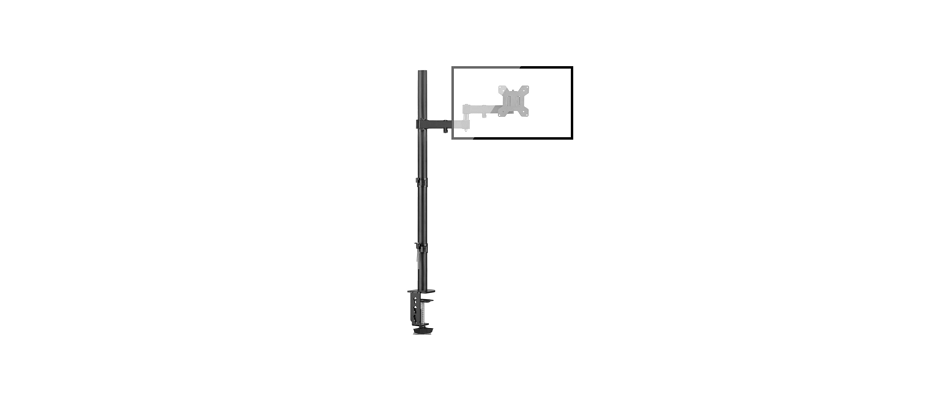Bracwiser MD7821 Single Fully Adjustable Standing Height Monitor Arm Stand Mount
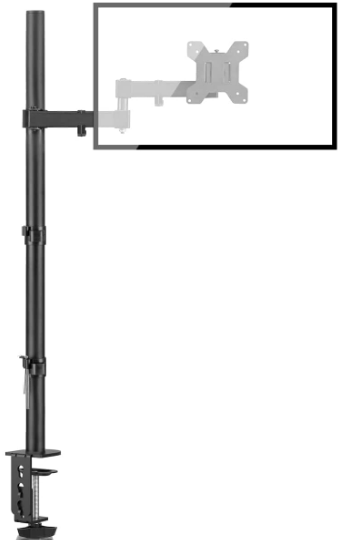
Unboxing Instruction
Please open the box carefully and remove protection such as lining and covers. Check all parts and make sure all components and parts are not damaged. Do not use damaged components or parts. Read this manual before installation.
Important Safety Information
Please be careful during installation and operation. Read this manual before installation. Follow the manual and use tools as advised in the package. Installation needs to be completed by a professional or under others’ help. Do not disassemble any components if there is no instruction in the manual. We are not responsible for any loss due to incorrect installation or use of this item.
Parts
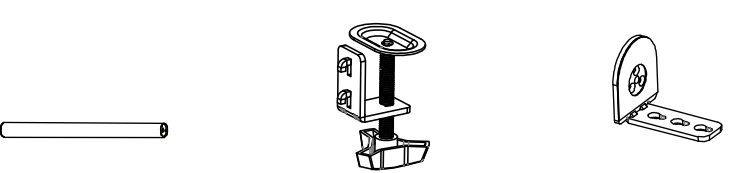
- (2) pole-a
- (1) Grommet/clamp-b
- (1)Grommet/clamp support
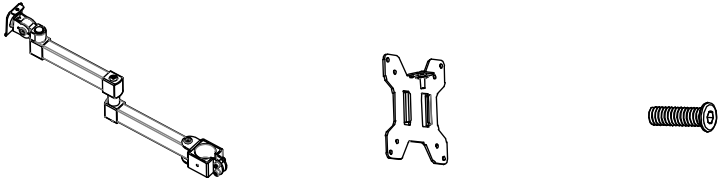
- (1)Swivel arm-d
- (1)VESA plate-e
- (3) M5x18 -f

- (2) wire clip-g
- (2)arm wire clip-h
- (1)S3/S4/S5 wrench-i

- (4)M4x30 -G1
- (4)M4x12-G2
- (4)Spacer-H1

- (4)Spacer -H2
- (4)Ф4 Washer-F
INSTALLATION
Step 1 Install the Pole on a Desk
Option A: Clamp installation
- Connect clamp support (c) and pole (a) with 3 pieces of M5x18 (f) and tighten it with a wrench (i) (figure 1).
- Connect clamp (b) and clamp support (c) with pre-positioned screws and choose the proper hole to sit according to the thickness of the desk (figure 2). Tighten the plastic knob to fix the clamp (figure 3).
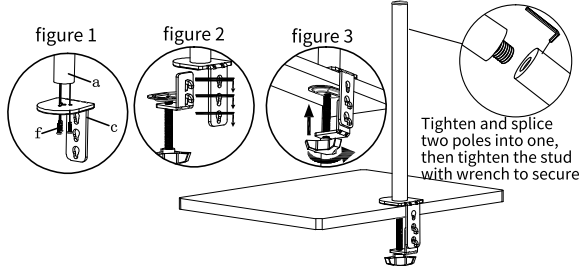
Option B: Grommet installation
- Connect grommet support (c) and pole (a) with 3 pieces of M5x18 (f) and tighten it with a wrench (i) (figure 1). Insert grommet support (c) into a desk hole whose diameter is over 1.65in/42mm (figure 2).
- Connect grommet (b) and grommet support (c) with pre-positioned screws and choose the proper hole site according to the thickness of the desk (figure 3). Tighten the plastic knob to fix the clamp (figure 4).
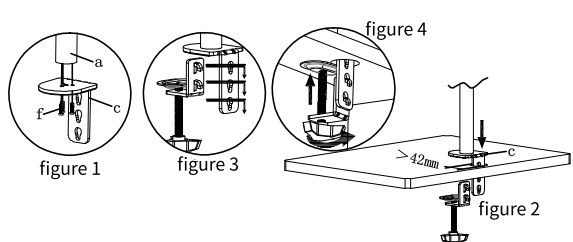
Step 2 Connect the Swivel Arm and Pole
- Place pole wire clip (g) on the pole (a).
- Place arm wire clip (h) on the swivel arm (d).
- Place swivel arm (d) on pole (a). Tighten with a wrench (i) at the proper position.
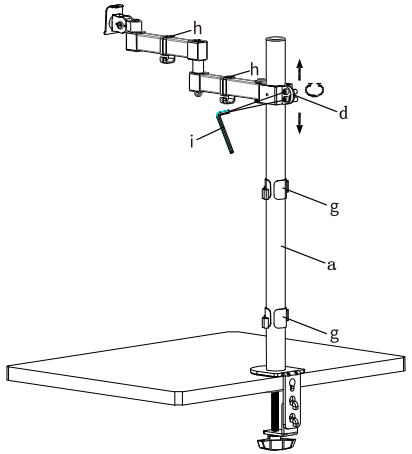
Step 3 Connect the VESA Plate and Monitor
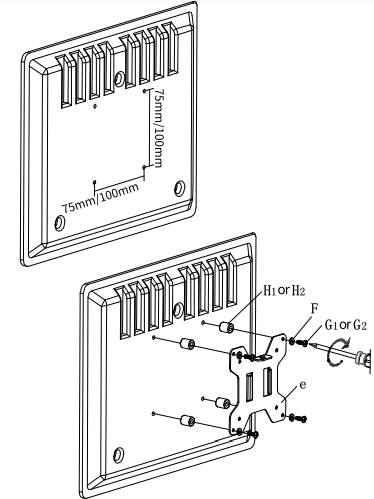
WARNING:
Make sure the screws are tightened.
Step 4 Connect Monitor and Mount
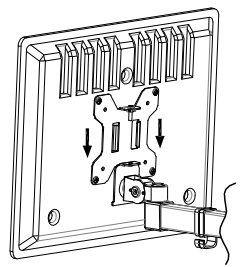
- Insert the monitor into the head of the swivel arm.
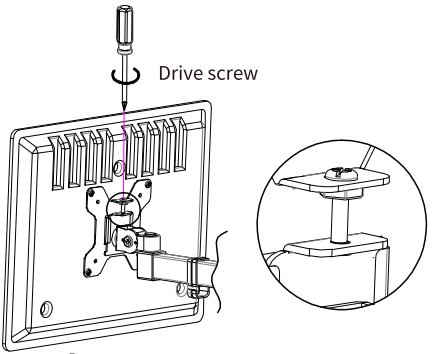
- Drive screw pre-positioned in the plate into the screw hole in the head of the swivel arm
Step 5 Angle Adjustment of Head Sleeve
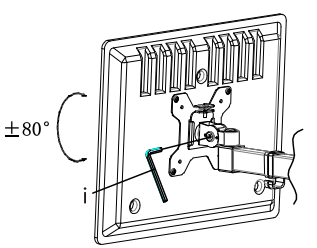
- Adjust the head of the swivel arm according to the needs in case of sagging of the monitor.
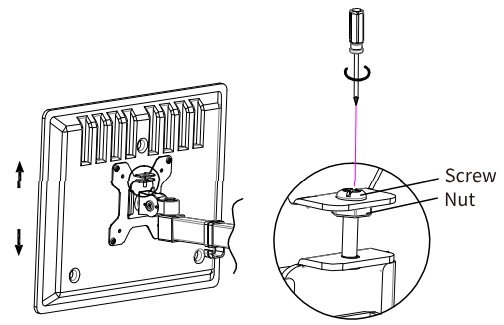
- To adjust the height of the monitor, tighten or loosen the screw, and fix the plate by tightening the nut at the proper position.
Step 6 Cable Management
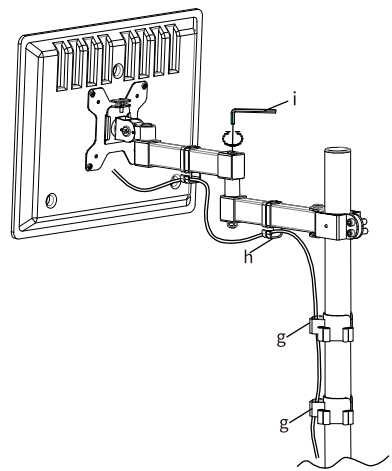
Make adjustments with a wrench (i). Manage cables with arm wire clip (h) and pole wire clip (g).
we hope you never have the need, but if you do, our service is friendly and hassle-free.
after-sales@bracketwiser.com
For More Manuals by Bracwiser, Visit LatestManuals
FAQs About Bracwiser MD7821 Single Fully Adjustable Standing Height Monitor Arm Stand Mount
How can I check the fit of my monitor stand?
Your monitor will have four screw holes on the back if it is VESA mount compliant. All you have to do is measure the distance between the holes to find your mount size. The most popular VESA Mount sizes are indicated here. VESA Mount sizing is expressed in millimeters.
Can a standing desk have a monitor arm attached to it?
Almost any type of desk, including an electric sit-to-stand desk with height adjustment, can be equipped with a standing desk monitor arm. You may easily modify the height, tilt, pivot, and rotation of your LCD monitor to achieve a comfortable ergonomic position by mounting it on an articulating arm.
What is the duration of monitor arms?
ten to fifteen years Furthermore, these arms may need yearly maintenance due to extended use or slow gas leaks. Even yet, their ROI is naturally lowered because they might not survive for more than five years. But as times have changed, high-end hydraulic arms that readily last ten to fifteen years are now accessible.
What does VESA mean?
The measurement between the four mounting holes on the rear of a television, represented as “horizontal distance x vertical distance,” is known as the VESA (Video Electronics Standards Association) interface. Not just in the UK but also elsewhere, this interface is frequently used to mount displays on wall mounts or stands.
Can a TV be placed atop a monitor stand?
There are a minimum of four distinct threads or holes, depending on the screen’s dimensions and weight. You may place your TV on a wall, table, or ceiling monitor mount thanks to the VESA standard. The same VESA standard must be used by the monitor/TV and the monitor mount.
Is purchasing a monitor arm worthwhile?
In all cases, a monitor arm is better than a stand. A good arm should be able to withstand wear and tear for at least ten years. Every day, you will be using this hardware.
What is a decent monitor’s lifespan?
When seated fewer than three feet away from the screen, 24-inch monitors perform optimally, whereas 27-inch screens perform best when positioned three to four feet away. You will find it more difficult to process all that is going on screen if you are seated closer. A viewing distance of around five feet is appropriate for 32-inch screens.
What is the lifespan of a monitor?
Under typical usage conditions, most monitors should last seven to ten years. However, several variables, such as the monitor’s operating environment, frequency of usage, and build quality, might impact its lifespan.
Which is preferable, a mechanical monitor arm or a gas spring?
Gas Spring: The cost of this kind of monitor arm is slightly higher than that of its mechanical equivalent. It operates without making noise and releases force more slowly than the mechanical version. Mechanical Spring: Compared to the gas spring, the mechanical spring is more durable and costs less.
Which monitor level is the best?
ocular level What is a computer screen’s optimal height and position? The top of your screen ought to be positioned at eye level. Whether you are sitting or standing at your desk, the distance between you and the monitor should be around the length of your outstretched arm.
A VESA mount: why use one?
What Advantages Do VESA Mounts Offer? You can customize your display to fit your height and depth by mounting it on a wall mounting arm, desk stand, or desk clamp mounting arm. This is an ergonomic must to ensure pain-free computer work.
What is the best way to raise the monitor’s height?
See your LCD monitor’s handbook or get in touch with the manufacturer to find out how to change the monitor’s height. If you want to freely alter the monitor’s height, you will typically need to either click a button or toggle a lock.
Are all stands for monitors compatible?
Yes, most displays can generally be mounted on a monitor arm. Typically, monitors feature a standard VESA hole design on the back that may be used to attach to a monitor arm, measuring either 75 x 75 mm or 100 x 100 mm. Its integrative usability can be improved even if your monitor doesn’t by using an adaptor to enable accountability with a monitor arm.
What is a display’s resolution?
Resolution: What is it? The amount of pixels a screen can display is referred to as resolution. The sharper the visual quality, the more pixels the screen can display. There are sharper standards, QHD (2,560 x 1,440 pixels) 4K UHD (3,840 x 2,160 pixels), and baseline full HD (1,920 x 1,080 pixels, 1080p).
Can I use the TV as a monitor for my computer?
Could I use any TV to watch a computer screen? Theoretically, you can use any television set that has a suitable visual connection (such as HDMI), but bear in mind that you will want an adapter to connect via VGA.