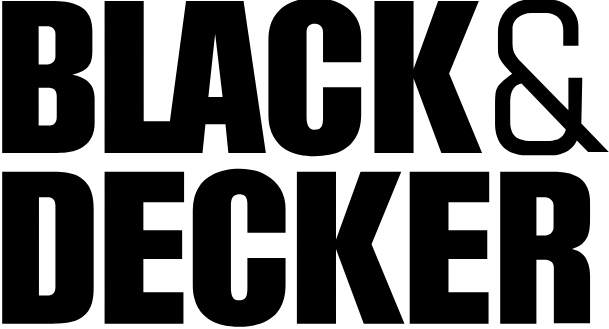BLACK DECKER CM1160B 12-Cup Digital Coffee Maker

About BLACK DECKER
Established in 1910, Black+Decker is an American firm that produces power tools, accessories, hardware, home appliances, home improvement goods, and fastening systems. Its headquarters are located in Towson, Maryland, which is north of Baltimore.
We create items for every area of your house so you can enjoy it more both indoors and out. Learn about our past and how we have facilitated easier living at home since our founding.
Information
WELCOME!
Congratulations on your purchase of the Black + Decker 12-Cup Programmable Coffeemaker. We have developed this guide to ensure optimal product performance and your complete satisfaction.
Save this use and care manual and be sure to register your appliance online at www.prodprotect.com/applica.
WARNING
- RISK OF FIRE OR ELECTRIC SHOCK. DO NOT OPEN.
- The lightning symbol refers to “dangerous voltage”; the exclamation symbol refers to maintenance instructions. See below.
- Warning: To reduce the risk of fire or electric shock, do not remove the cover of the coffeemaker. There are no user-serviceable parts inside. Repair should be done by authorized service personnel only.
IMPORTANT SAFEGUARDS
When using electrical appliances, basic safety precautions should always be followed to reduce the risk of fire, electric shock, and/or injury, including the following:
- Read all instructions.
- Do not touch hot surfaces. Use handles or knobs.
- To protect against fire, electric shock and injury to persons do not immerse cords, plugs, or appliances in water or other liquid.
- Close supervision is necessary when any appliance is used by or near children.
- Unplug from the outlet when not in use and before cleaning.
- Allow to cool before putting on or taking off parts, and before cleaning the appliance.
- Do not operate any appliance with a damaged cord or plug, or after the appliance malfunctions or has been damaged in any manner. Contact Consumer Support at the number listed in this manual.
- The use of accessory attachments not recommended by the appliance manufacturer may result in fire, electric shock, or injury to persons.
- Do not use outdoors.
- Do not let the cord hang over the edge of the table or counter, or touch hot surfaces.
- Do not place on or near a hot gas or electric burner, or in a heated oven.
- To disconnect, make sure the brew indicator light is off by pressing the ON/OFF button, then remove the plug from the wall outlet.
- Do not use this appliance for other than intended use.
- Keep the lid on the carafe when in use.
- Scalding may occur if the lid is removed during the brewing cycles.
- The carafe is designed for use with this appliance. It must never be used on a range top.
- Do not set a hot carafe on a wet or cold surface.
- Do not use a cracked carafe or a carafe that has a loose or weakened handle.
- Do not clean the carafe with cleansers, steel wool pads, or other abrasive material.
- This appliance is not intended for use by persons (including children) with reduced physical, sensory, or mental capabilities, or lack of experience and knowledge unless they have been given supervision or instruction concerning the use of the appliance by a person responsible for their safety.
- Children should be supervised to ensure that they do not play with the appliance.
SAVE THESE INSTRUCTIONS
This appliance has a polarized plug (one blade is wider than the other). To reduce the risk of electric shock, this plug is intended to fit into a polarized outlet only one way.
If the plug does not fit fully into the outlet, reverse the plug. If it still does not fit, contact a qualified electrician. Do not attempt to modify the plug in any way.
TAMPER-RESISTANT SCREW
Warning: This appliance is equipped with a tamper-resistant screw to prevent removal of the outer cover. To reduce the risk of fire or electric shock, do not attempt to remove the outer cover. There are no user-serviceable parts inside. Repair should be done only by authorized service personnel.
ELECTRICAL CORD
- A short power-supply cord is provided to reduce the risk resulting from becoming entangled in or tripping over a longer cord.
- Extension cords may be used if care is exercised in their use.
- If an extension cord is used:
- The marked electrical rating of the extension cord should be at least as great as the electrical rating of the appliance.
- If the appliance is of the grounded type, the extension cord should be a grounding-type 3-wire cord.
- The cord should be arranged so that it will not drape over the countertop or tabletop where it can be pulled on by children or tripped over.
GETTING TO KNOW YOUR COFFEEMAKER

- One-piece cover
- Showerhead
- Removable brew basket (Part # CM1100B-01)
- Brew-thru lid
- Duralife™ glass carafe
- “Keep Hot” carafe plate
- Control panel
- Water reservoir with cup level markings
- Sneak-A-Cup™ feature
- Cord storage (inside of unit)
- Brew indicator light
HOW TO USE
This product is for household use only.
GETTING STARTED
- Remove all packing material, stickers, and plastic bands around the power plug.
- Wash removable parts as instructed in CARE AND CLEANING.
- Pour fresh cold water up to 12 MAX mark.
- Place a basket-style paper filter into the removable brew basket. Place basket into brew basket holder.
- Plug the core into a standard electrical outlet.
- Brew water through the appliance without adding coffee grounds. This removes any dust or residue that may remain in the system during the manufacturing process.
- Discard water and paper filter.
- Turn off the appliance, unplug it, and allow it to cool down.
SETTING THE CLOCK
- Plug the appliance into a standard electrical outlet.
- The digital clock display flashes midnight.
- To set the time: Press the HOUR button until the correct hour appears on display. The small dot in the top left corner of the digital display indicates P.M. when lit.
- Press the MIN button to select minutes.
BREWING COFFEE
- Open one-piece cover. Fill the water reservoir with cold tap water. Use lines on the side of the reservoir as a guide. Do not fill past the “MAX/12” line.
Important: If too much water is added it will leak from the back of the coffeemaker.
- Place the paper filter into the brew basket. Add ground coffee (we suggest 1 heaping tablespoon per cup). Place the brew basket in place.
- Close the one-piece cover securely.
- Place the brew-thru lid on the empty carafe, making sure it is in the down position. Then set the carafe on a carafe plate.
Note: Coffee may overflow if the brew-thru lid is not properly aligned. - Plug the cord into an outlet. Press the ON/OFF button (the indicator light to the left of the HOUR button will illuminate) and brewing begins. The “Keep Hot” carafe plate will keep the coffee warm for two hours or until the ON/Off button is pressed.
- When the coffee grounds are cool, carefully remove and discard the used grounds and filter.
- To turn off the coffeemaker at any time press the ON/OFF button (the indicator light to the left of the HOUR button will turn off).
- Unplug the appliance when not in use.
- Press the tab on the carafe lid to pour coffee.
SNEAK-A-CUPTM FEATURE
Remove the carafe and brewing is paused. The carafe must be placed back on the carafe plate in 30 seconds to prevent overflow. Brewing begins again.
SETTING AUTO BREW TIME
- Press the PROG button. The AUTO light (small do the the top left corner of the digital display) flashes several times. The digital clock displays noon.
- Quicklthes the R button then MINthe button to select the time you would like automatic brewing to begin (for example, 7:15 A.M. Make sure the P.M. light is not on.)
- Press the AUTO button, holding it down until the AUTO light stops flashing. The digital display changes to the time of day.
- To check the preset auto time, press the PROG button, and the reset auto time is displayed. Press the AUTO button to reactivate the timer. The AUTO light will turn on.
- To cancel the Auto Brew function, press the AUTO button. The AUTO light will turn off.
CARE AND CLEANING
This product contains no user-serviceable parts. Refer service to qualified service personnel.
CLEANING
Make sure your coffeemaker is unplugged and cool.
- Remove the brew basket. Discard the used paper filter and coffee grounds.
- Wash the brew basket and carafe in the dishwasher (top rack) or by hand in hot, soapy water.
- Wipe the outside of the coffeemaker, control panel, and carafe plate with a soft, damp cloth.
- To clean the inside of the cover, open the cover and leave it in the open position; wipe with a damp cloth.
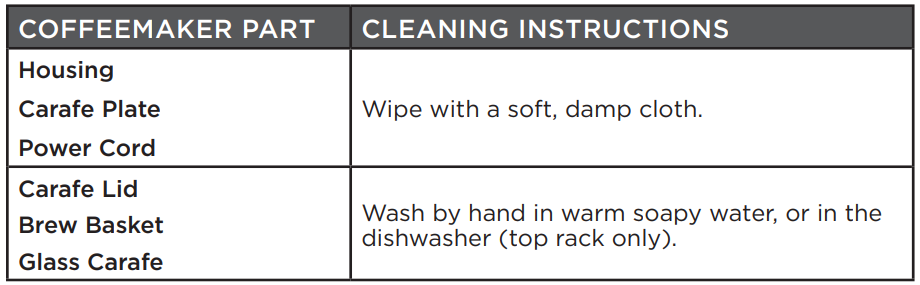
CLEANING WITH VINEGAR
Note: With regular use, minerals and hard water can clog your coffeemaker. A full cleaning with vinegar is recommended once a month.
- Pour white vinegar into the water reservoir up to the 6-cup mark on the water window. Add cold water up to the 12-cup mark.
- Put a paper filter in the brew basket and close the cover. Set the empty carafe on the carafe plate.
- Turn on the coffeemaker. Let half the cleaning mixture brew into a carafe (until the level is around 5). Turn off the coffeemaker and let it soak for at least 15 minutes
- Turn on the coffeemaker again and brew the remaining cleaning mixture into the carafe. Turn off the coffeemaker; empty the carafe and discard the paper filter.
- Fill the reservoir with cold water to the 12-cup mark; replace the carafe on the carafe plate and then turn on the coffeemaker for a complete brewing cycle to flush out the remaining cleaning mixture. You may want to repeat this step to completely remove the vinegar smell/taste.
- Wash the brew basket and carafe as instructed in CLEANING.
TROUBLESHOOTING
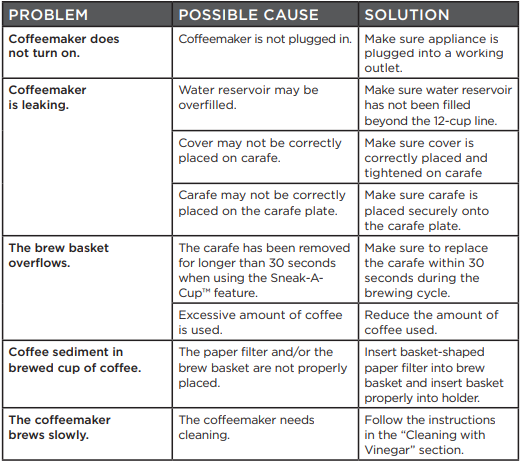
WARRANTY AND CUSTOMER
SERVICE INFORMATION
For service, repair, or any questions regarding your appliance, call the appropriate 800 number listed within this section.
Please DO NOT return the product to the place of purchase. Also, please DO NOT mail the product back to the manufacturer, nor bring it to a service center.
You may also want to consult the website listed on the cover of this manual.
Two-Year Limited Warranty
(Applies only in the United States and Canada)
What does it cover?
- Any defect in material or workmanship provided; however, Spectrum Brands,
Inc.’s liability will not exceed the purchase price of the product.
For how long?
- Two years from the date of original purchase with proof of purchase.
What will we do to help you?
- Provide you with a reasonably similar replacement product that is either new or factory refurbished.
How do you get service?
- Save your receipt as proof of date of sale.
- Visit the online service website at www.prodprotect.com/applica, or call toll-free 1-800-231-9786, for general warranty service.
- If you need parts or accessories, please call 1-800-738-0245.
What does your warranty not cover?
- Damage from commercial use
- Damage from misuse, abuse, or neglect
- Products that have been modified in any way
- Products used or serviced outside the country of purchase
- Glass parts and other accessory items that are packed with the unit
- Shipping and handling costs associated with the replacement of the unit
- Consequential or incidental damages (Please note, however, that some states do not allow the exclusion or limitation of consequential or incidental damages, so this limitation may not apply to you.)
How does state law relate to this warranty?
- This warranty gives you specific legal rights. You may also have other rights that vary from state to state or province to province.
If additional assistance is needed, please contact our consumer service team at 1-800-231-9786.
BLACK+DECKER and the BLACK+DECKER logo are trademarks of The Black & Decker Corporation and are used under license. All rights reserved.
Made in the People’s Republic of China
© 2016 The Black & Decker Corporation
and Spectrum Brands, Inc.,
Middleton, WI 53562
FAQs About BLACK DECKER CM1160B 12-Cup Digital Coffee Maker
How much time does the Black & Decker coffee maker require?
In addition to being reasonably rapid, this coffee maker can brew up to five cups of coffee in roughly five to six minutes.
Is a filter required for a Black and Decker coffee maker?
A: The filter on this model is detachable. The paper filter used in this type is size 4. A: We appreciate you sharing your thoughts about your Black & Decker coffee machine.
What makes a Black & Decker coffee maker good?
It functions incredibly well. I’ve been enjoying coffee for more than a year, and I have no complaints about this coffee machine. It’s simple to clean and makes delicious coffee. For those like myself who would forget to turn it off, it features an automatic shut-off feature that keeps the coffee pot hot for two hours.
What is the daily operating hours of a coffee maker?
two hours
Generally, a large 8–12 cup coffee maker requires between 750 and 1200 watts and turns off on its own after two hours. This indicates that each pot will cost you, on average, 2.4 kWh.
Can you wash Black and Decker filters?
Depending on how often you vacuum, BLACK+DECKER vacuum filters can be washed, reused, and should only be replaced every six to nine months. Reusable vacuum filters are quite simple to maintain and clean, and doing so will guarantee that your vacuum operates at its best.
Are paper filters required for coffee makers?
No. Paper filters or the metal-mesh filter that comes with the package can be used. The metal mesh filter does not require the usage of a paper filter inside of it! Cleaning up is simpler with the paper filter; simply remove it and throw the entire thing in the compost (as opposed to…
Do coffee makers have filters?
There are various brands and models of coffee makers with filters. The most popular kind used at home is the drip coffee maker, which collects the brewed coffee after hot water is forced through a coffee filter.
Are Black & Decker coffee makers dishwasher safe?
We appreciate your interest in the thermal coffee maker from Black + Decker. The thermal carafe should only be washed by hand using warm, soapy water, although the filter basket can be cleaned in the dishwasher’s top rack. I would be pleased to help if you require any additional support!
Do coffee makers shut off on their own?
Yes, the coffee machine will shut off on its own after five minutes, automatically, when you’ve finished brewing one cup.
What is the lifespan of coffee makers?
Good coffee makers have a minimum 5-year lifespan. When properly maintained, high-quality devices can last up to ten years. Although there are a number of variables that affect how long coffee makers survive, this is the average lifespan of a good coffee maker.
For More Manuals by Black Decker, Visit Latest Manuals
- BUNN CSB2G Speed Brew Elite Coffee Maker Owner Manual
- Krups Simply Brew Stainless Steel Drip Coffee Maker Manual
- Hamilton Beach Programmable Coffee Maker User Manual
- Mr. Coffee 12 Cups Coffee Maker User Manual
- Keurig K-Express Coffee Maker Use and Care Guide
 |
BLACK DECKER CM1160B 12-Cup Digital Coffee Maker Manual [pdf] |