Beats Flex Wireless Earbuds

About Beats
Jimmy Iovine and Dr. Dre launched the well-known music company Beats by Dr. Dre (Beats) in 2006. Beats has opened the eyes of a whole new generation to the possibilities of high-end audio enjoyment with its line of luxury consumer headphones, earphones, and speakers.
The brand’s ongoing success contributes to music enthusiasts all over the world experiencing the same intensity, passion, and thrill of playback in the recording studio. In July of 2014, Apple Inc. purchased Beats.
Turn on and charge your Beats Flex
The power button is on the right control module. Press and hold the button for 1 second to turn your earphones on or off.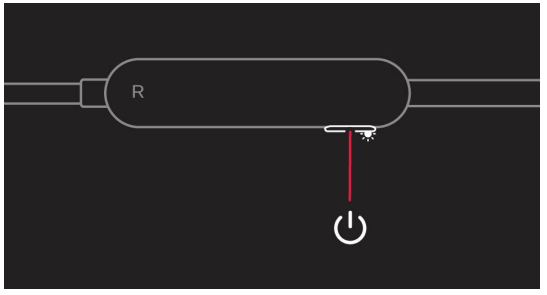
To charge, plug your earphones into a power source using the included USB-C cable. Your earphones provide up to 12 hours of playback from a full charge. When your earphones are turned on and set up, the LED indicator light on the power button shows how much listening time is left:
- White: more than an hour left
- Red: less than an hour left
- Blinking red: needs to charge
Pair your Beats Flex
Learn how to pair your earphones with your device.
Pair with an iPhone, iPad, or iPod touch
- Make sure that you turn on Bluetooth on your iPhone, iPad, or iPod touch.
- Hold your earphones next to your unlocked iOS device.
- Press and hold the power button on your earphones. When the indicator light flashes, your earphones are discoverable.
- Follow the instructions that appear on your iOS device.
If you can’t connect to your device, learn what to do.
Pair with a Mac, an Android device, or another device
- Make sure that you turn on Bluetooth on your Mac, Android device, or other device.
- Hold your earphones next to your unlocked device.
- Press and hold the power button on your earphones. When the indicator light flashes, your earphones are discoverable.
- Open the Bluetooth menu on your Mac, Android device, or other device. For example, on your Mac, choose Apple ( ) menu > System Preferences, then click Bluetooth.
- In the list of discovered Bluetooth devices, tap or click your earphones.
Use your Beats Flex
Learn how to play music, change the volume, and answer calls using the buttons on the left control module.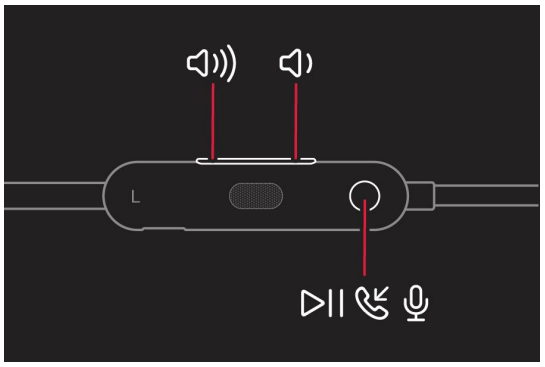
Play Music
To control audio playback, use the center button on the left control module:
- Press once to play or pause audio playback.
- Press twice to skip to the next track. Press three times to skip backward.
- Press twice and hold on to the second press to scan forward through a track. Press three times and hold on to the third press to scan backward through a track.
You can also pause audio by clipping your earphones together, and resume it by unclipping them.
Change the volume
To control playback volume, use the volume buttons on the left control module. To control call volume, use the volume controls on your phone.
- Press and release the volume up button, or press and hold to increase volume continuously.
- Press and release the volume down button, or press and hold to decrease volume continuously.
Answer calls
To control phone calls, use the center button on the left control module:
- Press once to answer or end a call.
- Press once to answer a second incoming call and put the first call on hold. When two calls are active, this switches between calls.
- Press and hold for about a second to reject an incoming call.
- Press twice to stop listening through your earphones and send the call to your phone.
Ask Siri
To activate Siri, press and hold the center button on the left control module until you hear a chime. Then say what you need. Learn what to do if Siri isn’t working. Siri features might vary by country or region. To activate the voice assistance feature for other devices, you can press and hold the center button on the left control module.
Reset your Beats Flex
- Press and hold both the power button and the volume down button for 15 seconds.
- When the LED indicator light flashes, release the buttons. Your earphones are now reset and ready to be set up with your devices again.
FAQs About Beats Flex Wireless Earbuds
Does Beats Flex work with Android devices?
Connect to a Mac, an Android smartphone, or another device. Verify that your Mac, Android handset or other device has Bluetooth enabled. Place your earbuds close to the device that has been unlocked. On your earphones, press and hold the power button. An indicator light flashing indicates that your earbuds are detectable.
How is Beats Flex operated?
Beats essential specifications for Flex When magnetic earbuds are in your ears, they immediately start playing music; when they’re around your neck, they pause.
How long ought Beats Flex to endure?
For all-day use, Beats Flex promises up to 12 hours of listening time. When the battery is running low, a 10-minute Fast Fuel charge provides 1.5 hours of playback.
Are wireless Beats Flex earphones suitable for jogging?
The Beats Flex Wireless are the best wireless earphones for jogging that we’ve tested on a budget. They aren’t as sturdy in-ear and lack ear hooks as the Skullcandy Push Active True Wireless, but they do have a neck cable design that allows you to wear them around your neck while not in use.
Can two devices be connected to a Beats Flex?
There is no true Bluetooth multipoint support for the Beats Flex, thus you cannot connect to two devices simultaneously. Nevertheless, it contains Apple’s W1 chip. Thus, provided that all of your Apple devices are linked to the same iCloud account, you may effortlessly switch between them, just like you could with the original AirPods and BeatsX.
Can I use the Beats Flex in the rain?
Avoid taking a bath or swimming while wearing your Beats wireless earphones. Avoid subjecting your Beats wireless earphones to high-velocity or pressurized water when taking a shower, wakeboarding, water skiing, surfing, or jet skiing. Use of your Beats wireless earphones in a steam room or sauna is not advised.
Does Beats Flex require a power source?
Switch off your headphones. A light that shows the remaining battery life on the Power button will appear if the headphones are activated. A blinking red light indicates that your Beats Flex needs to be charged; a white light indicates that you have more than an hour left; and a red light indicates that you have less than an hour left.
Can Beats Flex answer the phone?
Although the Beats Flex’s call quality is still inferior to that of all Powerbeats versions and the BeatsX, Beats’ updated mic array does offer better voice calling.
Is Beats Flex trackable?
Use Find My5 to show your headphones on a map or make a sound to find them when they’re close to one of your Apple devices. The Find My app can assist you in locating your lost or missing Beats Flex by utilizing the extensive and worldwide Find My network, which consists of hundreds of millions of Apple devices.
Is ANC present in Beats Flex?
For use in the office, the Beats Flex Wireless is passable. With an 11-hour continuous battery life, they are comfy and will endure the entire workday. Even without active noise canceling (ANC), they nevertheless effectively reduce background noise that isn’t directly in your face.
Is there a Beats Flex app?
Get features that place you at the center of your music like never before by downloading the Beats app. You can now use the app to operate your Beats product in a variety of ways.
What materials make Beats Flex?
The Flex-Form cable is incredibly lightweight and almost undetectable when worn around your neck because it is made of sturdy Nitinol material.
What materials make Beats Flex?
The Flex-Form cable is incredibly lightweight and almost undetectable when worn around your neck because it is made of sturdy Nitinol material.
Is Beats Flex leaking audio?
Audio quality Because of its snug fit, the device creates an acoustic seal that blocks out background noise and keeps your music within. The part of the gadget that generates sound is the driving unit.
How is Beats Flex cleaned?
Make your beats clean. Dust and grease can be removed with a dry cleaning cloth. Avoid using solvents, abrasives, and aerosol sprays. To clean the sliders and cushions on headbands, use a moist cloth soaked in soap. Use a dry cleaning cloth on the ear cups or ear cup mesh rather than a moist one.
For More Manuals by Beats, Visit Latest Manuals
- TaoTronics TT-BH053 SoundLiberty 53 Wireless Headphones User Guide
- JBL Vibe Beam True Wireless Headphones Quick Start Guide
- Beats Powerbeats Pro Wireless Earbuds User Manual
- SoundCore Life Q30 Wireless HeadPhone User Guide
- Acoustics Research AWSBT7 Portable Wireless Speaker Installation Manual
 |
Beats Flex Wireless Earbuds User Guide [pdf] |



