AOCHUAN Smart X Pro Combo1 3-Axis Gimbal Stabilizer

Product List
Before use, please check the package carefully as per the product list. In case of missing, please contact the customer service or your agent.
- Phone Stabilizer *1
- Type-C Cable *1
- Tripod *1
- User Manual *1

App and Tutorial
Download App

Please download our official APP for gimbal stabilizer by scanning below QR code below or searching “AOCHUAN” on your mobile app store. The APP is available for both IOS and Android systems.![]()

Watch tutorial video
![]()
Search and follow”AOCHUAN Gimbal”, get product tutorials, and explore the creative world together.
Unfold and fold the gimbal stabilizer

- Unfold the gimbal stabilizer
Firstly unfold the arm of the SMART X Pro gimbal, then mount your mobile on the clip, next adjust its level. No need to unlock, easy to use. - Fold the gimbal stabilizer
Rotate the arm of the gimbal until it is in the same direction as the operation panel, lock the tilt axis, and then fold it as per the yellow arrow instruction until its mobile clip buckles in the fixing hole.
Introduction of SMART X Pro
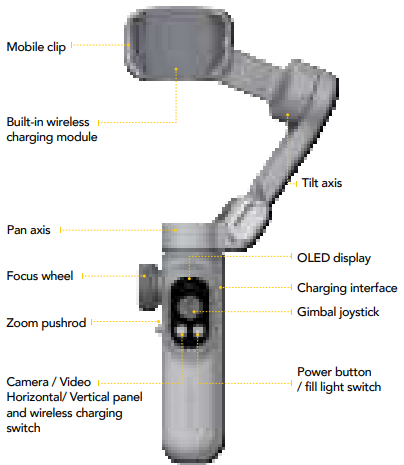
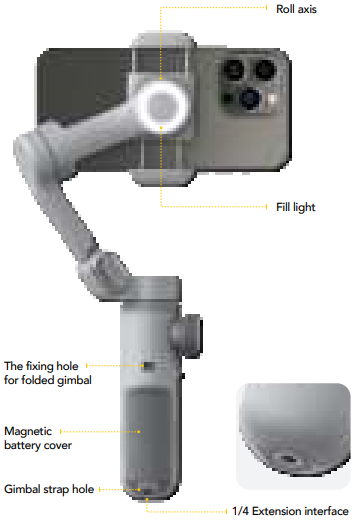
operation panel

- Instruction of OLED display modes

- Full-Lock mode
- Fan-follow mode
- Full-follow mode
- POV mode
- Inception mode
- LOGO
- Bluetooth
- Wireless Charging
- Firmware update
- Joystick: move up and down, left and right
- Single click: switch to PF/F/L/POV mode
- Double click: return to the initial position
- Triple click: inception mode
- Long Press: power on/off
- Single click: switch to fill-light of stage 1/2/3/off successively
- Single click: camera/video
- Double click: switch to horizontal/vertical panel
- Long Press: switch on/off wireless charging function
Battery charging and replacement
- Battery charging
Connect the equipped Type-C cable with the power adapter via the USB port and with the gimbal stabilizer via the Type-C port. When the OLED display is lit up, it indicates charging status. When the [ ] symbol appears on the OLED display, it indicates a full battery. - Battery replacement
The SMART X Pro gimbal uses a magnetic battery cover. To replace the Li battery, please open the magnetic cover and remove the used battery. Please use an 18650 battery for replacement.
Parameters
- Product Size 268*125*65mm (unfolded size) 158*108*55mm (folded size)
- Product weight 310g
- Maximum carrying weight ≤250g
- Working hours 7-10 hours (when the wireless charging function is off)
- Charging time About 2.5 hours
- Operation voltage 3.7V
- Power input 5V/2A
- Wireless charging output 5V/0.4A
- Operation temperature 0℃~45℃
- Li-battery 3.7V/3200mAh
- Matched phone size 55-90mm
- Angle precision 0.1°
- Mechanical pan angle 310°
- Mechanical roll angle 330°
- Mechanical tilt angle 345°
- Controllable pan angle 310°
- Controllable roll angle 330°
- Controllable tilt angle 76°
The above data stems from the testing data in the laboratory. The actual data is subject to vary to some extent under different testing conditions. Please refer to the real experience in gimbal use.
FCC STATEMENT
Any changes or modifications not expressly approved by the party responsible for compliance could void the user’s authority to operate the equipment. This device complies with Part 15 of the FCC Rules. Operation is subject to the following two conditions:
- this device may not cause harmful interference, and
- this device must accept any interference received, including interference that may cause undesired operation.
Note: This equipment has been tested and found to comply with the limits for a Class B digital device, under Part 15 of the FCC Rules. These limits are designed to provide reasonable protection against harmful interference in a residential installation. This equipment generates, uses, and can radiate radio frequency energy, and if not installed and used by the instructions, may cause harmful interference to radio communications.
However, there is no guarantee that interference will not occur in a particular installation. If this equipment does cause harmful interference to radio or television reception, which can be determined by turning the equipment off and on, the user is encouraged to try to correct the interference by one or more of the following measures:
- Reorient or relocate the receiving antenna.
- Increase the separation between the equipment and the receiver.
- Connect the equipment to an outlet on a circuit different from that to which the receiver is connected.
- Consult the dealer or an experienced radio/TV technician for help.
Customer Support
Zhongshan Yang Guo Electronic Technology Co., Ltd.
- Address: NO.9 Huayuan Road, Xiaolan Town, Zhongshan City, Guangdong, China.
- Email: aochuan_gimbal@outlook.com
- Website: www.yg-free.com
FAQs About AOCHUAN Smart X Pro Combo1 3-Axis Gimbal Stabilizer
How safe is the Aochuan app?
Data security According to the developer, no user data is shared by this app with outside businesses or organizations. Read more about exchanging declarations made by developers.
Does stabilization benefit from a gimbal?
Increasing the steadiness and quality of your videos is one of the key justifications for using a gimbal. Unwanted vibrations, jitters, and shaky video may all be removed with a gimbal, ruining your shots and throwing viewers off.
What advantages can a 3-axis gimbal offer?
These devices are also known as 3-axis gimbals since these motors can regulate three axes of movement. They can level out and alter the motions that go up and down (called tilt), side to side (called pan),, and rotate (called roll).
Are mobile apps secure?
Apps don’t always encrypt or sufficiently secure the data they send and receive. Certain apps have malware that can harm your smartphone. Applications may have access to private or sensitive data on your device because of the rights you gave them when you downloaded them.
How can I stabilize my gimbal?
Setting up the Gimbal: For stability, hold the gimbal with both hands. Place your right hand underneath the joystick and your left hand underneath it. Using both hands guarantees a steady shot.
Does a gimbal lessen vibrations?
A gimbal is a mechanical stabilizer that can hold your smartphone in place. No matter how much your hand jerks or shakes, the stabilizer ensures that your camera remains steady.
Are gimbals useful for videos?
One of the best things about filming using a gimbal is that it lets you go very near to your subject without compromising the stability of your shot. For a distinctive and eye-catching orbital photo, you might also think about taking your subject in the frame, shooting from a low angle, or even shooting against a wall.
What is the gimbal principle?
By transferring movement data to its motors and sensors through “internal measurement units,” the gimbal stabilizes your video (IMUs). This functions much like your brain communicating with your body since the gimbal’s computational apparatus can instantly determine how much movement is required to counteract the wobble.
What is the gimbal used for?
No matter how you move your camera, gimbals are strong instruments that link to your smartphone and provide you with smooth, fluid footage. It functions almost like a mech suit for your smartphone, protecting it from unwelcome vibrations and rattles while enhancing the quality of your footage to a cinematic level.
Why does the gimbal cost so much?
low levels of production. a requirement for exceptionally high dependability, extended storage durations, and resilience to external and other threats that would cause ordinary systems to cower in fear. costly work.
Is a three-axis gimbal required?
When filming, 3-axis gimbals can counterbalance any inadvertent motion of the camera because they can move along three different axes. Gimbals are therefore excellent for all types of filmmaking and shots, such as tracking shots, pan shots, and other types of shots that call for seamless transitions.
Can the gimbal be registered?
Generally speaking, the Transportation Security Administration (TSA) permits gimbals and other electronic equipment in both checked and carry-on luggage. However since most gimbals run on lithium batteries, it’s critical to understand the restrictions surrounding these batteries when flying.
Why vibrate the gimbal?
Verify the camera installation and the gimbal balancing adjustment. For further information, see the GBL-T3 Settings Handbook. Verify that the camera is securely fastened with the lever located at the bottom of the frame. Verify that the thumbscrew holding the camera plate in place is tight.
A gimbal error: what is it?
In aviation compass systems of the kind that use a directional gyroscope, it is typical for the stated heading to be off when the aircraft is not in a level attitude. This is referred to as gimbal error and is brought on by the directional gyroscope’s gimbal setup.
Do all cameras fit into gimbals?
Not every camera can use every gimbal. Check the gimbal product page to ensure that it suits the camera you have. Also, check to see if the gimbal’s design will obscure any significant camera ports if you employ extras like external battery packs or microphones. A superb gimbal is comprised of many aspects.
Gimbals: do they monitor motion?
You can have the camera follow you around the scene or track you as you move through space.


