ANKER SoundCore Mini 2 A310 Wireless Speaker

Safety Instructions
- Avoid dropping.
- Do not disassemble.
- Do not submerge in water.
- Avoid extreme temperatures.
- Do not use the device outdoors during thunderstorms.
- Use original or certified cables.
- Do not use any corrosive cleaner
What’s Included

At a Glance
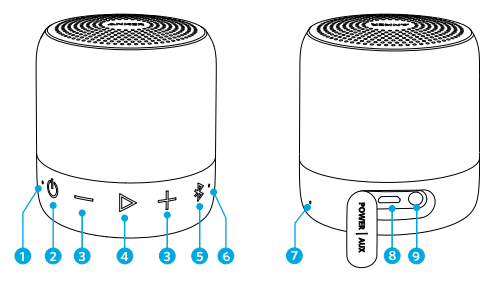
- Battery indicator
- Power switch
- Volume – / +
- Multi-function button
- Bluetooth pairing button
- Status indicator
- Microphone
- Micro USB charging port
- 3.5mm Aux input
Using Your Soundcore Mini 2
- Turn on / off
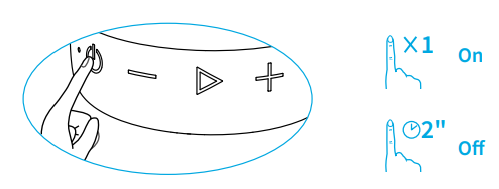
- Bluetooth mode
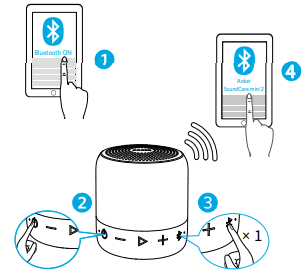
- Flashing blue Pairing mode
- Steady blue Connected to a device
- × 1 Bluetooth pairing mode
- Flashing white True Wireless Stereo pairing mode
- Steady white Connected to True Wireless Stereo
Enter True Wireless Stereo pairing mode / Disconnect True Wireless Stereo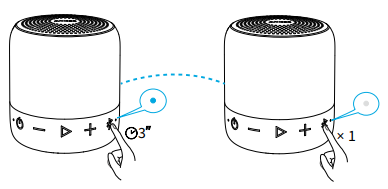
Tips
With True Wireless Stereo technology, you can connect your Soundcore mini 2 to another Bluetooth speaker and explore the best sound effects with left and right sound channels separated on different Bluetooth speakers.
- × 1 Play / pause EN
- Volume up / down
- × 2 Next track
- × 1 Answer / End call / Put the current call on hold and answer
- incoming call / Switch between held call and active call
- 2s Reject call / Transfer a call between speaker and mobile phone
- 2s Activate Siri / other voice control software
- Steady blue On a call
- Flashing blue Incoming call
When turned on, Soundcore mini 2 will automatically connect to the last connected device if available. If not, press the Bluetooth button to activate the pairing mode.
Have connection problems? Remove Soundcore mini 2 from your device’s Bluetooth history, ensure it’s less than 3 feet away then try pairing again. To get the best sound quality, make sure there is a clear line of sight between the connected device and your speaker.
AUX-In mode
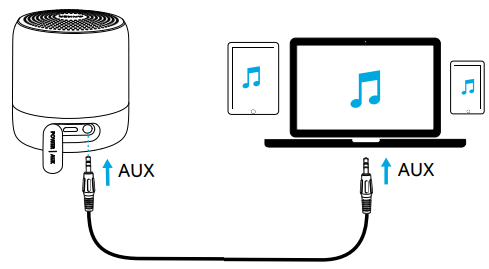
- SoundLine AUX cable is sold separately
Plugging in an audio cable will automatically switch to Aux mode. When using AUX mode, control audio playback via the connected device.
- Volume up / down
Charge your Soundcore mini 2
- Flashing red Low power
- Steady red Charging
- Off Fully charged
Use the included USB cable to charge your Soundcore mini 2 and make sure it is fully charged before first use. Disconnect your speaker from the charger when fully charged.
Do not charge your speaker for extended periods. When not in use, store your speaker in a cool place.
Specifications
Specifications are subject to change without notice.
- Input: 5 V 1 A
- Audio output: 6 W
- Battery capacity: 1850 mAh
- Charging time: 2-3 hours
- Playtime (varies by volume level and content): 15 hours
- Size: 69.5 x 69.5 x 80 mm / 2.7 x 2.7 x 3.1 in
- Weight (without packaging): 207g / 7.3 oz
- Bluetooth version: V4.2 + EDR
- Range: 20 m / 66 f
FCC Statement
This device complies with Part 15 of the FCC Rules. Operation is subject to the following two conditions:
- This device may not cause harmful interference, and
- this device must accept any interference received, including interference that may cause undesired operation.
Warning: Changes or modifications not expressly approved by the party responsible for compliance could void the user’s authority to operate the equipment.
Note: This equipment has been tested and found to comply with the limits for a Class B digital device, under Part 15 of the FCC Rules. These limits are designed to provide reasonable protection against harmful interference in a residential installation.
This equipment generates, uses, and can radiate radio frequency energy and, if not installed and used by the instructions, may cause harmful interference to radio communications. However, there is no guarantee that interference will not occur in a particular installation.
If this equipment does cause harmful interference to radio or television reception, which can be determined by turning the equipment off and on, the user is encouraged to try to correct the interference by one or more of the following measures:
- Reorient or relocate the receiving antenna.
- Increase the separation between the equipment and the receiver.
- Connect the equipment to an outlet on a circuit different from that to which the receiver is connected.
- Consult the dealer or an experienced radio / TV technician for help.
RF Warning Statement
The device has been evaluated to meet general RF exposure requirements. The device can be used in portable exposure conditions without restriction.
For FAQs and more information, please visit:

- @Anker
- @Anker Japan
- @Anker Deutschland
- @Anker Oce
- @Anker_JP
- @Anker
For More Manuals by Anker SoundCore, Visit LatestManuals
Faqs About ANKER SoundCore Mini 2 A310 Wireless Speaker
Is Anker Soundcore 2 waterproof?
The Virtuous The Anker SoundCore 2 boasts a robust battery life, water resistance, and sound quality that is above average for the price.
How long does the Anker Soundcore speaker last?
24-hour soundcore duration The finest options are Bluetooth speakers because of their amazing battery life, tremendous bass, and excellent sound quality. They provide dependable Bluetooth connectivity, a waterproof design, and a playback time of up to 24 hours.
Can you connect two Anker Soundcore speakers?
Simultaneously press the Bluetooth buttons on each speaker for 5 to 8 seconds, or until the Bluetooth light turns white. 3. When both speakers’ Bluetooth buttons are released, two speakers will automatically link in five seconds.
How to know when Anker Soundcore Mini is fully charged?
All LED indicators are solid white for one minute once they are fully charged. – Unplug once completely charged to turn off all of the LEDs. For more help, please email service@soundcore.com to Soundcore customer care with any more questions.
Does Anker Soundcore have noise cancellation?
Big bass, six microphones, clear calls, multi-mode noise cancellation, wireless charging, and a soundcore app with gaming and sleeping modes are all features of the Anker Life P3 noise-cancelling earbuds. Locate Your Earphones.
Can you use Anker Soundcore 2 while charging?
Does this function when it is charging? Yes, it does, for sure.
Why does my Soundcore speaker keep shutting off?
Obstructions including clothing, walls, pillars, household appliances, Wi-Fi, etc. can typically interfere with the Bluetooth signal. The Bluetooth range and battery life have an impact on the sporadic voice interruption problem as well.
Is Anker Soundcore stereo or mono?
Distinct strengths distinguish the Anker Soundcore Motion+ from the Bose SoundLink Flex. Unlike the Bose, the Anker can play stereo content without downmixing it to mono and can reach higher volumes.
How many devices can you have on Soundcore?
To make it simple to switch between calls, music, and other features, connect to two Bluetooth devices simultaneously. Please be aware that you should only do this if you have one linked Bluetooth device. The soundcore app or the earphones are the two ways to activate the multipoint connection. It doesn’t matter either way you go.
How to check Anker’s battery?
Pressing the button for one second allows the LED light wheel to display the battery level; when the light wheel is recharging, the indicators will flash white sequentially.
Does Soundcore have surround sound?
For those who appreciate sound quality, soundcore speakers deliver 360° surround sound and bass-driven music, making for a powerful stereo speaker experience.
How do I control the volume on Soundcore speakers?
By default, you can adjust the volume by swiping forward on either the audio temple or backward on the other. If you’d like, you can download the Soundcore app and personalize the touch controls.
Is Soundcore water resistant?
A range of waterproof headphones from Soundcore is water resistant up to IPX7, which means they can survive 30 minutes underwater in up to one meter of water. An IPX rating is typically assigned to waterproof headphones to represent their level of resistance to water intrusion.
Can you overcharge an Anker battery?
Preventing deep discharge and overcharging: The power bank’s lifespan may be shortened by overcharging or draining it to 0%, thus it’s advised to maintain it charged between 50% and 80%.
Is Anker dual voltage?
Indeed. Anker wireless chargers are appropriate for use when traveling abroad because they are made to handle a voltage range of 100V to 240V. When traveling, it’s crucial to make sure the wall charger that powers the Anker wireless charger is compatible with the local voltage.




