Amazon Basics MET8831 Rectangular Projection Alarm Clock

About Amazon Basics
Four guiding principles serve as Amazon’s foundation: a long-term perspective, passion for creation, operational excellence commitment, and customer obsession over competitive focus. Amazon aspires to be the best employer on Earth, the firm with the greatest focus on customers, and the safest place to work.
Among the innovations made by Amazon include customer reviews, 1-Click purchasing, tailored recommendations, Prime, Career Choice, Fire TV, Amazon Echo, Alexa, Fulfilment by Amazon, AWS, Kindle Direct Publishing, Kindle, and The Climate Pledge.
Important Safety Instructions – Amazon
Read these instructions carefully and retain them for future use. If this product is passed to a third party, then these instructions must be included.
CAUTION
Risk of injury!
Do not look directly into the light from the projection lens to avoid eye injuries.
- Read Instructions – All the safety and operating instructions should be read before the product is operated.
- Retain Instructions – The safety and operating instructions should be retained for future reference.
- Heed Warnings – All warnings on the product and in the operating instructions should be adhered to.
- Follow Instructions – All operating and use instructions should be followed.
- Cleaning – Unplug this product from the wall outlet before cleaning. Do not use liquid cleaners or aerosol cleaners. Use a damp cloth for cleaning.
- Attachments – Do not use attachments not recommended by the product manufacturer as they may cause hazards.
- Water and Moisture – Do not use this product near water – for example, near a bathtub, wash bowl, kitchen sink, or laundry sink, or laundry tub; in a wet basement; or near a swimming pool: and the like.
Battery Warnings
- Keep new and used batteries away from children. If the battery compartment does not close securely, stop using the product and keep it away from children.
- This product contains a coin/button cell battery. If the coin/button cell battery is swallowed, it can cause severe internal burns in just 2 hours and can lead to death.
- If you think batteries might have been swallowed or placed inside any part of the body, seek immediate medical attention.
Explanation of Symbols
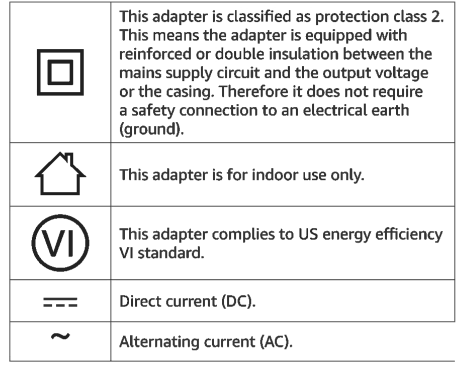
Intended Use
- This product is intended for household use only.
- This product is intended to be used in dry indoor areas only.
- This product is equipped with a USB port for charging smartphones or other mobile devices.
Product Description
Top and bottom view
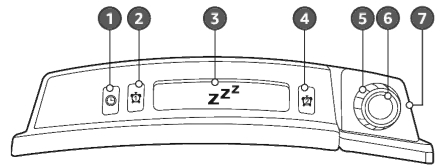
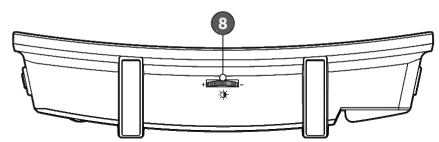
- button (SLEEP)
- button (ALARM 1)
- button (SNOOZE)
- button (ALARM 2)
- Focus adjustment ring
- Projection lens
- Protector’s arm
- dial (backlight)
Rearview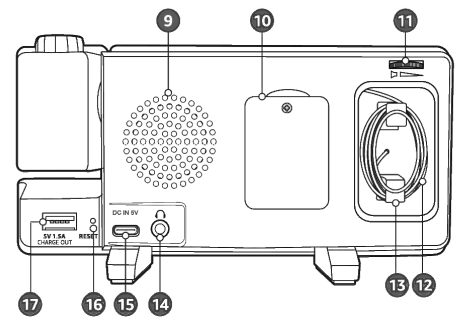
- Speaker
- Battery compartment
- Volume dial
- Antenna
- Antenna holder
- Audio-out socket
- Type-C port
- RESET button
- USB charging port
Side view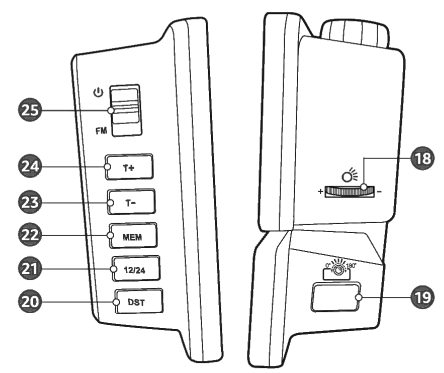
- dial (projection dimmer)
- project control button
- DST button
- 12/24 button
- MEM button
- T- button
- T+ button
- OFF /FM switch
Accessories
- Charging cable
- Power adapter
Before First Use
- Remove all the packing materials.
- Remove and review all components before use.
- Check the product for transport damages.
- The product contains a CR2032 coin battery pre-installed in the battery compartment (10) as a backup for storing the clock and alarm setting. Remove the battery pull tab from the battery compartment (10) (Fig. 1) before use.
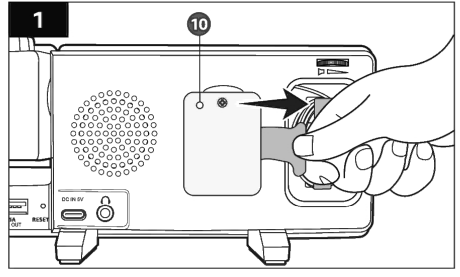
Operation
Connecting to a power supply
- The product is powered by the power adapter (27).
- The product contains a coin battery as a backup power source to keep the clock and the alarm setting during a power interruption. The battery cannot power the display.
- Always keep a coin battery in the battery compartment (10). When the charging cable (26) is disconnected from the product and the battery is exhausted or removed from the product, the current time and alarm setting will be erased.
- Connect the USB-C connector of the charging cable (26) to the Type-C port (15) (Fig. 2).
- Connect the USB-A connector of the charging cable (26) to the power adapter (27), and then to a suitable wall outlet (Fig. 2).
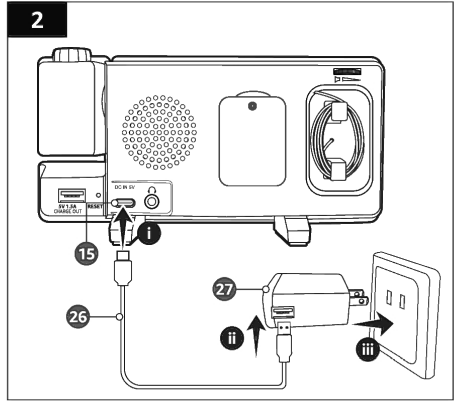
- The display lights up when the product is powered.
Changing battery
- A coin battery is used as a backup for storing the clock and alarm setting during a power interruption.
- When changing the coin battery, do not disconnect the charging cable (26) from the product and the wall outlet. Otherwise, the current time and alarm settings will be erased.
- Always insert the coin battery correctly with the polarity (+ and -) marked on the coin battery and the product.
- It is recommended to change the coin battery every 6 months.
- Fully loosen the screw and open the battery compartment (10) cover (Fig. 3).
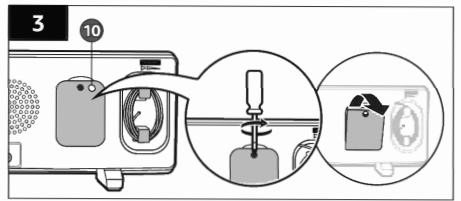
- Pry the old coin battery out.
- Insert a new CR2032 coin battery into the battery compartment (10) with its marking side facing up (Fig. 4).
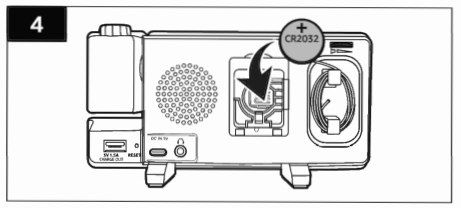
- Refit the cover and tighten the screw.
Adjusting the projection
- Press the for button (19) to switch the projection on.
- Swivel the projector arm (7) from the front to the back (Fig. 5).
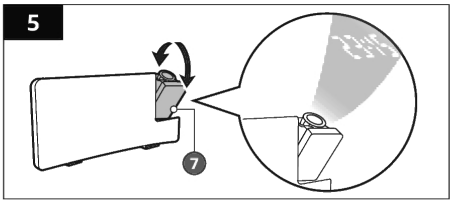
- Press again to flip to an upside-down projection when the projector arm (7) is swiveled to the back.
- Rotate the focus adjustment ring (5) to adjust the sharpness of the projection.
- Turn the Ớ dial (18) to adjust the brightness of the protection.
- To switch the projection off, press the toy button (19).
Cleaning and Storage
Cleaning
- To clean the product, wipe with a soft, slightly damp cloth.
- Wipe the product dry after cleaning.
- Never use corrosive detergents, wire brushes, abrasive scourers, or metal or sharp utensils to clean the product.
Storage
- Disconnect the charging cable (26) and remove the battery if the product is not intended to be used for an extended period.
- Store the product in its original packaging in a dry area.
- Keep away from children and pets.
Frequently Asked Questions
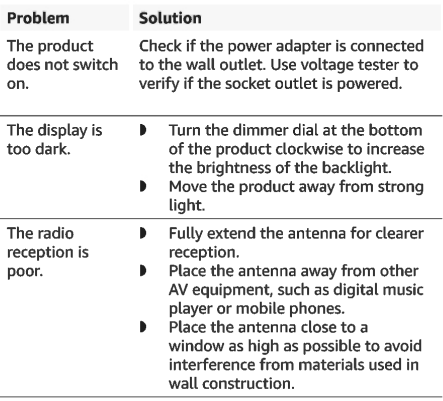
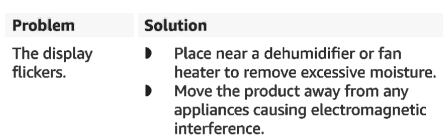
FCC STATEMENT
This device complies with Part 15 of the FCC Rules. Operation is subject to the following two conditions:
- this device may not cause harmful interference, and
- this device must accept any interference received, including interference that may cause undesired operation.
This equipment has been tested and found to comply with the limits for a Class B digital device, under part 15 of the FCC Rules. These limits are designed to provide reasonable protection against harmful interference in a residential installation.
This equipment generates, uses, and can radiate radio frequency energy and, if not installed and used by the instructions, may cause harmful interference to radio communications. However, there is no guarantee that interference will not occur in a particular installation.
If this equipment does cause harmful interference to radio or television reception, which can be determined by turning the equipment off and on, the user is encouraged to try to correct the interference by one or more of the following measures:
- Reorient or relocate the receiving antenna.
- Increase the separation between the equipment and the receiver.
- Connect the equipment to an outlet on a circuit different from that to which the receiver is connected.
- Consult the dealer or an experienced radio / TV technician for help.
Battery Disposal
Do not dispose of used batteries with your household waste. Take them to an appropriate disposal/collection site.
To learn more about recycling batteries, visit: call2recycle.org/what-can-i-recycle
Specifications
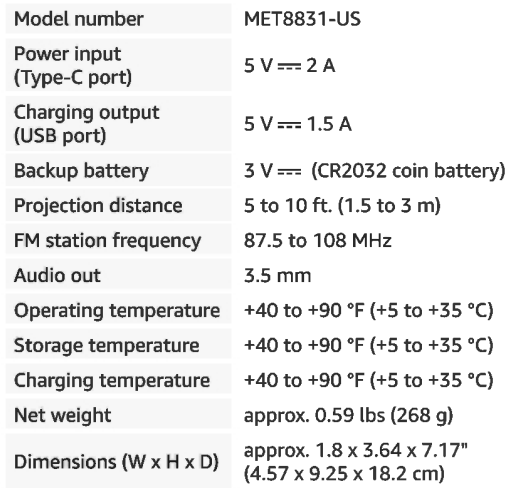
Feedback and Help
We would love to hear your feedback. To ensure we are providing the best customer experience possible, please consider writing a customer review. Scan the QR Code below with your phone camera or QR reader:
If you need help with your Amazon Basics product, please use the website or number below.
customer – contact-us
+1 877-485-0385
FAQs About Amazon Basics MET8831 Rectangular Projection Alarm Clock
What use does a projected alarm clock serve?
Most projection clocks provide images that are large enough for nearsighted people to view from a distance without the need for glasses or contact lenses.
What is the digital alarm clock’s operating principle?
The crystal vibrates at a fixed frequency of 32,768 times per second when an electric charge from the clock’s battery or another power source travels through it. This oscillation is known as oscillation. A counter circuit of the clock counts one second for every 32,768 oscillations of the crystal.
What is the purpose of a mobile phone’s alarm clock?
With the help of this functionality, a mobile phone can function more independently than a traditional alarm clock. With differing feature sets, this functionality is currently available on all mobile phones. For instance, the majority of gadgets let you program an infinite number of alerts to recur every day or every week.
How much power is used by an alarm clock?
A simple analog alarm clock without any additional functions, like a radio or snooze button, may consume less than one watt of electricity, as a general estimate. A digital alarm clock with extra functions like a radio or display light may require two to five watts of power.
How does an alarm clock display?
There are analog and digital types of alarm clocks.
Can time be lost on a digital clock?
While they don’t get slower, digital clocks can vary in their timekeeping. For example, every few weeks, my cell phone’s clock loses one minute if I don’t synchronize it with the phone network. However, that is not the same as how analog clocks slow down.
What is the lifespan of digital clocks?
The best-designed and produced digital clock systems available today should endure at least 20 years. Nearly all of these are wired clock systems since operating illuminated displays requires a higher level of current.
What components go into making a digital alarm clock?
Electronic techniques like a crystal oscillator or an ac power 60 Hertz oscillator are used in digital clocks. Using liquid crystal or LED displays, the digital clock usually shows a numerical hour range of 0-23 or 1-12 (am or pm).
On a projection clock, how can the alarm be turned off?
To view the alarm time, press the ALARM button once. To set off the alarm, press the ALARM button once more. The bell icon shows up. To turn off the alarm, press the ALARM button once more.
How does a simple clock operate?
To function, all mechanical clocks require energy, which is produced during the winding process. Your clock’s internal mainspring is manipulated by winding it to provide electricity. The gears turn as a result of a sequence of events triggered by the mainspring’s gradual unwinding.
For More Manuals by Amazon, Visit Latest Manuals




