Acoustics Research M200 USB Cable with headphone amplifier
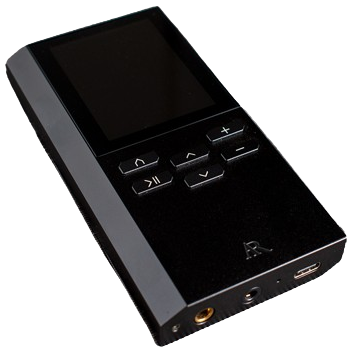
About Acoustics Research
AR’s Wireless Speaker System eliminates the hardest part of adding speakers to your home—running and hiding hundreds of feet of speaker wire. The AR Wireless Speaker System’s RF signal travels with ease through walls, floors, ceilings, and other obstacles, delivering high-quality sound virtually anywhere inside the house or out.
With drift- and static-free reception along with outstanding range—up to 150 feet*—the possibilities for enjoying your AR Wireless Speaker System are nearly unlimited.
The AR Wireless Speaker System is compatible with most audio sources, such as TVs, DVD players, VCRs, A/V receivers/amps, stereos, computers, and portable devices (CD players, cassette players, MP3s, etc.).
This manual covers various connection options and detailed operating instructions for making the AR Wireless Speaker System a valued part of your lifestyle. If, after having reviewed the instructions, you have any questions, please call toll-free 1-800-732-6866 or visit www.araccessories.com.
INTRODUCTION
Congratulations on purchasing your new Acoustic Research High-Resolution Music Player. Please read these instructions for quick tips on using the Player.
Getting Started
- Charging your Player
- Charge the Player with a USB Type-C cable (included) and USB power adapter conforming to the USB Battery Charging Specifications 1.2 or above (not supplied)
- A power adapter with 5V 1A or above is recommended for faster charging.
- Please charge the player for at least 6 hours before using it for the first time.
- For subsequent normal charging, it should take about 3 hours to fully charge the unit with a 5V 1A adapter.
- Alternatively, the Player charges automatically every time you connect it to your computer (a 5V 500mA USB port is required). The charging process may be slower and the charging time depends on the current output of the USB port
- Install or remove the microSD card
- Please note that only FAT and FAT32 file systems are supported. High capacity (64GB or above) card pre-formatted in exFAT has to be reformated into FAT32 file system before use. The format option in the Settings menu of the player is capable of performing the necessary reformatting.
- Gently insert a microSD card* into the microSD expansion slot.
- Before removing a microSD card, please ensure that music playback is stopped. Gently push the card in to slowly release it.
- Transfer audio files to your Player
Windows 7/Windows 8/Windows 10:- Connect your Player to the computer.
- Open Windows Explorer, and select Computer, both internal memory and SD card will be shown as removable drive(s) under Devices with Removable Storage or Devices and Drives.
- Open the desired storage media (internal memory or micro SD card).
- Drag-and-drop audio files (or folders containing audio files) to the desired destination.
- Do not unplug the player when file transfer is in progress.
Mac OS X (10.5 or above):
- Connect your Player to the computer.
- Internal memory and SD card will be mounted as disk drives on the Desktop and under Devices in the Finder
- Open the desired mounted disk drive.
- Drag-and-drop audio files (or folders containing audio files) to the desired destination.
- Do not unplug the player when file transfer is in progress.
- After the file transfer is done, click Eject next to the drives in Finder (or drag the mounted drive to the Trash on the Dock) to unmount the drives.
Up to 256GB Micro SDXC cards have been tested on the Acoustic Research M200 Music Player. 64GB and above card (preformatted in exFAT file system) MUST be formatted to FAT32 before use.
Acoustic Research M200 Music Player
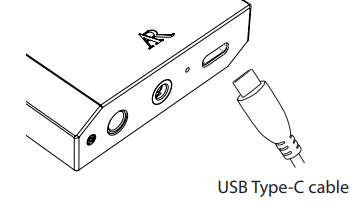
- Charge the Player with a USB Type-C cable
- Use only USB power adapter conforming with USB Battery Charging Specifications 1.2 or above (not supplied)
- The image is for reference only, the AC/DC adapter shown in the image may vary from the actual product
- Music playback during battery charging is possible, but it will slow down the charging process
General controls
- Switch on the Player Press and hold the Power button for 3 seconds
- Switch off the Player Press and hold the Power button for 3 seconds The player will also switch off automatically when there is no music playback nor user interaction (10 minutes by default)
- Switch off the display When the display is on, press the Power button The display will also switch off automatically after a period of inactivity (3 minutes by default)
- Switch on the display When the display is off, press the Power button
- Enter an option / Make a selection Press the button
- Return to the previous level Press the button
- Navigate up/left Press the button
- Navigate down/right Press the button
- Pause playback Press the during music playback Press again to resume
- Force shutdown of the Player (if it is not responding) Press and hold the Power button for 10 seconds to force a shutdown of the Player.
- Increase the volume Press button
- Decrease the volume Press button
Using M200 as a Bluetooth Audio Receiver
- In the top-level menu, select the second icon (Bluetooth Audio Receiver) and press the button
- Select Yes and press to enable Bluetooth
- Select Connect / Disconnect to enable pairing mode
- On your smartphone or tablet, enter the Bluetooth option and start the device search (if it does not take place automatically)
- Look for M200_XXXX (where XXXX is device dependent) and pair with it
- Once the devices are paired, you may check the information of the paired device in the Status option.
VOXX ELECTRONICS CORP. (the Company) warrants to the original retail purchaser of this product that should this product or any part thereof, under normal use and conditions, be proven defective in material or workmanship within 12 months from the date of original purchase, such defect(s) will be repaired or replaced with reconditioned product (at the Company’s option) without charge for parts and repair labor.
To obtain repair or replacement within the terms of the warranty in the US, please contact the company for instructions at 844-353-107. Proof of warranty coverage (e.g. dated bill of sales), specification of defect(s), and transportation prepaid, to the company must be provided.
©2017 VOXX Accessories Corporation A wholly-owned subsidiary of VOXX International Corporation Indianapolis, IN Trademark Registered Printed in China
Need more help?
Do not return this product to the store.
Visit www.acousticresearch-hifi.com for the user manual and FAQ’s.
FAQs About Acoustics Research M200 USB Cable with headphone amplifier
What is the Acoustics Research M200 USB Cable with headphone amplifier?
The Acoustics Research M200 USB Cable with headphone amplifier is a high-quality audio cable with an integrated headphone amplifier. It is designed to improve the sound quality of headphones or earphones when connected to a computer or other digital audio source via USB.
What are the key features of the Acoustics Research M200 USB Cable with headphone amplifier?
Some key features of the Acoustics Research M200 USB Cable may include a built-in digital-to-analog converter (DAC), headphone amplifier circuitry, high-quality audio components, USB connectivity, and compatibility with a wide range of headphones and audio sources.
How does the Acoustics Research M200 USB Cable with headphone amplifier improve audio quality?
The Acoustics Research M200 USB Cable with headphone amplifier bypasses the internal sound card of a computer or audio device, providing a cleaner and more accurate audio signal to headphones or earphones. The built-in DAC converts digital audio signals to analog, while the headphone amplifier enhances the power and clarity of the audio output.
What types of headphones are compatible with the Acoustics Research M200 USB Cable?
The Acoustics Research M200 USB Cable with headphone amplifier is compatible with a wide range of headphones and earphones, including both low-impedance and high-impedance models. It is recommended to check the specifications of your headphones to ensure compatibility with the amplifier’s output impedance and power requirements.
Is the Acoustics Research M200 USB Cable plug-and-play?
Yes, the Acoustics Research M200 USB Cable with headphone amplifier is typically plug-and-play and does not require additional drivers or software installation. Simply connect the USB cable to your computer or audio source, and plug your headphones into the headphone jack on the cable.
Can I use the Acoustics Research M200 USB Cable with other audio devices besides computers?
Yes, the Acoustics Research M200 USB Cable with headphone amplifier can be used with various audio devices that support USB audio output, including smartphones, tablets, digital audio players, and gaming consoles. However, you may need additional adapters or cables depending on the connectivity options of your device.
Does the Acoustics Research M200 USB Cable require external power?
No, the Acoustics Research M200 USB Cable with headphone amplifier is powered directly from the USB port of your computer or audio device. There is no need for external power sources or batteries.
Where can I purchase the Acoustics Research M200 USB Cable with headphone amplifier?
The Acoustics Research M200 USB Cable with headphone amplifier may be available for purchase from authorized audio retailers, online stores specializing in audio equipment, and the official Acoustics Research website. It is recommended to purchase from reputable sources to ensure product authenticity and warranty coverage.
Are there any software or drivers required to use the Acoustics Research M200 USB Cable with headphone amplifier?
Some models may require drivers or software installation for proper operation, while others may be plug-and-play compatible with most operating systems. Check the manufacturer’s instructions and specifications for details on compatibility and installation requirements.
What types of headphones are compatible with the Acoustics Research M200 USB Cable with headphone amplifier?
The compatibility of headphones depends on their impedance and power requirements. The Acoustics Research M200 USB Cable with headphone amplifier may be suitable for a wide range of headphones, including high-impedance or low-sensitivity models that benefit from additional amplification.
For More Manuals by Acoustics Research, Visit LatestManuals
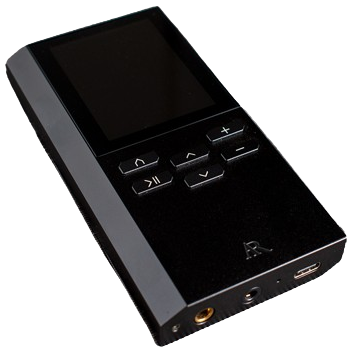 |
Acoustics Research M200 USB Cable with headphone amplifier User Guide [pdf] |




