Acoustics Research AWSEE320 Portable Wireless Speaker

About Acoustics Research
AR’s Wireless Speaker System eliminates the hardest part of adding speakers to your home—running and hiding hundreds of feet of speaker wire. The AR Wireless Speaker System’s RF signal travels with ease through walls, floors, ceilings, and other obstacles, delivering high-quality sound virtually anywhere inside the house or out.
With drift- and static-free reception along with outstanding range—up to 150 feet*—the possibilities for enjoying your AR Wireless Speaker System are nearly unlimited.
The AR Wireless Speaker System is compatible with most audio sources, such as TVs, DVD players, VCRs, A/V receivers/amps, stereos, computers, and portable devices (CD players, cassette players, MP3s, etc.).
This manual covers various connection options and detailed operating instructions for making the AR Wireless Speaker System a valued part of your lifestyle. If, after having reviewed the instructions, you have any questions, please call toll-free 1-800-732-6866 or visit www.araccessories.com.
INTRODUCTION
Congratulations on your purchase of this Acoustic Research Elite Series speaker, the ultimate in stereo-capable wireless sound and multi-mode lighting. This speaker offers two setup options:
- Single-Speaker setup for one Elite speaker
- Stereo setup for two Elite speakers
This guide takes you through the steps for either setup option.
Unpack
Make sure the following items come in this package.
- Wireless speaker
- AC power adapter
- 3.5mm Aux in cable
Charge the Speaker
The speaker’s built-in rechargeable battery comes from the factory with a charge, so you can start using the speaker as soon as you get it out of the box. For best performance, however, we recommend you charge the speaker fully before using it.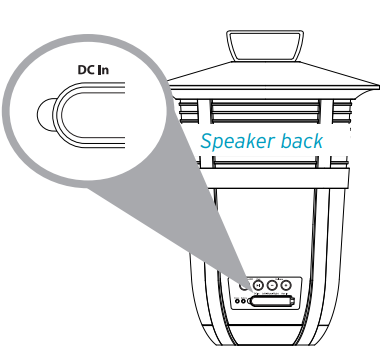 To charge the speaker: Plug the included AC cable into the DC In jack on the back of the speaker. Plug the other end of the adapter into a power outlet.
To charge the speaker: Plug the included AC cable into the DC In jack on the back of the speaker. Plug the other end of the adapter into a power outlet.
Getting to know Bluetooth
Bluetooth wireless is a quick and easy way to connect a smartphone to a speaker or a headset. There are basically two steps to making Bluetooth work.
- PAIRING:
The two devices get to know each other.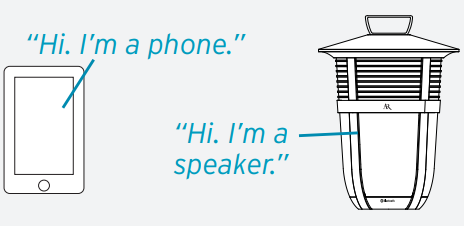
- CONNECTING:
The two devices do something together (like play music). This guide takes you through the steps to get started.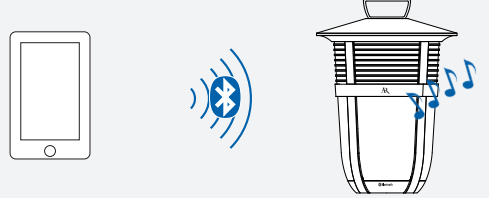
Single-Speaker Setup
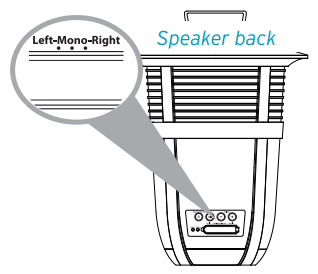
- Set the Left-Mono-Right switch to Mono.
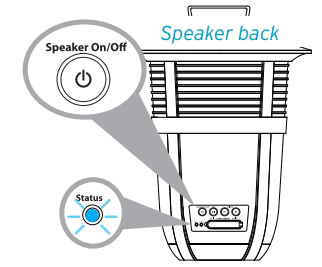
- Press the (Speaker On/ Off) button on the back of the speaker to turn it on.
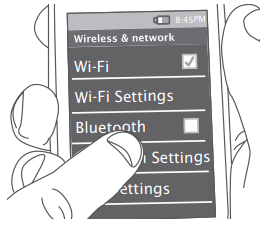
- Enable Bluetooth on your device (if it isn’t already on).
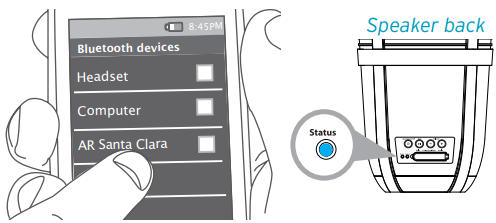
- Select AR Santa Clara from the list of Bluetooth devices available.
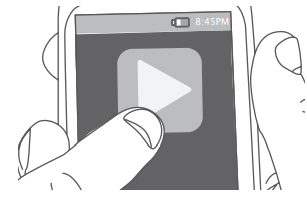
- Start playing music on your Bluetooth device.
Note: Make sure your Bluetooth device is set to at least 75% volume.
The speaker starts streaming your music wirelessly.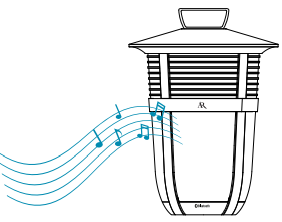
To control the volume, press the + and – buttons on the back of the speaker, or use the volume controls on your Bluetooth device.
How to turn audio responses on and off
This speaker gives you audio responses for common commands—like when you are starting to pair with a Bluetooth device or have just finished connecting. Turn off all audio responses: Make sure the speaker is on. Press and hold the Volume + and – simultaneously for 5 seconds.
If you want to turn the speaker’s audio responses back on, simply repeat the steps for turning them off (press and hold Volume + and – for 5 seconds).
Bluetooth Wireless Connection Tips
- Make sure the Bluetooth capability of your device is turned on.
- Make sure there’s nothing plugged into the speaker’s Aux In jack when you’re trying to use Bluetooth.
- The Bluetooth wireless connection works up to a range of roughly 33 feet (10 meters). This range may vary, however, based on other factors, such as room layout, wall material, obstacles, your device’s Bluetooth performance, etc. If you’re having problems connecting to the speaker, move closer to it.
- If your device asks you for a password to connect, use “0000”.
Stereo Setup
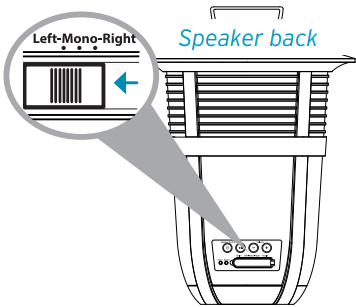
- Set the Left-Mono-Right switch on one speaker to Left.
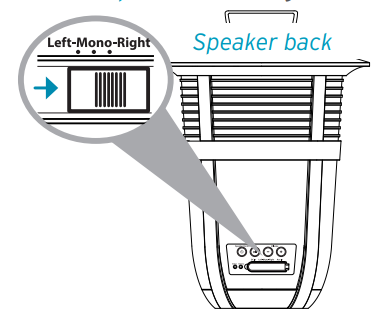
- Set the Left-Mono-Right switch on the other speaker to Right.
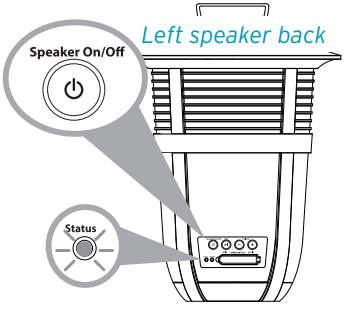
- Set the Left-Mono-Right switch on the other speaker to Right.
- Press the (Speaker On/Off) button on the back of the left speaker to turn it on.
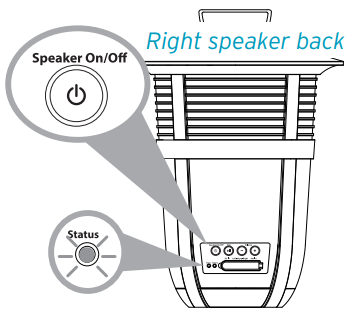
- Press the (Speaker On/Off) button on the back of the right speaker to turn it on.
- Wait for the speakers to announce “Left connected” and “Right connected.”
- This means the two speakers are linked for stereo and ready to pair with your Bluetooth device.

- This means the two speakers are linked for stereo and ready to pair with your Bluetooth device.
- Enable Bluetooth on your device (if it isn’t already on).
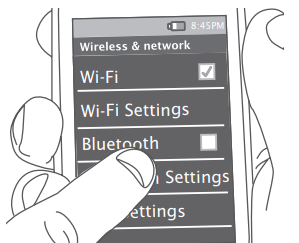
- Select AR Santa Clara Stereo from the list of Bluetooth devices available.
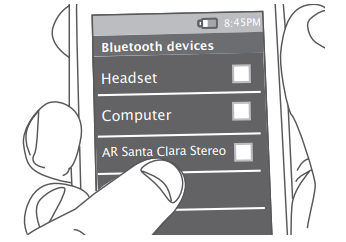
- Start playing music on your Bluetooth device.

Note: Make sure your Bluetooth device is set to at least 75% volume.
The speakers start streaming your music wirelessly, in True Stereo.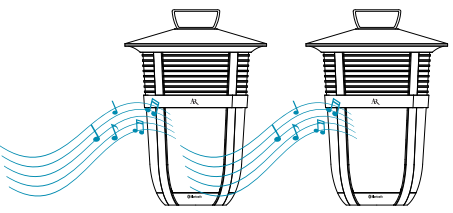
To control the volume, press the + and – buttons on the back of the left speaker, or use the volume controls on your Bluetooth device.
Controlling Playback from the Speaker
If you’re playing music via Bluetooth, it’s easy to play/pause from the speaker. To play/pause: press once on the speaker’s button.
Using the Aux In input
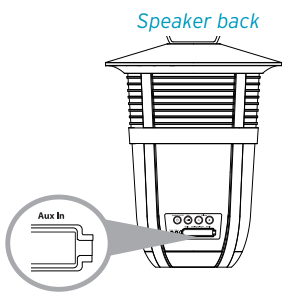
Use the audio cable included with this speaker to connect the audio output from your device to the Aux In audio input on the speaker’s back panel (you might need to open the rubber flap protecting the jack). The speaker automatically switches to the Aux In audio. If you’re using a single speaker, the Status indicator turns white when you’re using the Aux In input. If you’re using two, the Status indicator turns blue.
Using Multi-Mode Lighting
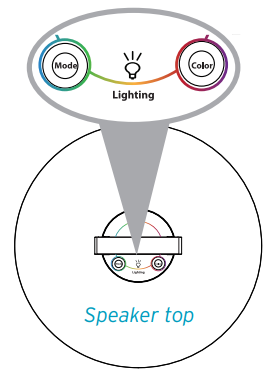
The Lighting Mode and Color buttons give you control over this speaker’s built-in multi-mode lighting. You can use the lighting whether the speaker’s on or off.
When the speaker’s off…
Press the Mode button to turn the white light on or off.
When the speaker’s on…
Press the Mode button to cycle through the multiple lighting modes:
- Solid on gives you a solid light of your color choice—just press the Color button to see the options.
- Breathe mode slowly fades up and down the light in your color choice (press Color to see the options).
- Dance mode and Party mode make the lights follow the beat of your music and cycle through the colors.
Press the Color button to cycle through the 8 available colors for the Solid on and Breathe modes.
Tour of the Elite Series wireless speaker
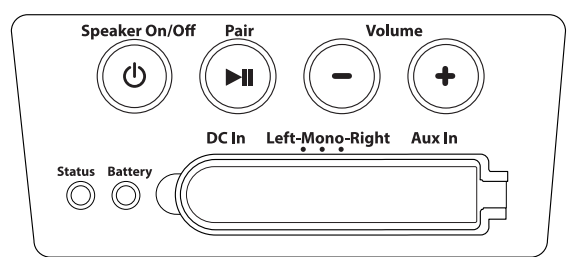
Back
- The speaker On/Off button turns the speaker on and off.
- The pair button initiates pairing with a Bluetooth device and plays/pauses when audio is playing via Bluetooth.
- Volume – and + buttons increase or decrease the volume of the speaker’s audio
Top

- LIGHTING buttons control the speaker’s multi-mode lighting.
When the speaker’s off…
The Mode button turns a white light on or off.
When the speaker’s on…
The Mode button cycles through the multiple lighting modes: Solid on, Breathe mode, Dance mode, Party mode, and Off. The Color button cycles through the 8 available colors for the Solid on and Breathe modes.
FAQs About Acoustics Research AWSEE320 Portable Wireless Speaker
How does sound come from a wireless speaker?
Data is sent via Bluetooth technology using radio waves, a subset of electromagnetic waves. You may think of it as a two-way radio communication system. These waves are used by the transmitting device—like your phone—to transfer audio data to the Bluetooth receiver in your wireless speaker.
Do wireless speakers require electricity to operate?
Yes, power is all that wireless speakers like Soundcast, HEOS, Sonos, and others require. The speaker and the other devices you’re attempting to stream music from must be compatible. The majority of wireless speakers come with a tonne of streaming choices when used as a single speaker.
How is power supplied to speakers?
An amplifier amplifies a replica of the input signal, whether it is located inside an active system or is an external device. This amplified copy is then sent up through the signal path by the amplifier. Amplifiers use their power supply to generate an amplified replica of an input signal.
Are Wi-Fi-enabled speakers wireless?
Selecting a wireless speaker that connects to your gadgets via Bluetooth or Wi-Fi should be your first step when searching for a new one.
Is an amplifier required for wireless speakers?
Each wireless speaker requires its amplifier and power source.
What is the wattage of a handheld speaker?
The majority of Bluetooth speakers will have wattages between 15 and 30 watts, according to a source. According to another source, the optimal range for a speaker’s wattage for household use is between 15 and 30 watts. It’s a good idea to budget roughly 20 watts per square foot of space.
What is the range of Bluetooth speakers?
How far is Bluetooth typically able to reach? Commercial electronics have a range of around 33 feet and are classified as class 2, which includes the majority of smartphones, headphones, earbuds, and portable speakers. Bluetooth versions 5.0 and higher improve quality and range.
Are batteries required for wireless speakers?
There are no wires with wireless speakers. This indicates that they are not connected to the electrical grid. If these speakers aren’t wired, they will require batteries because they require power from somewhere. Even if they are built in, these will still require frequent charging.
Do Bluetooth-enabled wireless speakers use it?
The majority of portable speakers stream music from another device, such as a laptop or smartphone, via Bluetooth wireless technology. Advantages: A large variety of mobile devices, such as Android and Apple iPhone cellphones, are compatible with the technology.
Are batteries required for wireless speakers?
Some wireless speakers run on rechargeable or batteries. Other systems plug into outlets using AC power cords.
For More Manuals by Acoustics Research, Visit LatestManuals
 |
Acoustics Research AWSEE320 Portable Wireless Speaker User Guide [pdf] |




