Acoustics Research AW722 Portable Wireless Headphones

About Acoustics Research
AR’s Wireless Speaker System eliminates the hardest part of adding speakers to your home—running and hiding hundreds of feet of speaker wire. The AR Wireless Speaker System’s RF signal travels with ease through walls, floors, ceilings, and other obstacles, delivering high-quality sound virtually anywhere inside the house or out.
With drift- and static-free reception along with outstanding range—up to 150 feet*—the possibilities for enjoying your AR Wireless Speaker System are nearly unlimited.
The AR Wireless Speaker System is compatible with most audio sources, such as TVs, DVD players, VCRs, A/V receivers/amps, stereos, computers, and portable devices (CD players, cassette players, MP3s, etc.).
This manual covers various connection options and detailed operating instructions for making the AR Wireless Speaker System a valued part of your lifestyle. If, after having reviewed the instructions, you have any questions, please call toll-free 1-800-732-6866 or visit www.araccessories.com.
INFORMATION
Congratulations on your purchase of this wireless headphone system. The AW722 utilizes wireless, radio frequency transmission (900 MHz). The headphones are induction recharged using an electric field and incorporate Phase Lock Loop (PLL) technology, which offers three channels for radio transmissions.
This 900 MHz stereo wireless headphone system features a compact design that enables you to enjoy music and TV sound just about anywhere inside or outside your home. It’s simple to connect this system to any sound source, such as a DVD, DBS, CD, TV, VCR, stereo receiver, or radio.
HEADSET SAFETY
Follow these precautions for the safe usage of your wireless headphones.
- These wireless headphones have been designed for residential use and should not be used for industrial purposes. The headphones should be installed and used according to the instructions contained in this manual.
- Read through these instructions completely before installation. Follow the instructions carefully and carry them out in the correct order. Keep the manual on hand for future reference.
- The power for this headphone system is delivered with batteries. Before charging, read the instructions in this manual. Disconnect the power supply from the recharging cradle/transmitter before installing or removing batteries.
- Always leave easy access to the main power supply.
- Disconnect the unit from the main power supply during storms, or if you will be absent for a long period.
- If you observe smoke or detect a burning odor, immediately disconnect the device from the main power supply.
- Never open the unit yourself; you may receive a severe electric shock, leading to serious injury or even death.
- Protect the unit from dust, humidity, and sources of excessive heat (e.g., fireplace or radiator).
- The power source should not be in contact with liquids or exposed to the risk of dripping or splashing liquid. Be careful not to place the power source or recharging cradle/transmitter near any object containing liquid (e.g., a vase, glass, or bottle).
- Do not expose the unit to direct sunlight. Its maximum ambient temperature is 95° Fahrenheit (35° Celsius).
- The ventilation should not be impeded by covering the unit with any items, such as newspapers, tablecloths, curtains, etc.
- No flame sources, such as lighted candles, should be placed on or close to the recharging cradle/transmitter.
- This unit has been designed for use in a dry environment. If, for exceptional reasons, you must utilize the unit out of doors (balcony, veranda, etc.), take care to protect it from dampness (dew, rain, or splashes of liquid).
- The maximum ambient humidity that the device supports is 85 percent. If the unit is cold and you wish to use it in a warm room, wait until any condensation on the unit evaporates by itself before you turn it on.
- Clean the unit with a soft cloth soaked in a neutral detergent. You may damage the unit if you use an alcohol-based product. If you are unsure if the detergent is alcohol-based, test the cleaning product on the underside of the unit.
FEATURES
900 MHz RF technology lets you roam freely throughout your house Operating distance up to 150 feet/45 meters from cradle/transmitter* No line-of-sight limitations Convenient power, volume, and tuning controls located on headphones * Range may vary by environment.
HEADPHONE SET DESCRIPTION
For stand-alone functioning, your wireless headphones must be powered by rechargeable batteries (included). The rechargeable batteries must be installed into the battery compartment and recharged before use. (See Battery Installation and Information, page 6).
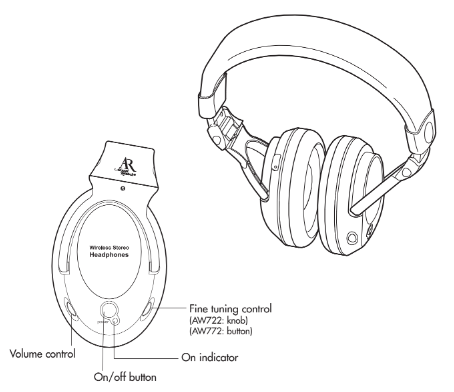
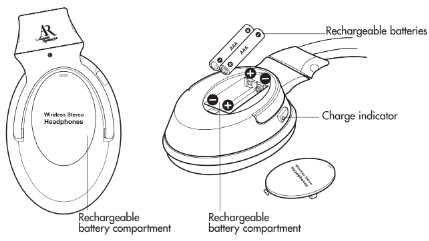
RECHARGING THE HEADSET
To recharge the headset unit, place the headphones into the recharging cradle/transmitter with the charge indicator facing the front. The headphones must be placed in a completely vertical position, not leaning to either side. If the headphones are placed correctly, the charge indicator light on the headphones illuminates.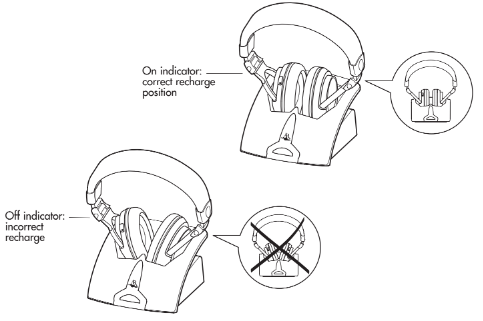
RECHARGING CRADLE/TRANSMITTER
The recharging cradle/transmitter acts both as the transmitter of the signal to the headphones as well as the recharging base.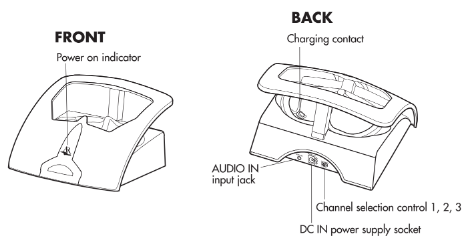
SUPPLIED ACCESSORIES
This headphone system includes accessories that enable you to use your wireless headphone set in several ways. (See sections on Standard Usage, page 8, and Alternate Installation Configuration, page 9).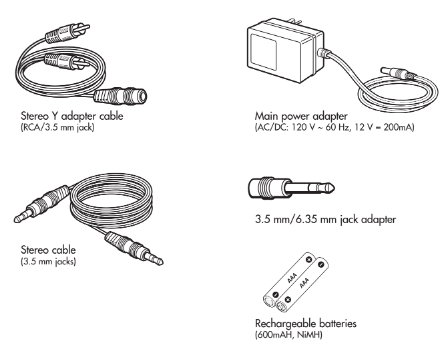
BATTERY INSTALLATION AND INFORMATION
Your wireless headphone unit requires two rechargeable AAA batteries. The two rechargeable batteries that are supplied with your wireless headphones are uncharged. Before you can use the wireless headphones, the batteries must be charged. Follow these steps to charge and install the batteries.
Installing the Rechargeable Batteries
Take care to follow these steps to correctly charge and install the batteries.
- On the left earphone, locate the battery compartment and the word “Open.” Use your fingernail in the groove on top of the battery compartment to lift the cover.
- Insert two AAA rechargeable batteries (included), carefully following the markings inside to ensure the batteries are inserted properly, with the + and – ends in the correct positions.
- Replace the battery compartment cover.
Charging the Rechargeable Batteries
Follow these steps to recharge the NiMH rechargeable batteries.
- Connect the AC/DC main power adapter to the DC IN power supply socket, located on the back of the recharging cradle/ transmitter.
- Then, plug the adapter into an electrical outlet.
- Place the headphones into the recharging cradle/transmitter, with the charge indicator facing to the front. Make sure the headphones are placed in a completely vertical position, not leaning to either side. If the headphones are placed correctly, the charge indicator light illuminates.
- Subsequent charging must be performed in about 15-17 hours.
CONNECTING THE RECHARGING CRADLE/ TRANSMITTER
Follow this quick setup guide to ensure trouble-free installation of your headphones. To connect the recharging cradle/transmitter to the audio source, follow these steps.
- Plug the stereo audio cable into the headphone jack of your audio source (e.g., stereo, TV, CD player, DVD, etc.). If your audio source has two RCA output jacks instead of a headphone jack, use the supplied Y cable to connect your headphones to the two (red and white) RCA jacks.
- Connect the other end of the stereo audio cable to the AUDIO IN socket at the back of the recharging cradle/transmitter.
- Connect the AC/DC main power adapter to the DC IN power supply socket at the back of the recharging cradle/transmitter. Then, connect the adapter to an electrical outlet.
OPERATION
Standard usage
- Switch on the audio source (TV, DVD, CD player, etc.) to which the recharging cradle/transmitter is connected. If your audio source is a DVD or CD player, start a disc.
- The recharging cradle/transmitter is now ready to receive an audio signal. The recharging cradle/transmitter is activated automatically when receiving an audio signal from the audio source.
- Check to make sure the power on indicator light on the front of the recharging cradle/transmitter is lit, indicating that the unit is ready.
- Push the POWER ON/OFF button, located on the right earphone. The LED light turns on to indicate activation.
- The recharging cradle/transmitter features three channels for radio frequency transmissions. Select one of these channels, using the switch on the back of the recharging cradle/transmitter.
- After selecting a channel, use the fine-tuning control, located on the right earphone to adjust the reception. The PLL function automatically locks the three channels, providing you with top-quality audio reception with no sound loss.
- Adjust the volume using the volume control, also located on the right earphone.
- When you are through using the headphones, switch them off using the POWER ON/OFF button, and place the audio source on standby.
Note: To ensure that your headphones are charged and ready for use at all times, place them in the recharging cradle/transmitter when not in use.
TROUBLESHOOTING
Refer to this troubleshooting section if you encounter any difficulties in setting up and using your headphones.
PROBLEM / SOLUTION
No sound heard through the headphones
- Check that your audio source, recharging cradle/transmitter, and headphones are connected, supplied properly, and turned on.
- Check to ensure that the rechargeable batteries are installed in the headset correctly and have been recharged properly.
- Check to ensure the recharging cradle/ transmitter is running and the power indicator light on the unit is lit.
- Check that the audio source is delivering a sufficient signal to the recharging cradle/ transmitter’s AUDIO IN input jack.
Poor sound quality or interference
- Check to ensure that the sound provided by the audio source is loud enough and of sufficient quality.
- Check if the batteries in the headphones have sufficient power. Recharge or replace them, if necessary.
- Check to see if you have selected the best transmission channel (1, 2, or 3) to provide the optimum signal reception. If necessary, try another channel, remembering to fine-tune the reception using the tuning control.
SPECIFICATIONS
- Models AW722
- Description Radio Frequency
- Wireless Headphones System
Transmitter
- Carrier Frequency 900 MHz
- Effective Range Up to 150 feet/45 meters*
- Power Supply 12 V (DC) via a 120 V–60 Hz (AC) main power supply adapter
- Transmission Frequency UHF – 900 MHz/three channels:
- 911.9 MHz (1), 912.6 MHz (2)
- and 913.3 MHz (3)
Headset
- Power Supply Two AAA 1.2 V rechargeable batteries
Range may vary by environment.
12 MONTH LIMITED WARRANTY.
Audiovox Electronics Corporation (the “Company”) warrants to the original retail purchaser of this product that should this product or any part thereof, under normal use and conditions, be proven defective in material or workmanship within 12 months from the date of original purchase, such defect(s) will be repaired or replaced (at the Company’s option) without charge for parts and repair labor.
To obtain repair or replacement within the terms of this Warranty, the product along with any accessories included in the original packaging is to be delivered with proof of warranty coverage (e.g. dated bill of sale), specification of defect(s), transportation prepaid, to the Company at the address shown below. Do not return this product to the Retailer.
U.S.A.: Audiovox Electronics Corporation, 150 Marcus Blvd., Hauppauge, New York 11788
CANADA: Audiovox Return Center, c/o Genco, 6685 Kennedy Road, Unit 3, Door 16, Mississauga, Ontario L5T 3A5
FCC STATEMENT
This device complies with Part 15 of the FCC Rules. Operation of this device is subject to the following two conditions:
- This device may not cause harmful interference, and
- this device must accept any interference received, including interference that may cause undesired operation.
Changes or modifications not expressly approved by the party responsible for compliance could void your authority to operate the equipment.
© 2007 Audiovox Accessories Corporation 111 Congressional Blvd., Suite 350 Carmel, IN 46032 USA
AW722
Trademark(s) Registered arspeakers.com
All other brands and product names are trademarks or registered trademarks of their respective owners.
FAQs About Acoustics Research AW722 Portable Wireless Headphones
What are the Acoustics Research AW722 Portable Wireless Headphones?
The Acoustics Research AW722 Portable Wireless Headphones are a pair of over-ear headphones designed for wireless audio playback. They utilize Bluetooth technology to connect to compatible devices such as smartphones, tablets, and computers.
What are the key features of the Acoustics Research AW722 Portable Wireless Headphones?
Some key features of the AW722 headphones may include Bluetooth connectivity, long battery life, comfortable ear cushions, an adjustable headband, a built-in microphone for hands-free calling, and onboard controls for audio playback and call management.
How do I pair the Acoustics Research AW722 headphones with my device?
To pair the AW722 headphones with a Bluetooth-enabled device, simply enable Bluetooth on your device and put the headphones into pairing mode. This is usually done by pressing and holding the power button or a dedicated pairing button until the LED indicator flashes rapidly. Then, select the headphones from the list of available Bluetooth devices on your device’s settings menu.
What is the wireless range of the Acoustics Research AW722 headphones?
The wireless range of the AW722 headphones typically depends on environmental factors such as obstacles and interference. In optimal conditions, they may have a range of up to 33 feet (10 meters) from the paired device.
How long does the battery of the Acoustics Research AW722 headphones last?
The battery life of the AW722 headphones can vary depending on usage patterns and volume levels. On average, they may offer several hours of continuous playback or talk time on a single charge. It is recommended to refer to the product specifications for more detailed information about battery life.
Are the Acoustics Research AW722 headphones suitable for travel?
Yes, the AW722 headphones are designed to be portable and suitable for travel. They are lightweight, foldable, and come with a carrying case for easy storage and transportation.
Can I use the Acoustics Research AW722 headphones with a wired connection?
Yes, the AW722 headphones typically come with a detachable audio cable that allows you to use them with a wired connection if desired. This can be useful when the battery is low or when connecting to devices that do not support Bluetooth.
How do I charge the battery of the Acoustics Research AW722 headphones?
The AW722 headphones can be charged using the included USB cable connected to a power source such as a computer, USB wall charger, or power bank. The charging port is usually located on one of the ear cups.
How long does the battery last on the Acoustics Research AW722 headphones?
The battery life of the AW722 headphones can vary depending on factors such as volume levels, usage patterns, and environmental conditions. However, typical battery life may range from several hours to over a day of continuous playback on a single charge. Refer to the product specifications or user manual for more details on battery life.
Are the Acoustics Research AW722 headphones suitable for outdoor use?
The AW722 headphones are designed for portable use and may be suitable for outdoor activities such as walking, jogging, or commuting. However, it is important to exercise caution and be aware of your surroundings when using headphones in outdoor environments to ensure personal safety.
For More Manuals by Acoustics Research, Visit LatestManuals
- Acoustics Research AWSBT7 Portable Wireless Speaker Installation Manual
- Acoustics Research AW772 Portable Wireless Headphones User Manual
- Acoustics Research AWSBT4BK Portable Wireless Speaker Operation Manual
- Acoustics Research UA1 USB DAC with headphone amplifier User Guide
 |
Acoustics Research AW722 Portable Wireless Headphones User Manual [pdf] |




