LG Tone Style HBS-SL5 Bluetooth Neckband Earbuds

About LG
Our guiding principles are people, sincerity, and the essentials. To help you live a better life, we put a lot of effort into getting to know our clients, providing the best solutions, and creating new experiences through never-ending innovation.
We’re aiming to connect with astute shoppers who have strong senses and who never stop trying new things to broaden their horizons and improve their quality of life. We’ve steadily and progressively built our brand image to convey the message that “Life’s Good.”
We constantly adapt our core beliefs to the current context, maintaining our authenticity while being up to date.
INFORMATION
Please read the Important Safety Information for the proper use of this product. After reading, store this User Manual in an easily accessible place for all users.
NOTE: Please read all information carefully before using the headset to enjoy the best performance and prevent damage to the product.
The LG TONE Style(HBS-SL6S) / LG TONE Style(HBS-SL5) is a lightweight wireless headset that uses Bluetooth technology. This product can be used as an audio accessory for devices supporting either the A2DP or Hands-Free Bluetooth Profile.
Safety Cautions
- Do not disassemble, adjust, or repair the product arbitrarily.
- Do not place the product near excessive heat or flammable material.
- Do not arbitrarily replace the battery, as it may explode.
- The product may be damaged if an incompatible charger is used.
- Make sure that an infant or child does not swallow a magnet or a small component of the product.
- Make sure that foreign objects do not enter the charger’s connectors (charging port and power plug). Failure to do so may result in fire or electric shock.
Precautions When Using the Product
Refer to the following to use the product for its normal life span.
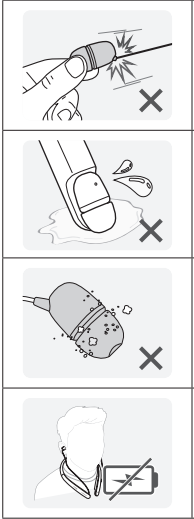
- Do not pull the earphone cable with excessive force.
- If the product is exposed to excessive sweat, clean the product.
- Keep the earbuds clean.
- For your safety, do not wear the product while it is being charged.
HD Speaker
If the communication network of the device you are connecting to supports HD Voice Calling, you can enjoy making voice calls and listening to music in high definition.
Product Components
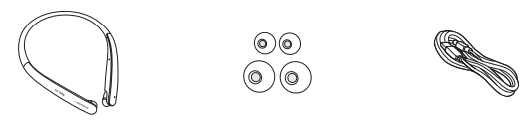

- LG TONE Style HBS-SL6S /LG TONE Style HBS-SL5
(medium ear gels installed) - Extra Ear Gels
(small & large) - USB Type C™ Charging Cable
- User Manual
- Warranty Card
NOTE: Actual product design may differ from images shown in the manual.
Product Description
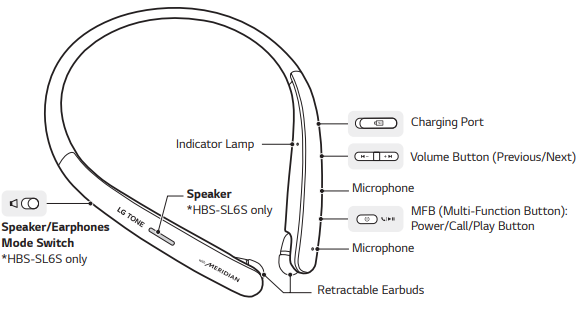
The Speaker function is only supported in the HBS-SL6S model. In the HBS-SL5 model that does not support the Speaker function, there is no Speaker and Speaker/Earphone Mode Switch. The appearance and specifications of the actual product may differ depending on the model.
Power On/Off
Functions Description
- Power On Press and hold the MFB for two seconds.
- Power Off Press and hold the MFB for four seconds.
Pairing and Connecting
Put in your earbuds to easily pair and connect by following the voice prompts.
NOTE: If you are prompted for the authorization code (PIN code), type 0000. If you hear that the battery is insufficient, recharge the battery before proceeding with pairing.
If pairing is not completed within three minutes, the power automatically turns off. If this happens, press and hold the MFB for two seconds to turn on the power.
Connecting Quickly
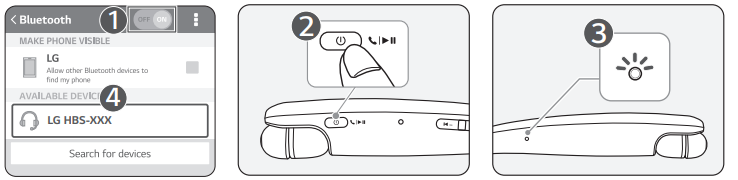
- From the mobile phone’s Settings menu, turn on Bluetooth.
- On the headset, press and hold the MFB for two seconds to turn on the power.
- The blue Indicator Lamp turns on, and the headset enters Search mode.
- From the mobile phone or device, select [LG HBS-XXX] to connect.
NOTE: In the above, HBS-XXX is a model number unique to the product and may differ depending on the model (For example, in the case of a HBS-SL6S model, LG HBS-SL6S is displayed). - A voice message will indicate that the connection is completed.
Fast Pair
- From the mobile phone’s Settings menu, turn on Bluetooth.
- On the headset, press and hold the MFB for two seconds to turn on the power.
- The blue Indicator Lamp turns on, and the headset enters Search mode.
- Place the mobile phone whose screen is unlocked or a device to be connected nearby and connect it to the headset according to the instructions on the screen.
- A voice message will indicate that the connection is completed.
NOTE: It only supports Android™ 6.0 or above.
Before connecting the headset, configure the mobile device or the device to be connected to use the location information.
Connecting Manually (pairing with another phone or re-pairing)
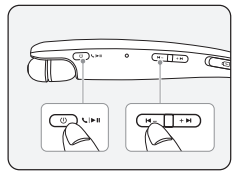
- While the headset is turned off, press the MFB and the Volume Button (Previous ) simultaneously for two seconds or more.
- The blue Indicator Lamp turns on and the headset switches to Search mode.
- From the mobile phone or device, select [LG HBS-XXX] to connect.
Multiple Connections
The headset can simultaneously connect to two devices, a mobile phone and a PC.
NOTE: If the headset is simultaneously connected to two devices, the main functions work based on the “Main Connected Device.”
- To connect multiple devices, turn off the headset while the product is connected to one device.
- Perform 1 to 3 under “Connecting Manually.” This device becomes the “Main Connected Device.”
- Try to connect to the headset using a previously connected device. This device becomes the “Sub Connected Device.”
Automatic Reconnection
Turning on the headset will automatically connect to the most recent device (Main or Sub Connected Device) it was connected to. (Search mode will be activated if a device cannot be found.) If the product does not automatically connect to the device you want, search for your product on the device you want to connect to and connect it manually.
Indicator Lamp
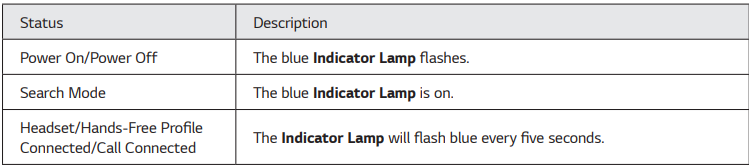
Mobile Calling Functions
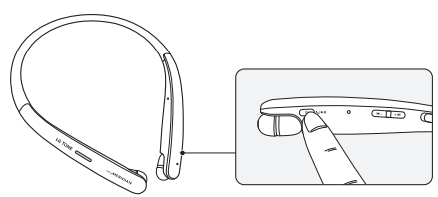
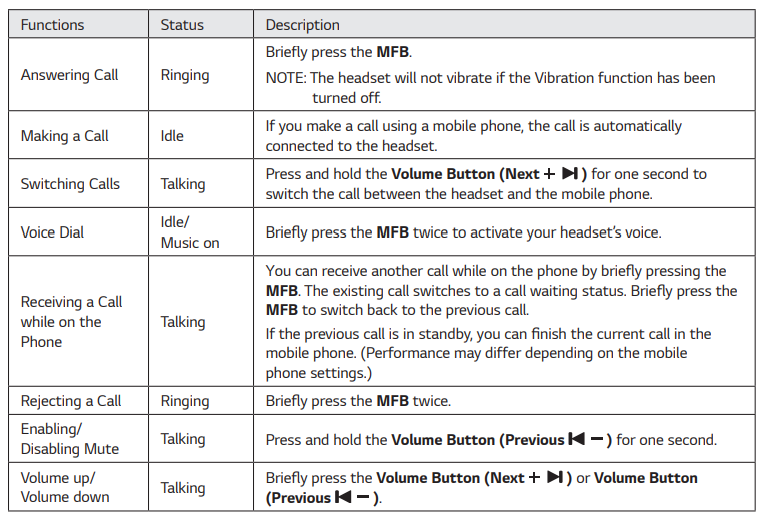
NOTE: The Voice Dial function works on the Main Connected Device or on the device on which you made the last call. (The Voice Dial function may work differently depending on the mobile phone being used.)
Playing Music
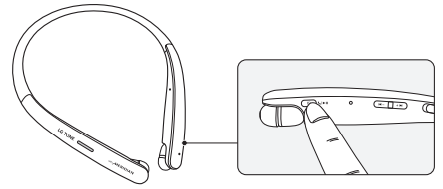
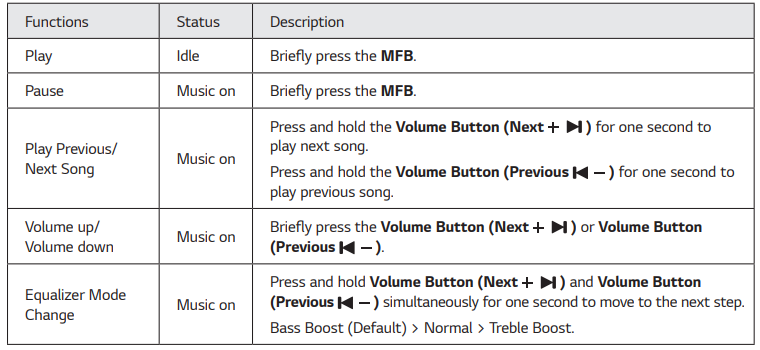
Switching Music Players
To switch to a different music playback device when multiple devices are connected, stop the currently playing music and then play music from the device of your choice.
Speaker Mode (HBS-SL6S only)
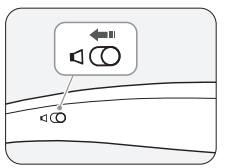
If you slide the Speaker/Earphones Mode Switch to the Speaker mode position, the device will enter Speaker mode.
Vibration Alert Settings
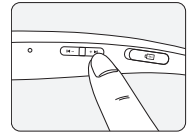
The headset is set to Vibration Alert by default. To enable or disable Vibration Alert, press and hold the Volume Button (Next ) for two seconds in idle mode.
Out of Range
If the device connected to the product is out of effective communication range, the communication signal becomes weak and the communication is lost. The effective communication range may vary depending on surroundings and other conditions.
LG Tone & Talk™

Tone & Talk supports various functions, including text & voice directions and calling. Search for “LG Tone & Talk” in the Google Play store (Android™ OS) or in the App Store® (iOS) to install Tone & Talk. You can scan the QR code on the right to install Tone & Talk.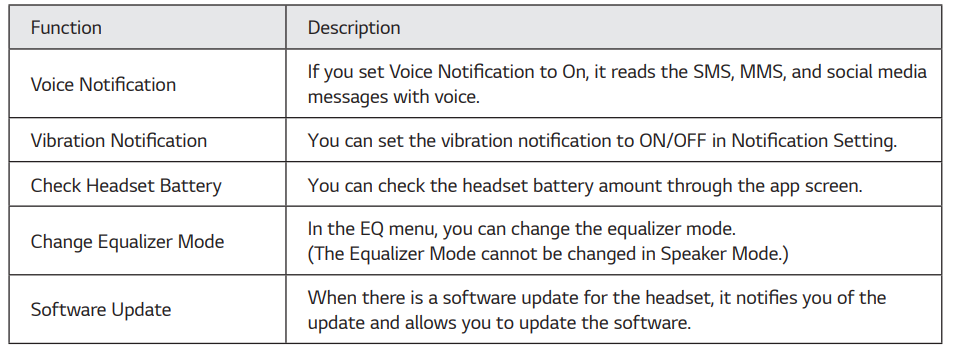
Troubleshooting
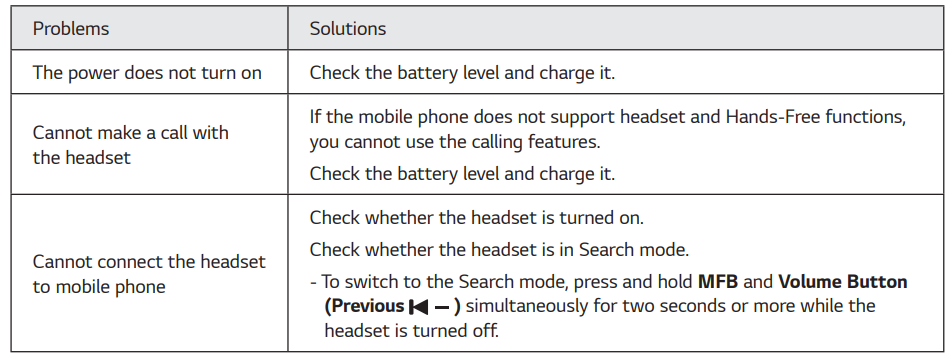
Specifications and Features
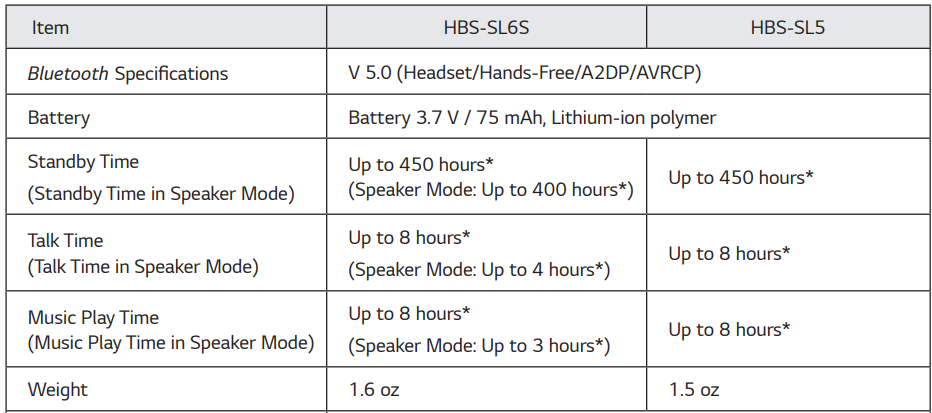
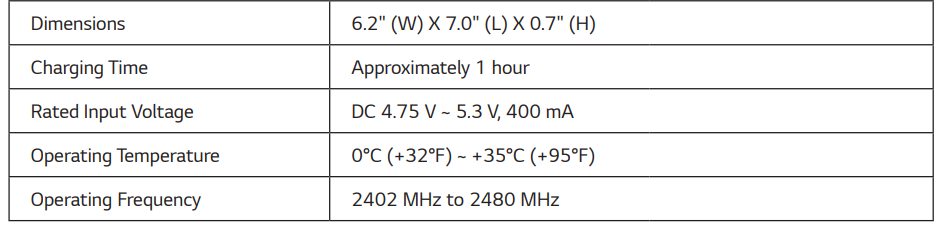
Declaration of Confirmation
FCC NOTICE TO USERS:
This device complies with part 15 of the FCC Rules. Operation is subject to the following two conditions:
- This device may not cause harmful interference, and
- This device must accept any interference received, including interference that may cause undesired operation.
Changes or modifications not expressly approved by the manufacturer (or party responsible) for compliance could void the user’s authority to operate the equipment. These limits are designed to protect reasonably against harmful interference in a residential installation.
This equipment generates, uses, and can radiate radio frequency energy and, if not installed and used by the instructions, may cause harmful interference to radio communications.
However, there is no guarantee that interference will not occur in a particular installation.
Suppose this equipment does cause harmful interference to radio or television reception, which can be determined by turning the equipment off and on. In that case, the user is encouraged to try to correct the interference by one or more of the following measures:
- Reorient or relocate the receiving antenna.
- Increase the separation between the equipment and the receiver.
- Connect the equipment to an outlet on a circuit different from that to which the receiver is connected.
- Consult the dealer or an experienced radio/TV technician for help
Limited Warranty
Subject to the conditions of this Limited Warranty, LG Electronics warrants this product to be free from defects in design, material, and workmanship at the time of its original purchase by a consumer, and for a subsequent period of one (1) year. Should your product need warranty service, please return it to the dealer from whom it was purchased or contact your local LG Electronics contact center to get further information.
END OF TERMS AND CONDITIONS
APPENDIX: How to apply the Apache License to your work. To apply the Apache License to your work, attach the following boilerplate notice, with the fields enclosed by brackets “[]” replaced with your own identifying information. (Don’t include the brackets!) The text should be enclosed in the appropriate comment syntax for the file format.
We also recommend that a file or class name and description of purpose be included on the same “printed page” as the copyright notice for easier identification within third-party archives.
Copyright [yyyy] [name of copyright owner] Licensed under the Apache License, Version 2.0 (the “License”); you may not use this file except in compliance with the License. You may obtain a copy of the License at http://www.apache.org/licenses/LICENSE-2.0 Unless required by applicable law or agreed to in writing, software distributed under the License is distributed on an “AS IS” BASIS, WITHOUT WARRANTIES OR CONDITIONS OF ANY KIND, either express or implied. See the License for the specific language governing permissions and limitations under the License.
FAQs About LG Tone Style HBS-SL5 Bluetooth Neckband Earbuds
My LG tone earbuds aren’t charging; why is that?
Ensure that the TONE Free is positioned in the charger pad’s middle. Your TONE Free may charge slowly or produce heat if it is not positioned correctly. For safety reasons, the charger will not charge your TONE-free if the temperature rises beyond 45 degrees.
My LG tone earbuds aren’t connecting; why is that?
Quick Overview Low battery life, being too far away from the connected device, or a poor connection between the two devices can all be reasons why your earphones constantly disconnect from the linked device.
How are neckband earphones operated?
Earphones that hang around your neck and are wirelessly connected to your device—which could be a phone, laptop, tablet, or Smart TV—are known as neckband earphones. People have gone crazy with neckband earphones because of their unique design, comfort, and stylish appearance.
What is the duration required for charging LG headphones?
Charges in roughly an hour.
Why won’t my earbuds charge?
It is possible that the charging stops abruptly, doesn’t start at all, or that one of the earbuds suddenly turns on and starts pairing. The most common reason for this is usually dirt on the metal charging connections. These contacts are susceptible to contamination by perspiration, grease from the skin, or ear wax.
Why won’t my earbuds pair?
Try the following methods to fix most Bluetooth pairing issues: Turn off and then back on Bluetooth on your device. Remove or forget the earphones, then try pairing them again if you’ve already paired them with your device. Give your gadget a restart.
Can my LG Tone earbuds be tracked?
Even when your misplaced earphones aren’t linked to your device, the TONE Free App can help you find them! To find out where and when they were last paired, visit the Device Connection Help page.
How can I locate my misplaced LG Tone Free earphones?
Using the TONE Free app’s [Find my earphones] feature, you can locate your misplaced headphones. The earbuds will [beep] when you select [Find my earbuds] while your TONE Free is linked to Bluetooth. When using this feature without headphones, be aware that the beeping sound could be loud.
What advantages can neckbands offer?
Because they fit snugly into pockets or bags, they are perfect for both daily use and travel. Neckbands often have a longer battery life than earphones because they have larger batteries. They may also come equipped with additional features like built-in controls, magnetic earphones, and vibration warnings.
Are neckbands beneficial to the ears?
In terms of sound transmission, Bluetooth neckbands and wireless earbuds are both thought to be safe for human ears and typically run on Bluetooth technology. Rather than the design of the gadget, the potential damage to your ears from either type is more directly tied to the volume at which you listen.
For More Manuals by LG, Visit Latest Manuals
- Tribit Flybuds 3 Wireless Earbuds User Manual
- Apple AirPods Pro 2nd Gen Wireless Earbuds Manual
- SoundCore Liberty 2 Portable Wireless Earbuds User Manual
- SoundCore Life P2I Wireless Earbuds User Manual
- Acoustics Research UA1 USB DAC with headphone amplifier User Guide
 |
LG Tone Style HBS-SL5 Bluetooth Neckband Earbuds User Manual [pdf] |




