LG TONE-FP5 TONE Free Bluetooth Earbuds

Please read the Important Safety Information for the proper use of this product. After reading, store this Owner’s Manual in an easily accessible place for all users.
NOTE: Please read all information carefully before using the headset to enjoy the best performance and prevent damage to the product.
The LG TONE Free (TONE-FP5) is a lightweight wireless headset that uses Bluetooth technology. This product can be used as an audio accessory for devices supporting either the A2DP or Hands-Free Bluetooth Profile.
Safety Precautions
The following safety precautions are provided to prevent any unexpected accident or damage. Please familiarize yourself with the safety precautions. The safety precautions are classified into “WARNING” and “CAUTION”.
WARNING: Failing to comply with the instructions may result in serious injury or death.
CAUTION: Failing to comply with the instructions may result in minor injury or product damage.
- Do not drop the product from a high place.
- Make sure there is no water, alcohol, or benzene in contact with the product.
- Do not store the product in a wet or dusty place.
- Do not place heavy objects on the product.
- Earbuds tested under controlled laboratory conditions with an IPX4 rating.
- Resistant to splashed water. Dry before using. Do not charge while wet.
- The case has not been tested for IPX4.
Precautions When Using the Product
If the product is exposed to excessive sweat, Clean the product with a dry cloth. Keep the earbuds clean.
HD Speaker
If the communication network of the device you are connecting to supports HD Voice Calling, you can enjoy making voice calls and listening to music in high definition.
Product Components
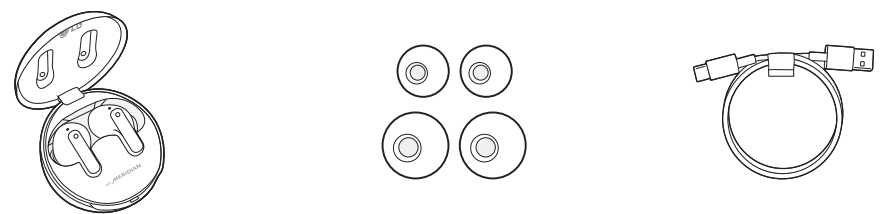

- LG TONE Free® Earbuds (medium ear gels installed) Charging Case
- Extra Ear Gels
(small & large) - USB Type C™ Charging Cable
- Owner’s Manual
- Warranty Card
Overview
Charging Case
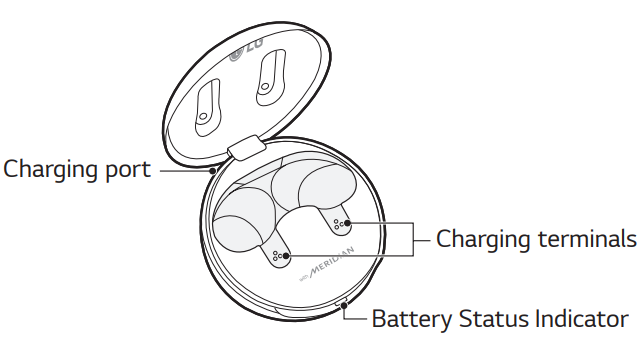
Earbuds
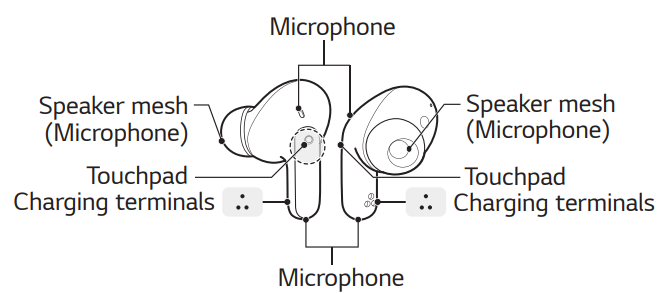
Make sure that the charging terminal is not soiled with foreign substances. The appearance and specifications of the actual product may differ depending on the model.
Pairing and Connecting
Fast Pair
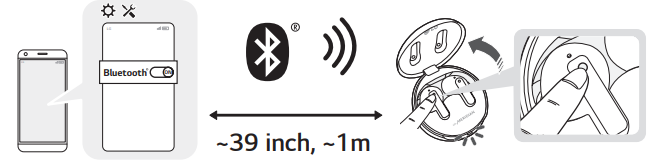
- Turn on the Bluetooth function on the mobile phone or the device to be connected.
- Open the cover of the charging case with the earbuds mounted on the case. Press and hold the touchpad of the left or right earbud for 3 to 5 seconds until the battery status indicator blinks blue.
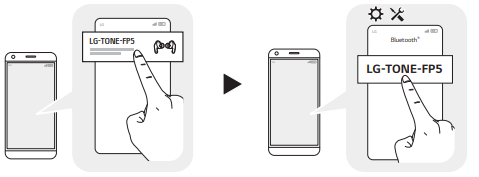
- When the Fast Pair connection pop-up appears on the top area of the mobile phone screen, tap it to connect. (It only supports Android™ 6.0 or higher, and requires configuring Bluetooth and location information settings of the mobile device.)
- If the pop-up does not appear, select [LG-TONE-FP5] from the Bluetooth menu on the mobile phone and connect it (for users of iOS or Android 5.0 or lower versions)
Automatic Reconnection
The earbuds are connected automatically when you open the cover of the charging case. If you close the cover of the charging case with both earbuds mounted in the charging case, the earbuds are disconnected.
Wearing Earbuds
- Separate the earbuds from the charging case and adjust them so that they fit comfortably in your ears.

- You will hear an audio confirmation when wearing the earbuds.
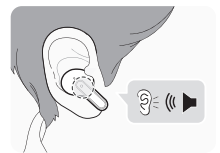
Playing Music
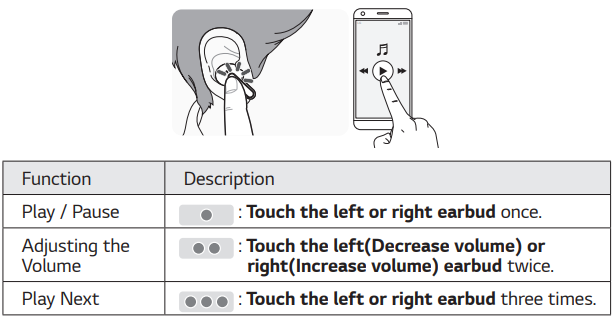
NOTE: You can change the operation method of the function in the touchpad settings of the LG TONE Free app.
Mobile Calling Functions
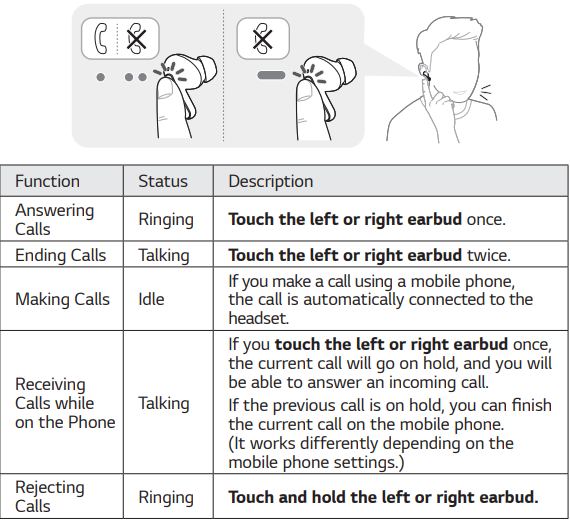
Charging
Wired Charging
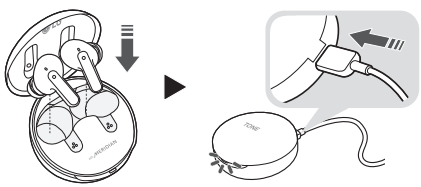
When the charging cable is connected, the charging status is displayed in the charging case.
Checking the Battery Status
If earbuds are mounted in the charging case, the earbuds’ battery status is displayed. Otherwise, the charging case’s battery status is displayed.
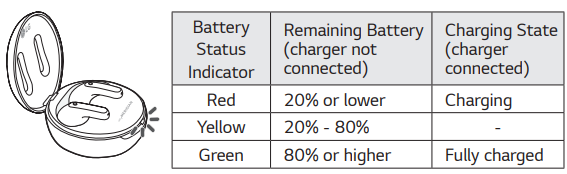
Battery Status Indicator
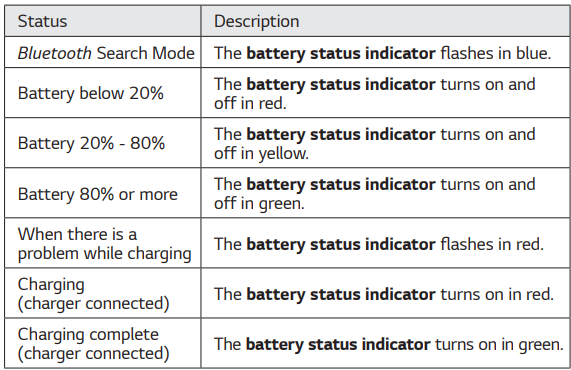
Out of Range
If the device connected to the product is out of effective communication range, the communication signal becomes weak and the communication is lost. The effective communication range may vary depending on surroundings and other conditions.
If the device comes back within effective communication range, the product automatically reconnects to the device. If the device is not automatically reconnected, touch the left or right earbuds once to connect them.
LG TONE Free App
If you install the “LG TONE Free” app, you can use Check Earbud Battery, Voice Alert, Change Equalizer Mode, Check Last Connected Location Information, and Find My Earbuds functions. Check out the app for more details.
To install the “LG TONE Free” app, search LG TONE Free in the Google Play Store or App Store or scan the QR code below. It supports Android 7.0 or higher and iOS 11 or higher.

Troubleshooting
If you see any of the following symptoms while using the product, recheck it. It may not be a malfunction.
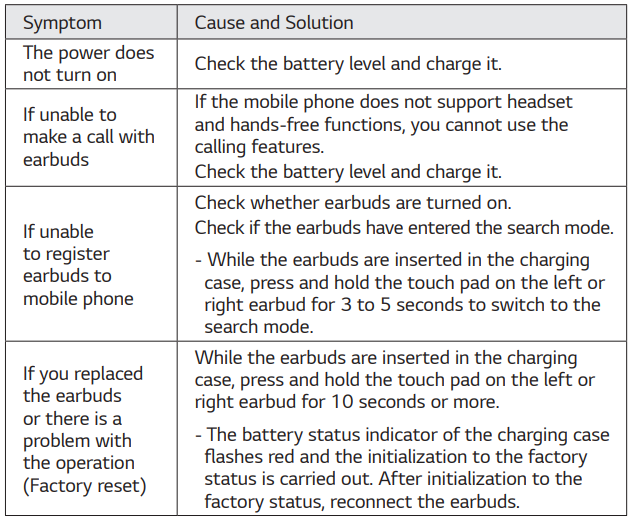
Cleaning Guide
Cleaning Earbud
Clean the speaker hole and air ventilation hole regularly so that they are not blocked by foreign substances (sebum, earwax, etc.). *If the speaker and air ventilation holes are blocked, volume may be low, noise may occur, and the noise canceling performance may be affected.
- First, separate the ear tip by holding the earbud and carefully pulling the ear gel outwards.
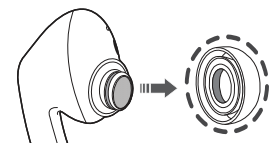
- Then, clean the hole with a soft brush or cotton swab.
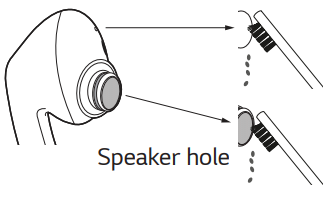
Specifications and Features
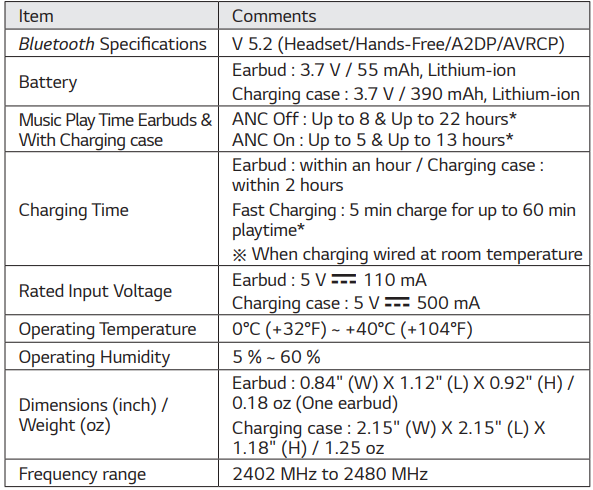
Duration of use may vary depending on the connected mobile device, features being used, settings, signal strength, operating temperature, frequency band, and other methods of use.
Declaration of Confirmation
FCC NOTICE TO USERS:
This device complies with part 15 of the FCC Rules. Operation is subject to the following two conditions:
- This device may not cause harmful interference, and
- This device must accept any interference received, including interference that may cause undesired operation.
Changes or modifications not expressly approved by the manufacturer (or party responsible) for compliance could void the user’s authority to operate the equipment. However, there is no guarantee that interference will not occur in a particular installation. Suppose this equipment does cause harmful interference to radio or television reception, which can be determined by turning the equipment off and on. In that case, the user is encouraged to try to correct the interference by one or more of the following measures:
- Reorient or relocate the receiving antenna.
- Increase the separation between the equipment and the receiver.
- Connect the equipment to an outlet on a circuit different from that to which the receiver is connected.
- Consult the dealer or an experienced radio/TV technician for help.
OSS Notice Information
To obtain the source code under GPL, LGPL, MPL, and other open-source licenses, that are contained in this product, please visit https://opensource.lge.com. In addition to the source code, all referred license terms, warranty disclaimers, and copyright notices are available for download.
LG Electronics will also provide open source code to you on CD-ROM for a charge covering the cost of performing such distribution (such as the cost of media, shipping, and handling) upon email request to opensource@lge.com. This offer is valid for three years after our last shipment of this product. This offer is valid to anyone in receipt of this information.
LIMITED WARRANTY
TONE-FP5/ TONE-FP5W
ARBITRATION NOTICE: THIS LIMITED WARRANTY CONTAINS AN ARBITRATION PROVISION THAT REQUIRES YOU AND LG TO RESOLVE DISPUTES BY BINDING ARBITRATION INSTEAD OF IN COURT UNLESS YOU CHOOSE TO OPT OUT. IN ARBITRATION, CLASS ACTIONS AND JURY TRIALS ARE NOT PERMITTED. PLEASE SEE THE SECTION TITLED “PROCEDURE FOR RESOLVING DISPUTES” BELOW.
Should your LG TONE Free (“Product”) fail due to a defect in materials or workmanship under normal and proper use, during the warranty period set forth below, LG Electronics (“LG”) will, at its option, repair or replace the Product. This limited warranty is valid only to the original purchaser of the Product and applies only when purchased lawfully and used within the United States including U.S. Territories.
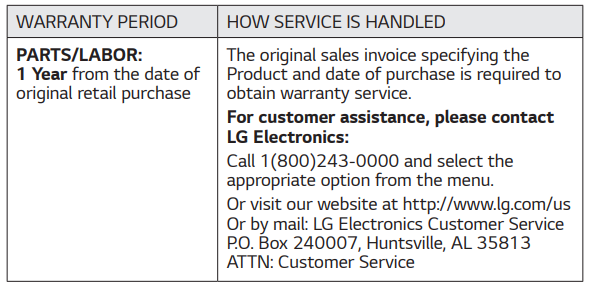
- Replacement Products and parts are warranted for the remaining portion of the original warranty period or ninety (90) days, whichever is greater.
- Replacement Products and parts may be new, reconditioned, refurbished, or otherwise factory remanufactured.
- Any replaced Product and/or parts will be the property of LG.
THIS LIMITED WARRANTY DOES NOT COVER:
- Damage or loss to programs, data, or removable storage media.
- Damage or failure of the Product caused by improper set-up or adjustment of consumer controls.
- Damage or failure of the Product caused by transportation and/or handling, including scratches, dents, chips, and/or other damage to the finish of your Product, unless such damage results from a defect in materials or workmanship and is reported within one (1) week of delivery (Call: 1-800-243-0000).
- Damage or failure of the Product from other than normal intended use.
- Damage or failure of Product caused by incorrect electrical current or voltage (including power surge), power failures, interruption, or inadequate electrical service, including incorrect or insufficient AC supply.
- Damage or failure of the Product resulting from misuse, abuse, improper installation, or operation of the Product contrary to the Product owner’s manual and/or installation manual.
- Damage or failure of the Product caused by accidents, liquid, pests, and vermin, lightning, wind, fire, flood, or other acts of nature.
- Damage or failure of the Product caused by abnormal conditions or an environment where the temperature and humidity are not adequately controlled.
- Damage or failure of the Product caused by the use of accessories, parts, consumable cleaning products, or service not provided or approved by LG.
- Damage or failure of the Product or missing items to any Product sold “As Is”, “With All Faults” or a similar disclaimer.
The cost of repair or replacement under the above-excluded circumstances shall be borne by you.
Any modifications or changes to this manual due to typographical errors or inaccuracies of stated information shall only be made by LG Electronics Inc. Las modificaciones o cambios de este manual por errores tipográficos o de información serán realizados exclusivamente por LG Electronics, Inc. www.lg.com
For More Manuals by LG, Visit Latest Manuals
FAQs About LG TONE-FP5 TONE Free Bluetooth Earbuds
Can I use wireless charging with an LG Tone?
The LG TONE Free HBS-FN5W Bluetooth® Wireless Stereo Earbuds with Wireless Charging and Meridian Audio (Black) can be connected to many devices at once, but not all at once.
How much time does LG Tone Free take to charge?
Indeed, the LG Tone Free FP9 indicates one hour of playback time and five minutes of charging time.
Is the LG Tone Free water-resistant?
With a plug and wireless connectivity, the LG TONE Free fit UTF8 are water-resistant sports wireless Bluetooth earbuds. TONE-UTF8Q has an average rating value of 4.5 stars out of 5.
How are LG earbuds cleaned?
Make quick earbud cleanings with pressured air. Air should be blown into and through the hole to remove any loose particles. Forced air can also be used to clean the speaker grills on your earphones, as these can be especially difficult to clean.March 13, 2023
My LG tone free isn’t charging. Why?
Ensure that the TONE Free is positioned in the charger pad’s middle. Your TONE Free may charge slowly or produce heat if it is not positioned correctly. For safety reasons, the charger will not charge your TONE Free if the temperature rises beyond 45 degrees.
Do LG wireless earbuds perform well?
The Final Word. Although they are a little pricey, the LG Tone Free T90 true wireless earbuds include excellent noise cancellation, highly adjustable sound, and some fancy Dolby audio capabilities. Editors at PCMag choose and evaluate goods on their own.
Can I wear noise-canceling earbuds?
No, wearing noise-canceling headphones all day isn’t always a bad idea, but there are a few things to bear in mind. Extended usage, particularly at loud volumes, may cause hearing fatigue or even injury. Maintaining a safe volume and taking regular breaks are essential.
How are LG Tone FP5s paired?
With the earbuds fixed on the case, open the charging case’s cover. For three to five seconds, press and hold the touchpad of the left or right earbud until the blue battery status light blinks. 3. Tap the Fast Pair connection pop-up to establish a connection when it shows up in the top section of the phone’s screen.
How can I disable LG Tone Free?
To activate or deactivate the feature, touch and hold the left or right earpiece. The ambient sound can be turned on or off and its intensity can be changed on three different levels using the TONE Free app.
How can I link my LG tone to several different devices?
To use the multipoint feature, open the TONE Free app and turn on Multi-Point & Multi-Pairing. Place the earbuds in the case and switch to pairing mode after the feature is activated. Add a new device to the connection.




