Cooler Master Mm712 Pro Gaming Mouse

BUTTONS OVERVIEW
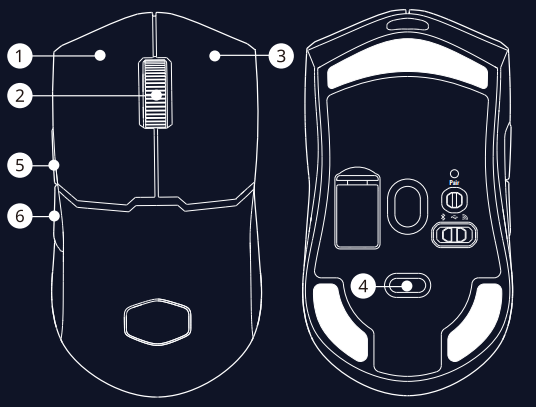
- Left Click
- Wheel Button
- Right Click
- DPI Cycle Button
- Forward Button
- Backward Button
PACKAGE CONTENTS
- MM712 Pro Mouse
- High-speed 2.4GHz Dongle
- Extension Adapter
- USB Type-C to Type-A Ultraweave Cable
- Mouse Grip Tape
- Extra PTFE mouse Feet
- Quick Start Guide
WIRELESS SETUP
- Bluetooth / Wired / 2.4 GHz
Bluetooth
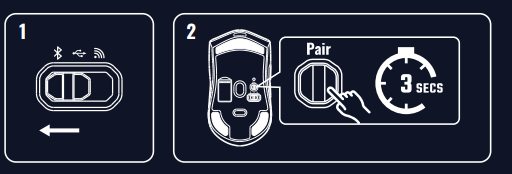
Wireless
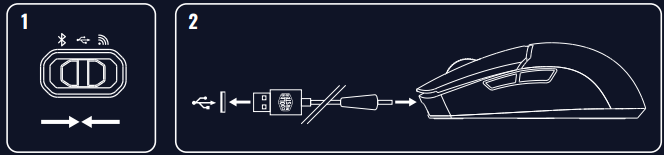
Wifi
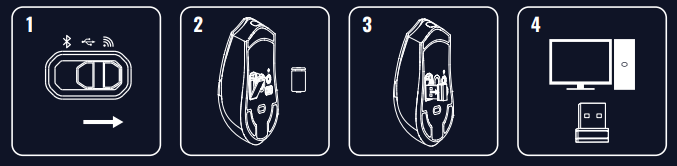
Battery Safety Information
- This device contains a built-in battery, improper use of which may result in a fire, explosion, or other hazard.
- Do not disassemble or open, crush, bend or deform, puncture or shred.
- Do not modify or remanufacture, attempt to insert foreign objects into the battery, immerse or expose to water or other liquids, or expose to fire, explosion, or another hazard.
Warranty
- Cooler Master Products: LIMITED WARRANTY
This document describes the warranty terms for all Cooler Master peripheral products - WHO THE WARRANTY PROTECTS:
This Warranty is valid to the original purchaser only. - WHAT THE WARRANTY PROTECTS:
This warranty is valid only for the Cooler Master Products distributed by authorized dealers). Please contact Cooler Master for warranty information, services, and questions: http://account.coolermaster.com
WHAT IS AND IS NOT COVERED
It is important to note that our warranty is not an unconditional guarantee for the duration of the Program. Any replaced parts become the property of the Cooler Master. The Program does not apply to the software component of a product or a product that has been damaged due to accident, misuse, abuse, improper installation, usage not by product specifications and instructions, natural or personal disaster, or unauthorized alterations, repairs, or modifications.
The Program does also not cover any events such as below:
- Any damages are unrelated to manufacturing defects.
- Any unsuitable environment or use of the product in Cooler Master Opinion.
- Any product which has been modified without official permission from Cooler Master, or on which the serial number or warranty sticker has been defaced, modified, or removed.
Damage, deterioration, or malfunction resulting from:
- Accident, abuse, misuse, neglect, fire, water, lightning, or other acts of nature, commercial or industrial use, unauthorized product modification, or failure to follow instructions included with the product.
- Third-party products using Cooler Master Components will not be covered by warranty. See your vendor or the manufacturer for information about servicing.
- Repair or attempted repair by anyone not authorized by Cooler Master, Inc.
- Any shipment damages (claims must be made with the carrier).
- Unauthorized repairs to a Cooler Master product will void the warranty offered by the Program. Cooler Master reserves the right to refuse to service any product that has been altered, modified, or repaired by non-Cooler Master Service personnel.
- Cooler Master does not warrant that this product will meet your requirements. It is your responsibility to determine the suitability of this product for your purpose.
- Removal or installation charges.
- You are responsible for the cost of shipping the product to Cooler Master. Cooler Master pays the cost of returning a product to You (applies only if the product is directly purchased from Cooler Master).
- Cooler Master reserves the right to replace the product with a service product at their sole discretion at any time.
- Product malfunction or damage resulting from liquids or moisture.
- All accessories that malfunction due to physical damage such as USB cables, extension cables, adapter cables, adapters, power cords, screws, retention brackets, and ear cups. and all other similar accessories.
LIMITATION OF IMPLIED WARRANTIES:
THERE ARE NO WARRANTIES, EXPRESS OR IMPLIED, THAT EXTEND BEYOND THE DESCRIPTION CONTAINED HEREIN INCLUDING THE IMPLIED WARRANTY OF MERCHANTABILITY AND FITNESS FOR A PARTICULAR PURPOSE. For the most updated information please visit our official website: www.coolermaster.com
Cooler Master Support: https://account.coolermaster.com
WARRANTY INFORMATION:
If the product is found with a reasonable defect within the period of (refer to Table A) starting on the first day of purchase (with proof of invoice), this is what you must do, to claim a warranty.
PROCEDURES:
- Consumers should return to the shop where he/she has bought the goods, After confirming with the shop with a valid invoice, they may approach the distributor for an RMA claim.
- After confirmed by the distributor that the goods were damaged due to natural causes, replacement and repair will be done by the distributor (including brand-new or refurbished goods)
- All faulty goods must be returned to the distributor, expenses for returning the faulty goods will be covered by the consumer, and the distributor will cover the cost involved in the transporting of parts or repaired goods to the consumer.
Regarding all the expenses incurred in making the claim, and this is how you would claim:
- Within the valid warranty date, starting from the first day of issuing an invoice, Retail shops will assist in confirmation with the distributor for the consumer for the following:
- If the damage was caused by the consumer, then the consumer should cover all expenses in fixing the product, if the product still can’t be fixed, we would suggest the consumer in buying a brand-new product.
- Product defects caused under natural use, expenses will be covered by the distributor.
- For faulty products with expired warranty dates, we would suggest consumers purchase new products, without undergoing repairs.
Table A:
Cooler Master Products
Please check your user manual for the exact warranty period terms for products that are not shown below. For more warranty information, please visit our official website: http://www.coolermaster.com/service/warrantv.html
Cooler Master Gaming Peripherals products warranty
- Product Name Warranty Term
- MM712 Pro 2 years
FOR AUSTRALIA ONLY:
Our goods come with guarantees that cannot be excluded under the Australian Consumer Law. You are entitled to a replacement
or refund for a major failure and compensation for any other reasonably foreseeable loss or damage. You are also entitled to
have the goods repaired or replaced if the goods fail to be of acceptable quality and the failure does not amount to a major failure.
FCC Warning Statement
Changes or modifications not expressly approved by the party responsible for compliance could void the user’s authority to operate the equipment. This equipment has been tested and found to comply with the limits for a Class B digital device, under Part 15 of the FCC Rules. These limits are designed to provide reasonable protection against harmful interference in a residential
installation.
This equipment generates uses and can radiate radio frequency energy and, if not installed and used by the instructions, may cause harmful interference to radio communications. However, there is no guarantee that interference will not occur in a particular installation.
If this equipment does cause harmful interference to radio or television reception, which can be determined by turning the equipment off and on, the user is encouraged to try to correct the interference by one or more of
the following measures:
- Reorient or relocate the receiving antenna.
- Increase the separation between the equipment and the receiver.
- Connect the equipment to an outlet on a circuit different from that to which the receiver is connected.
- Consult the dealer or an experienced radio/TV technician for help
This device complies with part 15 of the FCC Rules. Operation is subject to the following two conditions:
- This device may not cause harmful interference, and
- this device must accept any interference received, including interference that may cause undesired operation.
The device has been evaluated to meet general RF exposure requirements. The device can be used in portable exposure condition
without restriction.

For more information, please visit
coolermaster.com/support
To ensure optimal use of the product, please download the MasterPlus+ software and update the latest firmware. https://masterplus.coolermaster.com/
For More Manuals by Cooler Master, Visit LatestManuals
FAQs About Cooler Master Mm712 Pro Gaming Mouse
How much does the Cooler Master MM712 weigh?
But it accomplishes all of this while doing away with the torn chassis in favor of a seamless, hole-free shape that was designed specifically to weigh just 59g overall. The MM712, which is tactile, elegant, and responsive, genuinely closes the holes left by its perforated predecessors.
What is the build quality of the MM712?
The build quality is excellent overall. When you shake the mouse, there isn’t any rattle. There is no flexing or cracking of the shell when pressure is applied laterally. It is not feasible to squeeze the sides to activate the side buttons.
Is Cooler Master a good mouse brand?
I heartily suggest the Cooler Master wireless mouse to anyone looking for a dependable, cozy, and highly functional mouse. It’s a fantastic purchase that has increased my user experience and my productivity.
How to change the dpi on MM712?
As with other regular gaming mice, the Cooler Master MM712 has six buttons as standard equipment. But unlike usual, the DPI button is not just behind the middle wheel. Rather, the power button and dongle garage are located underneath.
What is the latency of mm712 wireless?
Click latency in wireless (2.4 GHz) operation is 3.3 ms when set at the lowest debounce time of 1 ms, which is excellent.
What sensor does g402 use?
Tracking speeds over 500 IPS are possible with Hyperion Fury thanks to the combination of our own Fusion Engine hybrid sensor and an optical sensor with Logitech Delta Zero technology.
Which Cooler Master is best?
We suggest the MasterLiquid 360 Atmos or MasterLiquid 240 Atmos AIO coolers from Cooler Master for this route. The Atmos is a high-end AIO solution with features like our most potent Sickleflow Edge 120 fans and an optimized dual chamber architecture.
Is Cooler Master quiet?
For this path, we recommend the Cooler Master MasterLiquid 360 Atmos or MasterLiquid 240 Atmos AIO coolers. With features like our strongest Sickleflow Edge 120 fans and an optimized twin chamber architecture, Atmos is a premium AIO system.
Does Cooler Master make a good thermal paste?
The silicone polymers known as Cooler Master HTK-002 thermally conductive compounds resemble grease and are densely packed with metal oxides that carry heat. High thermal conductivity, low bleed, and high-temperature stability are all facilitated by this combination.
What are the perfect DPI settings?
With DPI levels ranging from 800 to 1600 DPI, many players are successful. This range combines maneuverability and accuracy in just the right amounts to enable precise cursor movement while keeping aim.




