AtlaslED MWHHM UHF 100 Frequency Wireless Handheld Microphone

Introduction
The AtlasIED MWHHM wireless handheld microphone is the ideal choice for a variety of applications ranging from classrooms and conference rooms to lecture halls and live presentations. The MWHHM features a dynamic/condenser-type microphone element in a sturdy enclosure that is lightweight and ergonomically designed for comfort. The unit is powered by either standard AA batteries or NiMH rechargeable batteries (sold separately) allowing for up to 16 hours of usage. The unit operates on the UHF band and syncs to the wireless receiver, AtlasIED model MWRCVR, for connection to local amplification. The integrated LCDs have critical information regarding channel, frequency, and battery level. An optional charger is available when used with NiMH rechargeable batteries, AtlasIED model MWCHGR.
Key Features
- Multi-function LCD for channel/frequency, battery level indicator, Alkaline / NiMH battery selection
- Patented technology for 2-way data transfer between transmitter and receiver
- Hidden antenna
- Detachable microphone capsule design
- Rugged metal housing design
- Requires 2 AA batteries to operate
- Up to 16 hours of operating time
- Matching battery charger: MWCHGR
Applications
- Classrooms
- Conference Rooms
- Lecture Halls
- Live Presentation
Parts and Functions
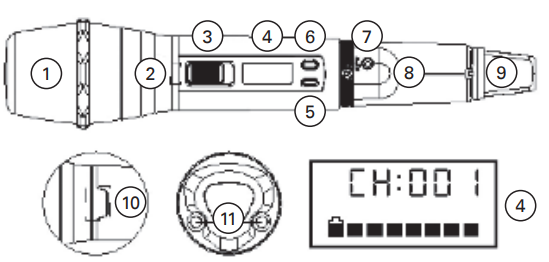
- Cartridge
- Battery Power LED
- Power Switch
- LCD Display
- Menu Button
- Setting Button
- Synchronizing Button
- Battery Compartment
- Color Cap
- Sensor Area
- Charging Contacts
Battery Indicator & Installation
The MWHHM handheld microphone requires two (2) AA batteries to operate. Open the battery cover and insert the batteries into the battery compartment.
Note:
Batteries contain a corrosive acid that may leak and damage the microphone when stored for a long period. Batteries should be removed from the microphone before storing for more than four weeks. When the microphone is switched ON, the battery power LED (blue) will blink once to denote that the batteries installed are in good condition. If the LED remains illuminated the batteries require replacement.
Important:
Use only NiMH rechargeable batteries when using non-alkaline-type batteries. Lithium Ion or other rechargeable batteries are not compatible with the MWBPT. NiMH must be selected when using rechargeable batteries. Never select AKLN (alkaline) when using rechargeable batteries. Incorrect battery selection will cause inaccurate battery information to be displayed.
Synchronizing Channels on the Receiver and Transmitter
Align infrared areas of the receiver and transmitter within 12″ (30cm).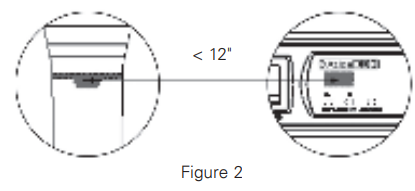
Changing the receiver’s channel
- Press the synchronizing button on the microphone (Fig 3).
- The microphone’s LED will illuminate, indicating the frequency is being transmitted to the receiver and that the receiver is synchronizing channels with the microphone (Fig 4).
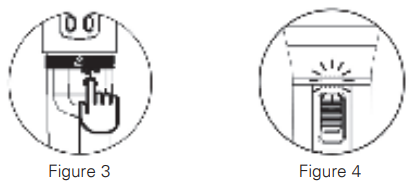
Changing the microphone’s channel
- Press the synchronizing button on the receiver (Fig 5).
- The receiver’s LED will illuminate, indicating the frequency is being transmitted to the microphone and that the microphone is synchronizing channels with the receiver (Fig 6).

If this does not synchronize the channels, ensure the IR sensor panels are properly aligned and are located within 12″ (30cm) of each other and try synchronizing again.
Channel Setting
- Use the MENU button to go to the CHANNEL | FREQUENCY page (Fig 7).
- Press and hold the SET button for 3 seconds, then the upper-right channel number will flash to allow changes to be made (Fig 8).
- Press the SET / MENU buttons to change the channel number. The frequency will change accordingly (Fig 9).
- After 3 seconds of selecting a channel, it will be automatically saved (Fig 10).
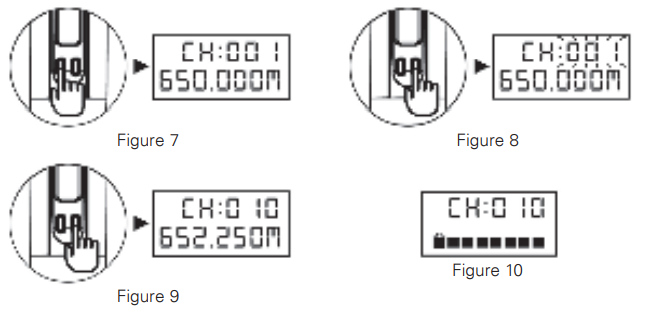
Battery Type Setting
- Use the MENU button to go to the BATTERY TYPE page (Fig 11).
- Press and hold the SET button for 3 seconds, then the arrow cursor will flash to allow changes to be made (Fig 12).
- Press the SET button to select either NiMH (rechargeable battery) or AKLN (alkaline battery) (Fig 13).
- After 3 seconds of selecting a battery type, it will be automatically saved (Fig 14)
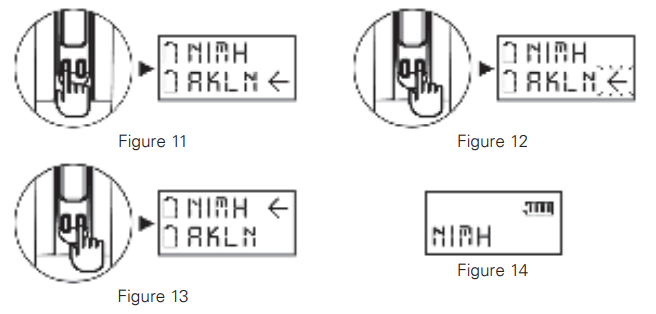
SPECIFICATION
System
- Frequency Range UHF 470 – 608MHz
- Switching Bandwidth 25MHz
- Switchable Frequency 100
- 2-way Synchronization Yes
- RF Power Output < 10mW
- Spurious Emission > 60 dB Below Carrier
- Dynamic Range > 110 dB
- Display Screen LCD
- T.H.D. < 0.5%
- Peak Deviation ±40KHz
- Antenna Built In
- Battery Type AA, Qty 2
- Operating Life (Alkaline) 16 Hours
- Charging Function Yes
- Battery Charger MWCHGR
- Microphone Capsule Dynamic / Condenser Type
Mechanical
- Product Dimensions ø2.09″ x 10.08″ (ø53mm x 256mm)
- Shipping Dimensions (HxWxD) 3.0″ x 12.75″ x 4.8″ (76mm x 324mm x 122mm)
- Net Weight 0.66 lbs (0.289kg)
- Shipping Weight 1.05 lbs (0.48kg)
Warranty Coverage
- Warranty Period 1 Year
Limited Warranty
All products manufactured by AtlasIED are warranted to the original dealer/installer, industrial or commercial purchaser to be free from defects in material and workmanship and to be in compliance with our published specifications, if any. This warranty shall extend from the date of purchase for a period of three years on all AtlasIED products, including SOUNDOLIER brand, and ATLAS SOUND brand products except as follows: one year on electronics and control systems; one year on replacement parts; and one year on Musician Series stands and related accessories. Additionally, fuses and lamps carry no warranty. AtlasIED will solely at its discretion, replace at no charge or repair free of charge defective parts or products when the product has been applied and used by our published operation and installation instructions.
Service
Should your MWHHM require service, please contact the AtlasIED warranty department through the online warranty claim process.
Online Warranty Claim Processes
- Warranty submissions are accepted at: https://www.atlasied.com/warranty_statement where the type of return Warranty or Stock return can be selected.
- Once selected, you will be prompted to enter your login credentials. If you do not have a login, register on the site. If already logged in, navigate to this page by selecting “Support” and then “Warranty & Returns” from the top menu.
- To file a Warranty Claim, you will need:
- A copy of the invoice/receipt of the purchased item
- Date of Purchase
- The product name or SKU
- The serial number for the item (if no serial number exists, enter N/A)
- A brief description of the fault for the claim
- Once all required fields are completed, select the “Submit Button”. You will receive 2 emails:
- One with a confirmation of the submission
- One with a case# for your reference should you need to contact us.
FCC STATEMENT
This device complied with FCC radiation exposure limits as set forth for an uncontrolled environment. This device should be installed and operated so that its antenna(s) are not co-located or operating in conjunction with any other antenna or transmitter. This device complies with Part 15 of the FCC Rules. Operation is subject to the following two conditions:
- This device may not cause harmful interference, and
- This device must accept any interference received, including interference that may cause undesired operation.
FCC Caution:
To assure continued compliance, any changes or modifications not expressly approved by the party responsible for compliance could void the user’s authority to operate this equipment. (Example – use only shielded interface cables when connecting to computer or peripheral devices).
Please allow 2-3 business days for a response with a Return Authorization (RA) number and further instructions.
AtlasIED Tech Support can be reached at 1-800-876-3333 or atlasied.com/support.
Visit our website at www.AtlasIED.com to see other AtlasIED products. ©2023 Atlas Sound L.P.
The Atlas “Circle A”, Soundolier, and Atlas Sound are trademarks of Atlas Sound L.P. IED is a registered trademark of Innovative Electronic Designs LLC. All Rights Reserved. All other trademarks are the property of their respective owners. All specs are subject to change without notice. ATS005698 RevD 5/23.
1601 JACK MCKAY BLVD. ENNIS, TEXAS 75119 U.S.A. TELEPHONE: (800) 876-3333 SUPPORT@ATLASIED.COM
For More Manuals by AtlaslED, Visit LatestManuals
FAQs About AtlaslED MWHHM UHF 100 Frequency Wireless Handheld Microphone
How far can a UHF wireless microphone be used?
Under perfect circumstances, a range of at least 60 meters can be achieved.
When can one utilize a portable microphone?
Handheld mics are perfect for recording audio in a variety of settings, including sporting events, news conferences, and street interviews, because of their portability and simplicity of use. Talk shows and podcasts: In interview situations, handheld microphones are frequently utilized for podcasts, radio, and television.
What is the closest wireless microphone frequency?
Distance. To achieve optimal diversity performance, it is generally recommended to space your antennas apart by at least one-quarter wavelength (or, in the case of wireless microphones in the UHF band, at least 6 inches at 500 MHz). Anything farther out than a quarter wavelength is insignificant.
Which frequency does wireless microphone use not allow?
The usage of wireless microphone systems operating between 616-653 MHz and 663-698 MHz is now legally forbidden as of July 2020.
How do you operate a portable microphone?
Wireless microphones come with transmitters and antennae integrated into the bodypack or handheld unit. The receiver receives the signal sent by the transmitter through the air and relays it to the remaining speakers in the sound system. A basic receiver with two antennas.
What advantages do microphones offer?
1) Because sound waves can be analyzed in real-time, sound waves produced by a microphone are more accurate than those produced by a keyboard. 2) It can help to increase rider and driver safety when combined with voice-activated technologies.
What is the ideal frequency for wireless mics?
Time interval. For many years, UHF (400 MHz and higher) has been the norm and usually provides the strongest and greatest performance. Although the FCC has recently imposed limitations on wireless microphone operating frequencies, wireless frequencies are still subject to change.
Can I utilize any UHF frequencies?
Numerous frequencies are used by UHF radios, such as 450 MHz, 470-512 MHz, 800 MHz, and 900 MHz. It’s crucial to take your communication system’s unique requirements into account when deciding between UHF and VHF communications.
Can wireless microphones be affected by cell phone interference?
Interference from Cellphones
Most wireless microphones operate on UHF broadcast band frequencies, which range from 470 to 698 MHz. The frequencies used by almost all cellular networks are kept a safe distance apart from UHF microphones. Furthermore, UHF microphones and licensed cellular networks do not share any frequencies.
Is there a UHF limit?
UHF communication operates between 300 and 3000 MHz in frequency. These limit frequencies correspond to wavelengths of one meter and ten centimeters.
What is the meaning of UHF?
exceedingly high frequency The ITU refers to radio frequencies between 300 megahertz (MHz) and 3 gigahertz (GHz) as ultra-high frequency (UHF). This range is also referred to as the decimeter band since the wavelengths in this range are from one meter to one-tenth of a meter (one decimeter).


