Segway Drift 1 Balancing Transporter

INTRODUCTION
Thanks for choosing the Segway Drift W1!
Thanks for choosing the Segway Drift W1 ( hereinafter referred to as Segway Drift ). To enjoy the many features of your Segway Drift you must read and follow these instructions. Enjoy your ride!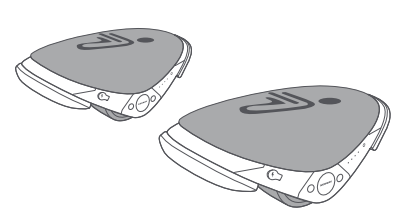
Riding Safety
- The Segway Drift is a recreational product. Before mastering riding skills, you need to practice. Neither Ninebot (Ninebot (Beijing) Tech Co., Ltd. and its subsidiaries and affiliates) nor Segway Inc. is responsible for any injuries or damage caused by a rider’s inexperience or failure to follow the instructions in this document.
- Remember that whenever you ride the Segway Drift you risk injury or death from loss of control, collisions, and falls. You can reduce the risk by following all the instructions and warnings in this manual, but you cannot eliminate all the risks. When riding in public spaces always comply with local laws and regulations. As with other vehicles, faster speeds require longer braking distances. Sudden braking on smooth surfaces could lead to wheel slip, loss of balance, or falls. The Segway Drift is designed to be ridden on a flat hard surface that is free of obstacles and bumps. Be cautious and always keep a safe distance between you and other people or vehicles when riding. Be alert and slow down when entering unfamiliar areas.
- Always wear a helmet when riding. Use an approved bicycle or skateboard helmet that fits properly with the chin strap in place, and protects the back of your head.
- Do not attempt your first ride in any area where you might encounter children, pedestrians, pets, vehicles, bicycles, or other obstacles and potential hazards.
- Respect pedestrians by always yielding the right of way. When approaching a pedestrian from the front, stay to the right and slow down. Avoid startling pedestrians. When approaching from behind, announce yourself and slow down to walking speed when passing. Pass on the left whenever possible. Please obey local traffic laws and regulations.
- In places without laws and regulations governing self-balancing electric vehicles, comply with the safety guidelines outlined in this manual. Neither Ninebot nor Segway Inc. is responsible for any property damage, personal injury/death, accidents, or legal disputes caused by violations of the safety instructions.
- Do not allow anyone to ride your Segway Drift on his/her own unless he/she has carefully read this manual, and followed the New Rider Tutorial by scanning the QR Code on the Welcome Card. The safety of new riders is your responsibility. Assist new riders until they are comfortable with the basic operation of the Segway Drift. Make sure each new rider wears a helmet and other protective gear.
- Before each ride check for loose fasteners and damaged components. If the Segway Drift makes abnormal sounds or signals an alarm, stop riding immediately and contact after-sales service.
- Be alert! Scan both far ahead and in front of your Segway Drift — your eyes are your best tool for safely avoiding obstacles and low traction surfaces (including, but not limited to, wet ground, loose sand, loose gravel, and ice).
- Do not attempt to charge your Segway Drift, if it, the charger, or the power outlet is wet.
- As with any electronic device, use a surge protector when charging to help protect your Segway Drift from damage due to power surges and voltage spikes. Only use the Segway-supplied charger. Do not use a charger from any other product.
- Use only Ninebot or Segway-approved parts and accessories. Do not modify your Segway Drift. Modifications to your Segway Drift could interfere with the operation of the Segway Drift, resulting in serious injury and/or damage, and could void the Limited Warranty.
Packing List
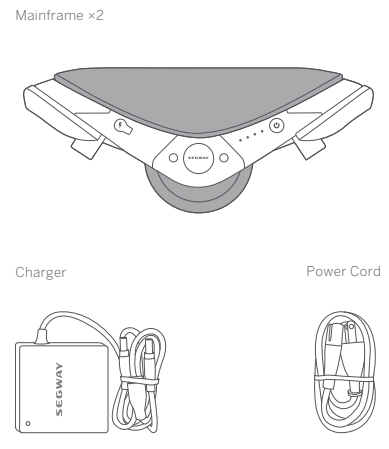
User Materials

When unpacking your Segway Drift, please verify that the above items are included in the package. If you are missing any components, please contact your dealer/distributor or nearest service center (see Contact).
Please retain the box and packaging materials in case you need to ship your Segway Drift in the future. Always power off your Segway Drift and unplug the charging cable before cleaning.
Diagram
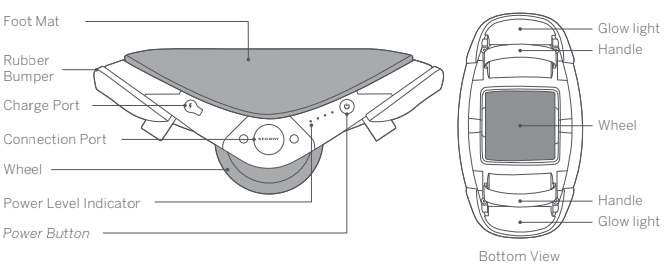
Charging
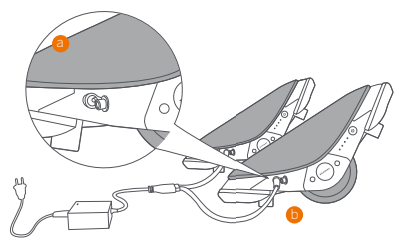
Do not connect the charger if the charge port or charge cable is wet. The battery pack is only to be charged by adults.
- Open the rubber cap
- Insert the plug into the charge port
Your Segway Drift is fully charged when the LED on the charger changes from red (charging) to green (trickle charge). Close the rubber cap when not charging.
Before Riding
There are safety risks when learning to ride the Segway Drift. You must read this User Manual and follow the New Rider Tutorial by scanning the QR code on the Welcome Card before your first ride.
Whenever the Segway Drift is powered on, it MUST stay on the ground. To avoid injury do not touch the wheel with any part of your body.
- Standby Mode: The Segway Drift will enter the Standby Mode when the Segway Drift is powered on and parked on the ground.
- Balance Mode: The Segway Drift will enter Balance Mode when it is gently touched on the tilted end.
- If the Segway Drift: does not detect a rider within 1 minute after entering Balance Mode, the Segway Drift will enter Standby Mode automatically.
Features
- There is no front or back of the Segway Drift. You can step on from either direction.
- When the Segway Drift is in Balance Mode, place one foot on the middle of the mainframe’s foot mat. Give gentle pressure on the front end of the foot mat, the Segway Drift will go forward; give gentle pressure on the rear end of the format, it will go backward.

- The Segway Drift is very sensitive. Relax when riding and keep your center of gravity steady.
Learning to Ride
WARNING
Rider must weigh between 22–220 lbs (10–100 kg).
Wear an approved helmet and other protective gear to minimize any possible injury.
- Vehicle Control Practice
- Turn on one mainframe, put a single foot on the middle of the foot mat, then swing back and forth to feel the control.
- Switch to the other foot, then swing back and forth to feel the control.
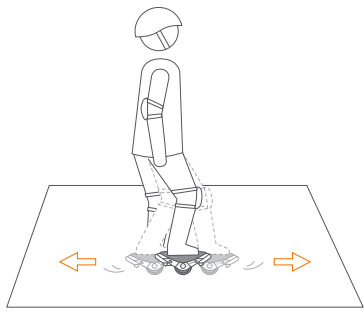
- Get Ready
Ask a friend to assist you on your first ride. Go to a large open area. Place both mainframes shoulder width apart and put them into Balance Mode. - Stepping On
With assistance from your friend, put one foot in the middle of the mainframe’s foot mat. When comfortable, stand straight and look straight ahead while stepping up with your other foot. Try to avoid rocking back and forth. - Ride
With your friend nearby, slowly lean forward and feel the Segway Drift move forward. Slowly lean backward and feel it move backward. Turn your whole body left or right gently to turn the Segway Drift. - Stepping Off
To step off, gently slow down to a controlled stop. Slowly shift your weight to one foot and place your opposite foot on the ground.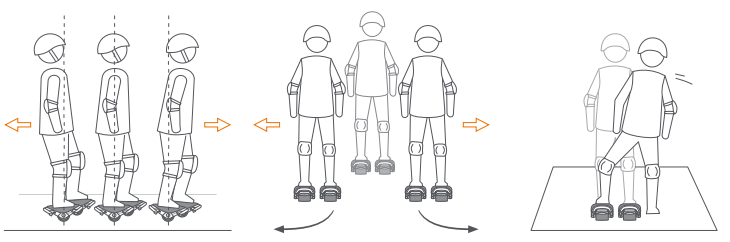
Learning More
Scan the QR code on the Welcome Card to follow the New Rider Tutorial before you ride and to learn more ways to play.
Warnings
You must read and understand the Warnings and Riding Safety instructions in this manual before attempting to ride the Segway Drift.
Failure to follow these warnings could result in death or serious injury due to: loss of balance, traction, and/or control; collisions; and falls.
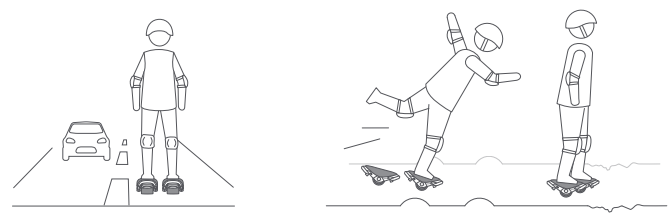
- Do not ride on public roads, motorways, highways, or streets.
- Do not traverse bumps or uneven terrain.
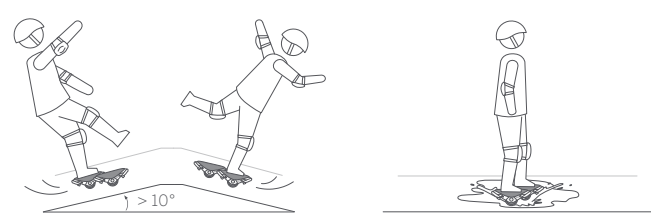
- Avoid slopes steeper than 10°.
- Do not ride through puddles or other bodies of water. Do not get the Segway Drift wet.
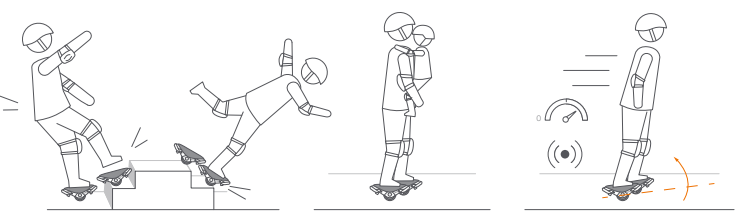
- Do not ride over holes, curbs, steps, or other obstacles.
- Do not carry any passengers. Do not carry a child. Do not ride when pregnant.
- Do not accelerate when the Segway Drift tilts back or sounds an alarm. Do not accelerate when the speed limiter is activated. Slow down.
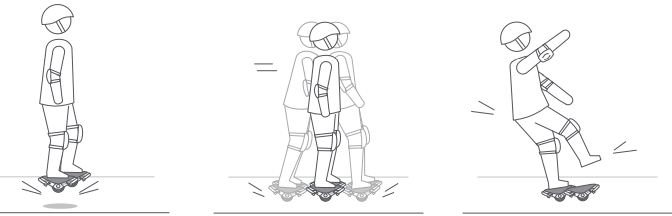
- Do not attempt stunts of any kind. Always keep both feet on the foot mats.
- Do not rock back and forth or shift your weight abruptly.
- Do not ride on low traction surfaces (including, but not limited to, wet ground, loose sand, loose gravel, and ice).
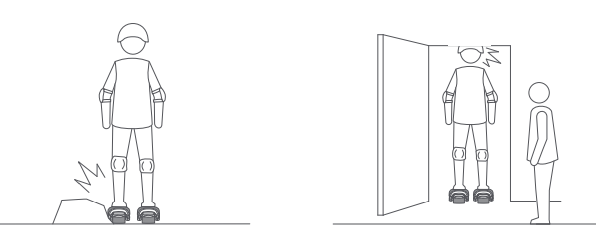
- Avoid contacting obstacles with the tire/wheel.
- Watch your head when passing through doorways.

- Do not lift the Segway Drift when powering on or after powering on. The wheels will spin, causing a high risk of injury.
- Do not ride in high heels. Always ride with properly strapped closed-toe shoes.
- Do not press the edge of the Segway Drift while in Balance Mode if you are not riding it. Doing so could force the Segway Drift to move rapidly. It may lead to serious injuries for you or others.
Calibration and Alarms
When in Balance Mode, if the Segway Drift moves forward or backward on its own on flat ground, it needs to be calibrated. If the problem persists, please contact after-sales service.
To Calibrate the Segway Drift:
- Place the Segway Drift upside down on flat ground and power it on. The wheel will spin. Be sure to keep your hands away from the spinning wheel as this could cause injury.
- Once the wheel starts spinning, power off your Segway Drift. This will complete the calibration.
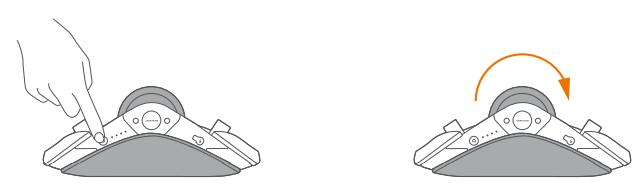
Maintenance
Cleaning and Storing Your Segway Drift
Use a soft, wet cloth to wipe the mainframe clean. Hard-to-remove dirt can be scrubbed with a toothbrush and toothpaste, and then cleaned with a soft, wet cloth.
Battery Pack Maintenance
Do not store or charge the battery at temperatures outside the stated limits (see Specifications). Do not expose the battery to fire. Do not discard or destroy the battery. Refer to your local laws and regulations regarding battery recycling and/or disposal. A well-maintained battery can perform well even after many miles of riding. Charge the battery after each ride and avoid draining the battery completely. When used at room temperature (70°F [22°C]) the battery range and performance are at their best; whereas using it at temperatures below 32°F (0°C) can decrease range and performance. Typically, at 14°F (-10°C) range can be half that of the same battery at 70°F (22°C). Battery range will recover when temperature rises.
Specifications
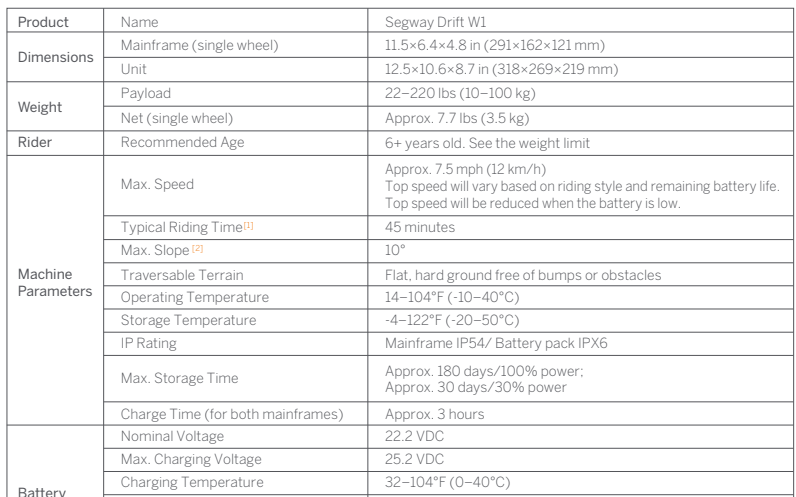
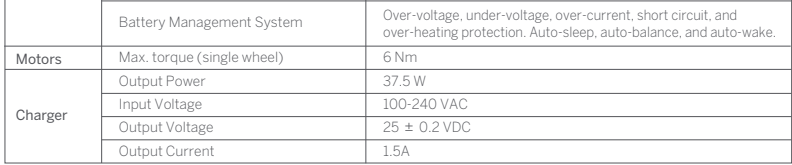
Certifications
This product has been tested and passed ANSI/CAN/UL-2272. The battery complies with UN/DOT 38.3
Federal Communications Commission
This device complies with part 15 of the FCC rules. Operation is subject to the following two conditions:
- This device may not cause harmful interference, and
- this device must accept any interference received, including interference that may cause undesired operation.
NOTE
This equipment has been tested and found to comply with the limits for a Class B digital device, under part 15 of the FCC Rules. These limits are designed to provide reasonable protection against harmful interference in a residential installation.
This equipment generates, uses, and can radiate radio frequency energy and, if not installed and used by the instructions, may cause harmful interference to radio communications. However, there is no guarantee that interference will not occur in a particular installation.
If this equipment does cause harmful interference to radio or television reception, which can be determined by turning the equipment off and on, the user is encouraged to try to correct the interference by one or more of the following measures:
- Reorient or relocate the receiving antenna.
- Increase the separation between the equipment and the receiver.
- Connect the equipment to an outlet on a circuit different from that to which the receiver is connected.
- Consult the dealer or an experienced radio/TV technician for help.
Industry Canada (IC) Compliance Statement for Canada
This device complies with Industry Canada license-exempt RSS standard (s). Operation is subject to the following two conditions: (1) this device may not cause interference, and (2) this device must accept any interference, including interference that may cause undesired operation of the device.
CAN ICES-3 (B)/NMB-3(B)
Neither Segway Inc. nor Ninebot is responsible for any changes or modifications not expressly approved by Segway Inc. or Ninebot. Such modifications could void the user’s authority to operate the equipment.
Important WEEE information
WEEE Disposal and Recycling Information Correct Disposal of this product. This marking indicates that this product should not be disposed of with other household wastes throughout the EU. To prevent possible harm to the environment or human health from uncontrolled waste disposal, recycling is responsible for promoting the sustainable reuse of materials resources.
To return your used device, please use the return and collection systems or contact the retailer where the product was purchased. They can take this product for environmentally safe recycling.
Trademark and Legal Statement
Segway and the Rider Design are trademarks of Segway Inc., registered in the U.S. and other countries; Segway Drift is a trademark of Segway Inc.; Ninebot is a trademark of Ninebot (Tianjin) Tech Co. Ltd., registered in the U.S. and other countries.
The respective owners reserve the rights of their trademarks referred to in this manual. The Segway Drift is covered by relevant patents. For patent information go to http://www.segway.com. We have attempted to include descriptions and instructions for all the functions of the Segway Drift at the time of printing. However, your Segway Drift may differ slightly from the one shown in this document.
Please note that there are multiple Segway models with different functions, and some of the functions mentioned herein may not apply to your unit. The manufacturer reserves the right to change the design and functionality of the Segway Drift product and documentation without prior notice. © 2018 Ninebot (Beijing) Tech Co. Ltd. All rights reserved.
Contact
Contact us if you experience issues relating to riding, maintenance, and safety, or errors/faults with your Segway Drift.
Americas:
Segway Inc.
14 Technology Drive, Bedford, NH 03110, USA
Tel: 1-603-222-6000
Fax: 1-603-222-6001
Toll Free: 1-866-473-4929
E-mail Sales: customeroperation@segway.com
E-mail Service: technicalsupport@segway.com
Website: www.segway.com
Europe, Middle East and Africa:
Segway Europe B.V.
Hogehilweg 8, 1101CC, Amsterdam, The Netherlands
Email service: service@segway.eu.com
Website: www.segway.com
Asia Pacific
China Mainland: Ninebot (Beijing) Tech Co., Ltd. Room B201, B202, B6 Bldg. Zhongguancun Dongsheng Technology Park (Northern Territory), No. 66, Xixiaokou Rd, Haidian Dist., Beijing, China.
Tel: 400-607-0001/86-10-8482-8002
E-mail: sales@ninebot.com
South Korea: Segwayseoul Inc.
804-66,8F,385, Gangseo-ro, Gangseo-gu, Seoul, Republic of Korea ZIP(07803)
Tel: 82-70-4068-8002
E-mail: korea-service@ninebot.com
Singapore: Ninerobot (Singapore) Pte Ltd
7030 Ang Mo Kio Ave 5, North Star @ Ang Mo Kio, UNIT #07-39, Singapore
E-mail: apac@segway.com
Have your Segway Drift’s serial number on hand when contacting Segway. You can find your serial number on the bottom of your Segway Drift.
For More Manuals by Segway, Visit LatestManuals
Faqs About Segway Drift 1 Balancing Transporter
How do you calibrate a Segway drift?
This is a very easy way to reset your e-Skate through re-calibration. Turn off the power Turn the e-Skate on and place it upside down on a level surface. The device will emit a beep, and the wheel will start to rotate gradually in both directions. Turn off the power Turn on the e-Skate with the right side facing up.
How do I know when my Segway is fully charged?
Segway-Ninebot Kickscooter charger including an LED indicator and stop feature. When the battery is fully charged, the built-in stop mechanism cuts power. The battery’s level of charge is indicated by the light indication (green indicates full charge, red indicates charging).
How far can a Segway go on a full charge?
The i2 can travel up to 24 miles/38 km on a single charge, while the x2 can travel up to 12 miles/19 km. Remember that terrain, riding style, and payload all affect how far you can travel. Furthermore, batteries will refuel when descending hills.
What keeps a Segway balanced?
The Segway PT maintains equilibrium by precisely steering the required curve radius while driving, considering centrifugal force.
What is the main purpose of the Segway?
You control the Segway, an electric scooter that balances on its own, by bending in the desired direction. In addition to commuters and law enforcement, it serves as a platform for mobile robots. Tour groups frequently use it.
Why are they called Segway?
“To transition smoothly from one state to another” is the definition of the word segue, which served as our inspiration for the name Segway. A person who uses a Segway becomes an empowered pedestrian who can travel farther, move faster, and carry more.
How fast is the Segway drift?
Walking is three times slower than the 12 km/h (7.5 mph) that the Segway Drift W1 can reach. It offers you the most riding comfort and rolls smoothly. The Segway Drift W1 has a 45-minute ride capacity when fully charged. It lets you explore countless creative possibilities and ensures that you have a good time.
Do you charge a Segway on or off?
It’s time to turn off the Segway when the operator has successfully dismounted and parked the vehicle. Just follow Step 1 to turn off the device, then plug in the Segway and set it in the designated charging location.
Can you use segways in the rain?
All you need to do to prepare for rainy weather on a Segway is to put on some excellent waterproofs, as we usually advise wrapping up warm when riding one. As you pass by, take in the earthy, damp air and sense how the woodland comes to life in the rain.
How to balance a Segway?
The user only needs to lean slightly forward or backward to travel forward or backward on a Segway. The rider moves the right handlebar forward or backward to turn left or right. The most incredible feature of the Segway is its balancing act, which is also essential to its functionality.




