Segway Ninebot MAX G30 Electric KickScooter

INTRODUCTION
Thanks for choosing the Ninebot KickScooter Max!
Thanks for choosing the Ninebot KickScooter Max (hereinafter referred to as KickScooter)! Your KickScooter is a recreational product with a mobile app, that allows you to connect with other riders. Enjoy your ride and connect with riders worldwide!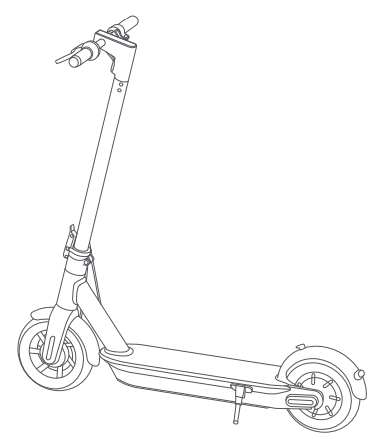
Riding Safety
- The KickScooter is a recreational product. Before mastering riding skills, you need to practice. Neither Ninebot Inc. (means Ninebot (Beijing) Tech Co., Ltd. and its subsidiaries and affiliates) nor Segway Inc. is responsible for any injuries or damage caused by a rider’s inexperience or failure to follow the instructions in this document.
- Please understand that you can reduce the risk by following all the instructions and warnings in this manual, but you cannot eliminate all the risks. Remember that whenever you ride the KickScooter you risk injury from loss of control, collisions, and falls. When entering into public spaces always comply with the local laws and regulations. As with other vehicles, faster speeds require longer braking distances. Sudden braking on low traction surfaces could lead to wheel slip or falls. Be cautious and always keep a safe distance between you and other people or vehicles when riding. Be alert and slow down when entering unfamiliar areas.
- Always wear a helmet when riding. Use an approved bicycle or skateboard helmet that fits properly with the chin strap in place, and protects the back of your head.
- Do not attempt your first ride in any area where you might encounter children, pedestrians, pets, vehicles, bicycles, or other obstacles and potential hazards.
- Respect pedestrians by always yielding the right of way. Pass on the left whenever possible. When approaching a pedestrian from the front, stay to the right and slow down. Avoid startling pedestrians. When approaching from behind, announce yourself and slow down to walking speed when passing. Please obey local traffic laws and regulations if the situation is different.
- In places without laws comply with the safety guidelines outlined in this manual. Neither Ninebot Inc. nor Segway Inc. is responsible for any property damage, personal injury/death, accidents, or legal disputes caused by violations of the safety instructions.
- Do not allow anyone to ride your KickScooter on his/her own unless they have carefully read this manual and followed the New Rider Tutorial in the App. The safety of new riders is your responsibility. Assist new riders until they are comfortable with the basic operation of the KickScooter. Make sure each new rider wears a helmet and other protective gear.
- Before each ride check for loose fasteners and damaged components. If the KickScooter makes abnormal sounds or signals an alarm, immediately stop riding. Diagnose your KickScooter via the Segway-Ninebot App and call your dealer/distributor for service.
- Do not attempt to charge your KickScooter if, the charger or the power outlet is wet.
- As with any electronic device, use a surge protector when charging to help protect your KickScooter from damage due to power surges and voltage spikes. Only use the Segway-supplied charger. Do not use a charger from any other different product models.
- Use only Ninebot or Segway-approved parts and accessories. Do not modify your KickScooter. Modifications to your KickScooter could interfere with the operation of the KickScooter, could result in serious injury and/or damage, and could void the Limited Warranty.
Packing List
Assembled KickScooter
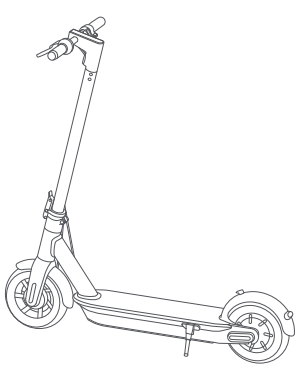
User Materials
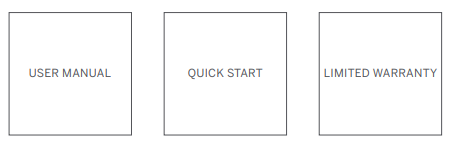
Accessories
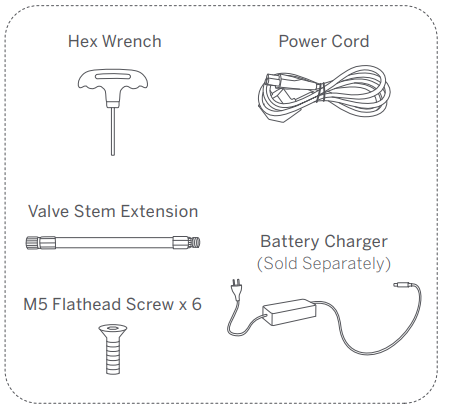
Diagram
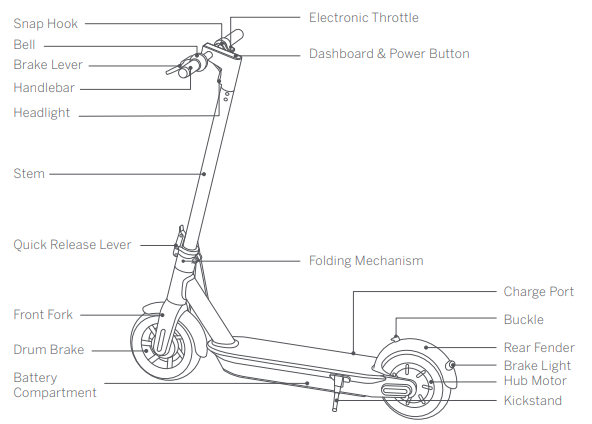
Assembling Your KickScooter
- Unfold the handlebar stem and fasten it. Then unfold the kickstand to support the KickScooter.
- Firmly connect the wires inside the handle and the stem. Slide the handle onto the stem. Be aware of the correct orientation.
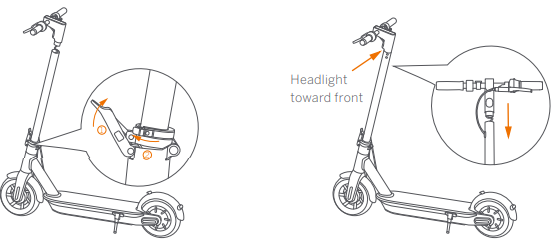
- Install six screws (two on each side) with the included hex wrench.
- Verify that your KickScooter can be powered on and off.
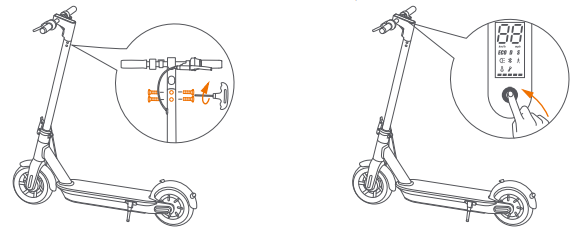
First Ride
There are safety risks when learning to ride the KickScooter. You must read the Riding Safety via the App before your first ride.
For your safety, your new KickScooter is not activated and will beep occasionally after powering on. Until activated, the KickScooter maintains very low riding speed, and cannot be ridden with full function.
Install the App on your mobile device (with Bluetooth 4.0 or above), connect to the KickScooter with Bluetooth, and follow the App instructions to activate your KickScooter and enjoy the full performance. Scan the QR code to download the App.
- Install the App and register/log in.
- Power on the KickScooter. A blinking Bluetooth icon indicates the KickScooter is waiting for a connection.

- Click “Vehicle”→“Scan for Vehicle” to connect to your KickScooter.
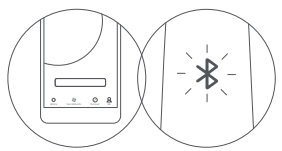
- Follow the App instructions to activate the KickScooter and learn how to ride safely. You can now start to use your KickScooter, check the status with the App, and interact with other users. Have fun!
Charging
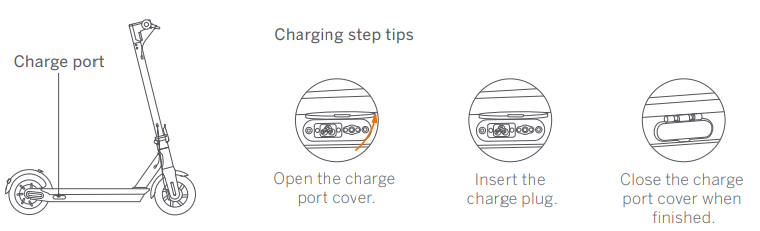
Learning to Ride
Wear an approved helmet and other protective gear to minimize any possible injury.
- Power on the scooter and check the battery level. Charge the scooter if the battery level is low.
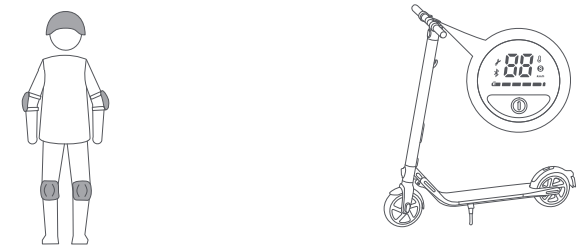
- Stand on the foot deck with one foot and push off with another foot to start gliding.
- Put your other foot on the foot deck to keep both feet stable. Press the throttle to speed up when you are balanced.
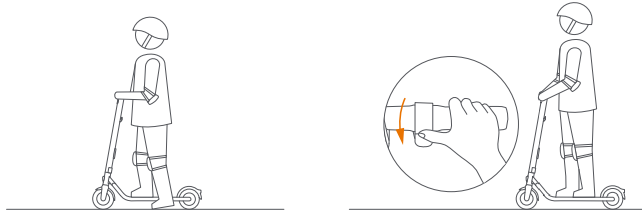
- Slow down by releasing the throttle. Squeeze the electronic brake and stamp the rear fender with your foot at the same time for a brake.
- To turn, shift your body and turn the handlebar slightly.
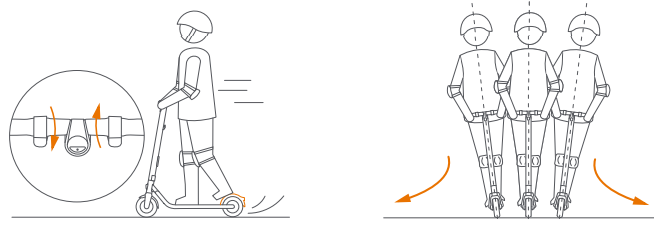
Warnings
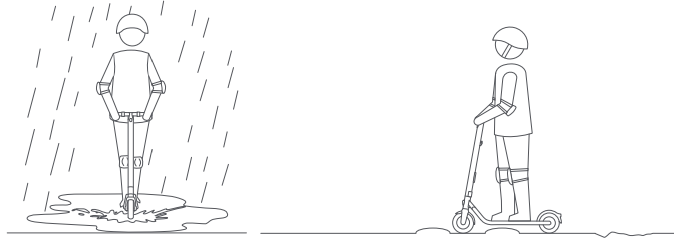
- DO NOT ride the scooter in the rain.
- Keep your speed between 3.1–6.2 mph (5–10 km/h) when you ride through speed bumps, elevator door stills, bumpy roads, or other uneven surfaces. Slightly bend your knee to better adjust the mentioned surfaces.
- Watch your head when passing through doorways.
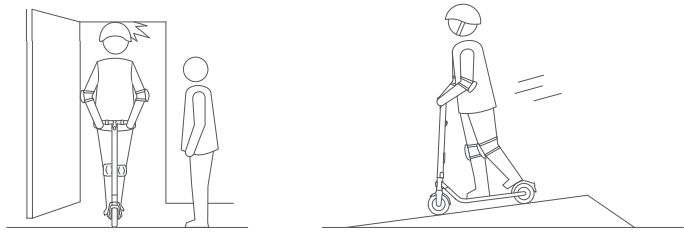
- Watch your speed when traveling downhill. Use both brakes together when traveling at high speed.
- DO NOT press the throttle when walking with the scooter.
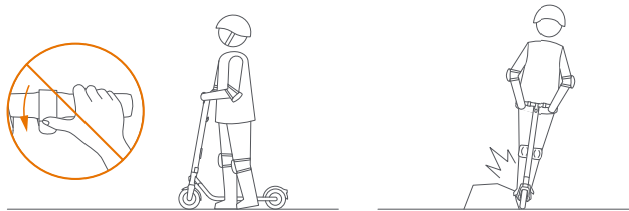
- Avoid contacting obstacles with the tire/wheel.
- DO NOT carry heavy objects on the handlebar.
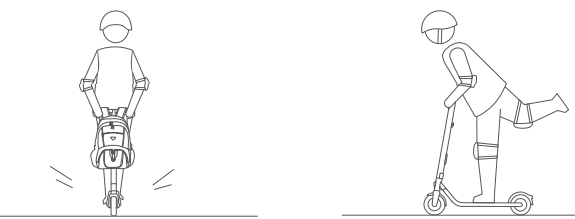
- DO NOT ride the scooter with only one foot.
- DO NOT ride on public roads, motorways, or highways.
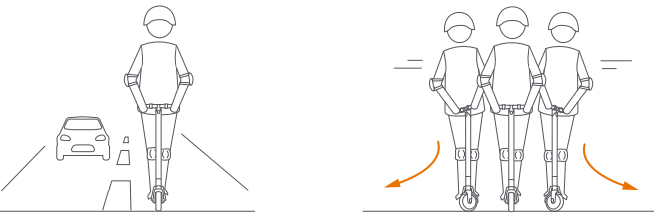
- DO NOT rotate the handlebar violently while driving at high speed.
- Do not ride through puddles or any other (water) obstacles. In such a case please lower your speed and bypass the obstacle.
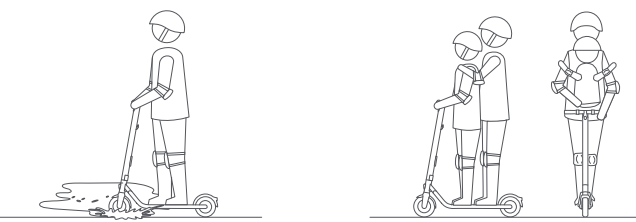
- The KickScooter is for one rider only. Do not ride with another person. Do not carry a child.
- DO NOT step on the folding pedal while riding.
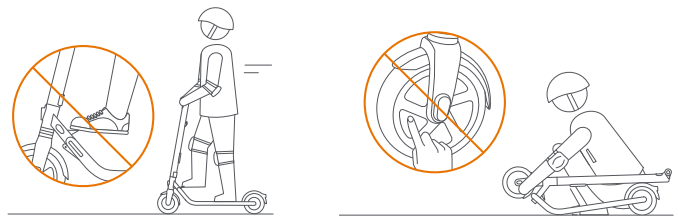
- DO NOT touch the hub motor after riding because it can get hot.
- DO NOT take your hands off the handlebar while riding. Do not ride with one hand only.
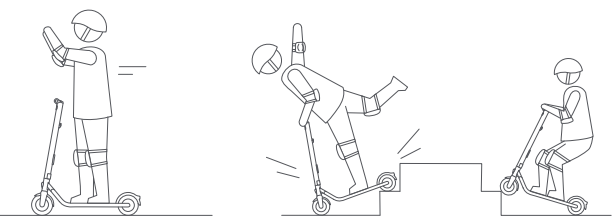
- DO NOT ride up and down stairs or jump over obstacles.
Folding and Carrying
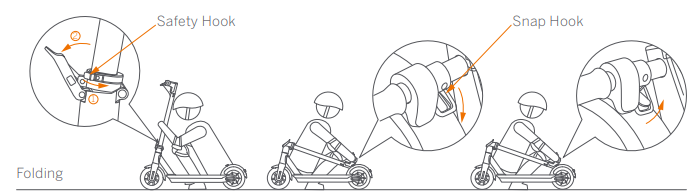
- Turn off your KickScooter. Turn the safety hook counterclockwise and open the quick-release lever.
- Align the snap hook and the buckle and hook them.
- Disengage the snap hook from the buckle. Fold the handlebar stem up, close the quick-release lver,, and turn the safety hook clockwise.
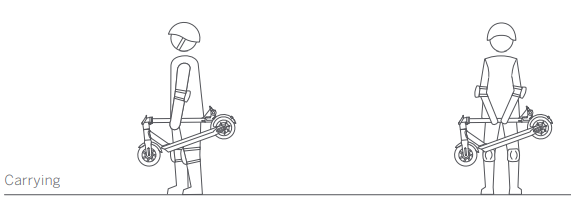
- When your KickScooter is folded up, lift it by the stem to carry it.
Maintenance
Cleaning and Storage
Use a soft, wet cloth to wipe the mainframe clean. Hard-to-remove dirt can be scrubbed with a toothbrush and toothpaste, and then cleaned with a soft, wet cloth.
Specifications
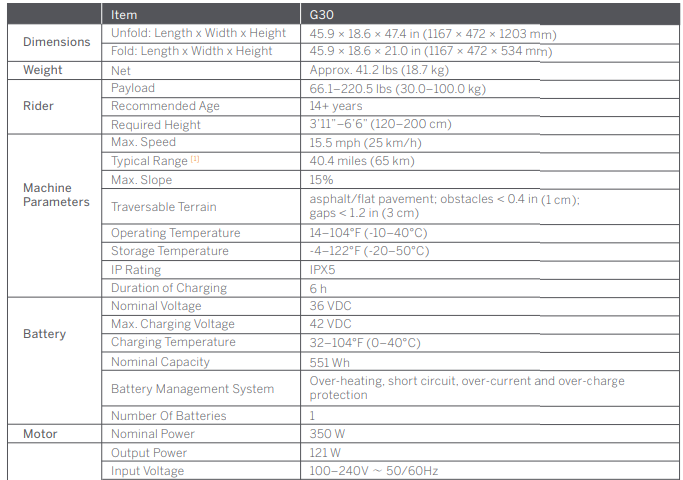
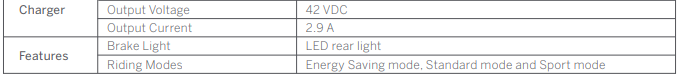
Certifications
For Model: E22, E25A, E45
This product is certified to ANSI/CAN/UL-2272 by CSA. The battery complies with UN/DOT 38.3
FCC STATEMENT
This device complies with part 15 of the FCC rules. Operation is subject to the following two conditions:
- This device may not cause harmful interference, and
- this device must accept any interference received, including interference that may cause undesired operation.
Any Changes or modifications not expressly approved by the party responsible for compliance could void the user’s authority to operate the equipment.
NOTE
This equipment has been tested and found to comply with the limits for a Class B digital device, under part 15 of the FCC Rules. These limits are designed to provide reasonable protection against harmful interference in a residential installation.
This equipment generates, uses, and can radiate radio frequency energy and, if not installed and used by the instructions, may cause harmful interference to radio communications. However, there is no guarantee that interference will not occur in a particular installation.
If this equipment does cause harmful interference to radio or television reception, which can be determined by turning the equipment off and on, the user is encouraged to try to correct the interference by one or more of the following measures:
- Reorient or relocate the receiving antenna.
- Increase the separation between the equipment and the receiver.
- Connect the equipment to an outlet on a circuit different from that to which the receiver is connected.
- Consult the dealer or an experienced radio/TV technician for help.
This equipment complies with FCC radiation exposure limits set forth for an uncontrolled environment. This equipment should be installed and operated with a minimum distance of 20cm between the radiator & your body.
Important WEEE information
WEEE Disposal and Recycling Information Correct Disposal of this product. This marking indicates that this product should not be disposed of with other household wastes throughout the EU.
To prevent possible harm to the environment or human health from uncontrolled waste disposal, recycling is responsible for promoting the sustainable reuse of materials resources.
To return your used device, please use the return and collection systems or contact the retailer where the product was purchased. They can take this product for environmentally safe recycling.
Restriction of Hazardous Substances (RoHS) Directive
This Ninebot (Changzhou) Tech Co., Ltd. product, with included parts (cables, cords, and so on) meets the requirements of Directive 2011/65/EU on the restriction of the use of certain hazardous substances in electrical and electronic equipment (“RoHS recast” or “RoHS 2”).
Segway Europe B.V.
EU Contact Address for regulatory topics only: Hogehilweg 8, 1101CC Amsterdam, The Netherlands. Hereby, Ninebot (Changzhou) Tech Co., Ltd, declares that the wireless equipment listed in this section complies with the essential requirements and other relevant provisions of Directive 2014/53/EU.
Trademark and Legal Statement
Ninebot is the registered trademark of Ninebot (Tianjin) Tech. Co., Ltd; Segway and the Rider Design are the registered trademarks of Segway Inc.; Android, and Google Play are trademarks of Google Inc., App Store is a service mark of Apple Inc., The respective owners reserve the rights of their trademarks referred to in this manual. The KickScooter is covered by relevant patents. For patent information go to http://www.segway.com.
We have attempted to include descriptions and instructions for all the functions of the KickScooter at the time of printing. However, due to the constant improvement of product features and changes in design, your KickScooter may differ slightly from the one shown in this document.
Visit the Apple App Store (iOS) or the Google Play Store (Android) to download and install the App. Please note that there are multiple Segway and Ninebot models with different functions, and some of the functions mentioned herein may not apply to your unit.
The manufacturer reserves the right to change the design and functionality of the KickScooter product and documentation without prior notice. © 2020 Ninebot (Beijing) Tech Co. Ltd. All rights reserved.
Contacts
Contact us if you experience issues relating to riding, maintenance, and safety, or errors/faults with your KickScooter.
Americas:
Segway Inc.
14 Technology Drive, Bedford, NH 03110, USA
Tel: 1-603-222-6000
Fax: 1-603-222-6001
Toll Free: 1-866-473-4929
E-mail Sales: customeroperation@segway.com
E-mail Service: technicalsupport@segway.com
Website: www.segway.com
Europe, Middle East and Africa:
Segway Europe B.V.
Hogehilweg 8, 1101CC Amsterdam, The Netherlands
Website: www.segway.com
Have your KickScooter serial number on hand when contacting Segway. You can find your serial number on the underside of your KickScooter or in the App under More Settings –> Basic Information.
For More Manuals by Segway, Visit LatestManuals
Faqs About Segway Ninebot MAX G30 Electric KickScooter
What are the modes on the Ninebot Max g30p?
Direct access to the Eco, Standard, and Sport riding modes is provided by an easy-to-use LED dashboard. When not in use, you can quickly check your scooter’s maintenance signs, power levels, and Bluetooth connectivity. You can also turn on the power assist feature to make pushing your scooter easier.
What is the top speed of the Ninebot G30 Max?
thirty kilometres per hour Important characteristics: Maximum Speed of 30 km/h. Range of up to 65 km (average 30–40 km) Fast charging for six hours using a single cable.
How much power does the Ninebot G30 Max have?
robust 700-watt motor Its powerful 700-watt peak motor allows it to climb as high as 20%, which is more than enough in most situations. What the G30 Max E2
Are nine-bot scooters waterproof?
Additionally, an app is included with the Segway-Ninebot ES1 that allows you to view all relevant parameters and information. Additionally, this program has an anti-theft functionality to deter burglars. The Segway-Ninebot electric scooter’s IP54 waterproof rating is an added benefit.
How far can a Ninebot Max go?
40.4 kilometers The Ninebot Kickscooter MAX is the ideal way to travel far, wherever you’re going, with a 40.4-mile range on a single charge.
Can you limit the speed on a Ninebot scooter?
The Segway-Ninebot app is where you may set the speed restriction. Using Bluetooth, link the scooter to the app. After connecting, adjust the speed by going to settings in the upper right corner of the screen. To change the fastest speed possible, use the slider.
What’s the fastest a Ninebot can go?
With a peak power output of 6000W, the incredibly strong dual 1500W motors allow for a top speed of 70 kph and an acceleration from 0 to 48 kph in just 3.9 seconds.
How many km is the Ninebot Max G30?
64 miles The newest high-end Segway model scooter is the Max G30. This scooter has an extra-long range of up to 64 km and provides excellent, comfortable riding.
What is the battery voltage for the Ninebot Max G30?
Replacement 36V Rechargeable Battery for Segway Ninebot MAX G30P Electric Kick Scooter: 15.3Ah
How fast does the Ninebot Max G30 go?
The Max G30 boasts a straightforward folding construction that makes it more like Xiaomis than older Segway scooters. It also has 10.5-inch pneumatic tires, a 65 km (40 miles) range, a top speed of 25 km/h (16 mph), and a weight of 18.7 kg.




