Redmi Buds 4 True Wireless Earbuds

INSTRUCTION
Read this manual carefully before use, and retain it for future reference. Illustrations of products, accessories, and user interfaces in the user manual are for reference purposes only. Actual products and functions may vary due to product enhancements.
Important Safety Information
- The product has a built-in battery that can not be removed or replaced. To avoid damage to the battery or the product, do not disassemble or modify the battery by yourself.
- Do not attempt to disassemble, repair, or modify the product, as this may cause fire or even completely damage the product.
- Keep the product’s indicator away from the eyes of children and animals while the product is in use.
- Do not disassemble, puncture, or crush the product nor expose it to fire.
- Please stop using the product immediately and seek medical assistance if the contact area on your skin shows signs of redness or swelling.
- Leaving a battery in an extremely high temperature surrounding environment can result in an explosion or the leakage of flammable liquid or gas.
- A battery subjected to extremely low air pressure may result in an explosion or the leakage of flammable liquid or gas.
- Product information and certification marks are located in the Charging Case.
- = The symbol indicates DC voltage.
Product Overview
Charging Case
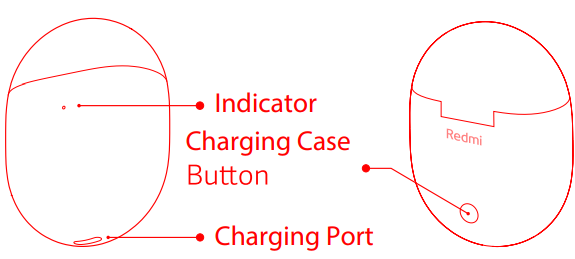
Earbuds
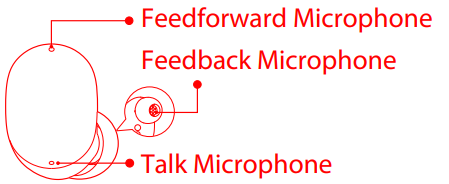
First-time Use
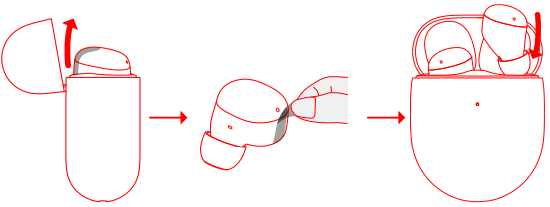
- Open the lid and take out the earbuds.
- Remove the protective film.
- Put both earbuds into the charging case. Close and then open the lid to start pairing.
Wearing

- Gently place the earbud into your ear canal, then adjust it to a comfortable position.
- During calls, make sure to point the talking microphone towards your mouth for clearer calls.
Charging
Charging the earbuds
When the earbuds are placed in the charging case, they will automatically start charging.
Charging the charging case
Use the Type-C charging cable to charge both the earbuds and the charging case. The charging case indicator remains white while charging, and turns off when fully charged.
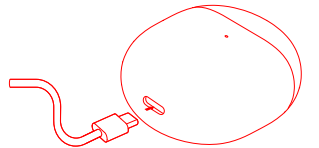
Turning On
Make sure the charging case is not out of battery with earbuds in it. Open the lid of the charging case, and the earbuds will automatically turn on.
Turning Off
- Make sure the charging case is not out of battery. Put both earbuds back into the charging case and close the lid, they will automatically disconnect and start charging, and automatically turn off once fully charged.
- When turned on and out of the charging case, the earbuds will automatically turn off after about 1 hour if remaining disconnected from the device without any operations (such as being worn on or put back into the case).
Connection
First-time connection
Note: If the earbuds cannot be connected, close and open the lid and then repeat the above operation.
- Connecting to other devices
Make sure the charging case is not out of battery and then place both earbuds in the case. Keep the lid open, and press and hold the charging case button for 2 seconds until the charging case indicator starts blinking. Now you can search and connect with the earbuds on a new device. - Automatic connection
When the earbuds are in the charging case, opening the lid of the charging case will automatically connect the earbuds to the most recently used Bluetooth device. - Disconnected
When the earbuds are connected to a device, if the device’s Bluetooth is disabled, the device is too far to be connected to, or both earbuds are in the charging case with the lid closed, the earbuds will disconnect from the device.
Restoring Factory Settings
- Place the earbuds into the charging case.
- Methods :
- Method 1: Close the charging case lid. Press and hold the charging case button for about 10 seconds until the charging case indicator stays on for about 3 seconds and then turns off.
- Method 2: Open the charging case lid. Press and hold the charging case button for about 10 seconds until the charging case indicator stays on for about 3 seconds and then blinks slowly.
Function Overview
Note: Once the weather is cold outdoors and your hands become dry, the earbuds may not function when touching them.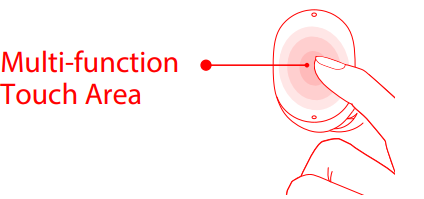
During calls
- Double-tap: Answer a call
- Triple-tap: Decline or end a call
Music
- Double-tap: Pause or play
- Triple-tap: Play next track
- Take out either earbud: Pause music/Wear the earbud back within 120 seconds to resume playing
How to Use the App
The built-in function can be used with the app after the earbuds are connected to the phone via Bluetooth. Scan the QR code below to download the ann.
Connecting with the app
Quick connection
- Download and open the app.
- Place the earbuds into the charging case and close its lid. Ensure the phone is unlocked and its Bluetooth is enabled, and hold it close to the charging case. Open the charging case lid and follow the instructions on the phone to connect the earbuds.
Note: Once connected, you can use the app to update the firmware of the earbuds.
Examples of frequently used functions
Once connected with the app for phones, press and hold the multi-function touch area on either earbud (in the app, set the “press and hold” as waking up the voice assistant) to activate the AI voice assistant to assist you in completing tasks by voice.
- Set an alarm for 8:00 tomorrow morning.
- Pause.
- Please speak louder.
- What’s the weather like today?
- How do I speak “thank you” in French?
Specifications
- Name: Wireless Earphones
- Model: M2137E1
- Frequency Band: 2402–2480 MHz
- Max RF Output Power: < 20 mW
- Storage Temperature: 0 °C to 45 °C
- Operating Temperature: 0 °C to 45 °C
Earbuds
- Wireless Range: 10 m (in an obstacle-free environment)
- Input: 5 V = 100 mA
- Wireless Connectivity: Bluetooth ® 5.2
Charging Case
- Model: M21371
- Charging Port: Type-C
- Battery Capacity: 620 mAh
- Input: 5 V = 450 mA
- Output: 5 V = 240 mA
DECLARATION OF CONFORMITY
Hereby, Chongqing Qianxing Technology Co., Ltd. declares that the radio equipment type M21371 complies with Directive 2014/53/EU.
The full text of the EU Declaration of Conformity is available at the following internet address:
http://www.mi.com/global/service/support/declaration.html
WEEE Information
All products bearing this symbol are waste electrical and electronic equipment (WEFE as in directive 2012/19/EU) which should not be mixed with unsorted household waste. Instead, you should protect human health and the environment by handing over your waste equipment to a designated collection point for the recycling of waste electrical and electronic equipment, appointed by the government or local authorities.
Correct disposal and recycling will help prevent potential negative consequences to the environment and human health. Please contact the installer or local authorities for more information about the location as well as the terms and conditions of such collection points.
FCC STATEMENT
This device complies with part 15 of the FCC Rules. Operation is subject to the following two conditions:
- This device may not cause harmful interference, and
- this device must accept any interference received, including interference that may cause undesired operation.
Any Changes or modifications not expressly approved by the party responsible for compliance could void the user’s authority to operate the equipment.
Note: This equipment has been tested and found to comply with the limits for a Class B digital device, under part 15 of the FCC Rules. These limits are designed to provide reasonable protection against harmful interference in a residential installation.
This equipment generates uses and can radiate radio frequency energy and, if not installed and used by the instructions, may cause harmful interference to radio communications. However, there is no guarantee that interference will not occur in a particular installation.
If this equipment does cause harmful interference to radio or television reception, which can be determined by turning the equipment off and on, the user is encouraged to try to correct the interference by one or more of the following measures:
- Reorient or relocate the receiving antenna.
- Increase the separation between the equipment and the receiver.
- Connect the equipment to an outlet on a circuit different from that to which the receiver is connected.
- Consult the dealer or an experienced radio/TV technician for help.
Warranty Notice
As a Xiaomi consumer, you benefit under certain conditions from additional warranties. Xiaomi offers specific consumer warranty benefits which are in addition to, and not instead of, any legal warranties provided by your national consumer law.
The duration and conditions related to the legal warranties are provided by respective local laws. For more information about the consumer warranty benefits, please refer to Xiaomi’s official website https://www.mi.com/en/service/warranty/.
Products that were not duly imported and/or were not duly manufactured by Xiaomi and/or were not acquired from Xiaomi or Xiaomi’s official seller are not covered by the present warranties.
As per applicable law, you may benefit from warranties from the non-official retailer who sold the product. Therefore, Xiaomi invites you to contact the retailer from whom you purchased the product.
Manufactured for:
Xiaomi Communications Co., Ltd.
Manufactured by:
Chongqing Qianxing Technology Co., Ltd. (a Mi Ecosystem company)
Address: No. 8, Shuangxing Avenue, Biquan Street, Bishan District, Chongqing Municipality,
China
For further information, please go to
www.mi.com User Manual Version: V1.0
Importer:
Beryko s.r.o.
Pod Vinicemi 931/2, 301 00 Plzeň
www.beryko.cz
For More Manuals Redmi, Visit LatestManuals
- Redmi Buds 3 True Wireless Earbuds User Manual
- Redmi Bud 3 Pro True Wireless Earbuds User Manual
- Redmi Buds 4 Lite True Wireless Earbuds User Manual
- Redmi M2137E1 Buds 4 TWS Earphone Bluetooth 5.2 Mi True Wireless Headset User Manual
Faqs About Redmi Buds 4 True Wireless Earbuds
How long does Redmi Buds 4 take to charge?
You can listen to fantastic music day and night with the earbuds’ battery life, which lasts up to 5 hours on a single charge and up to 28 hours* with the portable charging case. With fast charging, you may listen for an additional 110 minutes* after just 10 minutes of charging.
Does the Xiaomi Redmi Buds 4 have noise cancellation?
Xiaomi Redmi Buds 4 Wireless Earphones with Dual Transparency Modes and Hybrid Active Noise Cancelling White Bluetooth 5.2 in-ear headphones with 30 hours of playback for Android and iPhone with deep bass.
What is Redmi Buds 4 Active known for?
IPX4: Our Redmi Buds 4 Active are weatherproof, with an IPX4 grade that ensures dependable defense against perspiration and water splashes. Low Latency option: With the low latency option on our Redmi Buds 4 Active, enjoy incredibly responsive audio.
What is Redmi Buds 4 Active known for?
With a double tap, you can pause and play audio on the Redmi Buds 4 Active thanks to their touch-sensitive stem. You must triple-tap to move on to the next song. Users must double-touch the phone to answer, and triple-tap to end the call.
Are Redmi Buds 4 worth it?
They are an excellent option because of their superb bass performance, lengthy battery life, smooth networking, and amazing features. I wholeheartedly recommend the Redmi Buds 4 Active, regardless of whether you’re an audiophile, a fitness fanatic, or just someone searching for high-quality earphones.
What is the size of Redmi Buds 4?
Size of the earphones: 18.421.924.6 mm. 48.664.926.2 mm is the size of the charging case.
How to know if Redmi Buds 4 Active is fully charged?
A complete charge of the earphones takes 45 to 60 minutes, depending on the condition of the charging case. Charging indicator: The charging case light turns off once the white light has been charging for a considerable amount of time.
Does the Redmi Buds 4 have wireless charging?
A: Charging headphones: When the earphone is placed into the charging case, it will immediately begin to charge. Charge case: Make use of a Type-C USB cord. The white indicator is consistently on when charging and off when not charging. It is not compatible with wireless charging.
Who is the brand ambassador of Redmi Buds 4?
Disha Patani is the new brand ambassador for Xiaomi India’s smartphone accessories and audio products. The brand released a statement stating, “The actor will be seen performing audacious stunts in the new campaign for the Redmi Buds 4 Active, the ultimate wireless earphones offering exceptional audio immersion.”
Does the Redmi Buds 4 have a microphone?
Redmi Buds 4. The feed-forward and feedback microphones combine with hybrid active noise cancellation technology to successfully block out background noise. One touch can silence sounds up to 35dB*, regardless of whether you’re outside or riding the metro or bus.




