SoundCore Life P2I Wireless Earbuds

About SoundCore
Our daily pulse is the rhythm of progress. It gives us a sense of fulfillment and motivates us to put our all into whatever we do. It keeps us moving forward and makes every journey feel like the best it can be.
The goal of soundcore is to maintain this beat’s integrity throughout. As a result, we never stop improving and strive to make every day better than the last.
Charging
- Remove the protective film from the earbuds before the first use.
- Fully dry off the earbuds and the USB port before charging.
- Use a certified USB-C charging cable and charger to prevent any damage.
- Fully charge both the earbuds and the charging case before the first use.
- Place the earbuds in the charging case and close it.
- Connect the charging case to the power supply by using a USB-C charging cable.
- The LED indicator on the charging case indicates the charging status.
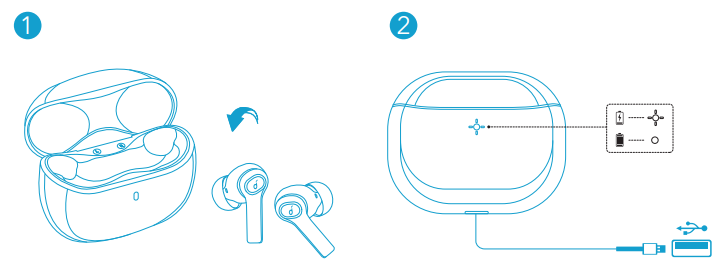
Wearing
- Choose the ear tips that fit your ears best.
- Insert the earbuds into the inner canal of your ears and turn gently until you find the most comfortable and secure position.
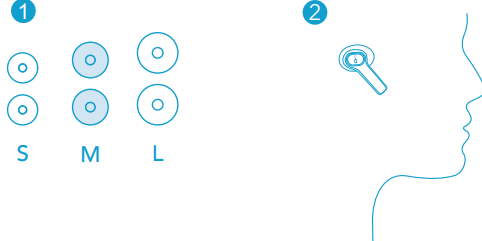
- Your earbuds come with 3 pairs of EarTips, among which Medium-sized are pre-installed.
Powering On/Off
- Open the charging case, the earbuds will automatically power on.
- To power off, place the earbuds into the charging case and close it.
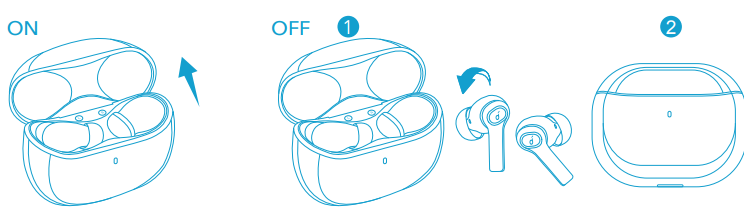
- The earbuds will automatically power off after 10 minutes if no device is connected.
- To manually power on, press and hold the multi-function button on both earbuds for 3 seconds.
- To manually power off, press and hold the multi-function button on either earbud for 8 seconds.
Bluetooth Pairing
- Open the charging case, the earbuds will automatically enter Bluetooth pairing mode.
- The LED indicator on the charging case will flash white.
- Select “Soundcore Life P2i” on your device’s Bluetooth list to connect.
- When successfully connected, the LED indicator on the charging case will turn off.

- When earbuds are out of the charging case and powered off, to manually enter Bluetooth pairing mode, press and hold the multi-function button on both earbuds for 3 seconds.
- Each time you power on your Soundcore earbuds, they will automatically connect to your last successfully connected device if available within the Bluetooth range.
- Mono mode: When Bluetooth connected, you can use either one of the earbuds only by placing the other one into the charging case.
- When powered on and connected, if either one of the earbuds is out of battery and powered off, you can keep using the other one.
- When you are on a call, place either one of the earbuds into the charging case and the microphone in the other earbud will be activated.
- When successfully connected, the LED indicator on the charging case will turn off.
Controls
MUSIC
- Play/Pause Press twice (R)
- Next track Press and hold for 2 seconds (R)
- Previous track Press and hold for 2 seconds (L)
- Volume up Press once (R)
- Volume down Press once (L)
- Switch the EQ Press three times
CALL
- Answer a call Press once (L/R)
- End a call Press twice (L/R)
- Reject a call Press and hold for 2 seconds (L/R)
VOICE
- Activate Siri or other voice assistant software Press twice (L)
Mono mode
- Play/Pause
- Press twice
- End a call
- Answer a call Press once
- Reject a call Press and hold for 2 seconds
Reset
- You might need to reset the earbuds if you experience any connectivity problems or function issues.
- Place the earbuds into the charging case and keep the case open.
- Press and hold the button on the case for 10 seconds until the LED indicator on the charging case flashes red 3 times. This confirms that the reset was successful and your earbuds can be connected normally.
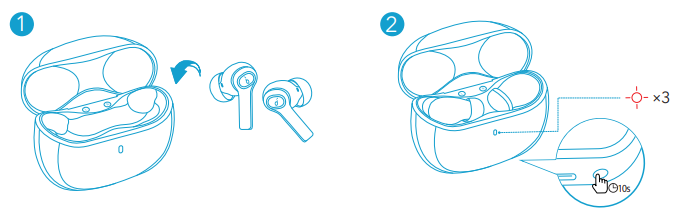
Specifications
Specifications are subject to change without notice.
- Input 5 V 0.5 A
- Rated output power 5 mW (@1% THD)
- Battery capacity 55 mAh x 2 (earbuds); 500 mAh (charging case)
- Charging time 2 hours
- Playtime (varies by volume level and content)
- Up to 8 hours (A total of 28 hours with the charging case)
- Driver size 10 mm x 2
- Frequency response 20 Hz – 20 kHz
- Impedance 16 Ω
- Waterproof level IPX5 (earbuds)
- Bluetooth version V 5.2
- Bluetooth range 10 m / 33 ft
For FAQs and more information, please visit
FAQs About SoundCore Life P2I Wireless Earbuds
Does noise cancelling come with the Soundcore P2i?
While the Podcast Mode concentrates on the vocals, the Bass mode amplifies the lower frequencies. To be audible during calls, two microphones equipped with an AI noise reduction system help to cut down on background noise. There is also a long battery life on the Life P2i.
What is the Soundcore P2i driver’s size?
10 mm drivers Magnificent Sound: The 10mm drivers of the Life P2i true wireless earbuds produce high-quality sound with optimally balanced deep bass and mids that are pleasant to the ears.
How can the Soundcore P2i’s modes be changed?
By default, switching between transparency and noise cancelling modes requires pressing the NC button once. By adding “normal mode” via the Soundcore app, you may cycle between transparency, noise cancelling, and normal modes by pressing the NC button.
Is Anker P2i a decent product?
Good for work, lifting, and accepting calls on an ongoing basis; not practical for dynamic (in-out) use. My Anker SoundBuds Slim broke, and since they no longer make that model, I had to get them. These have excellent sound quality, and I can’t take them out of my ears while I’m about home.
My Soundcore Life P2 isn’t charging; why is that?
1) Verify that there is still power in the charging case. 2) Make sure all of the charging contact pins on the earphones and charging case are spotless and free of moisture and perspiration by cleaning them with a dry cloth and an alcohol-based disinfectant. After that, correctly insert the earbuds into the case.
Does Soundcore allow for quick charging?
Fast Charge With just a 10-minute charge, the Soundcore Anker R50i can provide two additional hours of playback thanks to its quick charging capabilities.
How can you tell when Soundcore is completely charged?
For a minute after being fully charged, all LED indications are solid white. – After completely charging, unplug to turn off all of the LEDs. Kindly send an email to service@soundcore.com to reach out to Soundcore customer support with any more inquiries.
On the Soundcore Life P2, how may the bass be amplified?
To choose between Signature mode (default), Bass Booster mode, and Podcast mode, swiftly tap the right earbud three times. For every successful switch, you will hear a tone. The EQ mode switching is only functional when both earphones are in stereo.
How are the Soundcore Life P2 earphones cleaned?
The functioning of your earphones may be impacted by dust, earwax, or other particle buildup. Regularly clean your earbuds by gently wiping the metal mesh filter beneath the rubber ear tips with a cotton swab that has been lightly saturated with rubbing alcohol to preserve the best possible sound quality.
What is Soundcore P2i’s IP rating?
A: The Anker Soundcore Life P2i earbuds have an IPX7 rating, meaning they are waterproof and can be submerged in water for up to 30 minutes at a depth of up to 1 metre (3.3 feet). This means that you can use them in rainy conditions while exercising, and outside.
Does the Soundcore Life P2i support apps?
True statement. It is implied rather than stated that certain items do not support apps. There is no support for the P2 or P2i either.
How much time does the Soundcore Life P2i require to charge?
About 1.5 hours with earbuds. Charging case: A wireless charger requires 3–4 hours to fully charge, whereas a USB–C cable can do it in as little as two hours. For more help, please email service@soundcore.com to Soundcore customer care with any more questions.
How can Soundcore earbuds be put on hold?
To play or pause audio, simply press either earphone by default. Through the app, you can adjust the controls to suit your tastes.
Does the Soundcore Life p2 app exist?
The Life p2 small is not compatible with apps. They released the P2 without support at first, as well as the P2 small without support. The P3, when they had ANC and such, was the first in the Life P series with app compatibility.
Which version of Bluetooth is the Life P2i?
Bluetooth 5.2: Smoother music playback and discussions are made possible by enhanced audio quality and reliable connectivity brought about by advanced Bluetooth technology.
For More Manuals by SoundCore, Visit LatestManuals
- Tribit Flybuds 3 Wireless Earbuds User Manual
- Apple AirPods Pro 2nd Gen Wireless Earbuds Manual
- SoundCore Liberty 2 Portable Wireless Earbuds User Manual
- Acoustics Research UA1 USB DAC with headphone amplifier User Guide
- LG Tone Style HBS-SL5 Bluetooth Neckband Earbuds User Manual
 |
SoundCore Life P2I Wireless Earbuds User Manual [pdf] |




