Bracwiser MD7801 Single Fully Adjustable Monitor Arm Stand Mount

INSTRUCTION
Please open the box carefully and take off protection such as lining and covers. Check all parts and make sure all components and parts are not damaged. Do not use damaged components or parts. Read this manual before installation.
Important Safety Information
Please be careful during installation and operation. Read this manual before installation. Follow the manual and use tools as advised in the package. Installation needs to be completed by a professional or under others’ help. Do not disassemble any components if there is no instruction in the manual. We are not responsible for any loss due to incorrect installation or incorrect use of this item.
Parts

- (2)Pole-a
- (1) Grommet/clamp-b
- (1)Grommet/clamp support-c

- (1)Head sleeved
- (1)VESA plate-e
- (3)M5x18 -f

- (2) Wire clip-g
- (1)Homemade wrench-h
- (1)S3/S4/S5 Wrench-i

- (4)M4x30 -G1
- (4)M4x12-G2
- (4)Spacer-H1

- (4)Spacer-H2
- (4)Ф4 Washer-F
INSTALLATION
Step 1 Install the Pole on a Desk
Option A: Clamp installation
- Connect clamp support (c) and pole (a) with 3 pieces of M5x18 (f) and tighten it with a wrench (i) (figure 1).
- Connect clamp (b) and clamp support (c) with pre-positioned screws and choose the proper hole to sit according to the thickness of the desk (figure 2). Tighten the plastic knob to fix the clamp (figure 3)
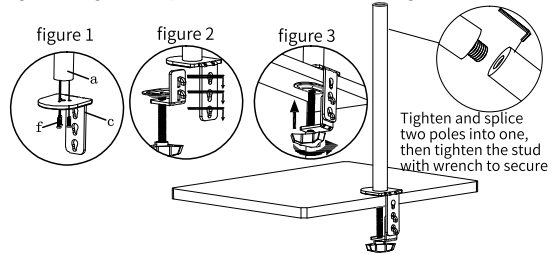
Option B: Grommet installation
- Connect grommet support (c) and pole (a) with 3 pieces of M5x18 (f) and tighten it with a wrench (i) (figure 1). Insert grommet support (c) into a desk hole whose diameter is over 1.65in/42mm (figure 2).
- Connect grommet (b) and grommet support (c) with pre-positioned screws and choose the proper hole site according to the thickness of the neck (figure 3). Tighten the plastic knob to fix the clamp (figure 4).
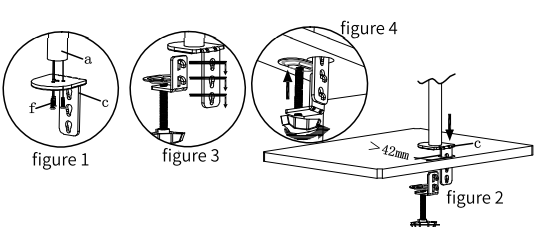
Step 2 Connect Head Sleeve and Pole
- Place wire clip (g) on pole (a).
- Place head sleeve (d) on pole (a). Tighten with a wrench (i) at the proper position.
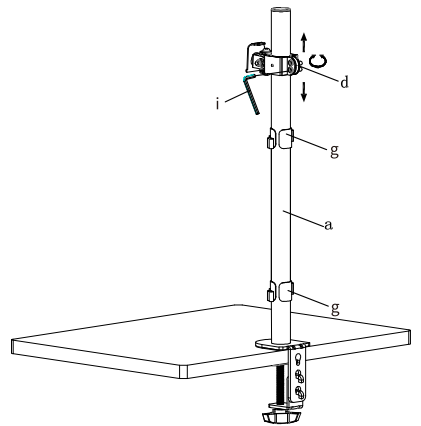
Step 3 Connect the VESA Plate and Monitor
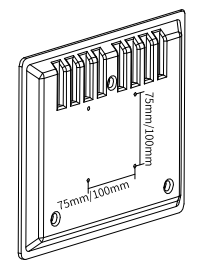
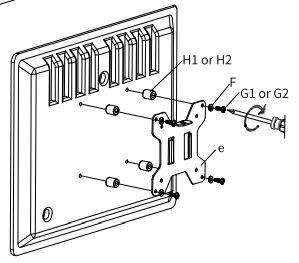
Step 4 Connect Monitor and Mount
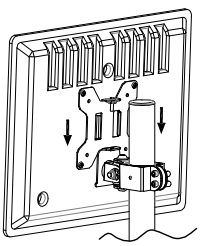
- Insert monitor into the head sleeve
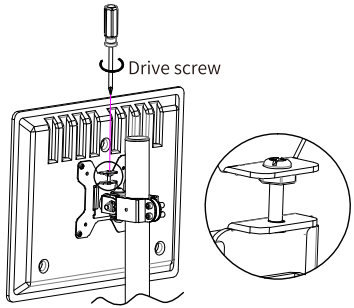
- Drive the screw pre-positioned in the plate into the screw hole in the head sleeve
Step 5 Angle Adjustment of Head Sleeve
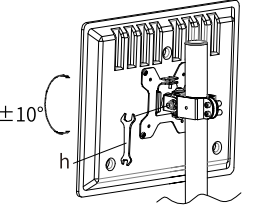
- Adjust the head sleeve according to the needs in case of the sagging monitor.
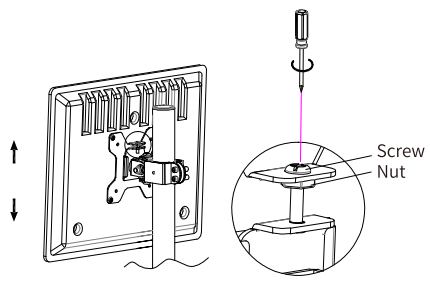
- To adjust the height of the monitor, tighten or loosen the screw, and fix the plate by tightening the nut at the proper position.
Step 6 Cable Management
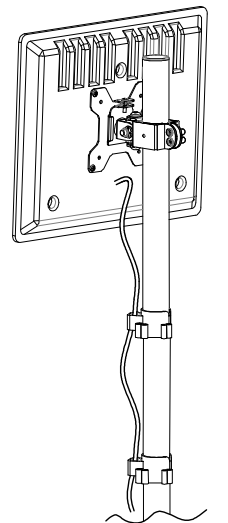
- Manage cables in wire clip (g).
we hope you never have the need, but if you do, our service is friendly and hassle-free.
after-sales@bracketwiser.com
For More Manuals by Bracwiser, Visit LatestManuals
FAQs About Bracwiser MD7801 Single Fully Adjustable Monitor Arm Stand Mount
What is the lifespan of a monitor arm?
Furthermore, these arms may need yearly maintenance due to extended use or slow gas leaks. Even yet, their ROI is naturally lowered because they might not survive for more than five years. But as times have changed, high-end hydraulic arms that readily last ten to fifteen years are now accessible.
What good does an adjustable monitor stand serve?
You can maintain proper posture by adjusting the height, angle, and distance of your screen with adjustable monitor stands. This makes your workspace more comfortable and productive by assisting you in sitting in a position that minimizes strain and injury.
How much weight is supported by a monitor arm?
The arm will raise and stay at its highest point if the monitor weighs less than 0.5 kg (1.1 lbs), whereas the arm will descend and remain close to its lowest point if the monitor weighs more than 15 kg (33 lbs).
Does a TV fit on a monitor arm?
There are a minimum of four distinct threads or holes, depending on the screen’s dimensions and weight. You may place your TV on a wall, table, or ceiling monitor mount thanks to the VESA standard.
Can I install any kind of monitor?
Yes, most displays can be mounted on a monitor arm in general. The back of most monitors has a standard VESA hole design of either 100 x 100 mm or 75 x 75 mm for mounting to a monitor arm.
Does a laptop fit on a monitor arm?
Organize your workspace by using a Laptop Monitor Stand Mount to raise a laptop above the desk! You can set up a dual-display work environment by raising your laptop to eye level and aligning it with the height of your monitor using the laptop holder for monitor mounts.
Does one need a monitor arm?
An efficient way to improve workplace space and cable management is with monitor arms. They make it simple to change the monitor’s position, which helps to keep a desk area neater and more organized. When using numerous monitors or smaller workplaces, this can be very important.
Why would you need an adjustable stand?
Desks with height adjustments allow for a good balance between standing and sitting while also guaranteeing that the spine is used to its full potential all day. By doing this, you may make sure that the knees, ankles, and spine are never put under unnecessary stress or injury.
What is the duration of monitor arms?
Without fail, monitor arms should last for many years. Our top choices come with a a minimum of 10-year warranties. The best monitor arms support VESA for simple monitor mounting and come with easy-to-follow instructions.
Is my table able to support a monitor arm?
In case your desktop is extremely thin—say, 10 mm or less—a monitor arm might not be appropriate. Once the monitor is placed, check the distribution of weight. Once more, harm is a possibility if the desktop isn’t solid enough. Desks made of commercial-grade office furniture with a 24 mm thickness should work just fine.
What is the ideal height for a monitor arm?
Keep an eye on tips
Make sure the top of the screen is at or just below eye level by adjusting the monitor’s height. When looking at the center of the screen, your eyes should be slightly downward. Place the monitor at least an arm’s length away from your eyes, or 20 inches (51 cm).
Can a TV serve as my monitor?
A TV can be used as a monitor, however some adjustments may be necessary. Most modern PCs and HDTVs should be easy to connect to; you just might need to verify a few settings and get a unique connection if your PC’s outputs and your HDTV’s inputs are different.
Can monitors be used with TV mounts?
The short answer is that if the mounting hole pattern and weight capacity match, you can use a TV wall mount for your computer monitor. Here are some pointers on selecting the appropriate TV wall mount for your monitor and things to consider when setting it up.
Do screws come with monitor mounts?
Almost every monitor arm/stand kit available will include screws, spacers, and occasionally washers. Not every monitor that is VESA compatible has the same screws.
Can I hang my monitor on the wall?
Look for the four-hole mounting pattern on the rear panel of your monitor—this indicates VESA compliance—to find out if it meets VESA requirements. Certain monitors may have hidden holes, in which case you will need to follow the user manual’s instructions to remove the rear panel or associated mount.




