Bracwiser MD82 17 Inch Hold Monitors

INSTRUCTION
WARNING!
- Incorrect installation may cause loss of life, personal injury, and property damage. Please read the following information before installation.
- If you do not understand the manual or have any problems, please contact your local qualified installation person.
- If any of the parts are damaged or lost, do not install it. If you need to exchange parts, please contact the retailer.
- This item holds 17″ – 27″ LCD monitors less than 13.2 lbs weight.
- This item is simple and easy to install on a desk or disassemble.
- To ensure security, the capacity of the desk needs to be over 3 times the weight of all loading (including the mount, monitor, and accessories).
PARTS
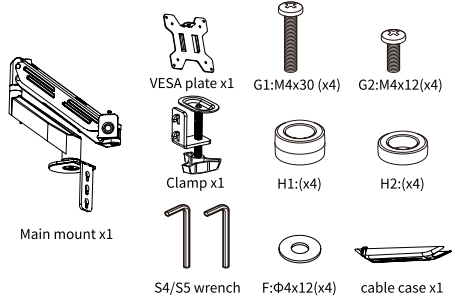
DIMENSION
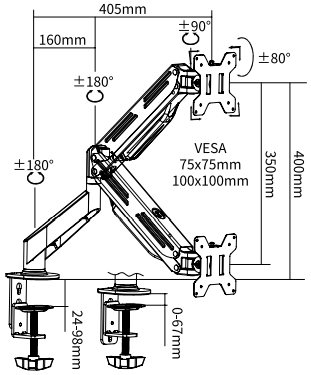
INSTALLATION
- Install the main mount on a desk
- Al: Clamp installation,
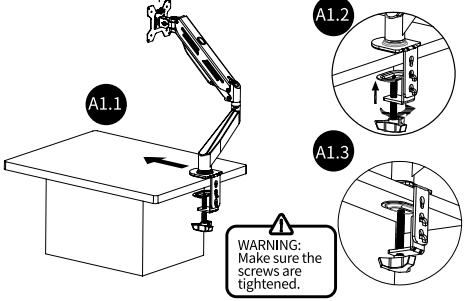
- A2: Grommet installation
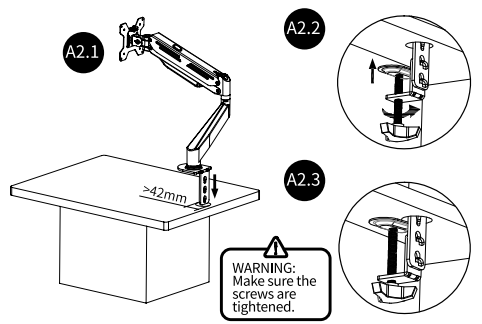
- Al: Clamp installation,
- Install the monitor on the main mount
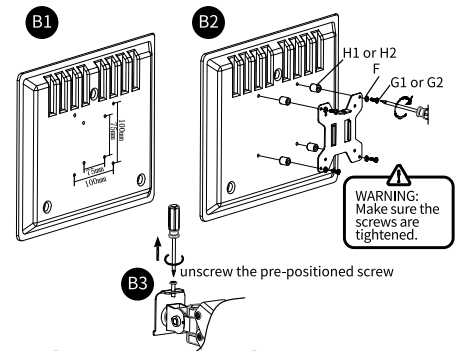
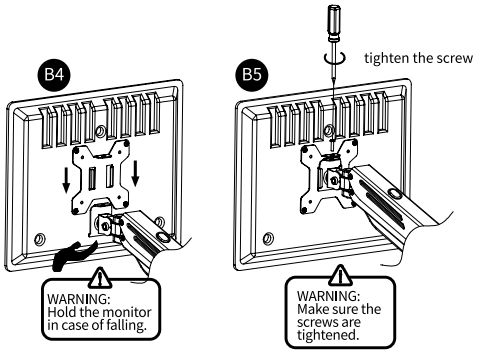
- Cable management
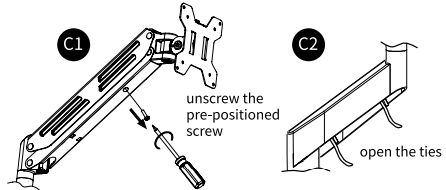
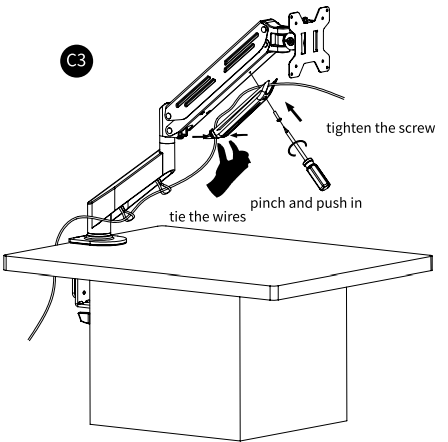
- Adjustment of torque force
- +: Increase torque force
- -: Decrease torque force
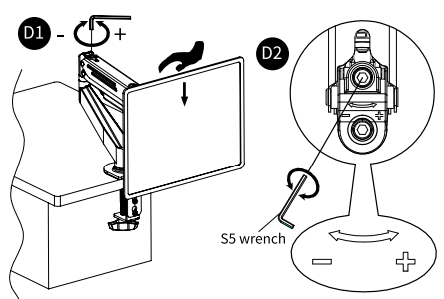
- The monitor could stop at any height after being hung on the mount. No adjustment is needed.
- The monitor bounces itself after being hung on the mount. Press down the monitor with one hand and make sure the arm is horizontal. Use the S5 wrench and turn the screw in the “-” direction with the other hand (little by little) until the monitor can stop at any height.
- The monitor falls itself after being hung on the mount. Raise the monitor with one hand and make sure the arm is horizontal. Use the S5 wrench and turn the screw in the “+” direction with the other hand (little by little) until the monitor can stop at any height.
- Adjustment of joints
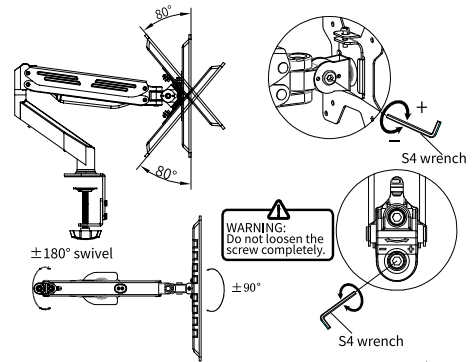
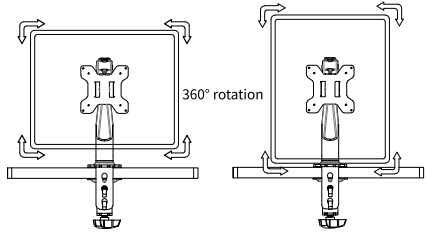
360° rotation is not suggested if the gravity of the monitors is off-center.
Adjustment of torque force after installation
- Make sure the monitor is hung on the mount before adjustment.
- Make sure the weight of the monitors is within the capacity.
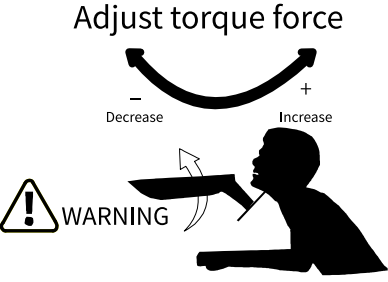
We hope you never have the need, but if you do, our service is friendly and hassle-free.
after-sales@bracketwiser.com
For More Manuals by Bracwiser, Visit LatestManuals
FAQs About Bracwiser MD82 17 Inch Hold Monitors
How much weight is supported by a monitor mount?
The arm will raise and stay at its highest point if the monitor weighs less than 0.5 kg (1.1 lbs), whereas the arm will descend and remain close to its lowest point if the monitor weighs more than 15 kg (33 lbs).
What is the duration of monitor arms?
ten to fifteen years Furthermore, these arms may need yearly maintenance due to extended use or slow gas leaks. Even yet, their ROI is naturally lowered because they might not survive for more than five years. But as times have changed, high-end hydraulic arms that readily last ten to fifteen years are now accessible.
How do you tell if your monitor can be mounted?
Look for the four-hole mounting pattern on the rear panel of your monitor—this indicates VESA compliance—to find out if it meets VESA requirements. Certain monitors may have hidden holes, in which case you will need to follow the user manual’s instructions to remove the rear panel or associated mount.
Can a TV be mounted atop a monitor?
There are a minimum of four distinct threads or holes, depending on the screen’s dimensions and weight. You may place your TV on a wall, table, or ceiling monitor mount thanks to the VESA standard. The same VESA standard must be used by the monitor/TV and the monitor mount.
Do plugs come with monitors?
A tiny display port to standard display port cable or converter is needed to connect to external monitors because the majority of monitors only have standard display port sockets. These come in the subsequent configurations: VGA to Mini DisplayPort (resolution up to 1920 x 1200).
Which screws are used in monitors?
The majority of monitors take M4, M6, or M8 standard machine screws. The number corresponds to the screw’s outside diameter, and the letter M denotes metric size. The approximate measurements in inches are 1/8″, 1/4″, and 1/3″.
Which mount is used by monitors?
The four-hole attachment interface on the rear of monitors, as well as the screws that go into those holes, are specified by the VESA mount standard. It also determines where the hole pattern should be on the display. The hole pattern on a monitor should preferably be centered on the back for attachment to VESA mounts.
Is a display an input or an output?
output mechanism An output device called a monitor is used to create soft copy output. Another name for it is VDU or Visual Display Unit. It creates images by arranging small, rectangular-shaped dots, known as pixels.
Can I mount a monitor to the wall?
Once the stud has been located, use a weight and a length of string to translate it up to the desired hanging level for the monitor. Once the string is fastened to the weight, hang the weight above the hole where the stud was located and make a little mark for the pilot hole drilling.
Are stands included with monitors?
Indeed. Almost every monitor that is purchased includes a stand.
How can I adjust the alignment of my monitor?
After choosing the Start button, enter settings. Choose a screen orientation from the drop-down list next to Display orientation after selecting Settings > System > Display.
What is the monitor mount screw size?
The mount to display is attached with M6 or M8 screws.
My monitor arm sags; why is that?
You may notice that your monitor mount is sagging if your screen is too large for its mount. It may seem like the greatest option to use wide displays to ensure that you can see everything well while working. However, you must confirm that the monitor arm you are purchasing can support it.
Does one need a monitor arm?
An efficient way to improve workplace space and cable management is with monitor arms. They make it simple to change the monitor’s position, which helps to keep a desk area neater and more organized. When using numerous monitors or smaller workplaces, this can be very important.
What kind of mount does my monitor have?
Your monitor will have four screw holes on the back if it is VESA mount compliant. All you have to do is measure the distance between the holes to find your mount size. The most popular VESA Mount sizes are indicated here. VESA Mount sizing is expressed in millimeters.




